- Date added:
- Dec 11, 2021 | Last update check: 1 minute ago
- Integrations:
- —
- Licence:
- Free
- Runs on:
- iOS 12.1 or later (iPhone and iPod touch), iPadOS 12.1 or later (iPad) Android 10 and later
BIMx for Mobile is a Graphisoft free app that enables you to explore the 3D models and 2D drawing sets of BIM projects published from Archicad, on your tablet or mobile device. The 3D building models and all corresponding layouts and detail drawings are published as a single BIMx Hyper-model, ready to be explored on mobile devices, anywhere you go. Note that you need to have Archicad version 17 or later to publish BIMx Hyper-models. BIMx Hyper-models provide a tight connection of 3D and 2D design information, similar to hyper-links and the linked content on the Internet.
BIMx is available in two versions. BIMx is free of charge and it is recommended for clients and provides access to the 3D view of any BIMx building model. BIMx PRO is recommended for professionals in the AEC field, like architects, constructors and building operators, to view both 3D building models and Hyper-linked 2D drawings on their own mobile devices. BIMx PRO brings additional productivity features such as smart 2D and 3D Measure with intelligent object snapping capability, AirPrint and Google Cloud Print support for on-site printing, and cross-communication with other apps.
There is also desktop version of BIMx app called BIMx Desktop Viewer. It enables you to open BIMx Hyper-models on desktop computers and notebooks.
In 2019, the BIMx Web Viewer is introduced. It is a free and requires only a web browser. BIMx Hyper-models, published to the BIMx Model Transfer service, can be shared with everyone and explored in a browser. You just need to send Hyper-model link or embed the BIMx Web Viewer on your web page. The BIMx Web Viewer is an ideal way to communicate your designs to clients. It provides game-like navigation. Clients and viewers can browse both the 3D model as well as the 2D documentation set and access the embedded information of every element in a BIM project created in Archicad.
This is the typical workflow when you work with BIMx app:
-
- Publish a BIMx Hyper-model (from Archicad)
- If you want to create a BIMx Hyper-model, it is optimal if you have both the 3D model and the 2D documentation set available and properly prepared in Archicad beforehand. It is recommended to create a dedicated 3D view that you would like to present as the default 3D view in the BIMx model. Make sure that a 3D project view is open, and then initiate the publishing process using the “Publish BIMx Hyper-model…” option from the File menu in Archicad. In the BIMx Publishing Wizard you will be able to select those project views and drawings that you’d like to include in the BIMx project in addition to the 3D model. There are 2 publishing methods available: you can upload the Hyper-model to the BIMx Model Transfer Site (you need Graphisoft ID account), or you can save it to your local computer or cloud storage folder.
-
- Share a BIMx Hyper-model
- You should obtain a direct link to the shared BIMx Hyper-model. Then you can share interactive BIMx Hyper-model projects with 3rd parties. BIMx Model Transfer service is the primary channel to share BIMx Hyper-model.
-
- Explore a BIMx Hyper-model (on a tablet or mobile phone)
- Before opening a BIMx model for the first time, you must download the free BIMx app. BIMx offers easy-to-use, game-like navigation on touch-screen devices. 3D markers in model represent hyper-links to the 2D layout sheets you included in the BIMx Hyper-model earlier. There can be intelligent markers or hyperlinks in any view. Markers can represent floor plans, sections, elevations, interior views, detail views. If you would need to see what’s above the ceiling and check the routing of ducts and pipes, you simply overlay the appropriate MEP drawing. You can also display the list of all linked drawings and details at any time, and open any of those documents instantly.
What’s new in version 2021.3402 for iOS / 2021.3557 for Android:
- Bug fixes and stability improvements.
About Graphisoft
Graphisoft was founded in 1982 in Budapest, Hungary by Gábor Bojár. In 1984, Graphisoft ignited the BIM revolution with ArchiCAD, the industry first BIM software for architects. Graphisoft continues to lead the industry with innovative solutions such as BIMcloud, the world’s first real-time BIM collaboration environment, EcoDesigner STAR, the world’s first fully BIM-integrated “GREEN” design solution and BIMx, the world’s leading mobile app for BIM visualization. Graphisoft has been a part of the Nemetschek Group since its acquisition in 2007.
Gallery

©Google Play

©Google Play

©Google Play
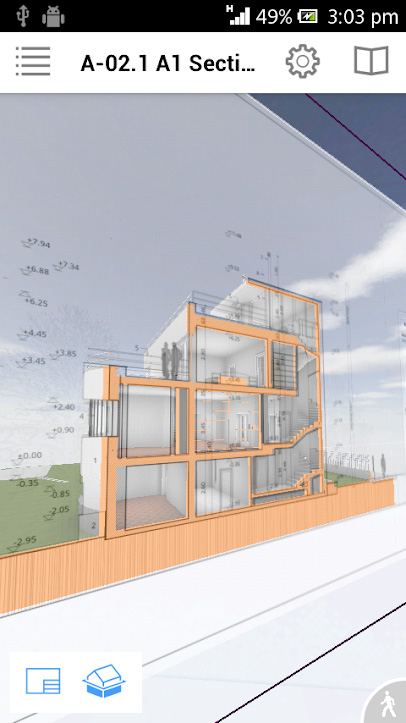
©Google Play
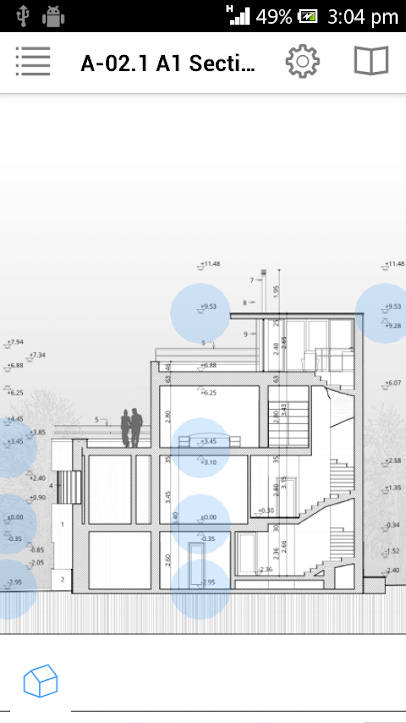
©Google Play
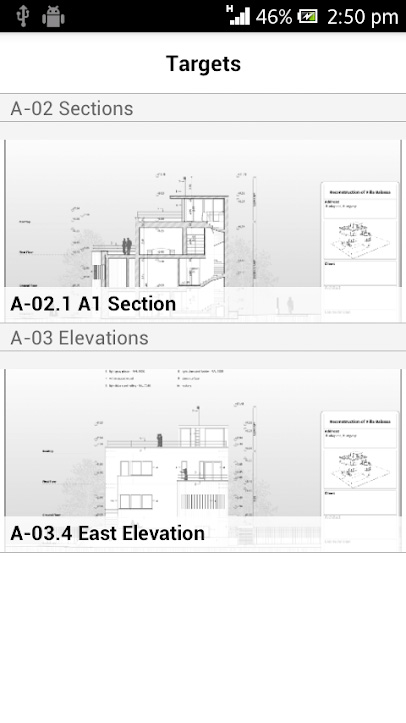
©Google Play
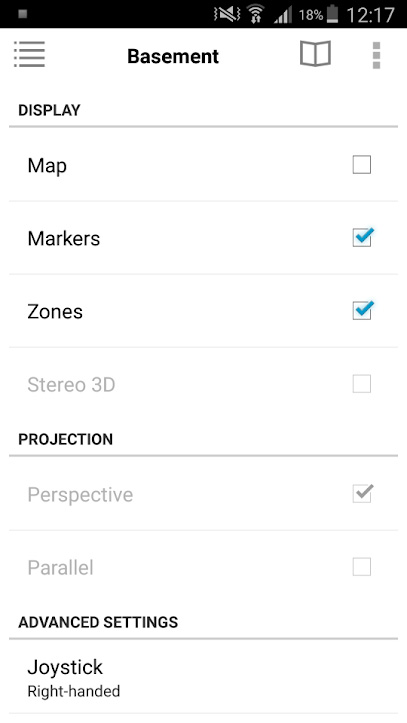
©Google Play

©Google Play

©Google Play

©Google Play

©Google Play
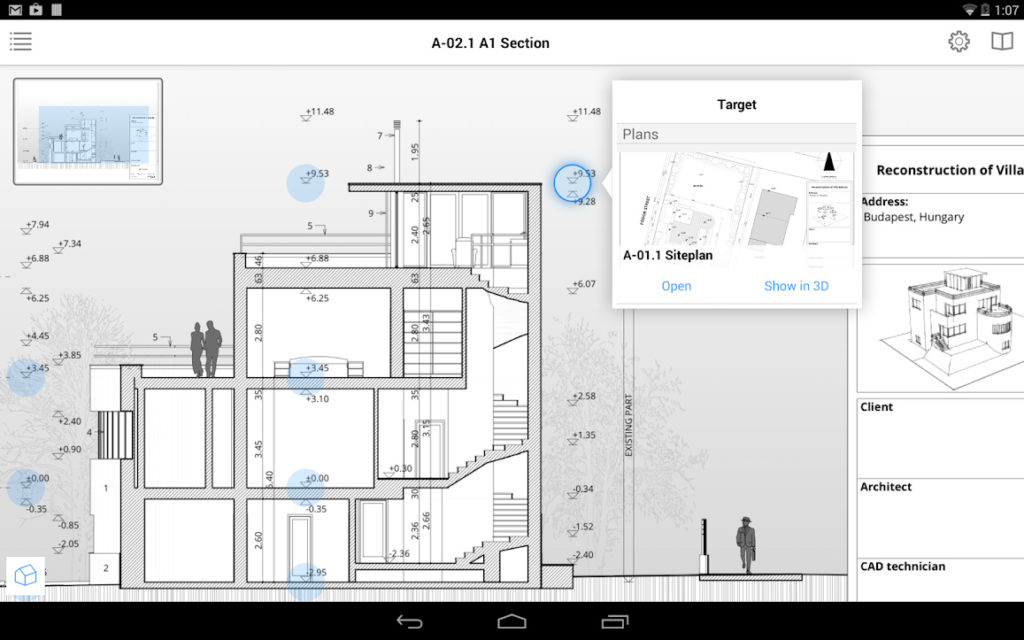
©Google Play

©Graphisoft

BIMx Web Viewer ©Graphisoft