- File size:
- 182 MB
- Date added:
- Jun 25, 2023 | Last update check: 1 minute ago
- Licence:
- Open-source / Free
- Runs on:
- Windows 8 64-bit / 10 64-bit
Blender is a free, open-source professional 3D creation software allowing modeling, animation, rendering, texturing, lighting, shading, post-production.
For more information please visit https://download.archsupply.com/get/download-blender/.
What’s new in version 2.93 LTS:
This Long Term Support (LTS) update marks the end of a series 20+ years in the making, paving the way for the next generation open source 3D creation pipeline. Development is now focusing on Blender 3.0.
- Geometry nodes attributes.
- Spreadsheet editor.
- EEVEE depth of field and volumetrics.
- Cycles persistent data.
- Grease Pencil SVG and PDF export.
- Multiframe fill.
- Line Art modifier.
- Flexible Face sets.
- Mask textures.
- Mask loops.
What’s new in version 2.90:
New features include enhanced user experience, improvements to EEVEE, Cycles, sculpt, VR, animation, modeling, UV editing and much more.
- Modifiers reordering.
- Scene statistics.
- Extrude manifold tool.
- Bevel custom profile – bezier handles.
- UV tools.
- Curve viewport options.
- Ocean modifier – Spray maps.
- Save shape key.
- Intel embree.
- Optix & Nvlink support.
- New hair shapes.
- Intel open image denoise in the viewport.
- Nishita sky texture.
- Shadow terminator.
- Eevee motion blur.
- Eevee sky texture.
- Sculpting multires and subdivisions.
- Sculpt cloth sim.
- Pose brush updates.
Gallery
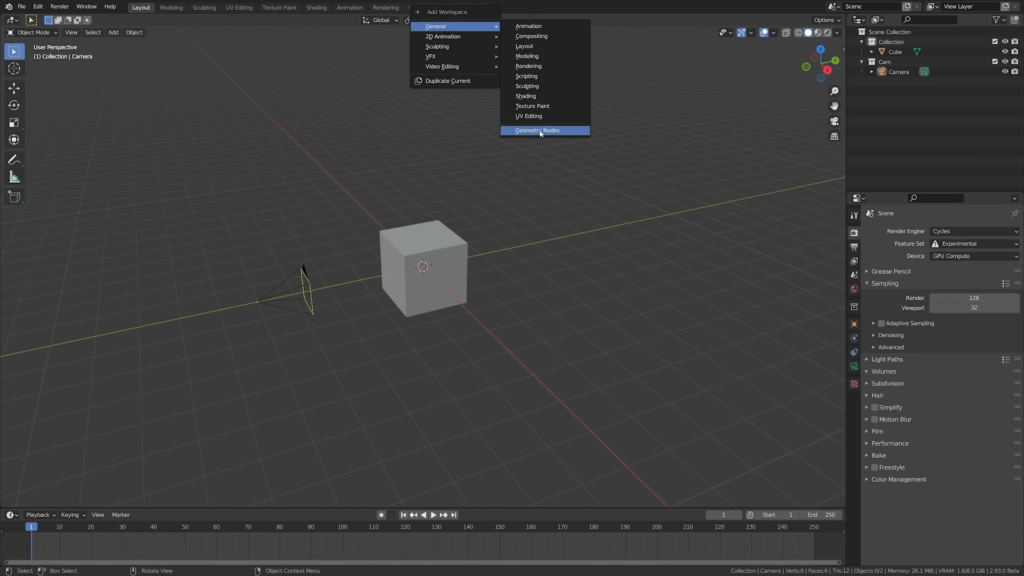
Blender screenshot ©blender.org

Blender screenshot ©CrossMind Studio

Blender screenshot ©CrossMind Studio
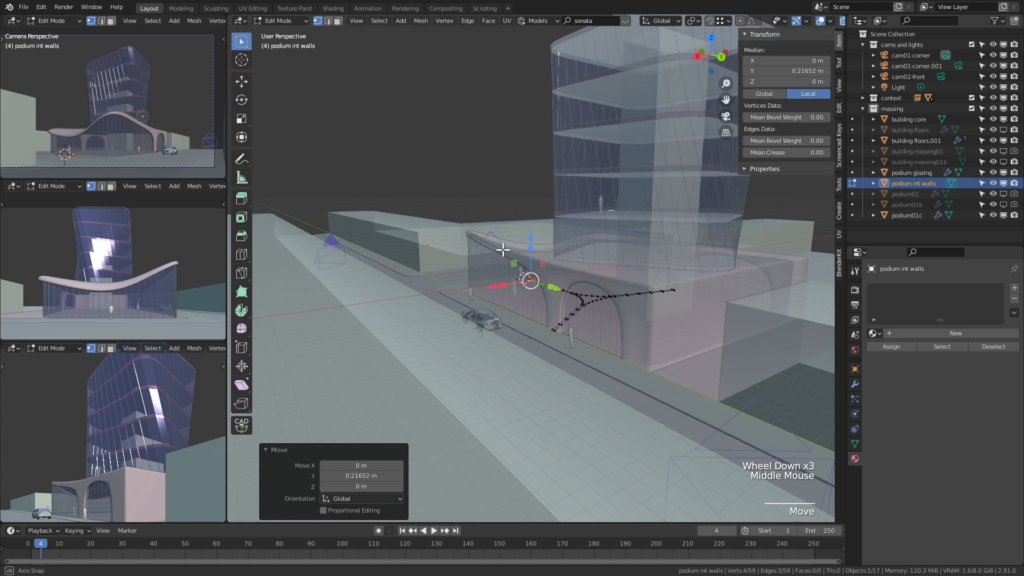
Architectural design ©UH Studio Design Academy
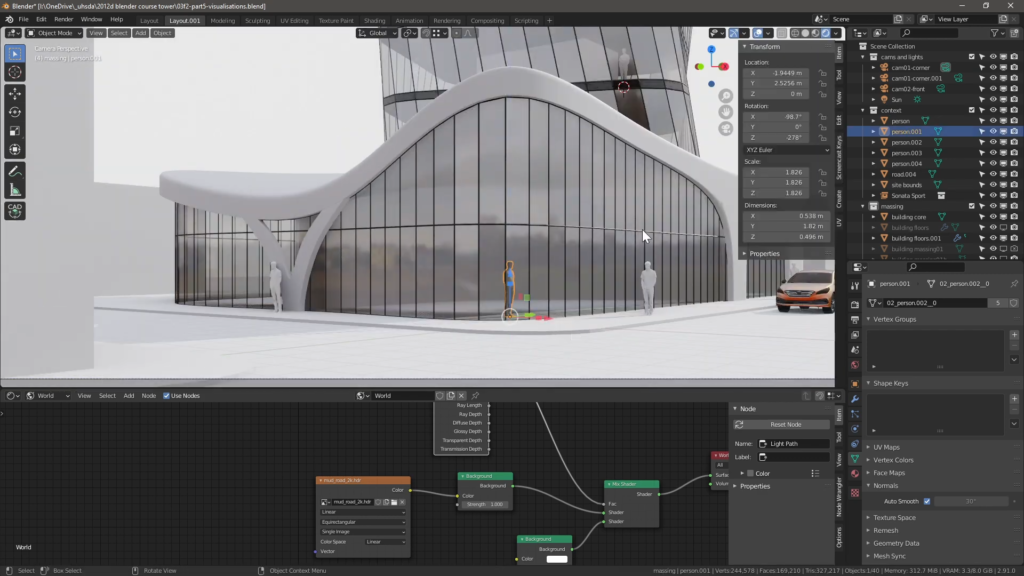
Architectural design ©UH Studio Design Academy
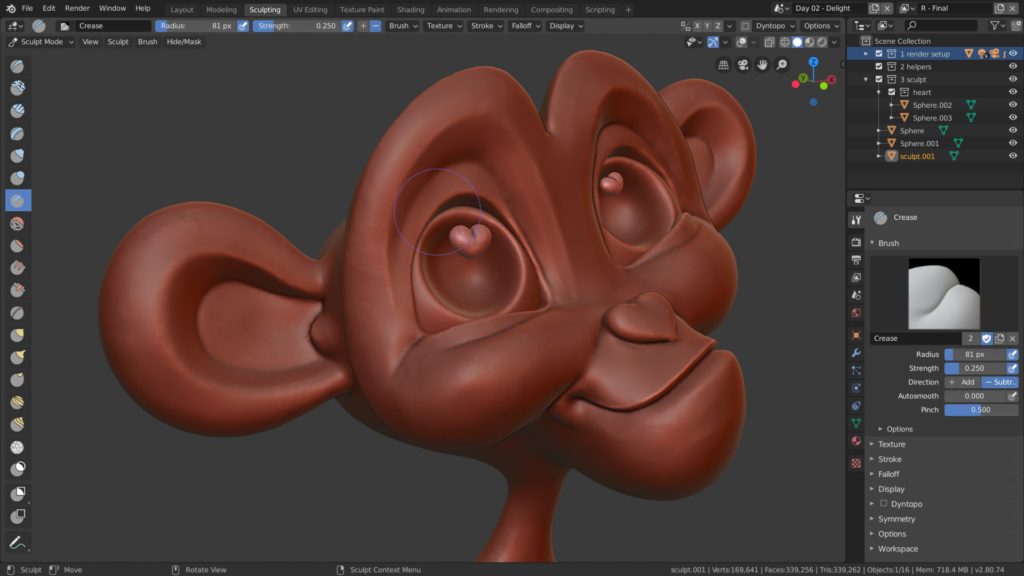
Workspace – Sculpt ©blender.org
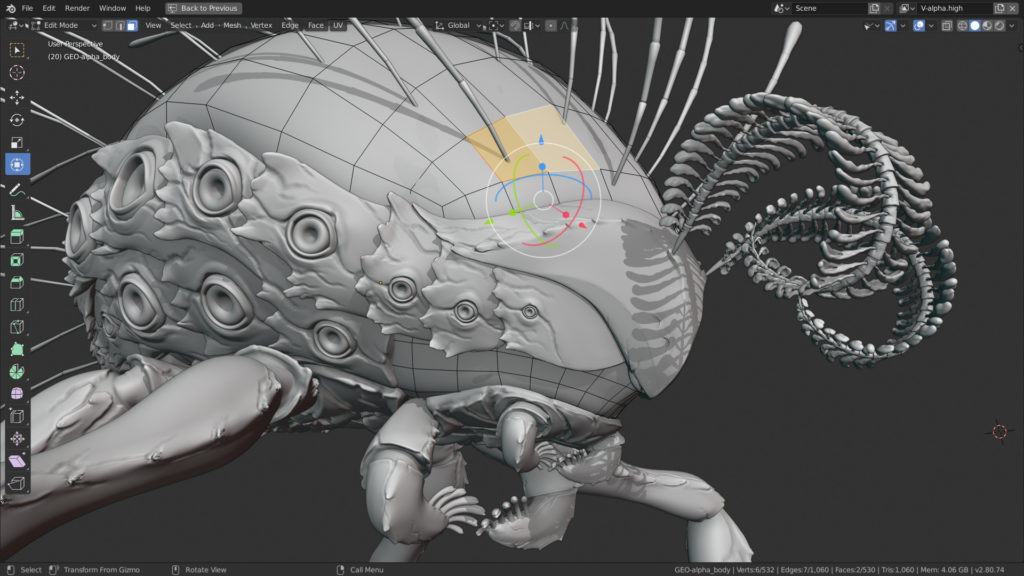
Workspace – Model ©blender.org
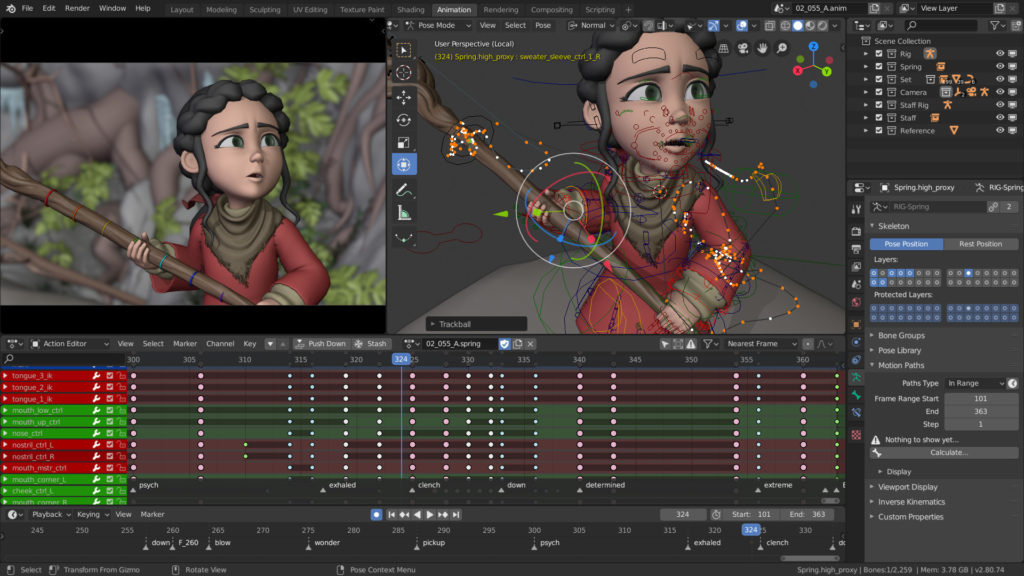
Workspace – Animate ©blender.org

Workspace – Edit & Grade ©blender.org
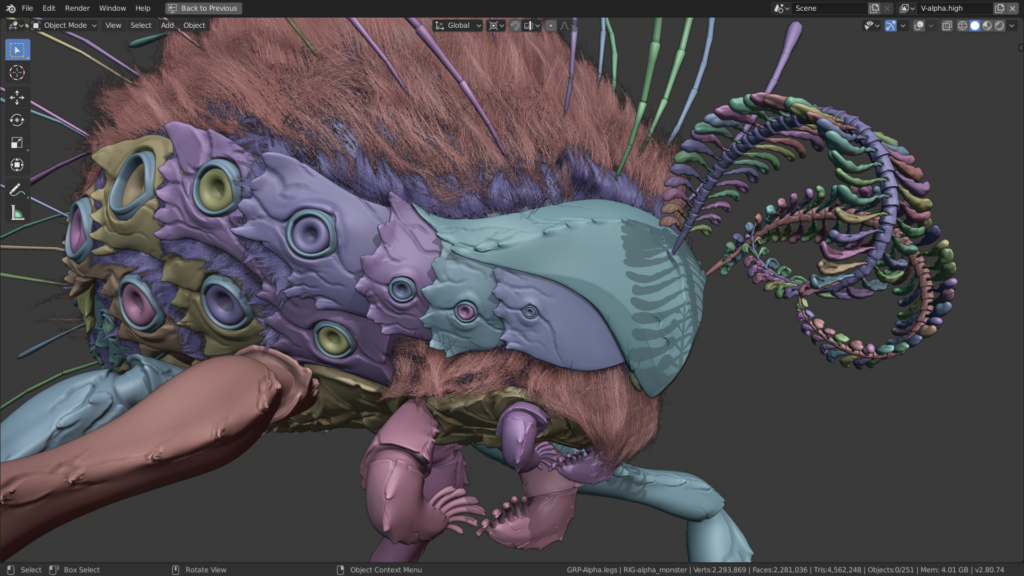
What you see is what you need – Random Colors ©blender.org
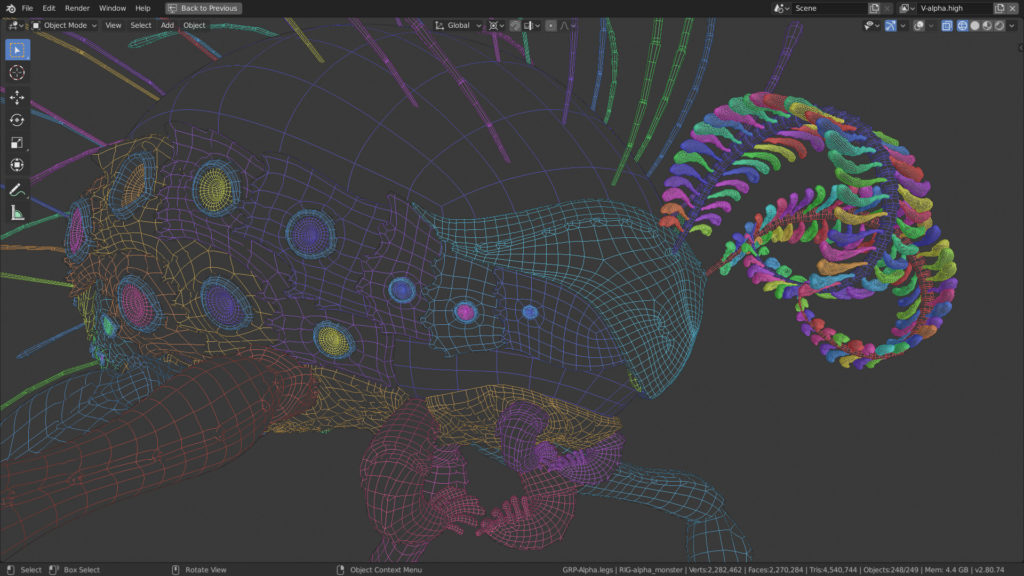
What you see is what you need – Colored Wireframes ©blender.org
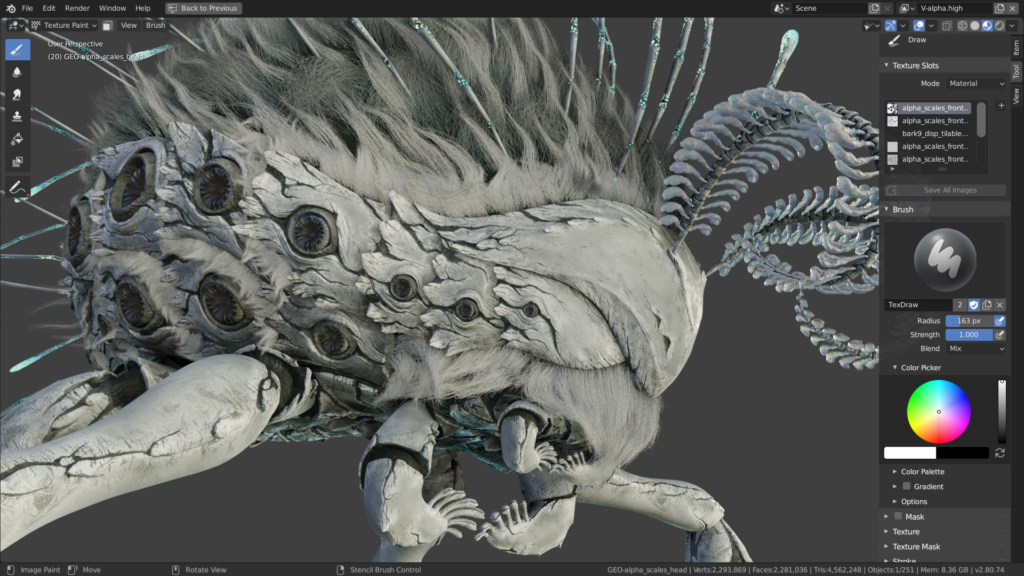
What you see is what you need – Look Dev ©blender.org
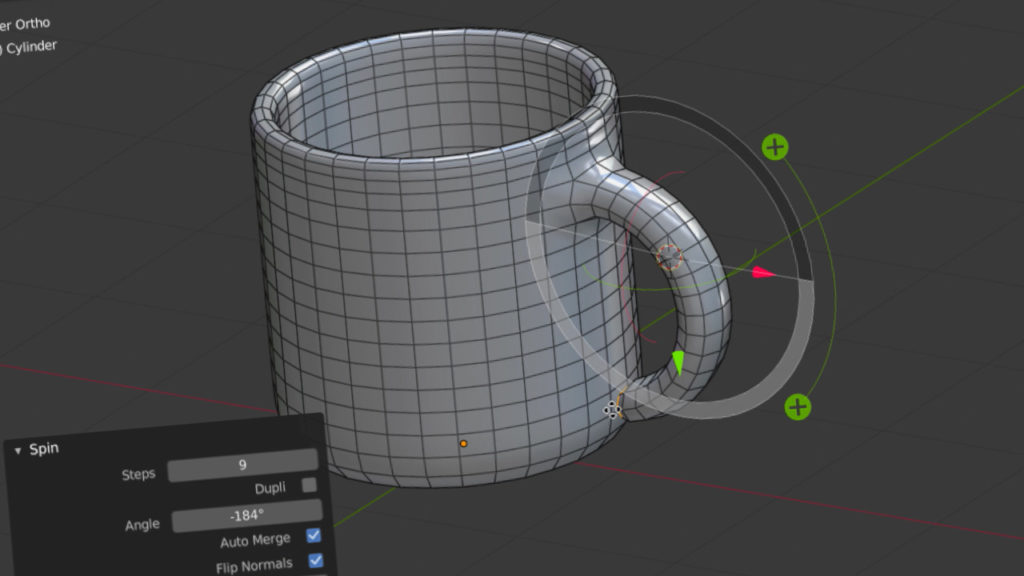
Intuitive Widgets ©blender.org
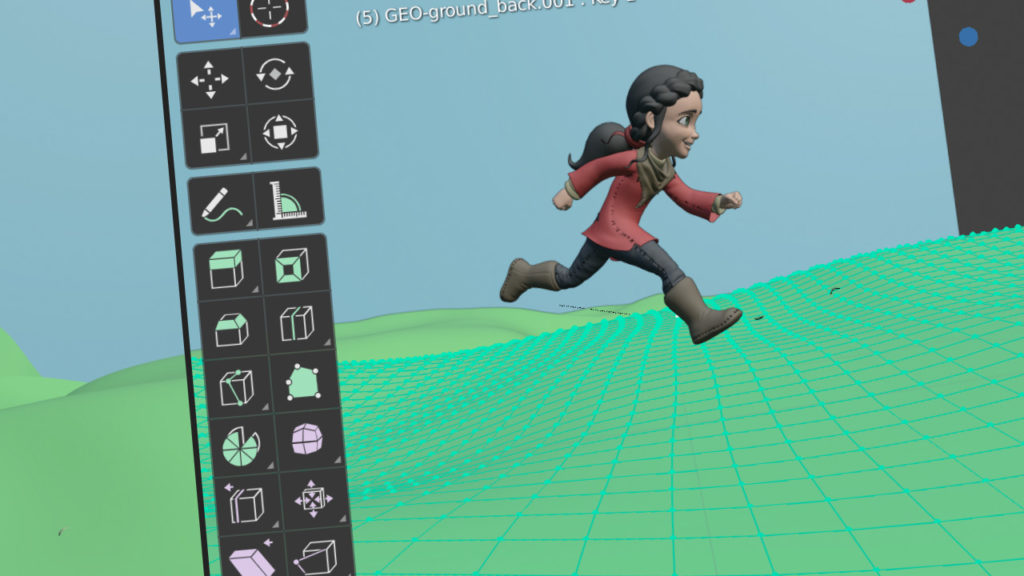
Toolbars ©blender.org

Principled Hair BSDF ©blender.org

Cryptomatte ©blender.org
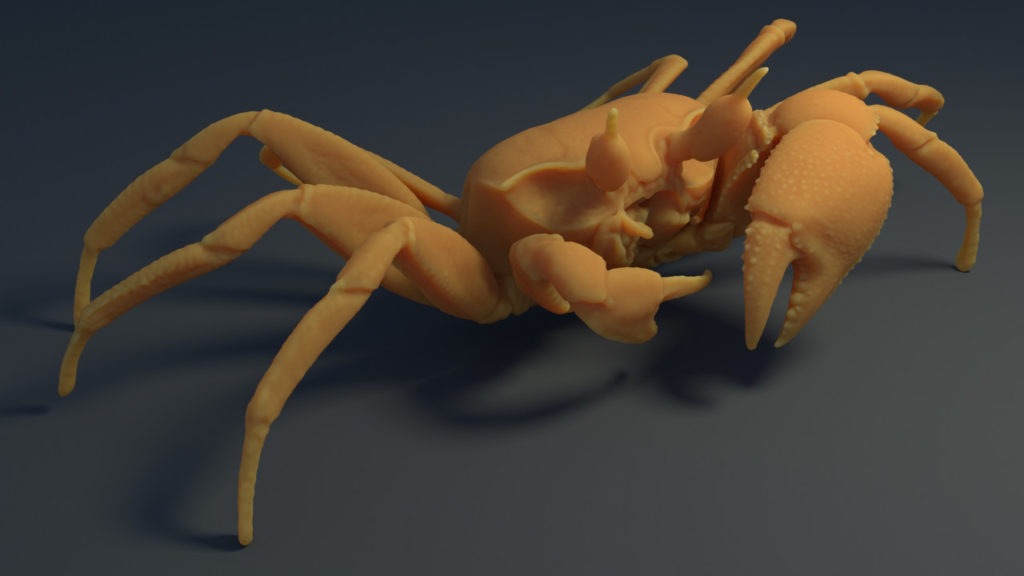
Random Walk Subsurface Scattering ©blender.org

Subdivision and Displacement ©blender.org