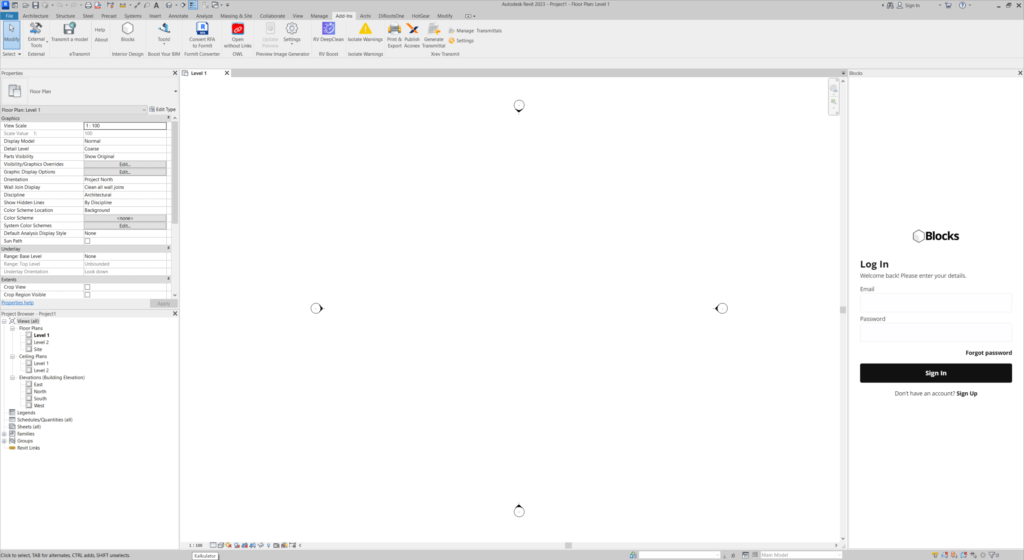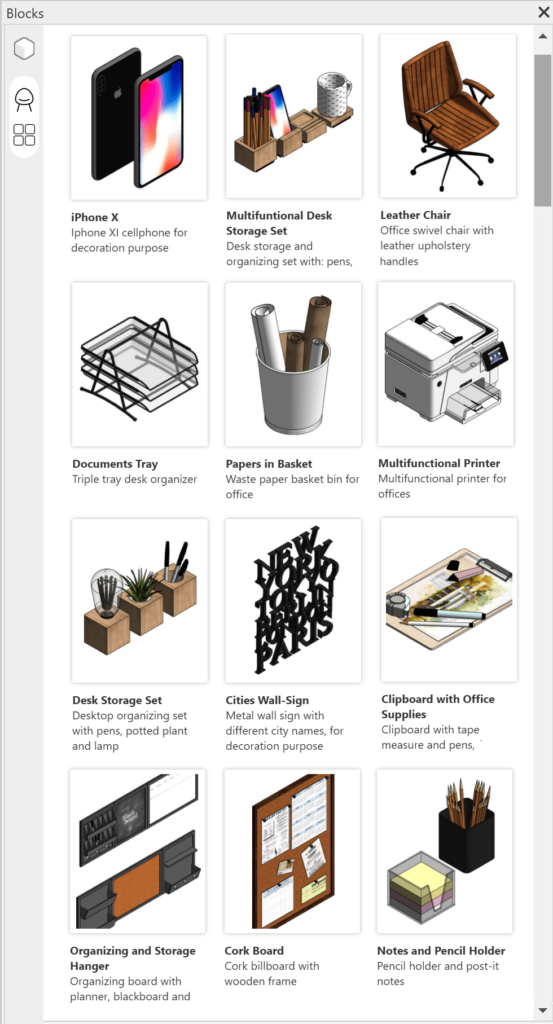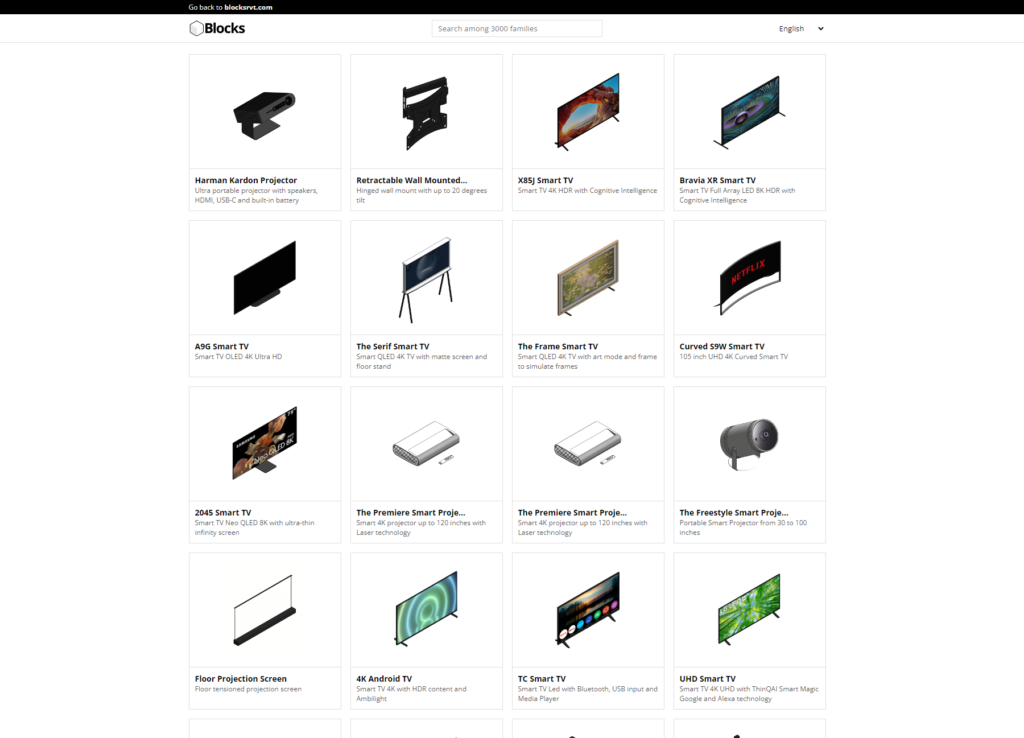- Date added:
- Oct 20, 2024 | Last update check: 1 minute ago
- Integrations:
- —
- Licence:
- Subscription-based
- Runs on:
- Revit 2020 / 2021 / 2022 / 2023 / 2024 / 2025
Blocks for Revit is a plugin that allows you to access the library of parametric families created by the Blocks team for architecture and interior design. The Blocks library contains parametric families that you can access directly from your Revit project. You can use search bar to find families, then add them to your projects with a single click.
Library of parametric families. The library includes families of products from various manufacturers. The families have textures applied, and are ready for rendering. Families are created in Revit from scratch without importing 3D models created in other programs or downloaded from 3D model collections such as 3D Warehouse. Authors add new families and improve previously released families on a regular basis. The plugin is available in English, Spanish, and Portuguese.
Blocks integration. Simple and intuitive Blocks interface allows users to access the library without leaving their Revit workspace. Adding, editing, and managing families is a fluid process, while regular updates ensures that it remains a relevant tool.
Blocks plans. The free version of the plugin provides access to a limited number of parametric families, suitable for smaller projects or for those exploring the platform. For users who require a more extensive selection, the Premium plan offers unlimited access to the entire library, which includes over 5000 families. The Premium plan is designed for professionals and firms who need a full suite of parametric families for architectural and interior design.
Summary. Blocks for Revit minimizes design time by offering ready-to-render families and eliminating the need for external 3D models. The plugin is especially useful in fast-paced design environments where quick access to high-quality content is essential.
Typical workflow
- Explore families. Go to the Blocks catalog available at catalog.blocksrvt.com and see if families are suitable for you. The catalog is searchable and families are presented as images.
- Subscribe and download the plugin. To download the plugin you first need to subscribe to Blocks. With subscription you get access to the add-in and the Blocks family library.
- Load families. Click “Blocks” button in the Add-ins ribbon tab. It activates the Blocks panel that you can use to drag-and-drop families into your Revit project.