- Date added:
- Dec 05, 2024 | Last update check: 1 minute ago
- Integrations:
- —
- Licence:
- Trial | Buy Now
- Runs on:
- Windows 10 64-bit / 11
Cinema 4D (aka C4D) is an easy-to-use professional 3D software being used by artists for modeling, rendering, motion graphic and animation. You can create scenes, easily add textures of materials, add the ideal lighting, cameras, and the fast enhanced OpenGL viewport displays everything you need in real time. With the physical renderer you get realistic results, and also if you don’t want realism there are tools for that.
In comparison to other 3D software, Cinema 4D is easy to use. It is the software that provides the ability to work at the highest professional standards while also being accessible to anyone from 3D beginner to high-end professional. Cinema 4D has powerful tools for dynamics behavior, cloth simulation, or realistic hair and fur. It can be used in a wide variety of industries: film, visual effects, broadcast, design, illustration, product and architectural visualization, engineering, science and medicine, and more. If you need to go even further, you can use the node based solution Xpresso, or write your own plugins, Python scripts.
Note: Starting from version S24.111, Cinema 4D can be installed through the Maxon app (and other applications developed by Maxon).
Cinema 4D integrations
Plugins. The Poland-based company IT Serwis developed plugin called R2C4D Export & Import plugin that connects Autodesk Revit and Maxon Cinema 4D. You can also export Revit model as FBX and import it in Cinema 4D (without additional plugins).
Supported formats. Cinema 4D natively supports a wide number of file formats, including 2D image and animation formats, 3D formats, CAD formats, compositing formats (write only), 2D vector formats. Since version R25, you can natively import Illustrator PDF and SVG artwork.
What’s new
Version 2025
- Enhanced pyro simulations. Sparse Volume and Surface Emissions: Faster, larger simulations using NanoVDB technology. New pyro presets in the Asset Browser for quick project kickstarts. Improved parameter options for greater control over pyro effects.
- Field driver tag. Controlling object parameters with fields for more dynamic and creative scene management.
- Improved color management. Streamlined workflows for choosing and maintaining consistent color spaces. Automatic color space conversion for imported assets and multi-project workflows. Enhanced OCIO workflows for color precision and consistency.
Similar software
- Blender – Blender is a free, open-source professional 3D creation software allowing modeling, animation, rendering, texturing, lighting, shading, post-production.
Gallery
Cinema 4D R26
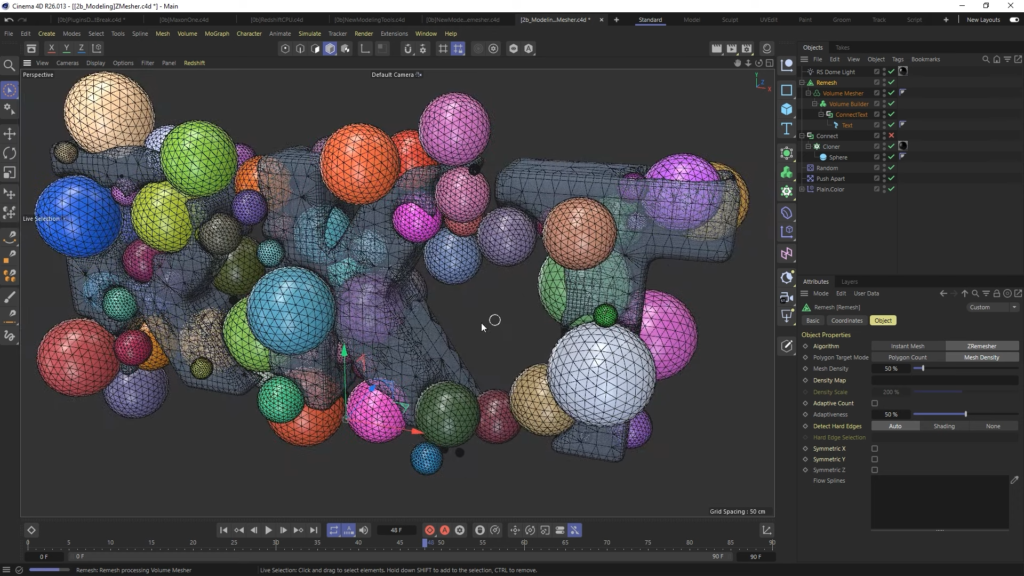
Cinema 4D R26: Introduction of Zremesher. ©RocketLasso
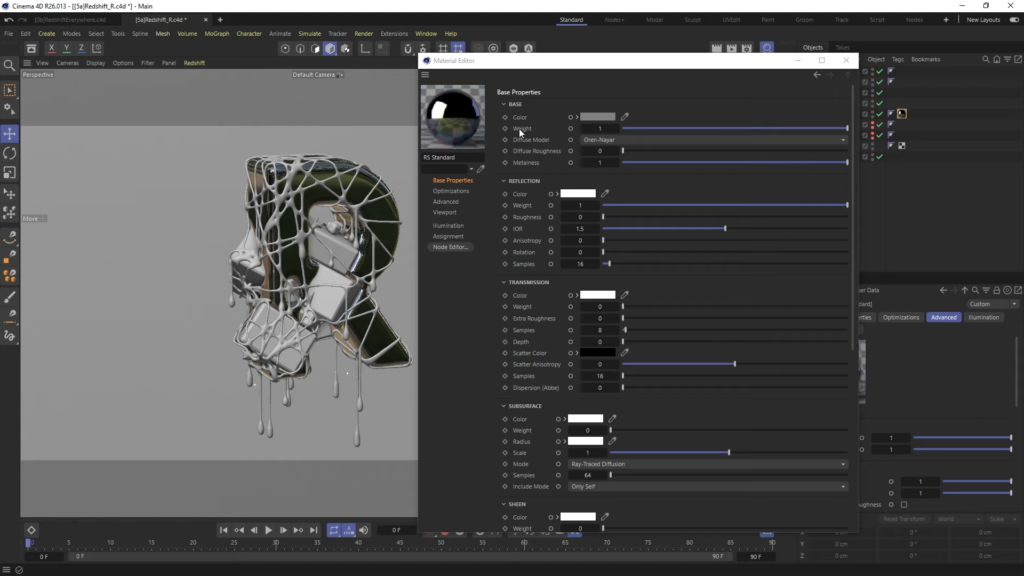
Cinema 4D R26: Material Editor. ©RocketLasso
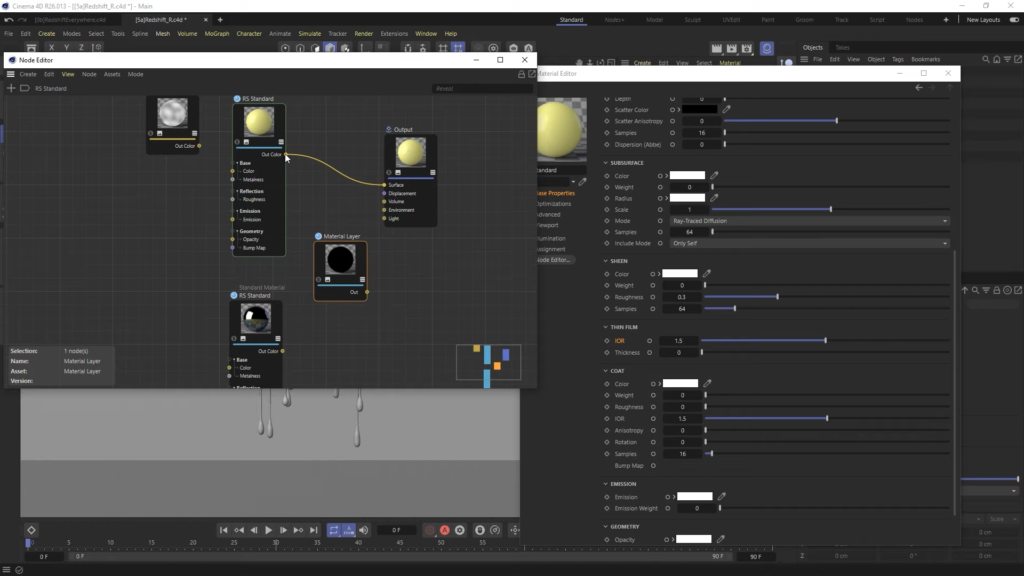
Cinema 4D R26: Node Editor. ©RocketLasso
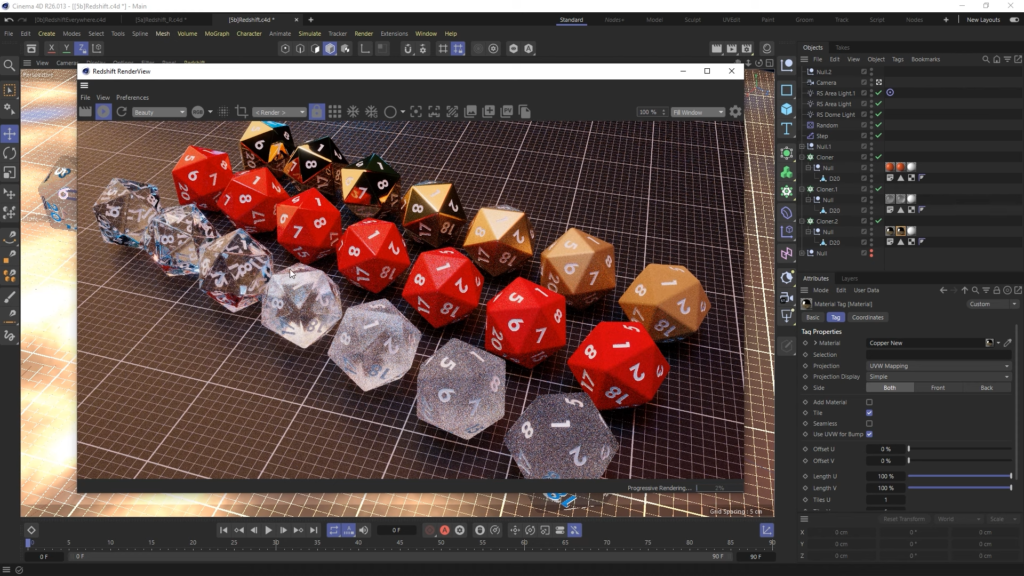
Cinema 4D R26: Redshift RenderView. ©RocketLasso
Cinema 4D R25
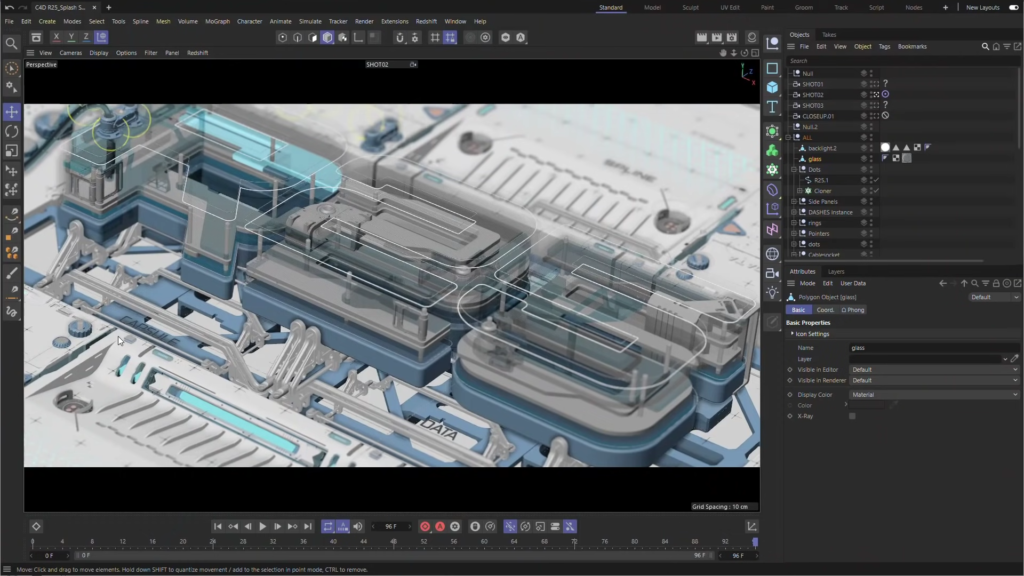
Cinema 4D R25: New scheme and updated icons provide fresh modern look to the classic Cinema 4D. ©Maxon
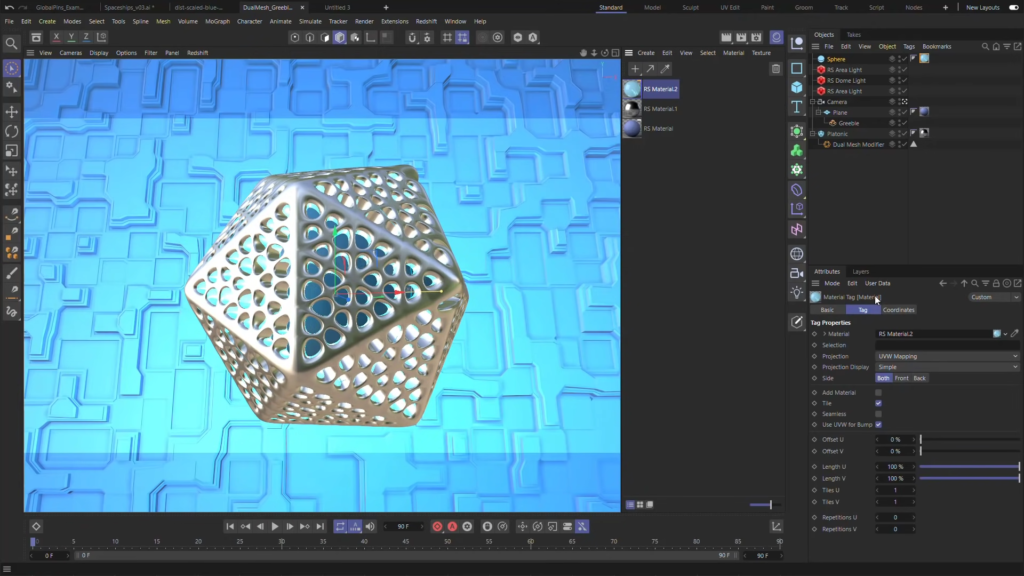
Cinema 4D R25: Numeric fields now act as virtual sliders. ©Maxon
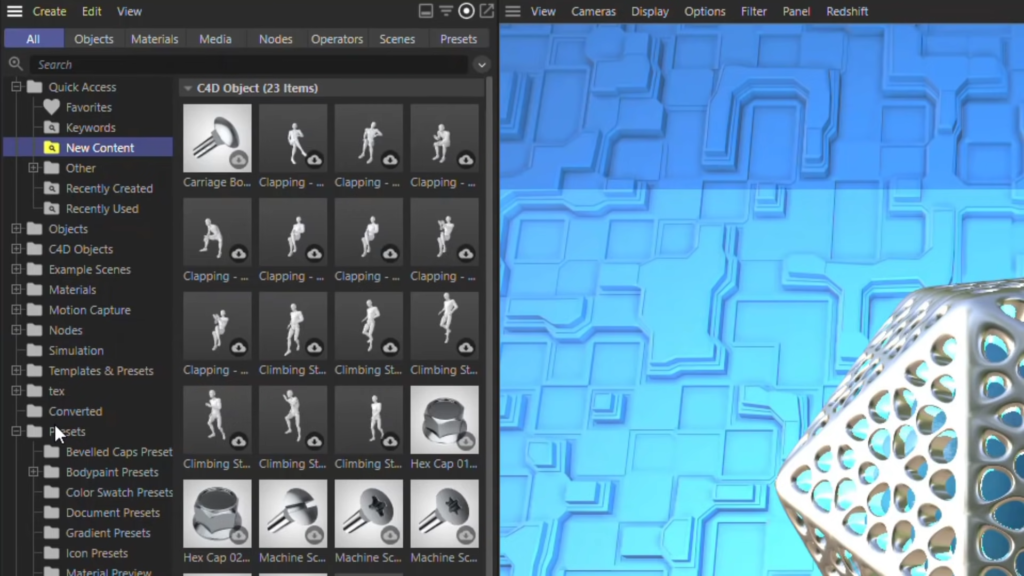
Cinema 4D R25: New Content smart search allows you to browse for new assets. ©Maxon
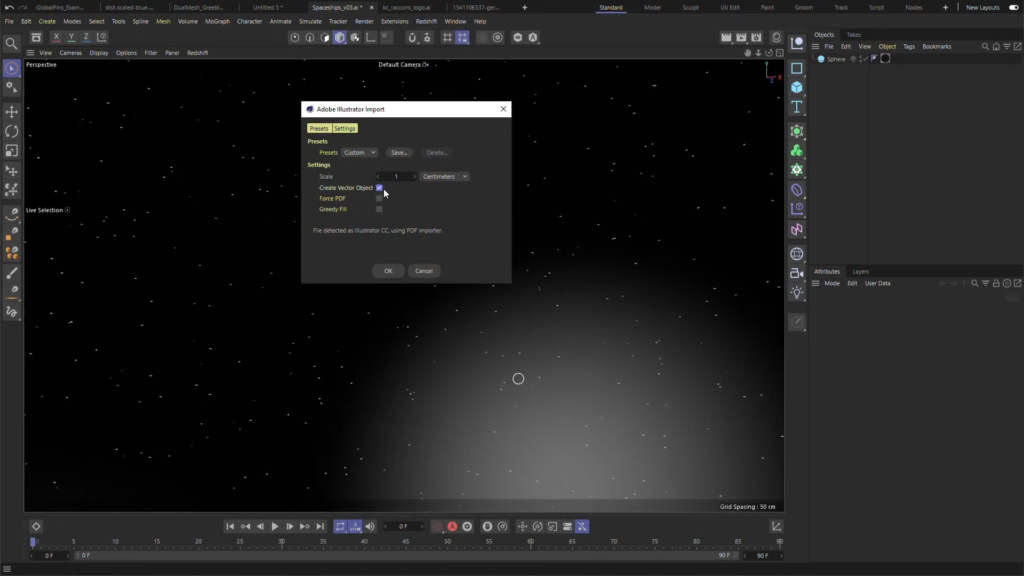
Cinema 4D R25: Import Illustrator files. ©Maxon

Cinema 4D R25: Turn any 2D design into 3D artwork. ©Maxon
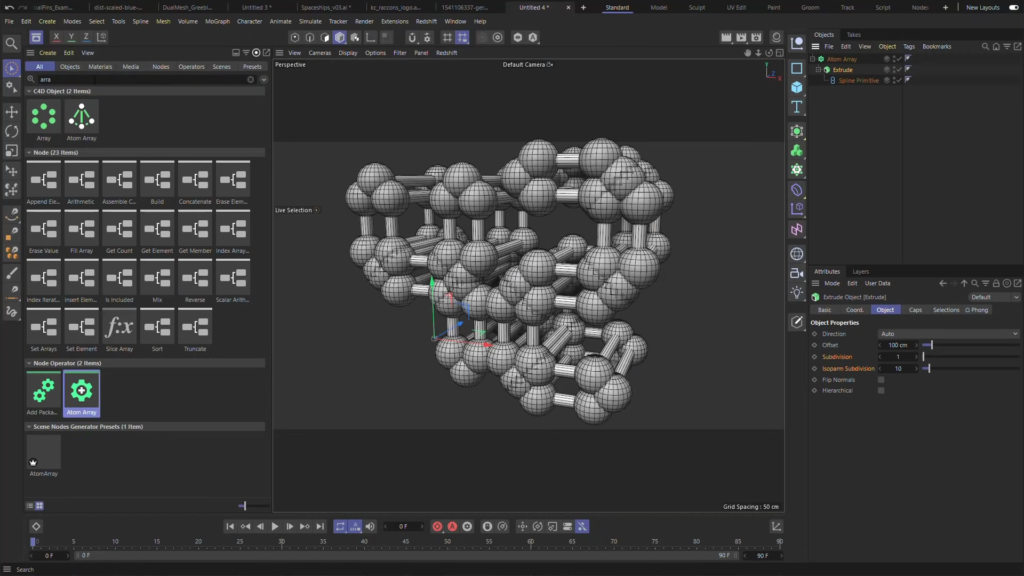
Cinema 4D R25: Apply selection and geometry modifiers just like deformers to create outstanding procedural geometry effects. ©Maxon
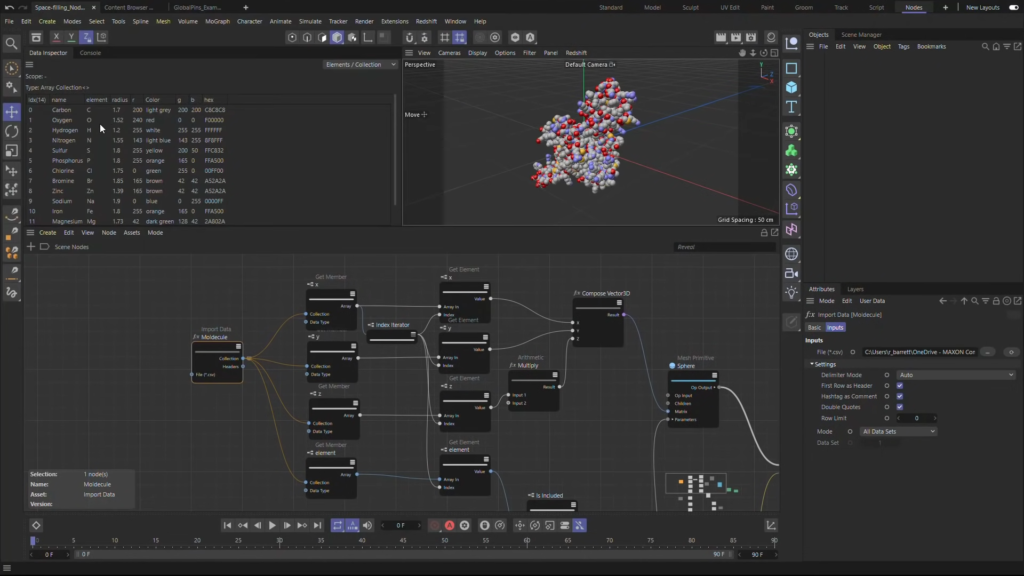
Cinema 4D R25: Load CSV files into Scene Nodes. ©Maxon
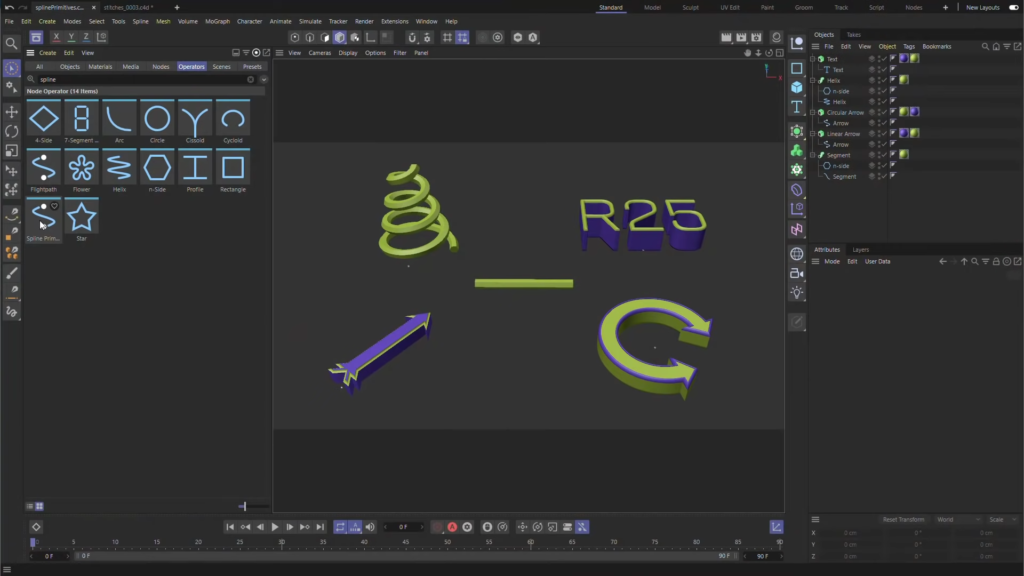
Cinema 4D R25: Create new spline capsules using the Spline Primitive Group. ©Maxon
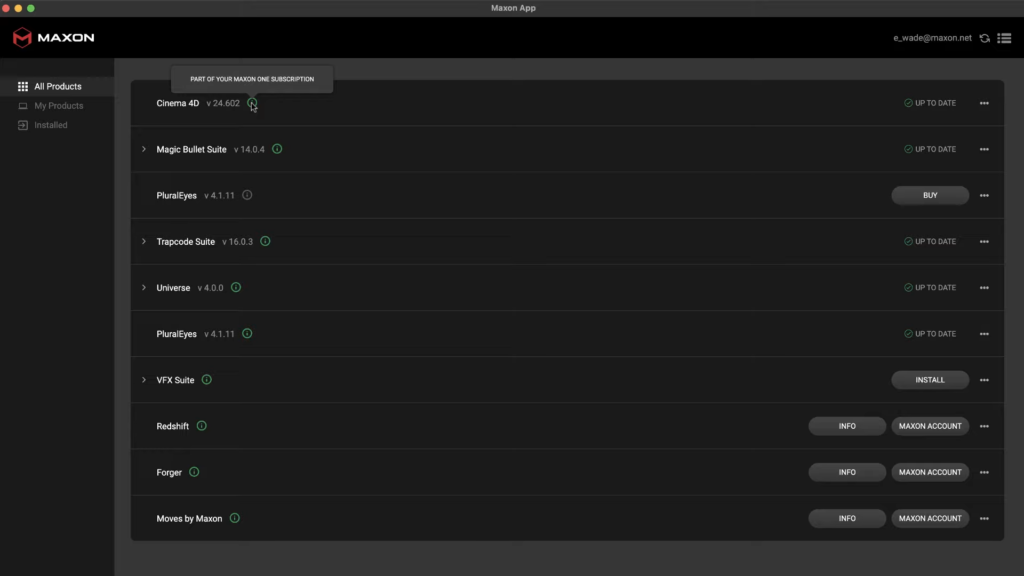
Maxon App – “All Products” section. ©Maxon