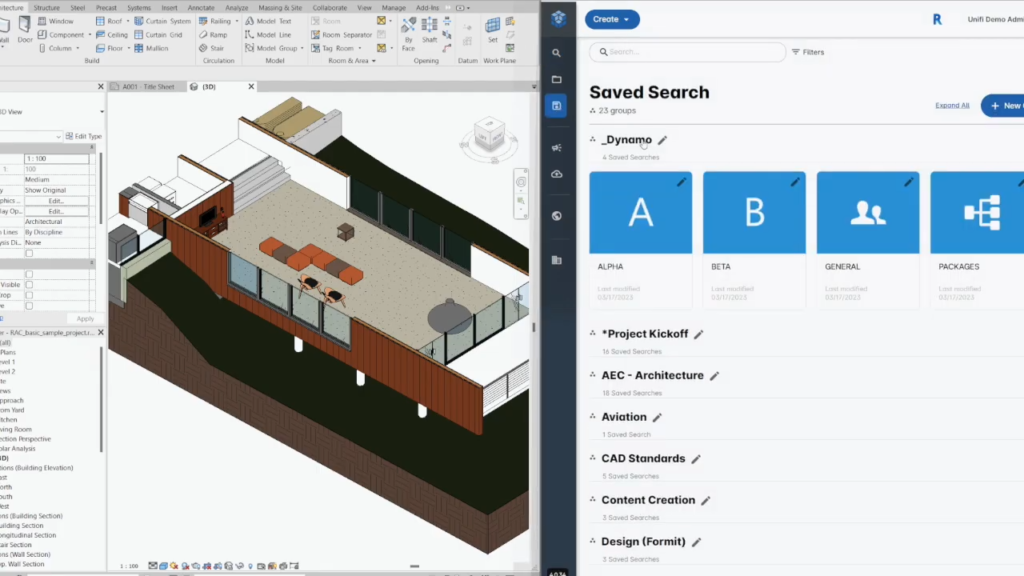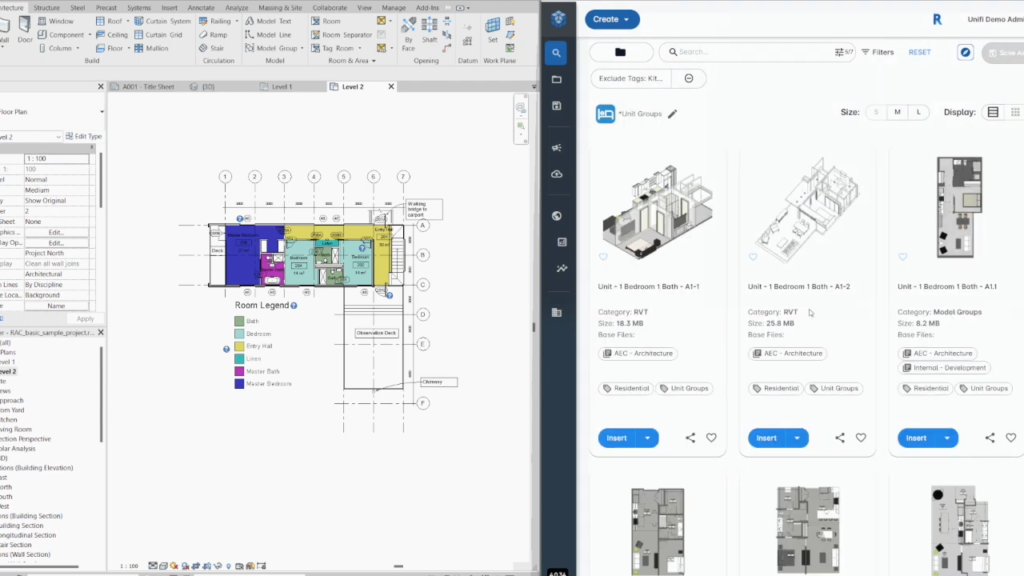- Date added:
- Jun 22, 2024 | Last update check: 1 minute ago
- Integrations:
- —
- Licence:
- Free with Autodesk Docs
- Runs on:
- Web browser on your preferred gadget, tablet, laptop or PC.
Content Catalog (formerly UNIFI Pro) is a cloud-based BIM content managment platform integrated with Autodesk Docs. It ensures consistent use of approved content and integrates with Revit, Civil3D, and AutoCAD. Content Catalog meets a longstanding demand on Autodesk’s Revit roadmap by providing a centralized solution for managing BIM content within projects. It’s available at no extra cost for Autodesk Docs subscribers.
Metadata. Content Catalog organizes BIM content using metadata, improving the search and access to approved digital assets, and reducing model quality issues. It allows for detailed content searches, in-browser visualization of Revit families, and a controlled process for content requests and updates, including version tracking and automatic Revit family upgrades. The system also supports API-driven automation for managing BIM data and syncing across multiple platforms to minimize manual input and errors.
Key features. Users can organize and retrieve approved digital assets using metadata and libraries, eliminating traditional folder-based methods. Content Catalog supports diverse file formats and provides advanced search capabilities with 3D visualization directly in a web browser. Change management features facilitate easy updates and version control, including automatic upgrades for Revit families. Accessible through Autodesk Account or contentcatalog.autodesk.com, it allows seamless web-based access, while administrators can configure settings via the ACC Admin Portal. Additionally, API automation enables programmable BIM data management, historical data retrieval, and data synchronization.
Integration
Content Catalog is integrated into Autodesk Docs, a data management web service that is part of the Autodesk Construction Cloud (ACC) platform. Additionally, it integrates with major design tools from the Autodesk ecosystem, including Revit, Civil3D, and AutoCAD, allowing users to insert approved assets into their projects.
Typical workflow
- Activate: Access to Content Catalog is included with any Autodesk Docs subscription. As an Autodesk Admin, activate Content Catalog via the ACC Admin Portal.
- Organize assets: Log into Content Catalog and begin organizing your BIM assets by creating categories and assigning access permissions.
- Integrate with design tools: In your design authoring tool (Revit, Civil3D, or AutoCAD), use the in-product integration feature to connect with Content Catalog.
- Find assets: Use the search function within Content Catalog to find the necessary BIM assets for your project.
- Insert assets into models: Select and insert approved assets directly into your BIM models from within the design authoring tools.
- Access for end users: End Users can find Content Catalog listed under “All Products and Services” on their Autodesk Account page or directly at contentcatalog.autodesk.com.
- Use across projects: Apply the organized and approved BIM assets across all design models, including those hosted on BIM 360 and ACC.