- Date added:
- Jan 23, 2025 | Last update check: 1 minute ago
- Integrations:
- —
- Licence:
- Trial | Buy Now
- Runs on:
- Windows 10 64-bit / 11
CorelDRAW Technical Suite (formerly known as Corel DESIGNER Technical Suite) is a set of tools for visual technical communication. It is especially suitable for creation of illustrations, diagrams and technical documentation. CorelDRAW Technical Suite is actually the CorelDRAW Graphics Suite enhanced with the capabilities of importing and reusing CAD and engineering data. On top of that, there is the Corel DESIGNER where you can add anything to the imported CAD data and make it pure technical illustration.
Create technical drawings. You can use CorelDRAW Technical Suite to create any type of technical drawing from simple diagrams for presentations or customer support documents to highly detailed illustrations from maintenance manuals, assembly instructions and more. You can create detailed illustrations and designs using technical illustration tools, graphic design and layout features, and professional image editing. Access and re-purpose technical design assets from a variety of sources, including 3D designs and the optional add-on for 3D CAD assembly formats.
Applications included. CorelDRAW Technical Suite is a set of applications, suited for various purposes:
- Corel DESIGNER – Precise technical illustration
- CorelDRAW – Vector illustration and page layout
- Corel PHOTO-PAINT – Image editing
- XVL Studio 3D CAD Corel Edition – 3D visualization and authoring
- Corel Font Manager – Font exploration and management tool
- PowerTRACE – Bitmap-to-vector tracing (included as part of Corel DESIGNER and CorelDRAW applications)
- CorelDRAW.app – online illustration via web browser
- CAPTURE – Screen capture tool
- AfterShot 3 HDR – RAW photo editor
- XVL Player – An application for viewing 3D files
Integration. CorelDRAW Technical Suite supports exporting to various formats including 3D PDF, SVG, DOCX, DWG, DXF, PDF, EPS, and TIFF.
What’s new
Version 2023 V24.5
- New Focus mode. Focus on the design elements by isolating them while still see the context of the whole drawing.
- Improved Export docker. Export pages and objects to more file formats, including CDR, WEBP, CGM, PSD, and BMP. Export pages to separate files.
- Improved Assets docker. Redesigned docker with tree folder structure. Two panes: “Folders” pane to browse content, and “Content” pane to display assets thumbnails.
- Improved Print Merge. Support for XLSX (Excel Workbook) data source files, choose specific worksheets and columns when importing. Two new variable data types: images and QR codes. Synchronize a linked file with its source.
- Improved PDF import. Improved text editability and paragraph handling, preserved formatting and column layout.
Gallery
CorelDRAW Technical Suite 2021
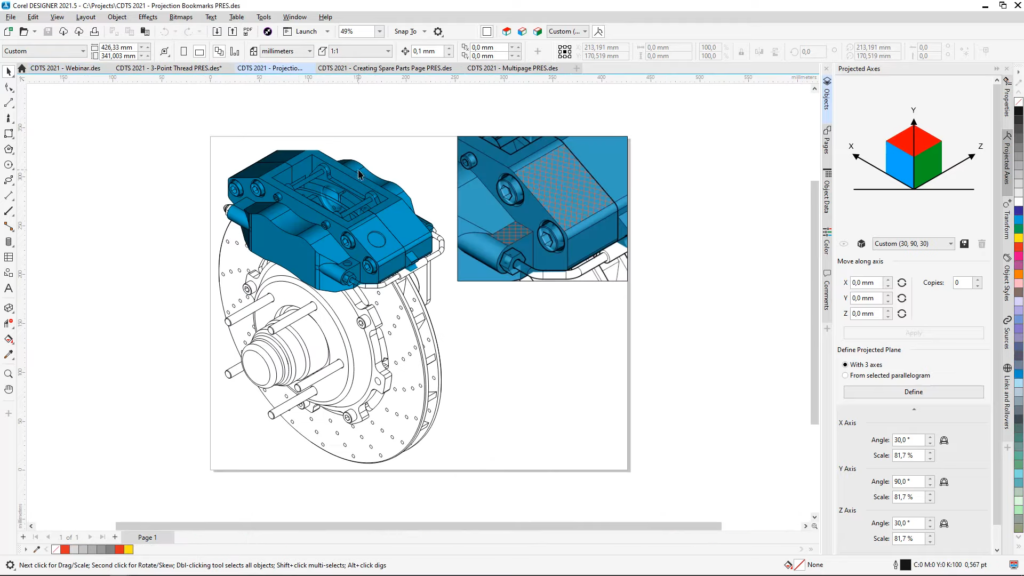
Corel DESIGNER. ©Corel
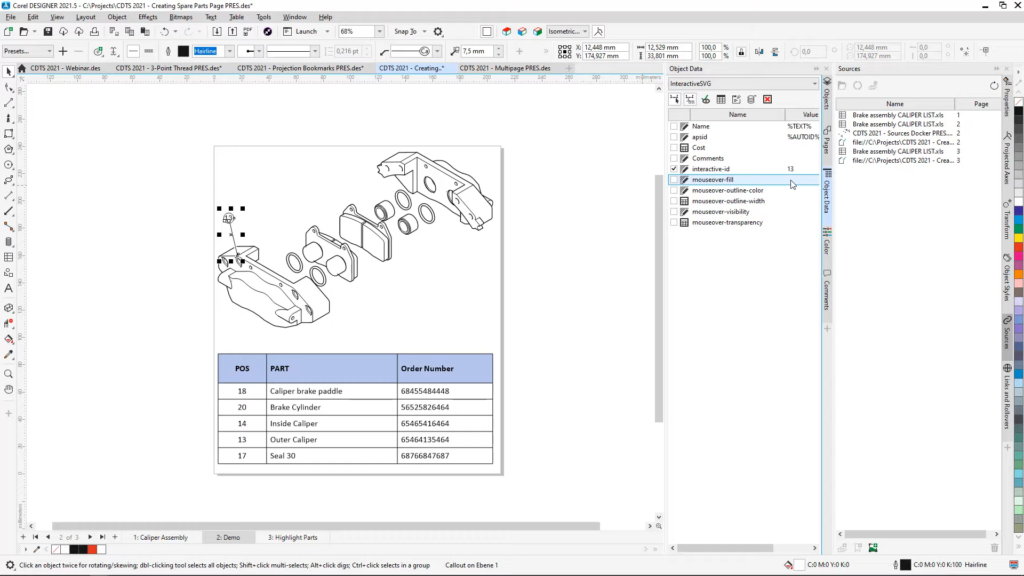
Corel DESIGNER. ©Corel
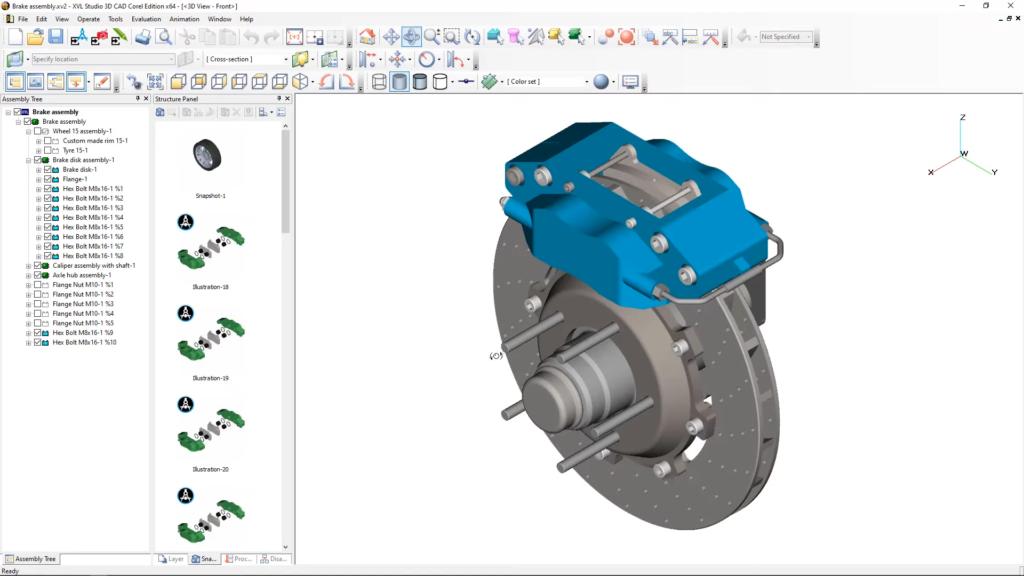
XVL Studio 3D CAD Corel Edition. ©Corel
CorelDRAW Technical Suite 2019
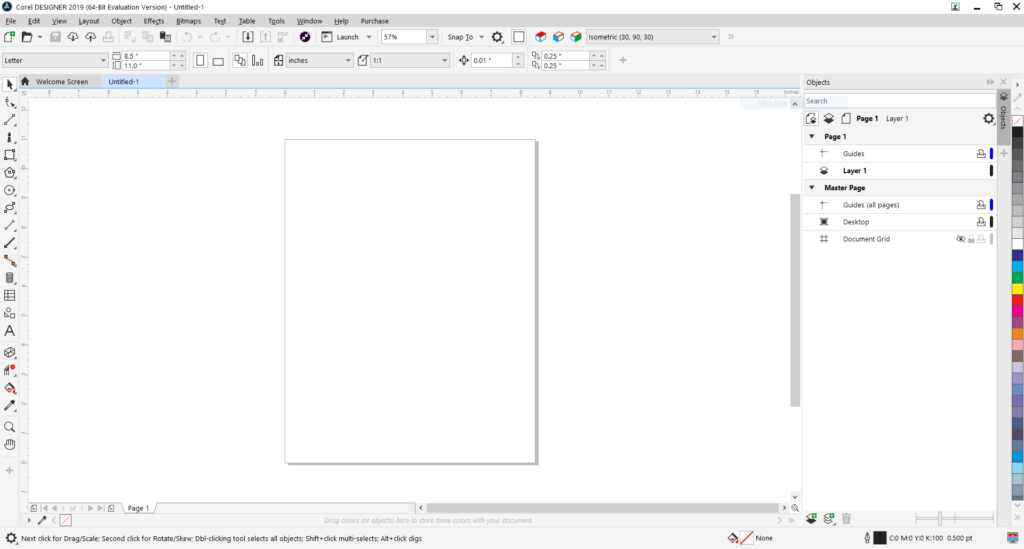
Corel DESIGNER.
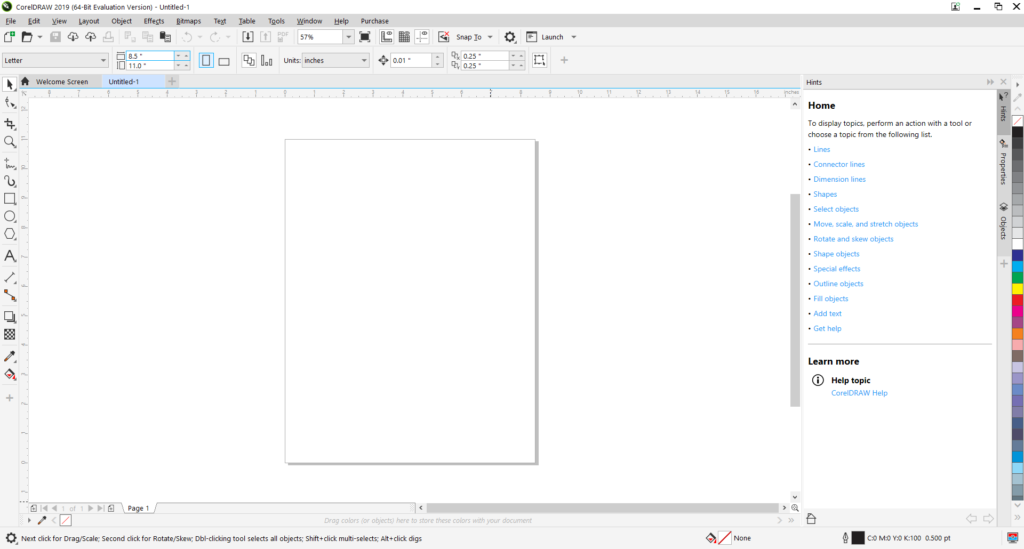
CorelDRAW.
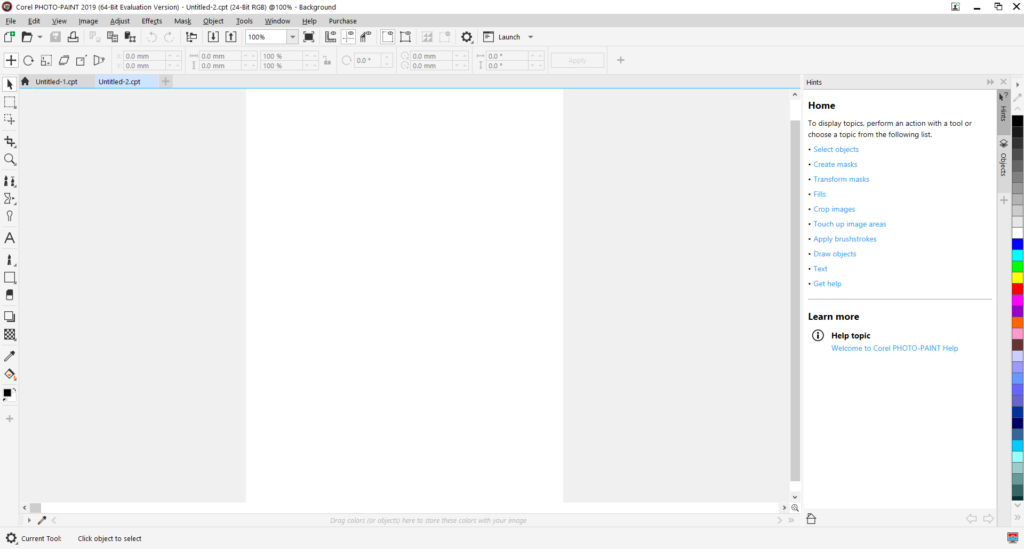
Corel PHOTO-PAINT.
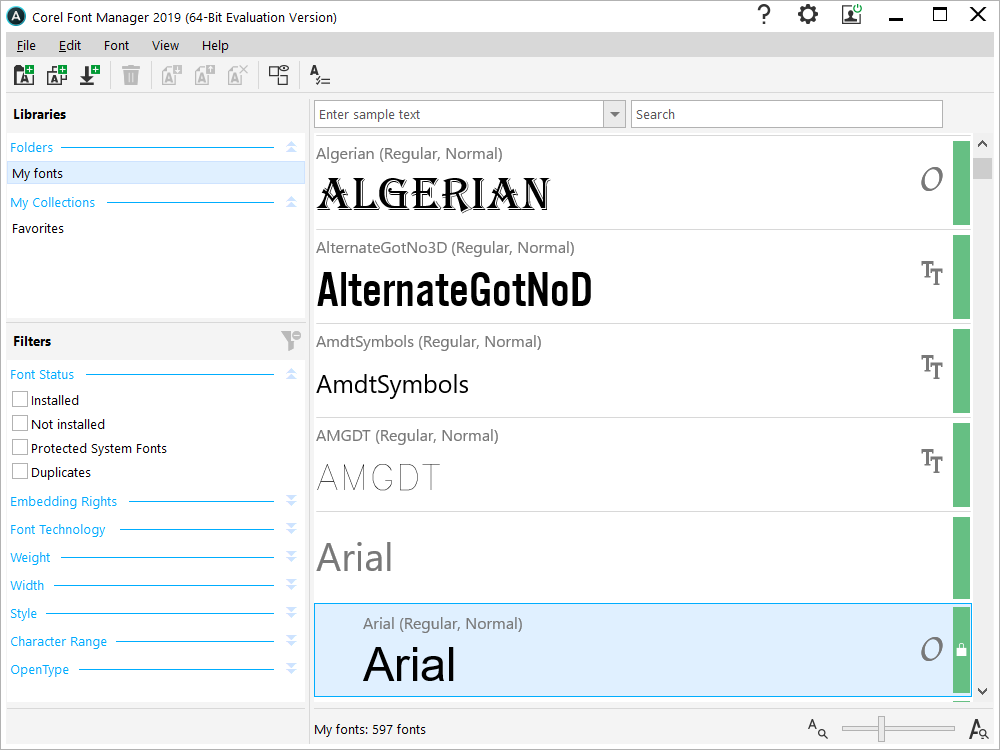
Corel Font Manager.
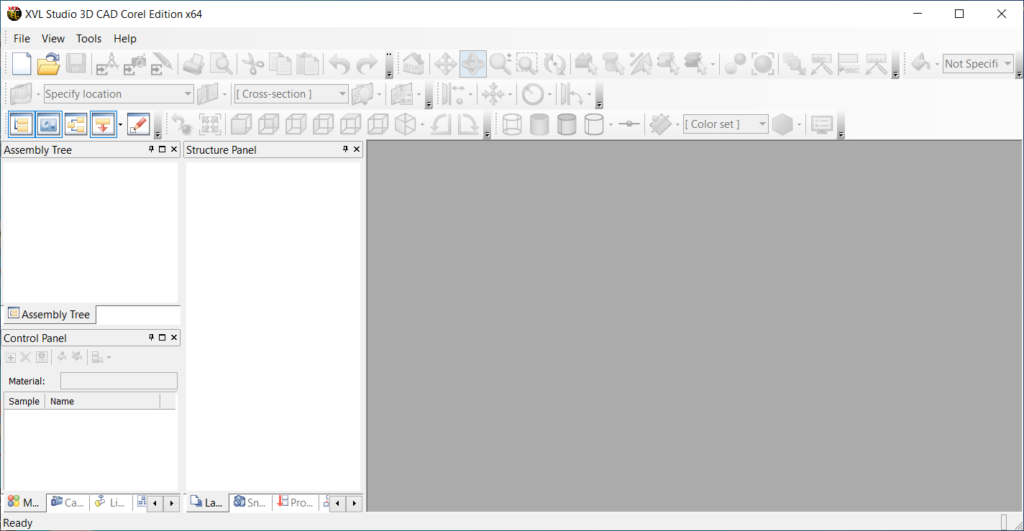
XVL Studio Corel Edition.
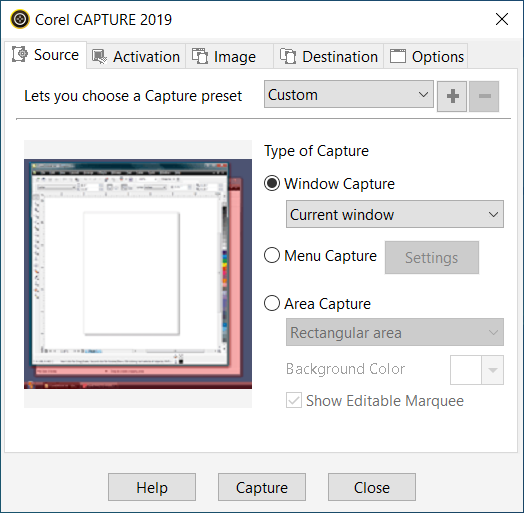
Corel CAPTURE.