- File size:
- 1.55 MB
- Date added:
- Nov 29, 2020 | Last update check: 1 minute ago
- Licence:
- Trial | Buy Now
- Runs on:
- Windows 7 64-bit / 8.1 64-bit / 10 64-bit
CorelDRAW Technical Suite (formerly known as Corel DESIGNER Technical Suite) is a set of tools for visual technical communication. It is especially suitable for creation of illustrations, diagrams and technical documentation.
For more information please visit https://download.archsupply.com/get/download-coreldraw-technical-suite/.
What’s new
Version 2020
- Improved technical illustrations.
- Thick and thin lines: Automatically adjust line weights on curves, rectangles, ellipses, and more in projected drawings.
- New Wrap tool in Corel DESIGNER 2020: Precisely wrap an object around a cylinder, like adding a label to a bottle.
- New Legless Callout tool: Add a callout that doesn’t need a leader line to create distance from the part.
- Automatic hotspots: Let Corel DESIGNER automatically apply hotspots to callouts as you draw them.
- New Art Style effects: Modify an image or object with the help of AI to produce a stylized version while preserving the original content. Choose from a range of AI presets based on the techniques of different artists or genres.
- Improved image editing.
- New Smart Selection Mask tool in Corel PHOTO-PAINT 2020: Selects image areas using an algorithm that intelligently expands the selection by finding edges. Improved Mask Transform tool to apply transformations to pixels within a mask.
- New AI-powered upsampling options: Enlarge images without losing detail. Using machine-learnt models, these additions preserve clean edges, sharpness, and fine details in upscaled files.
- New JPEG artifact removal: You can get the most out of older images with new advanced machine-learning techniques that remove compression artifacts and recover color details, eliminating tedious manual editing.
- New Effects docker in Corel PHOTO-PAINT 2020: Makes it easy to apply, modify and experiment with effects, all without altering the source object. Get different looks by adding multiple effects, reordering them in the list or toggling them on or off.
- Maintain style and consistency.
- New support for Variable Fonts: With CorelDRAW and Corel DESIGNER 2020, you can take advantage of the flexibility of OpenType variable fonts, which let you interactively fine-tune a font’s appearance. A single variable font file offers a range of looks that used to require multiple fonts, which can reduce file size.
- New numbered lists: CorelDRAW and Corel DESIGNER 2020 offer support for customizable multilevel bulleted and numbered lists in paragraph text. The ability to include sublevels in both bulleted and numbered lists ensures that you can clearly convey information in your drawings and layouts.
- Collaborate and publish to technical communication standards.
- New collaboration workflow: Using new collaboration features in CorelDRAW 2020 and Corel DESIGNER 2020 in tandem with CorelDRAW.app and Corel Cloud, teams can easily review designs and illustrations, and feedback can be implemented faster.
- Improved UI.
- New Comments docker in CorelDRAW and Corel DESIGNER 2020: Acts as your collaboration hub, where you can view, respond to, and resolve feedback, as well as add annotations and notes of your own. This also means no more marked-up PDFs or image files, saving you time and screen space.
Gallery
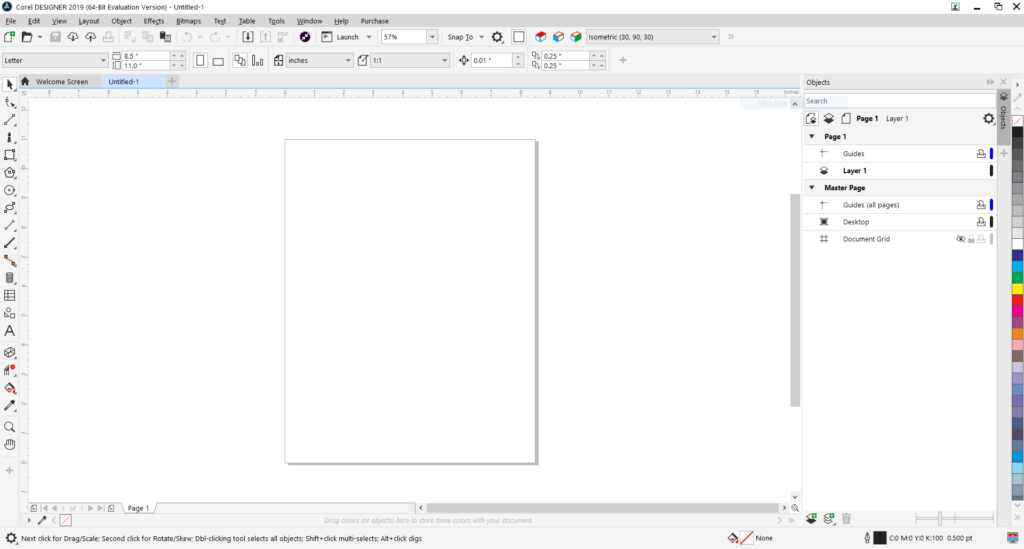
Corel DESIGNER.
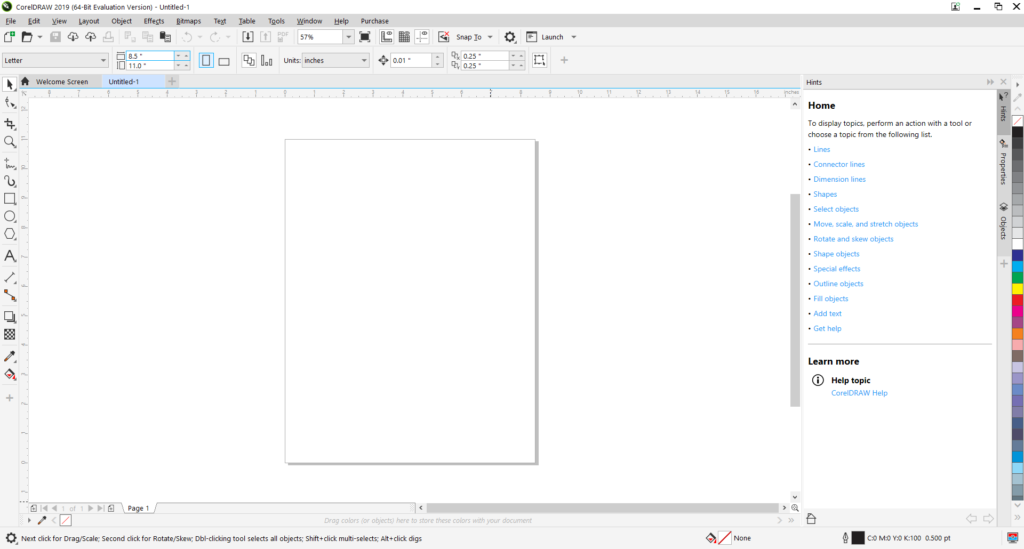
CorelDRAW.
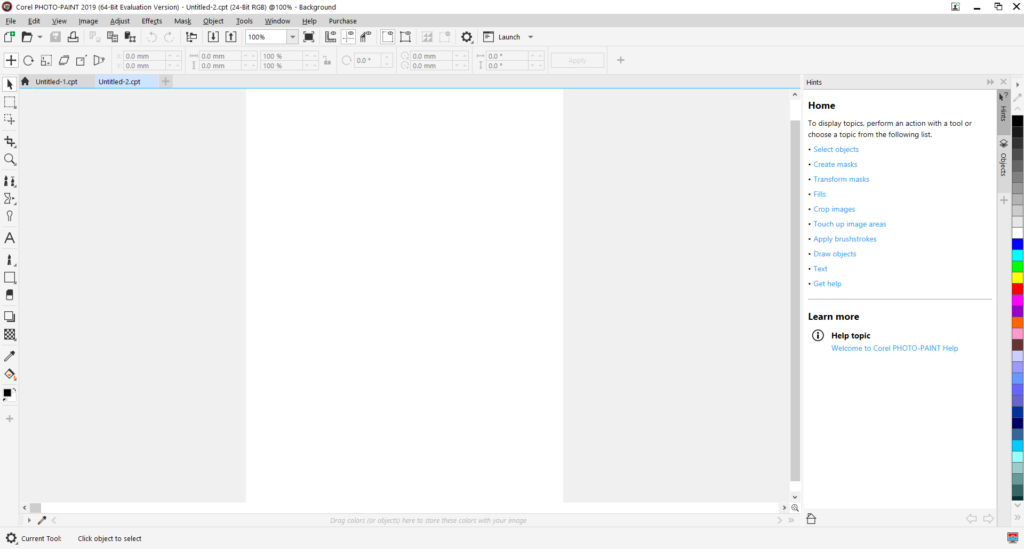
Corel PHOTO-PAINT.
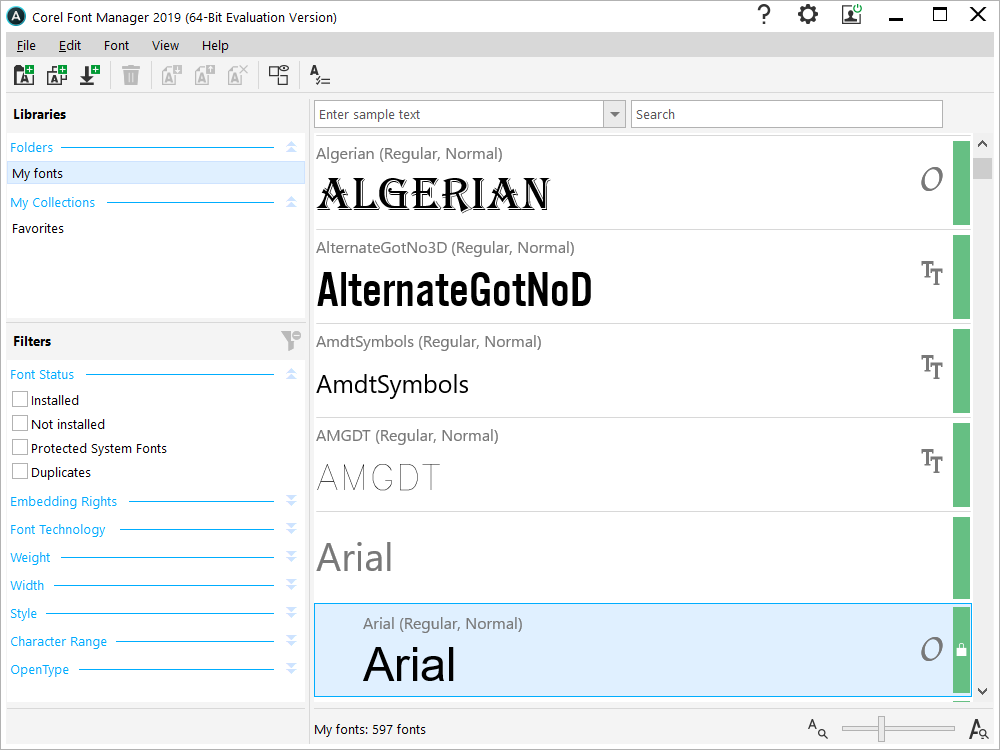
Corel Font Manager.
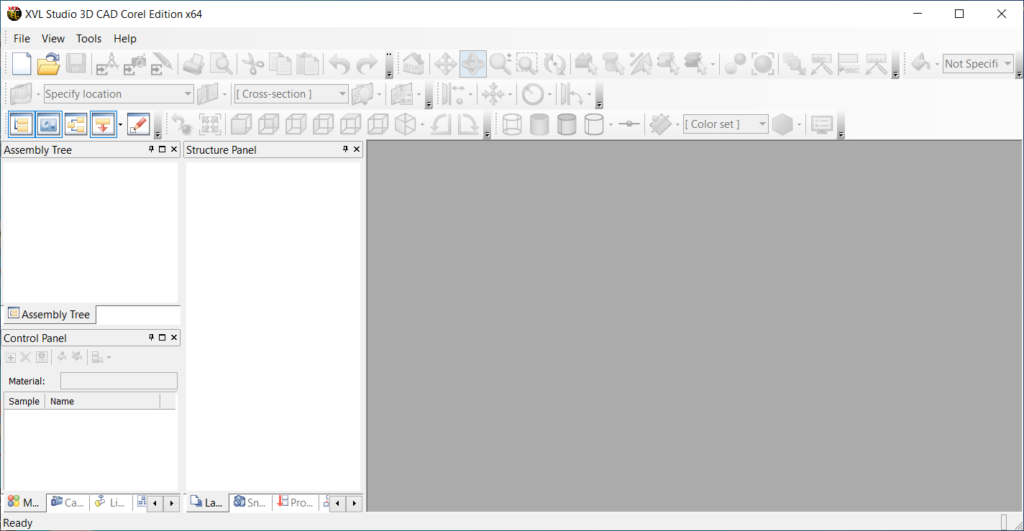
XVL Studio Corel Edition.
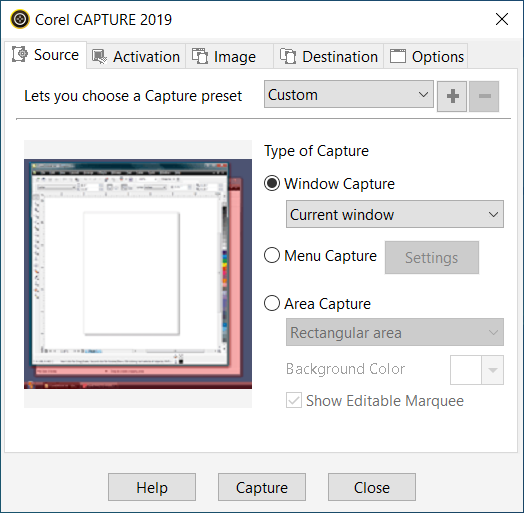
Corel CAPTURE.