- File size:
- 1.54 MB
- Date added:
- Nov 29, 2021 | Last update check: 1 minute ago
- Licence:
- Trial | Buy Now
- Runs on:
- Windows 10 64-bit / 11 64-bit
CorelDRAW Technical Suite (formerly known as Corel DESIGNER Technical Suite) is a set of tools for visual technical communication. It is especially suitable for creation of illustrations, diagrams and technical documentation.
For more information please visit https://download.archsupply.com/get/download-coreldraw-technical-suite/.
What’s new
Version 2021
- Seamless transition from 3D design to illustration.
- Add illustration details to CAD imports: New 3-Point Thread Creation tool, and Remove Border tool.
- Improved meta data handling: Preserve variable part names, and convert HTML links to 2D.
- New approach to technical illustration for efficiency.
- Projection bookmarks: Save your settings in the illustration.
- Projection shortcuts: Project shapes in and out of parallel perspective.
- Improved Projected Axes docker: Move elements along a projected axis, and no need to switch between dockers.
- Interactive and linked content.
- Link files: Link your assets into your documents (illustrations, spreadsheets).
- Improved sources docker: Couple technical illustrations with specifications in tables.
- Interactive SVG files: Convey parts information with more clarity.
- Improved Export docker: Support for interactive SVG export, and publish interactive documentation online.
Gallery
CorelDRAW Technical Suite 2021
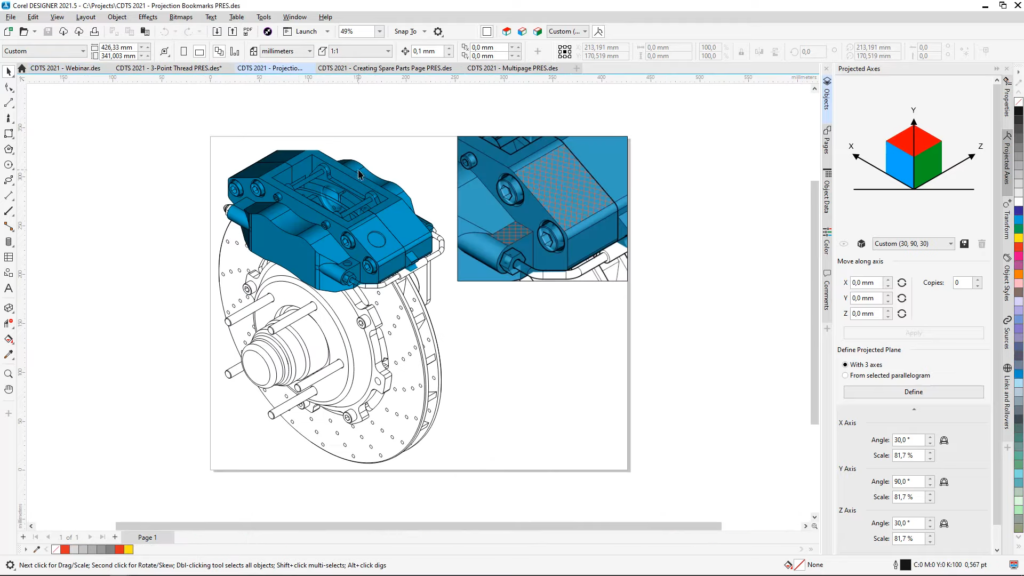
Corel DESIGNER. ©Corel
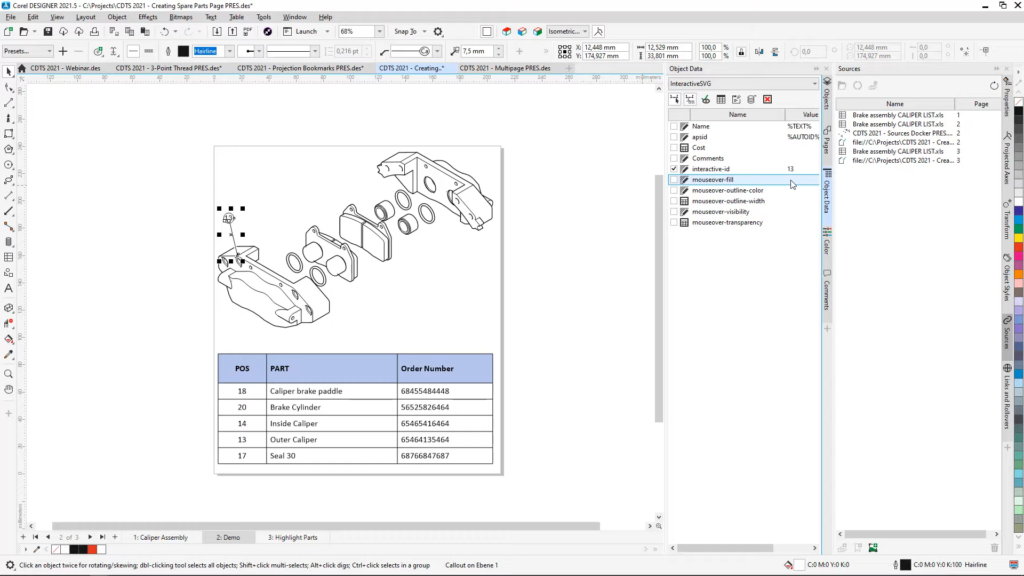
Corel DESIGNER. ©Corel
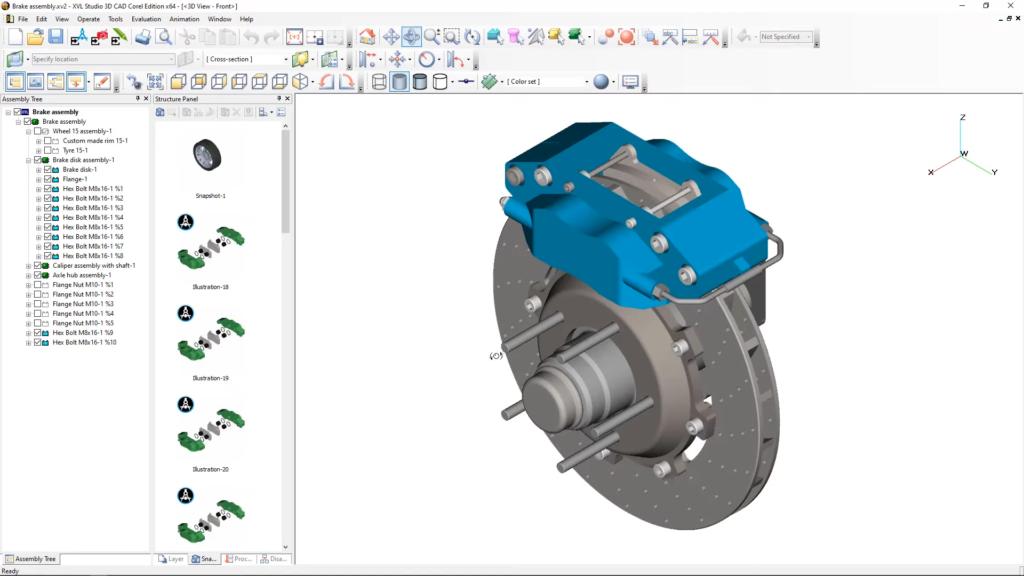
XVL Studio 3D CAD Corel Edition. ©Corel
CorelDRAW Technical Suite 2019
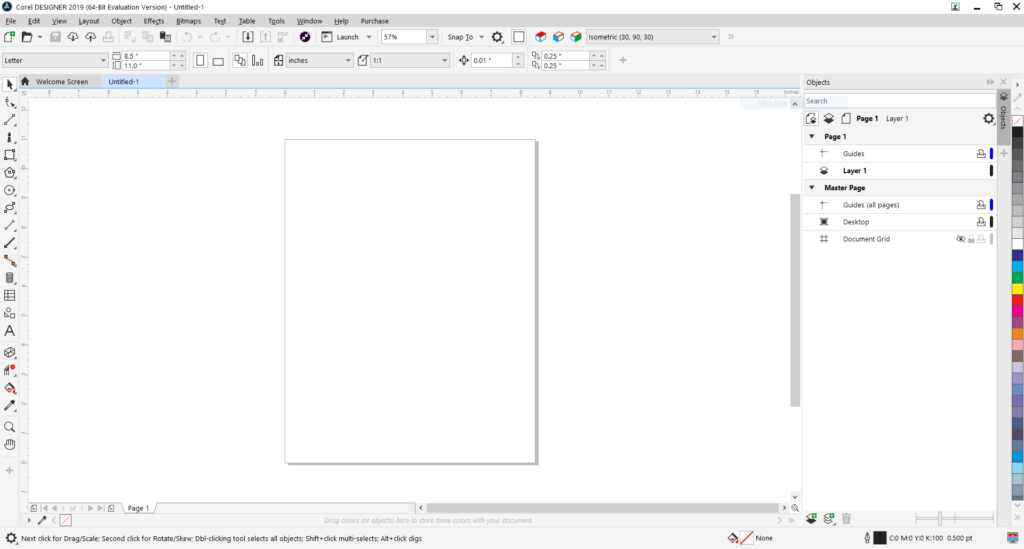
Corel DESIGNER.
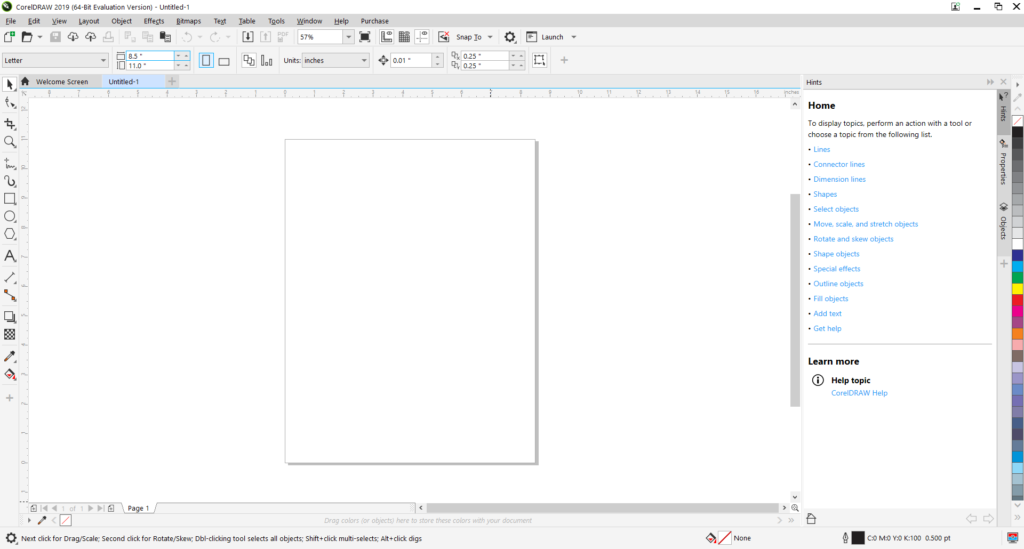
CorelDRAW.
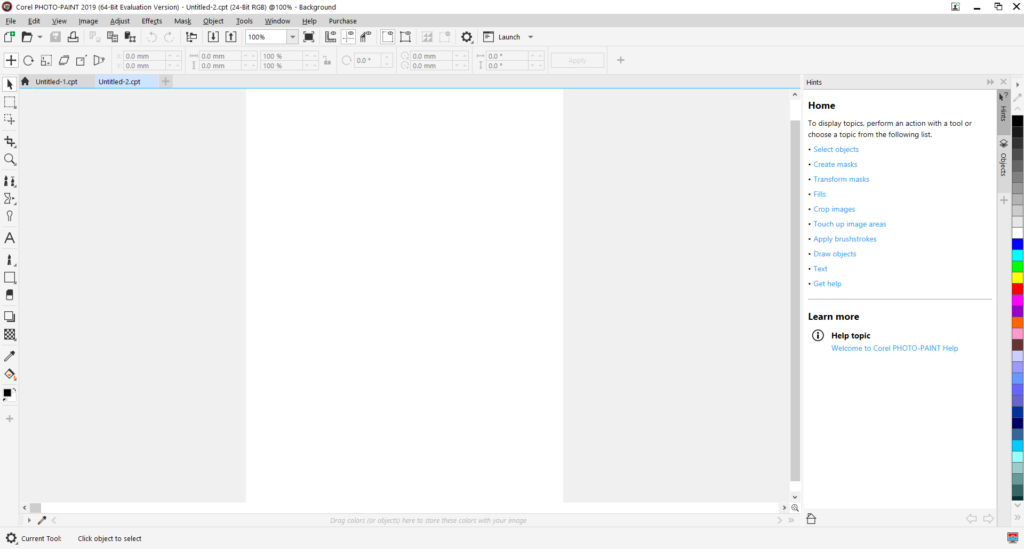
Corel PHOTO-PAINT.
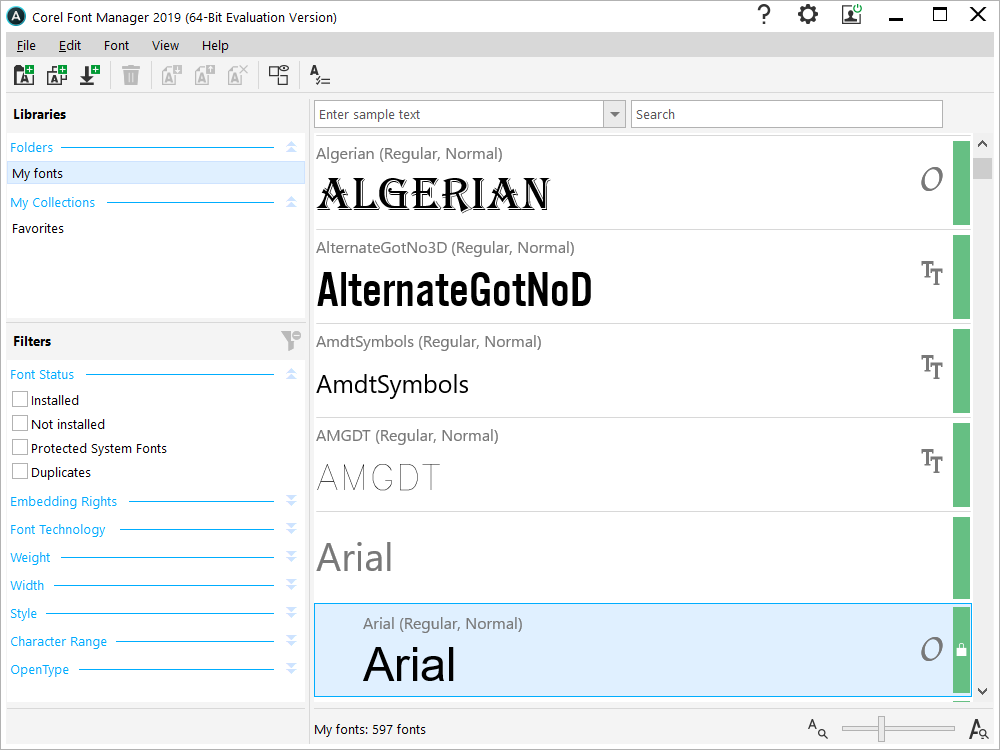
Corel Font Manager.
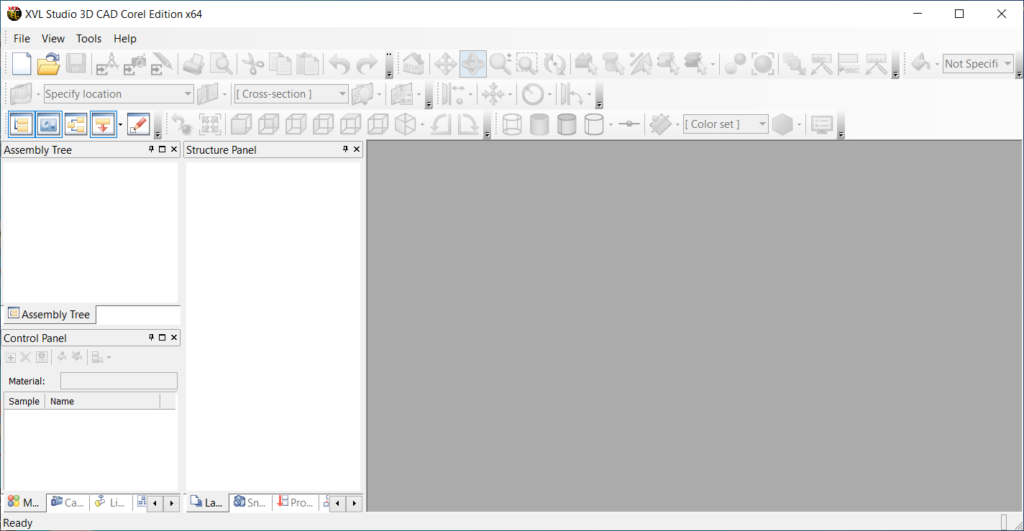
XVL Studio Corel Edition.
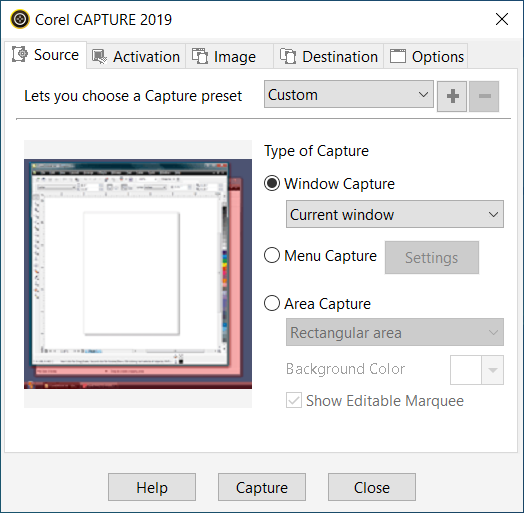
Corel CAPTURE.