- File size:
- 59 MB
- Date added:
- Sep 08, 2023 | Last update check: 1 minute ago
- Licence:
- Trial
- Runs on:
- Revit 2020 / 2021 / 2022 / 2023 / 2024
CTC SuperDoor Configurator for Revit allows you to create your project doors and accelerate creation of custom door family content. Instantly create fully configured door families based on selected assembly, frame, panel and parameters. The add-in provides a graphical wizard interface that guides Revit users through selecting/configuring door components, creating doors and then placing them into their Revit project. The add-on also includes content family files (Autodesk Revit families) – pre-created standardized door families which increase accuracy and reduce errors.
Creating Revit door families is a tedious task. Door libraries for Revit take a lot of time to create. Out-of-the-box and downloaded content has limited flexibility. Usually, you need to choose between quality/detail and size/performance.
CTC SuperDoor Configurator for Revit allows you to create custom doors specific to you project while maintaining company standards. The configuration tool can use your own custom components (family files), but they should be built correctly. When you create your own components, it is recommended to start with a copy of one of default components and customize it.
SuperDoor will reuse as many shared components as possible to keep the project footprint of SuperDoor families as small as possible. This includes creating multiple types within as few families as possible, instead of creating standalone families. All components and subcomponents (such as panels) use shared parameters, and can be scheduled.
Note: Trial version will run for 14 days and allows exploring the default choices available for configuring doors. It will not allow placing configured doors into projects but allows them to be fully configured up to the point of placement in the project. A licensed version of this tool is required in order to place configured doors into Revit projects.
Separate installers are available for each version of Revit. Each version of the tool comes with Revit version-specific family content.
Features:
- Generate dozens of ready-to-use assemblies.
- Quick selection from variety of sizes, types and hardware.
- Build a comprehensive door library.
- Reduced management of door content.
- Increased accuracy and reduced errors with pre-created standardized door families.
- Manage and maintain the library with the dedicated SuperDoor Configurator Admin tool.
Typical workflow:
- Select Assembly. Specify the main door assembly for your project.
- Select Frame. Select a door frame.
- Select Panel. Select a door panel.
- Set Parameters. Add parameters to the family to control size and configuration of the door assembly.
- Create door. Set names, then create and place your door.
Version 2024 updates (changelog)
- 24.1 Update. Performance improvements.
What’s new in version 2024:
- Support for Revit 2024.
CTC Software
CTC Software has focus on building information modeling (BIM) technologies and services. They’ve been working in Revit since before Autodesk acquired Revit Technologies, as a Revit Solution Provider. Their team of architects, engineers, and software developers work to create productivity tools on top of Revit, Civil 3D, and Autodesk’s Forge platforms.
CTC Software was founded in 1997 and is headquartered in Bloomington, Minnesota.
Gallery
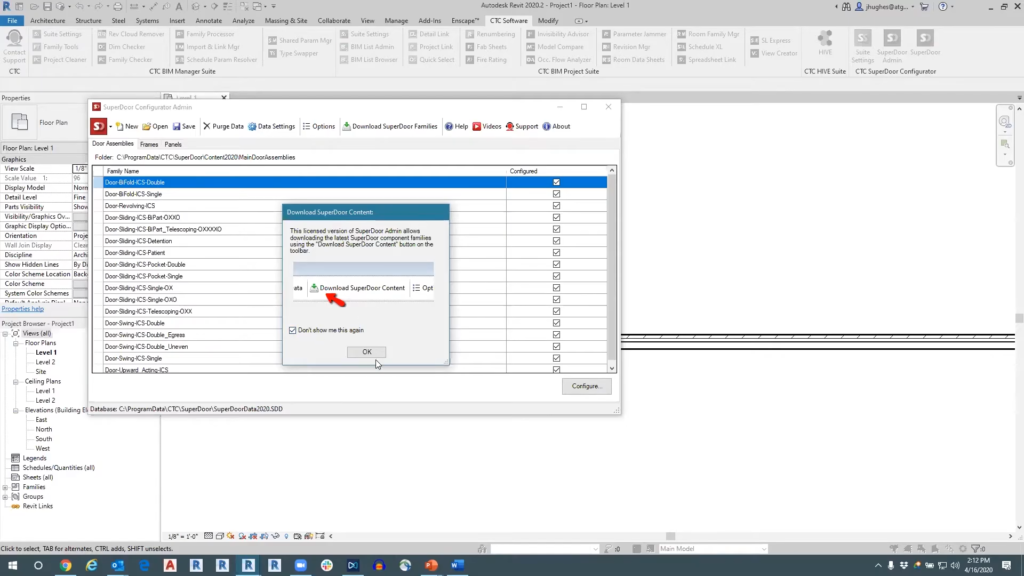
SuperDoor Configurator Admin. ©ATG USA
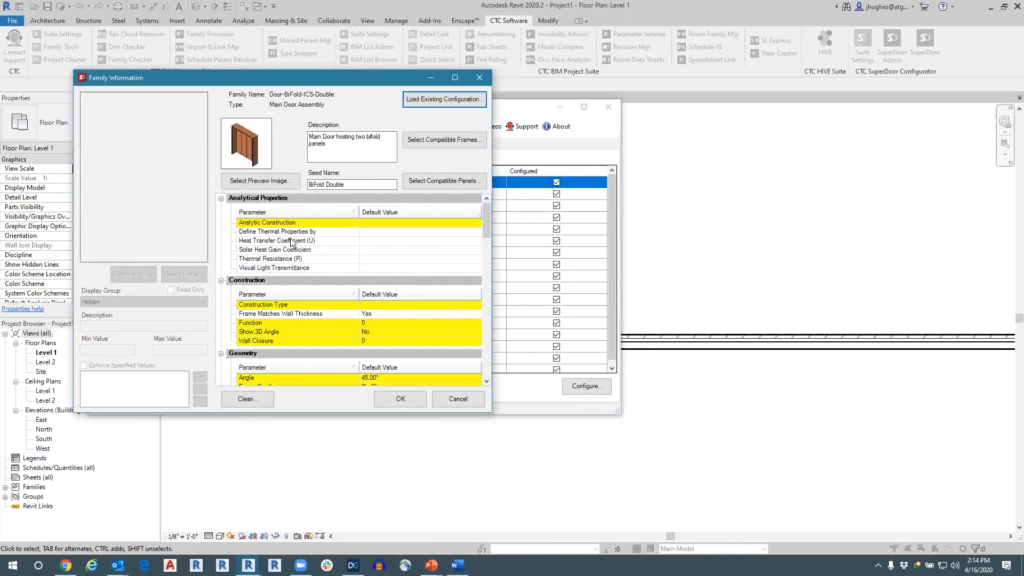
Family Information. ©ATG USA
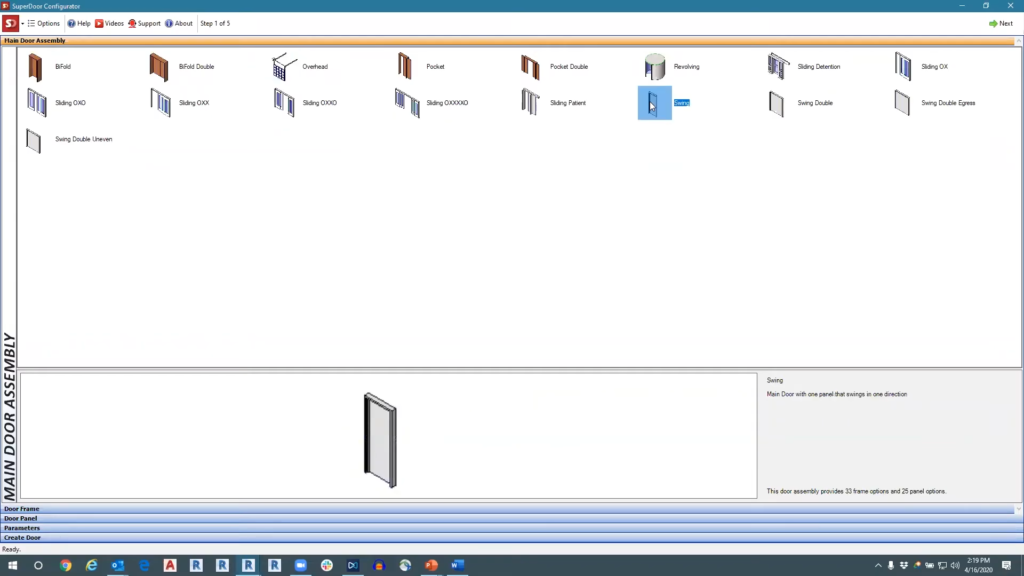
Select Assembly. ©ATG USA
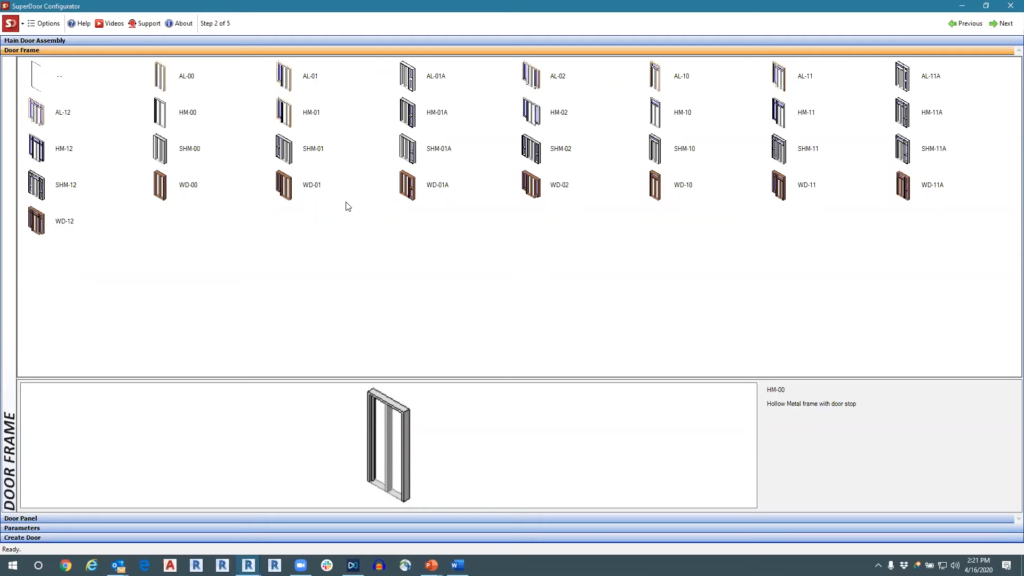
Select Frame. ©ATG USA
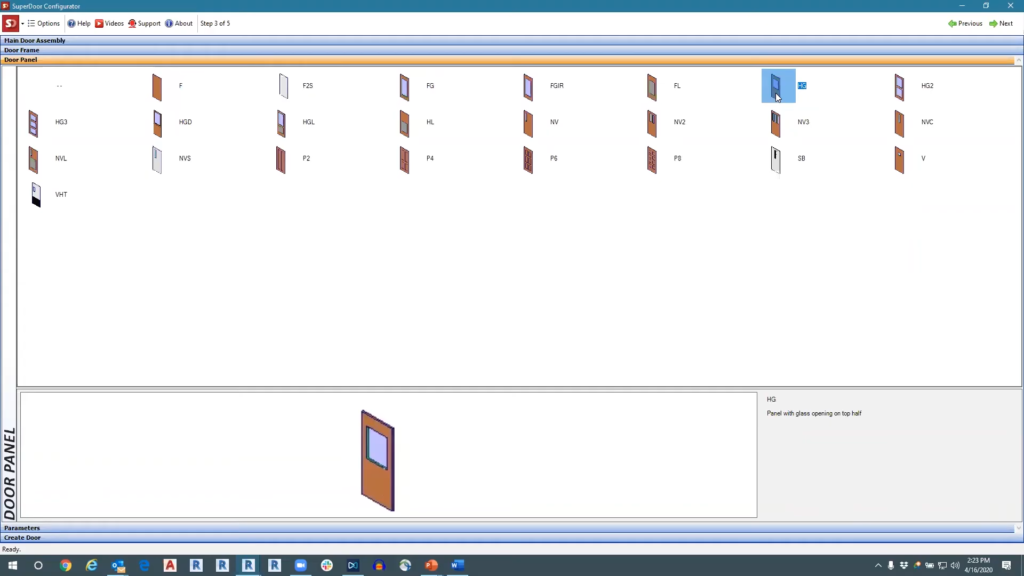
Select Panel. ©ATG USA
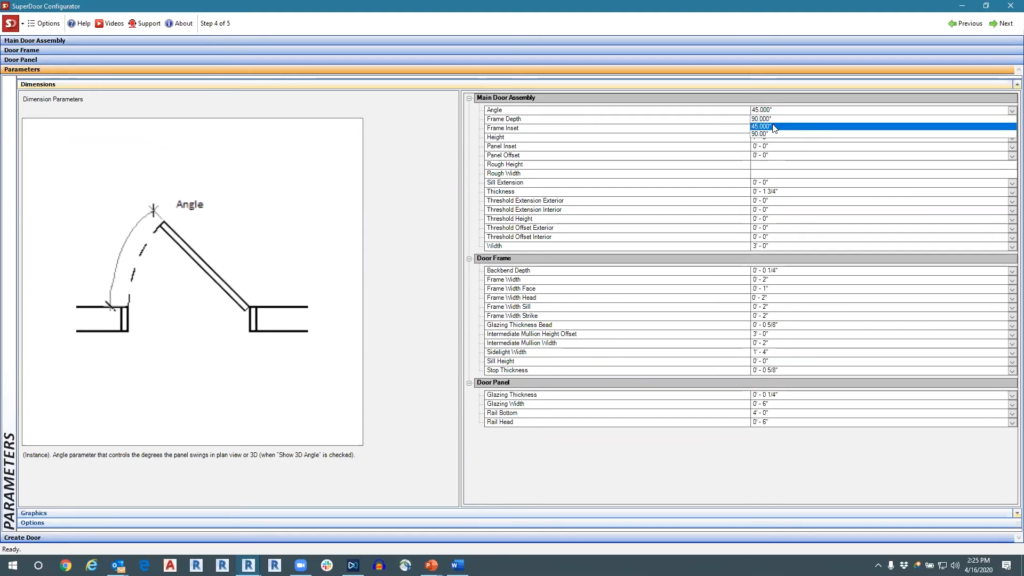
Set Parameters. ©ATG USA
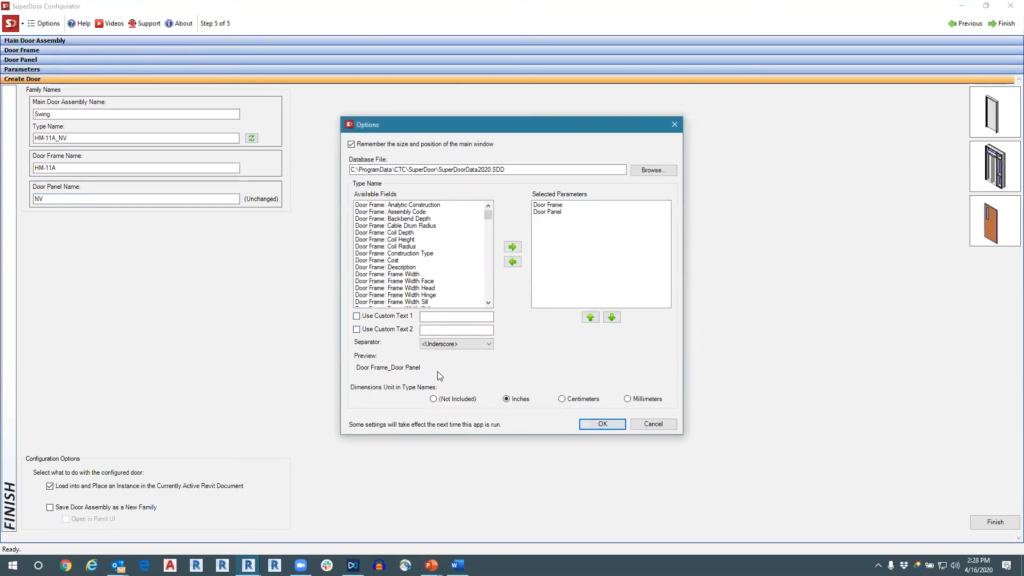
Create door. ©ATG USA