- File size:
- N/A
- Date added:
- Oct 23, 2022 | Last update check: 1 minute ago
- Licence:
- Free
- Runs on:
- Web browser on your preferred gadget, tablet, laptop or PC.
DALL·E 2 is an AI tool from OpenAI that converts text to images. It takes text descriptions and turns them into the original photorealistic images. DALL·E 2 enables you to generate images based on the description in natural language. Then you can use these unique images for various purposes, and also it can help designers and other creative professionals to develop their ideas. People with imaginations can work together with AI system to make new art and images. To find out about writing the optimal text prompts, you can read Guy Parsons’ DALL·E 2 Prompt Book guidance and join DALL·E’s Discord server to connect with the community and share the best practices.
How DALL·E 2 works? DALL-E understands individual objects and learns from relationships between objects. Based on your text prompt, it creates your images with a relationship to another object or action. Through deep learning, it takes what it learned from a variety of other labeled images and then applies it to a new image. This new technology is constantly evolving, and DALL·E 2 is still in beta.
Besides generating whole images from text, you can use DALL·E 2 for in-painting. It takes a textual description, then it fills in or replace part of an image with AI-generated imagery that blends seamlessly with the original. This way you can make realistic edits and retouch existing photos. You can also start with an image as an input and create variations with different angles and styles.
DALL·E was firstly introduced by OpenAI in January 2021. One year after, in January 2022, the DALL·E 2 was introduced to take technology further and provide 4x higher resolution, greater comprehension, and new capabilities like in-painting. DALL·E’s name is a derivative from two words: surrealist artist Salvador Dali and Pixar’s WALL-E.
Typical workflow:
- Sign up. Create your account at labs.openai.com/signup. You can use the free version but there are limitations. You are limited by a number of credits that you can use: one credit is a single DALL·E request (image generation, edit request, or variation request). You get 50 free credits during your first month, after that 15 new credits will refill every month. Free credits expire after one month, and they can’t be transferred to the next month. You can buy more credits, and paid credits expire after 12 months. Regardless of whether you use free or paid credits to generate images, the image usage rights are the same (including commercial use).
- Create images. At labs.openai.com, enter description in the text field, and click the “Generate” button. Examples: “a postmodern building on the moon”. You will get four images. Click on one of the generated images and click “Variations” to get four variations of the selected image. You can further request four new variations of an image.
- Edit images. You can also start with your own image as the starting point. Click “Upload” to add your image that you want to edit. You can use “Eraser” tool to remove part of the image, or “Add generation frame” tool to extend the image. The removed or extended part of the image will be filled according to your text input.
Similar software
- Midjourney – Text-to-image (image generation from textual description) AI platform and a co-creation tool for artists and designers.
Gallery
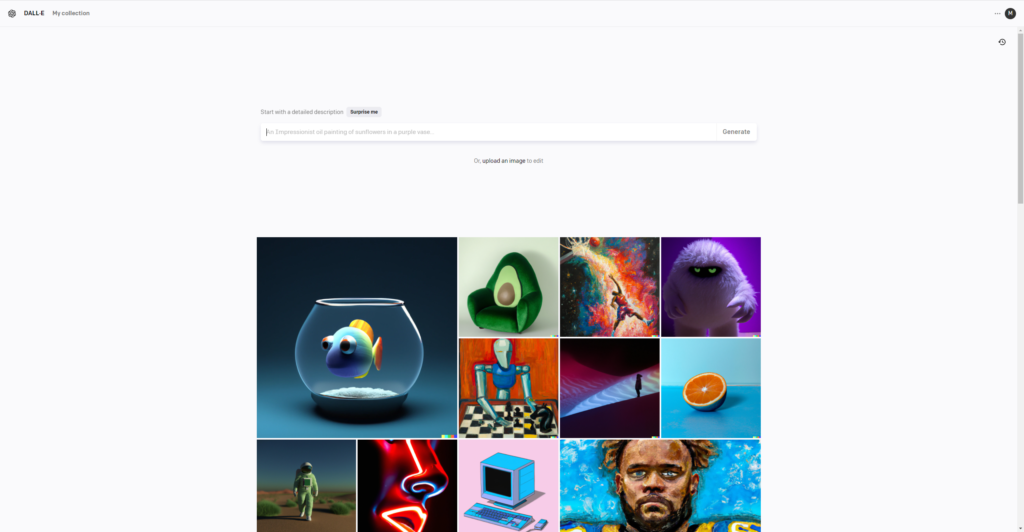
DALL·E 2 has a simple interface.
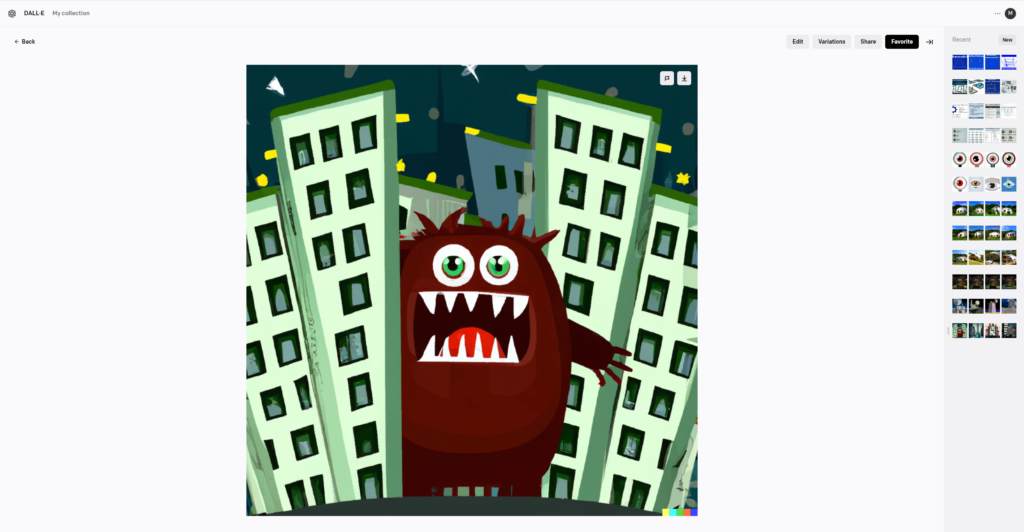
Every time you get four variations. You can edit images or further request for four new variations.
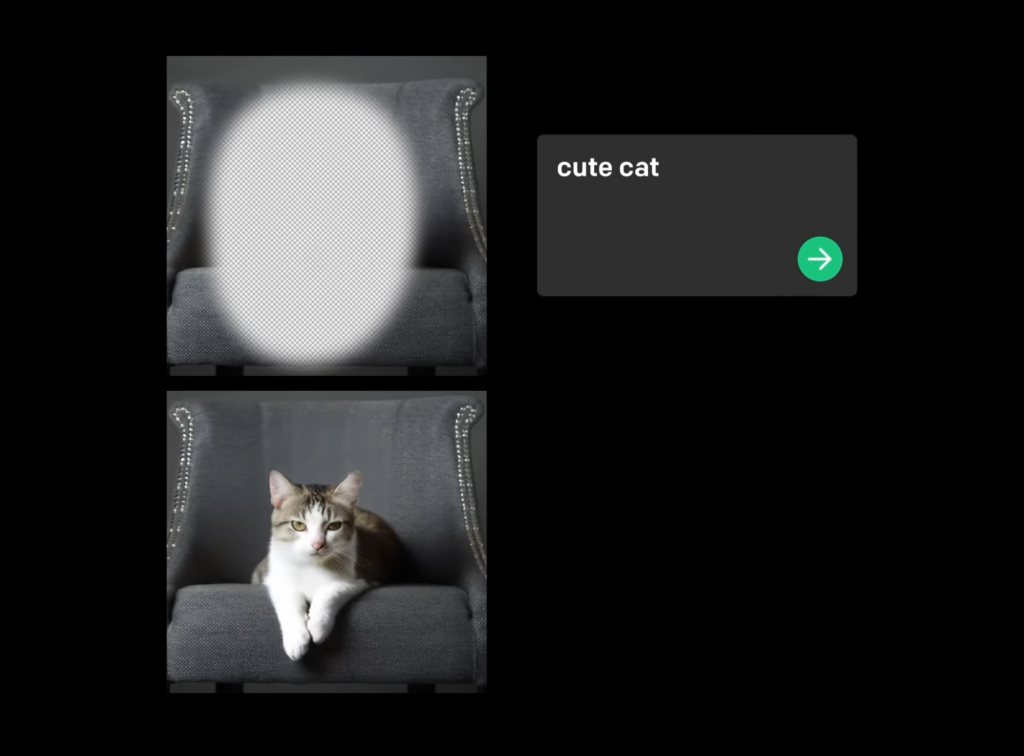
You can erase part of an image and then fill it in based on the description.

A generated image based on the prompt: “A high-tech hobbit house designed by Renzo Piano”.