- File size:
- 220 MB
- Date added:
- Oct 28, 2023 | Last update check: 1 minute ago
- Licence:
- Free
- Runs on:
- Revit 2023 / 2024 Rhino 7
Data Exchange Connector for Rhino is an Autodesk’s add-in that enables you to share geometry and property data between Revit and Rhino, through the cloud. This Rhino Connector is built on Autodesk Forge, the cloud-based development platform for design and engineering data. The Data Exchanges enable seamless concept-design-to-BIM workflow and it makes transition easier from conceptual design to detailed design development. It is an Autodesk’s solution to improve interoperability between Rhino and Revit, and it complements the other solutions like Rhino.Inside by McNeel and Conveyor by Proving Ground. The workflow includes Autodesk Construction Cloud as hosting provider where you publish data and load from. You need to publish 3D views from Revit to Autodesk Docs and share it as a Data Exchange in a dedicated folder.
Data Exchange. Autodesk developed Data Exchanges to help you share Revit data with stakeholders across multiple applications. A Data Exchange is a container for granular data that can be shared with other software, and it is a simpler method than sharing a file. Since version 2023, Revit allows you to create Data Exchanges by publishing a Revit file to Autodesk Docs and by selecting a published view. Exchanges can be shared in a neutral format and you can use it to connect Revit with other Autodesk or third-party apps: Revit, Inventor, Microsoft Power Automate, and Rhino. When you re-publish the source file, the Data Exchange is automatically updated, and you can pull changes and make sure that design remains coordinated.
Note: Revit Connector requires Revit version 2023 or later, Rhino connector requires Rhino 7, and you should have access to the Data Exchanges in your Autodesk Construction Cloud project.
Typical workflow:
- Download and install. Go to feedback.autodesk.com/key/RevitDataExchangeConnector, download and install both the Revit Connector and Rhino Connector. The Rhino Connector adds the new ribbon tab Data Exchange in Rhino.
- Filter the data. Open Revit and Rhino, and select the geometry that you want to share in either app. The data sharing can be bi-directional.
- Create a Data Exchange. Create a Data Exchange from Revit or Rhino. The Data Exchange is published to Autodesk Docs on the Autodesk Construction Cloud (ACC).
- Load Data Exchanges. Load a Data Exchange into Revit or Rhino. You will select a Data Exchange from your Project on Autodesk Docs. Prior to loading you can preview your Exchange, review its data properties, and select parameters you want to load in. In Rhino, parameters are loaded as attributes, and categories are converted into layers.
- Update Data Exchanges. From Data Exchange dialog you can easily delete and update exchanges, and load the latest changes into the other app.
Gallery
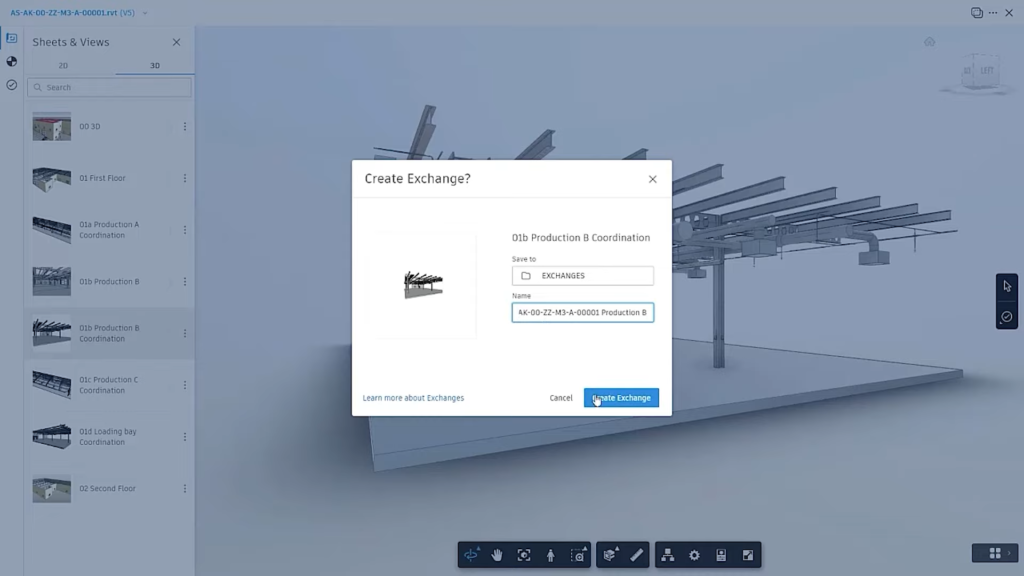
Autodesk Docs: Create Data Exchange. You share data via the cloud. ©Autodesk
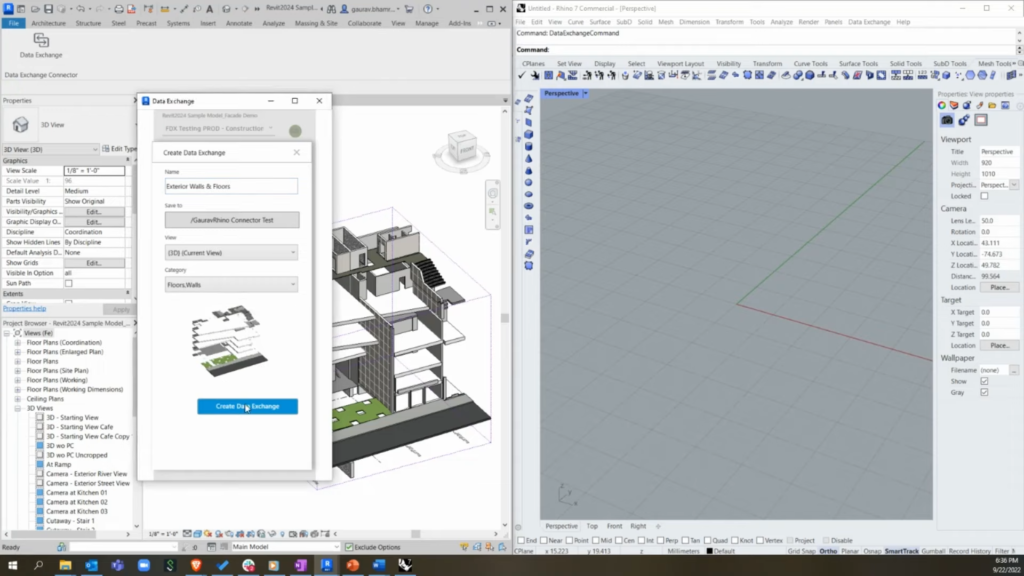
Revit: Create Data Exchange. ©Autodesk
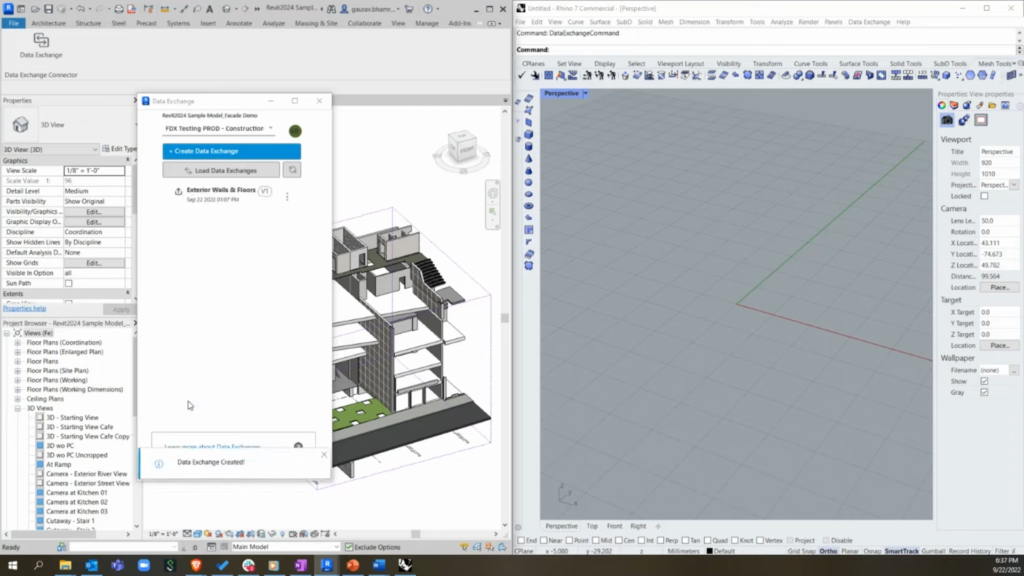
Revit: Data Exchange created. ©Autodesk
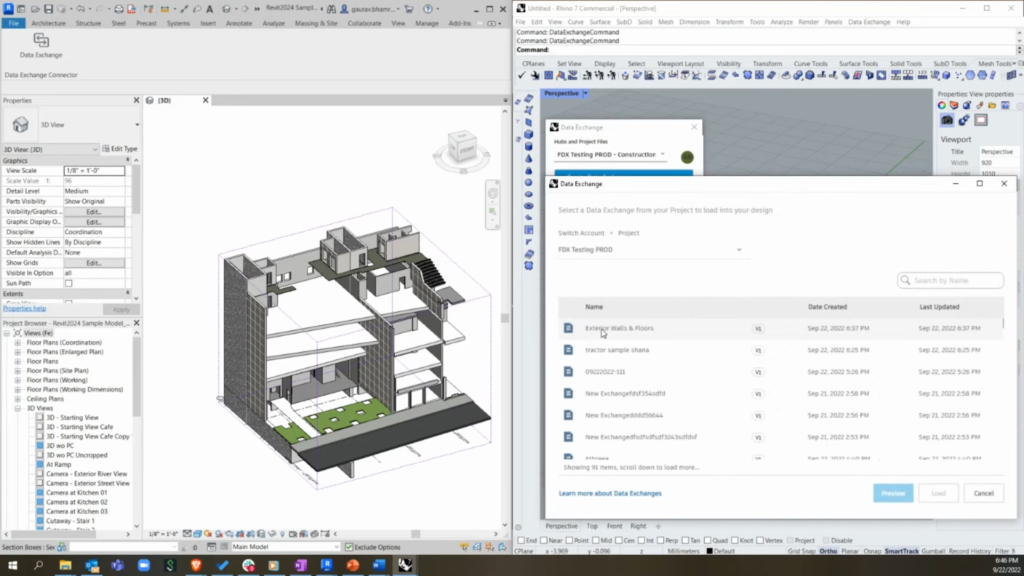
Rhino: Select a Data Exchange to load. ©Autodesk
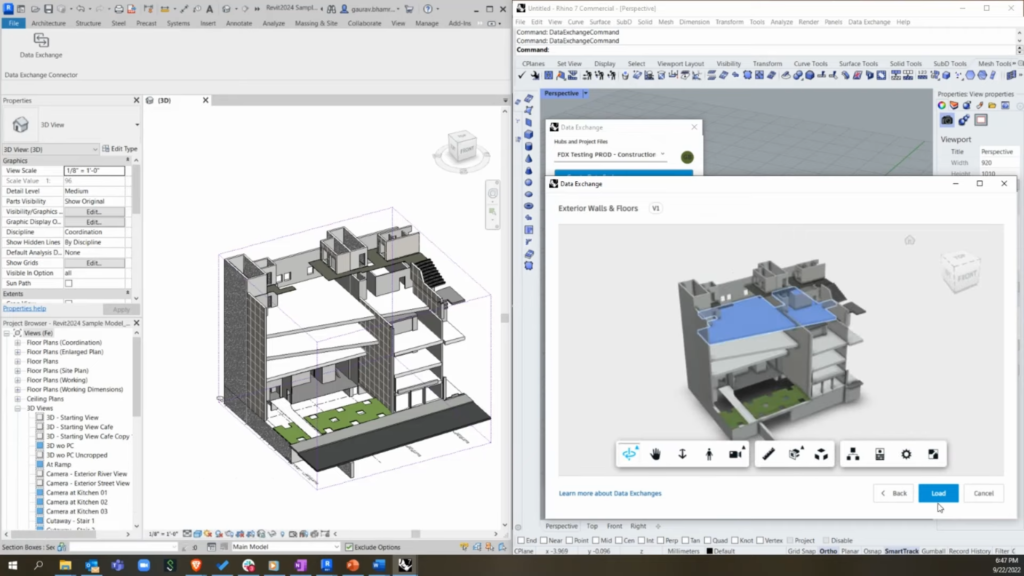
Rhino: Preview Data Exchange. ©Autodesk
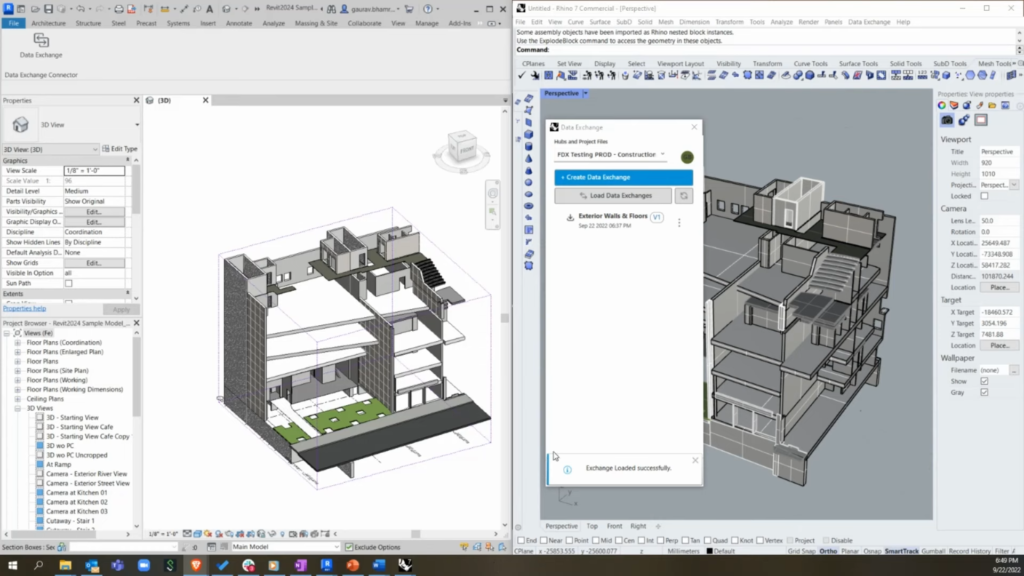
Rhino: Data Exchange loaded. ©Autodesk