- File size:
- 418 MB
- Date added:
- Nov 30, 2022 | Last update check: 1 minute ago
- Licence:
- Trial | Buy Now
- Runs on:
- Windows 8.1 64-bit / 10 64-bit
DraftSight Premium is a 2D CAD drafting and 3D design software with time-saving functionalities and an API to help you create professional-grade drawings. Its native file formats are DWG and DXF formats. DraftSight provides you a lot of functionality. Its flexible licensing and the user experience ensures you can get what works best for you.
Compared to AutoCAD and AutoCAD LT, DraftSight provide similar functionality but at lower prices. Transitioning from AutoCAD is easy to do. The interfaces are very similar. Although some commands are different DraftSight made the aliases match the AutoCAD commands. The interface can be streamlined and you can choose modern ribbon interface or switch to the classic toolbar.
There are six license types and versions of DraftSight to choose from:
- DraftSight Standard. This is the entry level ideal for students and hobbyists. It provides all the 2D drawing, annotating and modification tools one could ever need. A couple of unique tools are the dynamic blocks and PDF underlay.
Note: Since DraftSight 2022, Standard and Professional versions have been merged. - DraftSight Professional. For companies and individuals needing more than just the basics. Includes all functionality of Standard, plus it adds toolbox with its automation of intelligent, standard based fasteners and holes. It has batch printing, drawing compare, CNC G-Code Generator, image tracer and power trim functions. It also provides the API to allow custom applications to be written. This is also the minimum level required for proper Solidworks PDM integration.
- DraftSight Premium. Includes all functionality of Professional, plus it adds 2D constraints to your line work and 3D capabilities, more traditional but still enabling primitive and boolean operations.
- DraftSight Enterprise and Enterprise Plus. For larger organizations with many users or multiple locations. Enterprise has the same functionality as Professional while Enterprise Plus has the same functionality as Premium. However both versions get network licensing allowing for the convenient license sharing. A deployment tool to manage and control DraftSight installations and network licenses across the organization. And full technical support.
- 3DEXPERIENCE DraftSight. Includes all functionality of Premium, plus it adds the technical support and the connectivity to the 3DEXPERIENCE cloud platform. This means unparalleled team collaboration, data management, project planning which are all interconnected to your traditional DWG format data.
Note: Until version 2019, DraftSight was the free software. Starting from version 2019, DraftSight for Windows is offered in paid versions only. All free versions of DraftSight (2018 or earlier) ceased to run after 12/31/2019.
What’s new in version 2023 SP0:
- Annotation monitor. Quickly identify annotations that are not associated. Easily re-associate annotations to fulfil drawing annotation.
- New Data Extraction tool. Combine drawing data with external data into a single source while reducing errors and improve collaboration. Extract selected entities and blocks.
- New Cycling Selection tool. Declutter overlapping entities. Use the “Cycling Selection” dialog box to select the highlighted object among the overlapping entities.
- New contextual ribbon tab. Maximize viewing and working area. View only relevant options and related commands grouped in one tab.
- Improved Page Layout Manager. Reuse custom print configurations saved within the drawing or drawing templates.
- Improved Homebyme integration. Support for quick preview and direct floor edits.
Gallery
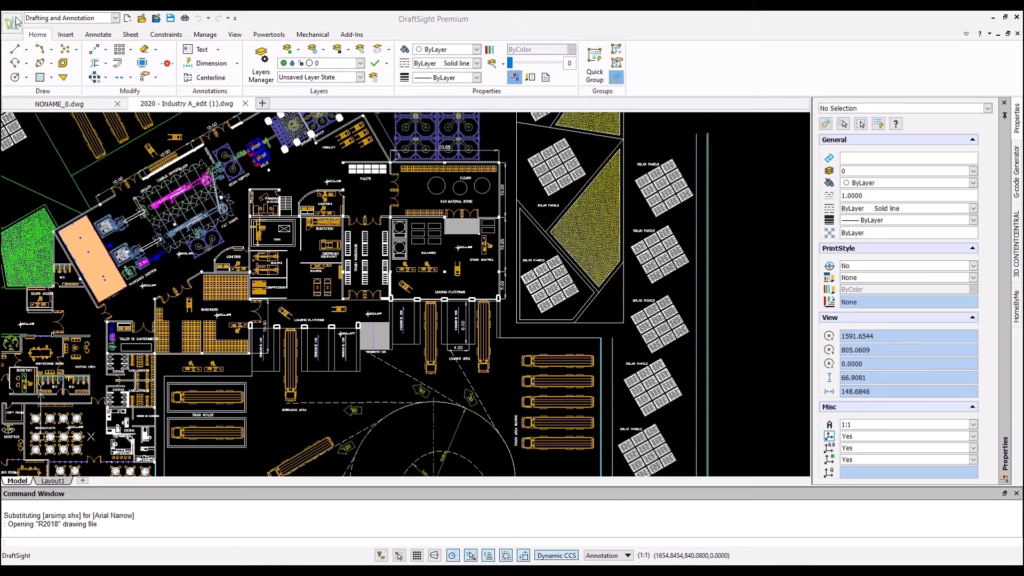
DraftSight Premium V2022. ©Dassault Systèmes
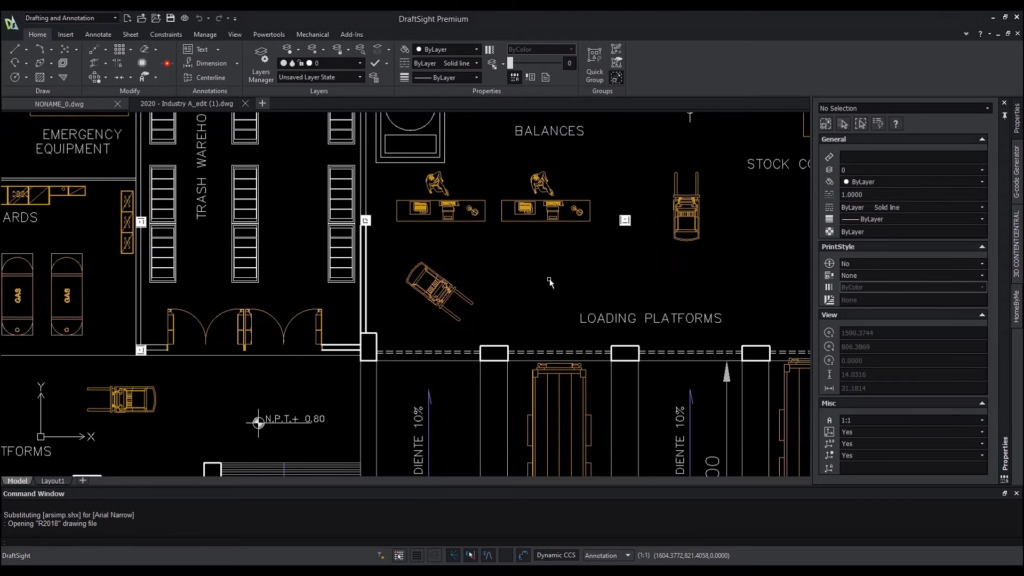
DraftSight Premium V2022: Dark Mode. Home tab. ©Dassault Systèmes
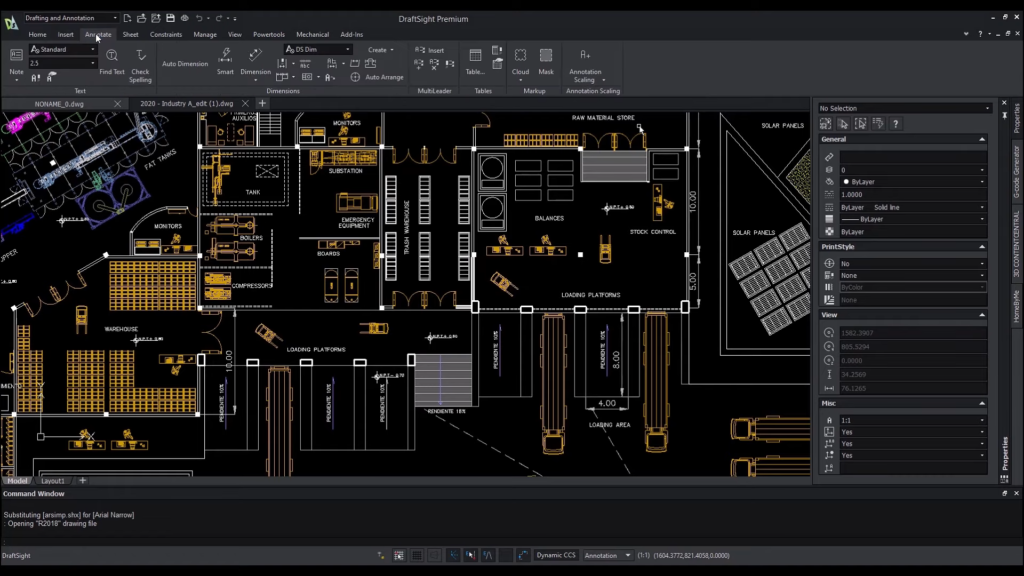
DraftSight Premium V2022: Dark Mode. Annotate tab. ©Dassault Systèmes
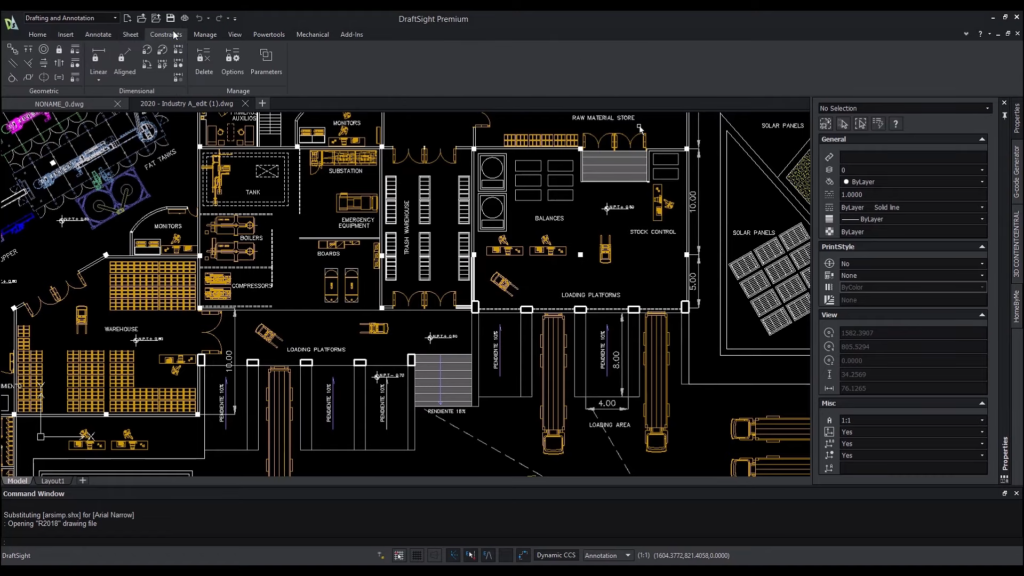
DraftSight Premium V2022: Dark Mode. Constraints tab. ©Dassault Systèmes
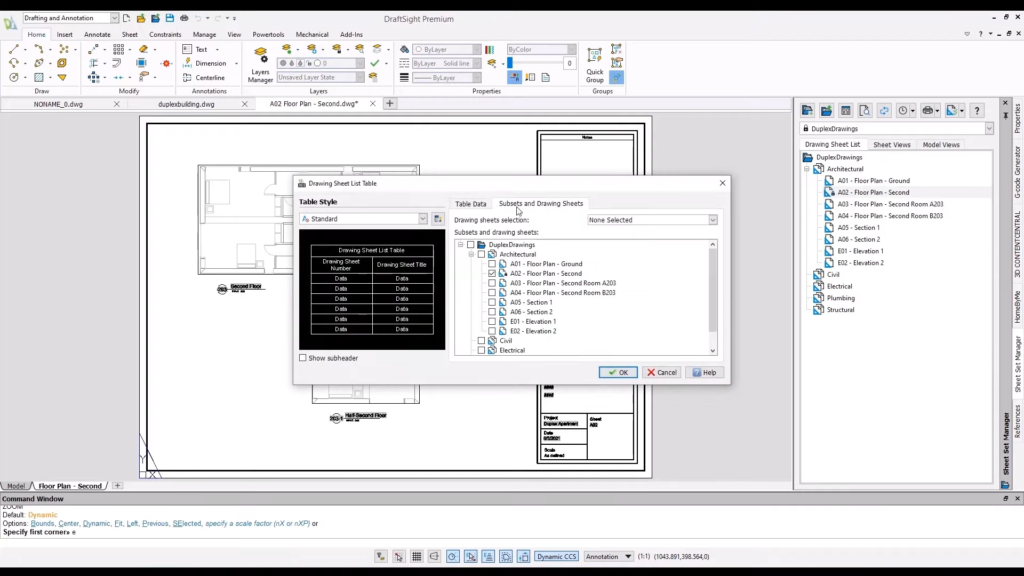
DraftSight Premium V2022: Sheet Set Manager. ©Dassault Systèmes
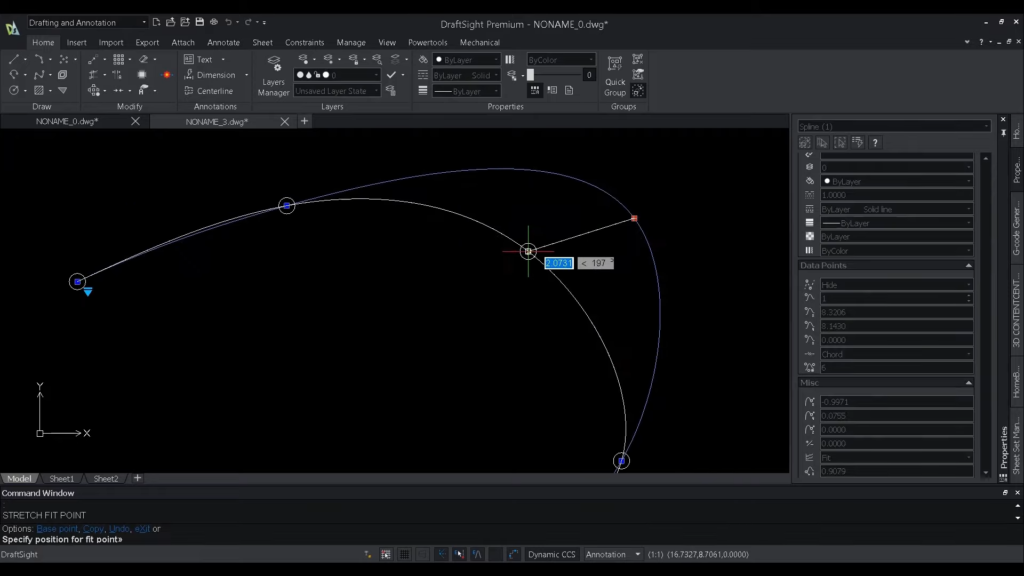
DraftSight Premium V2022: Creating a spline. ©Dassault Systèmes
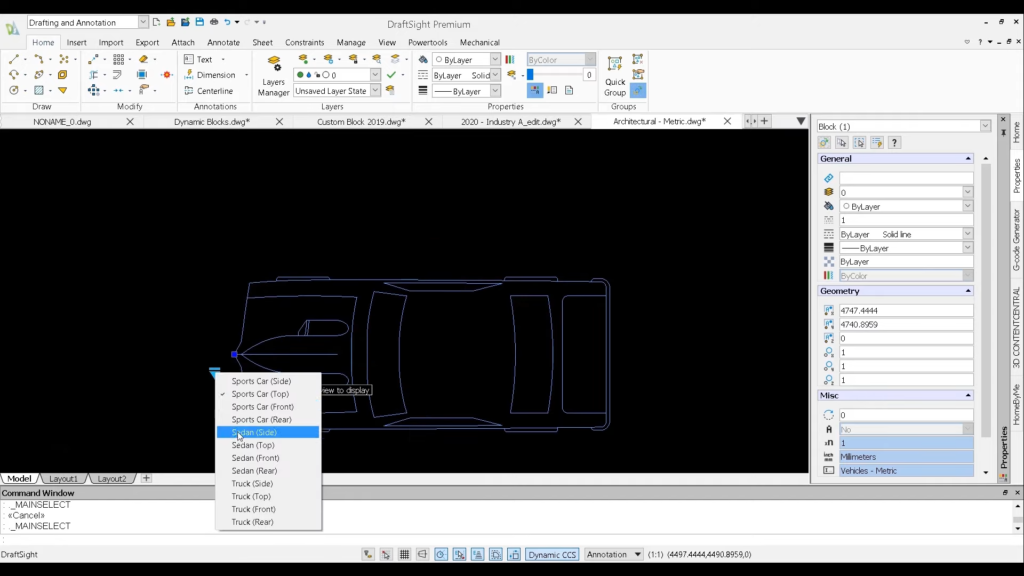
DraftSight Premium V2022: Dynamic blocks. ©Dassault Systèmes
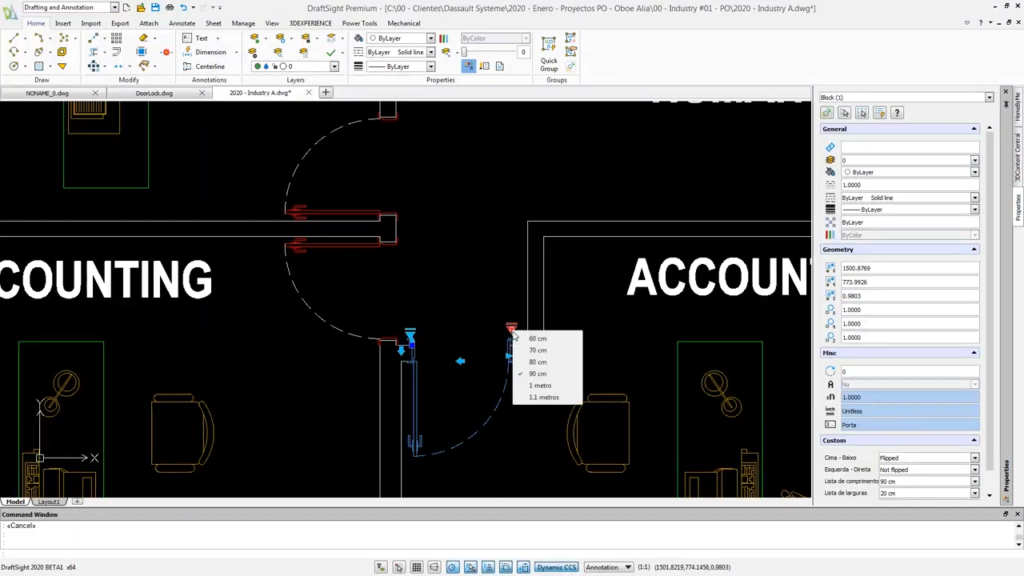
Dynamic Blocks. ©Dassault Systèmes
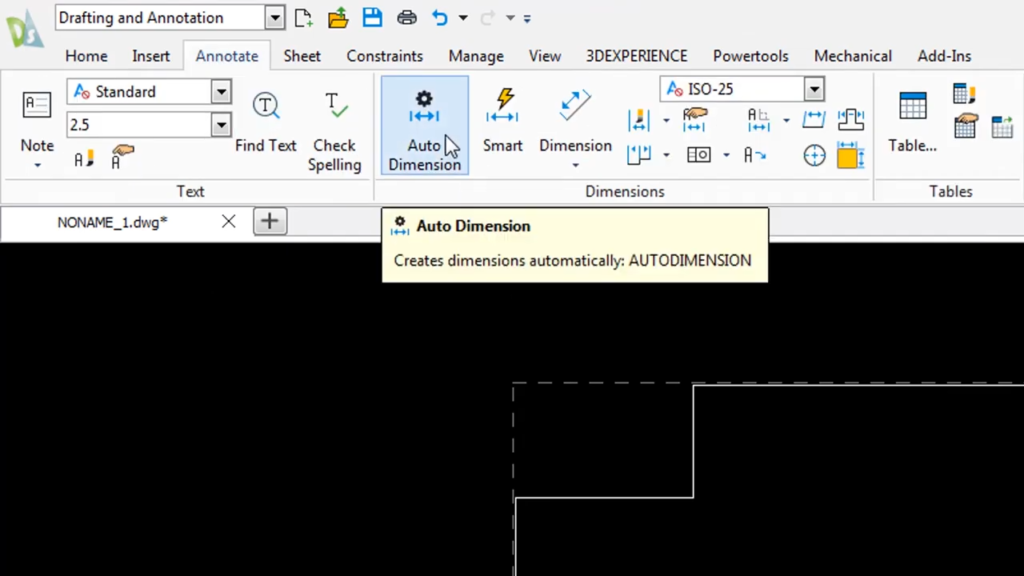
Automatically add dimensions to selected elements. ©Dassault Systèmes
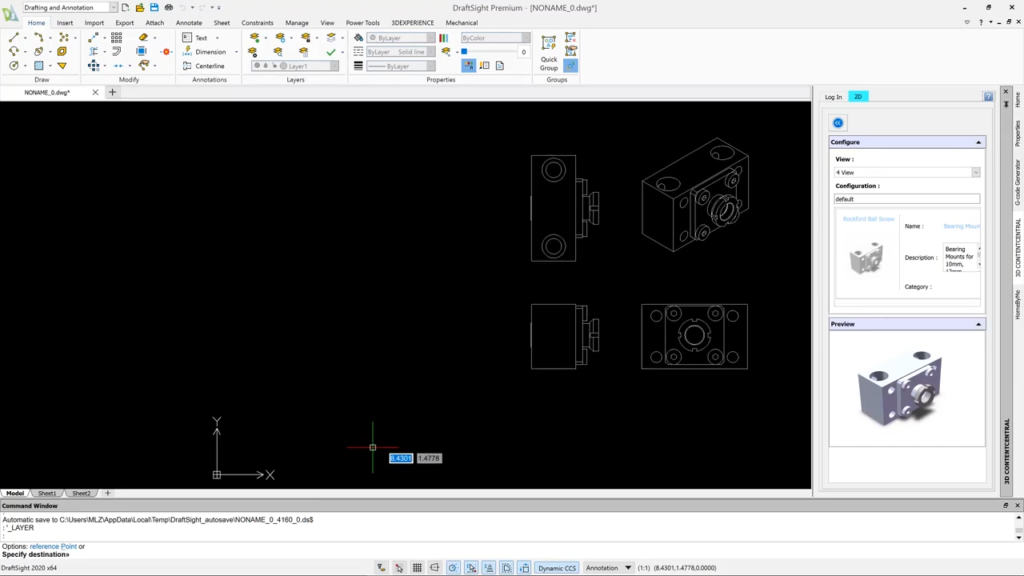
3D ContentCentral. Browse thousands of user contributed and supplier certified parts and assemblies and simply drag and drop them into your drawings as blocks. ©Dassault Systèmes