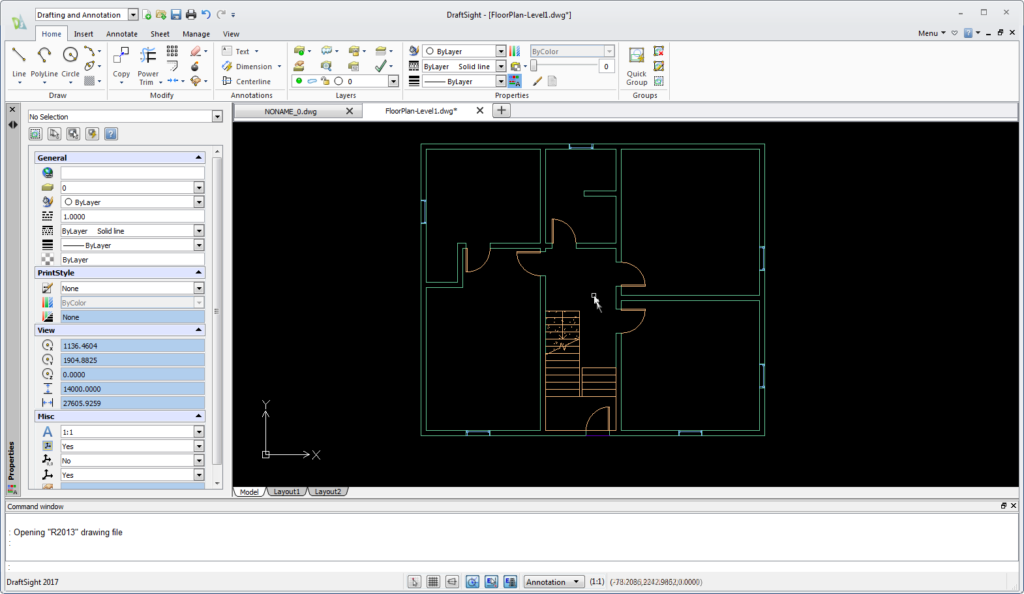- File size:
- 231 MB
- Date added:
- Apr 19, 2020 | Last update check: 1 minute ago
- Licence:
- Trial | Buy Now
- Runs on:
- Windows 7 / 7 64-bit / 8 64-bit / 10 64-bit
DraftSight Premium is a 2D CAD drafting and 3D design solution with time-saving functionalities and an API to help you create professional-grade drawings.
For more information please visit https://download.archsupply.com/get/download-draftsight-premium/.
What’s new in version 2020 SP0:
DraftSight 2020 provides more powerful automations to increase your productivity, more comprehensive data migrations to reuse your AutoCAD® dynamic blocks, and more streamlined workflows to take full advantage of adjacent products in the Dassault Systemes portfolio.
-
- Automatically dimension your drawings.
- You can now dimension drawings automatically to save hours of time per drawing, improve consistency and reduce manual tedious tasks.
-
- Automatically arrange dimensions on your drawing.
- You can now arrange dimension spacing automatically in drawings by box-selecting target dimensions.
- It can save hours of tedious adjustments and make your drawings look elegant and professional at several quick clicks
-
- Control dimension placements quickly with a Thumbwheel on the dimension palette.
- After using the DraftSight Auto Arrange command, you can easily adjust the spacing of the dimensions using a thumbwheel.
- This can either adjust specific dimensions to space in and out, or adjust a collection together in a uniform fashion.
-
- Support AutoCAD Dynamic Blocks with the full configurability.
- Now in DraftSight, you can easily click on the configuration handles on the imported AutoCAD Dynamic Blocks to switch between various sizes, directions, positions and shapes because DraftSight 2020 retains the full configurability from AutoCAD.
-
- Reuse 2D content from the 3D Content Central directly from the DraftSight Task Pane.
- You can now browse a 2D component from the 3D Content Central Task Pane directly inside your DraftSight 2020, simply drag and drop it as a block to your DraftSight design.
-
- Change Arrow Head Styles easily.
- You can now quickly change the dimension arrow head styles. Simply click on the grip to show the list of options, similar to the SOLIDWORKS drawing behavior you are familiar with.
-
- Automatically adjust dimension witness lines while repositioning dimensions.
- Now when you drag and drop a dimension to the other side of geometry, witness line gaps are now created consistently and the line overlaps are trimmed automatically.
-
- The Add-ins tab is now renamed Power Tools.
-
- The Export tab is now available on the command ribbon for easier access.
- Export options were only accessible from the File dropdown menu previously.
-
- The Attach related tools are now moved from the Import tab to a dedicated Attach Tab for easier access.
For more information please visit What’s New in DraftSight 2020.