- File size:
- 321 MB
- Date added:
- Oct 19, 2021 | Last update check: 1 minute ago
- Licence:
- Trial | Buy Now
- Runs on:
- Windows 7 64-bit / 8.1 64-bit / 10 64-bit
DraftSight Premium is a 2D CAD drafting and 3D design solution with time-saving functionalities and an API to help you create professional-grade drawings.
For more information please visit https://download.archsupply.com/get/download-draftsight-premium/.
What’s new in version 2021 SP0-1:
This new release further eases your transition from AutoCAD and helps accelerate your large and complex projects.
- Run Visual LISP directly in DraftSight. Simply load a LISP similar to opening a file and execute the routine as designed by the LISP.
- Modify patterns associatively and directly with graphical grips. Drag and drop graphical grips to adjust pattern location, instance, and spacing. Or type in numbers on the in-context input boxes, to edit the parameters more accurately.
- Control image qualities on PDF Prints. Control the quality of the vector and raster images in order to improve PDF output presentations, speed up the printing process and cut file sizes.
- Modify the model viewport background color directly with a command. Use command MODELBACKGROUNDCOLOR to set up colors to relax your eyes and protect your vision.
For more information please visit What’s New in DraftSight 2021 SP0 and What’s New in DraftSight 2021 SP1.
Gallery
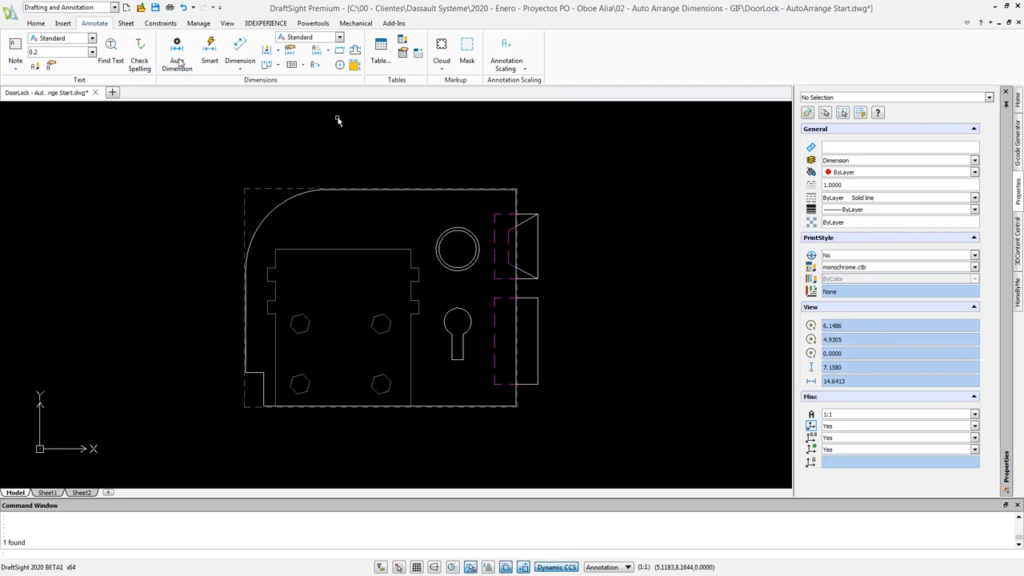
DraftSight screenshot. ©Dassault Systèmes
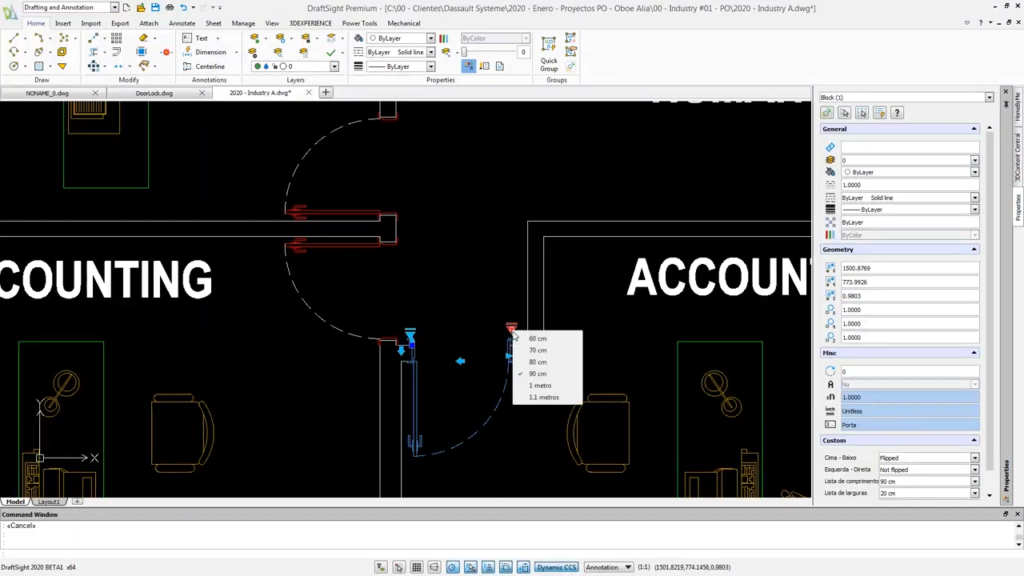
Dynamic Blocks. ©Dassault Systèmes
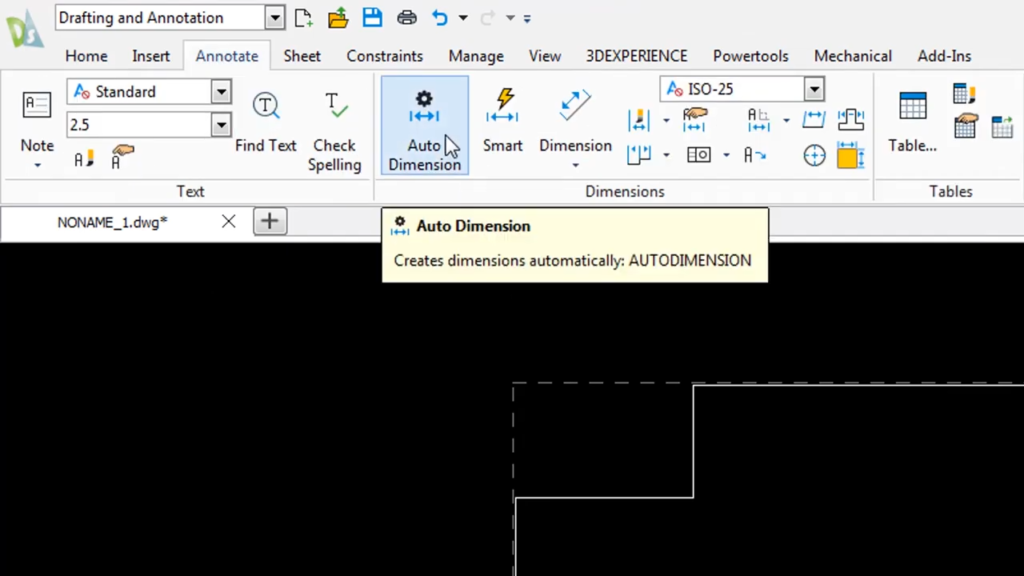
Automatically add dimensions to selected elements. ©Dassault Systèmes
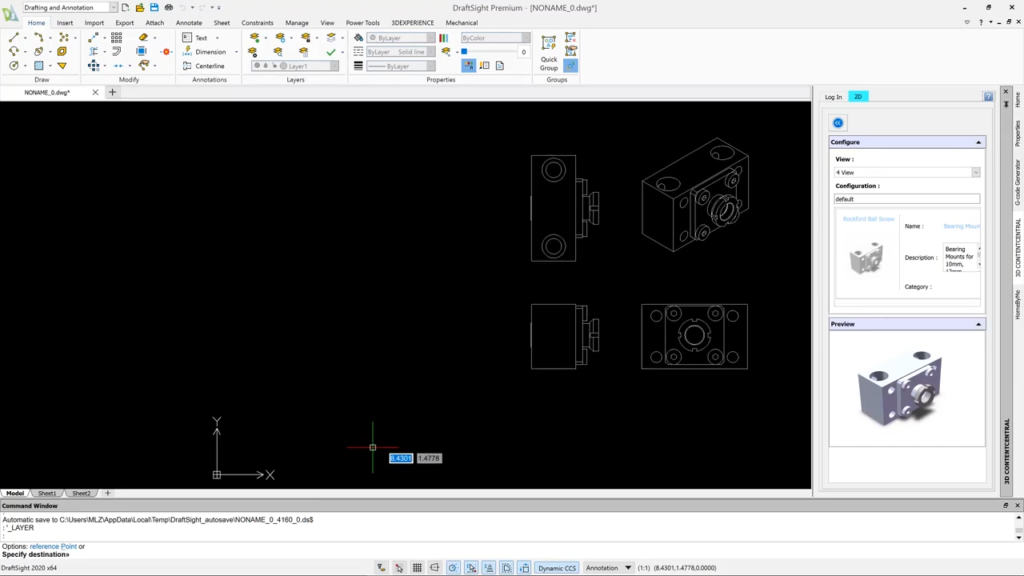
3D ContentCentral. Browse thousands of user contributed and supplier certified parts and assemblies and simply drag and drop them into your drawings as blocks. ©Dassault Systèmes