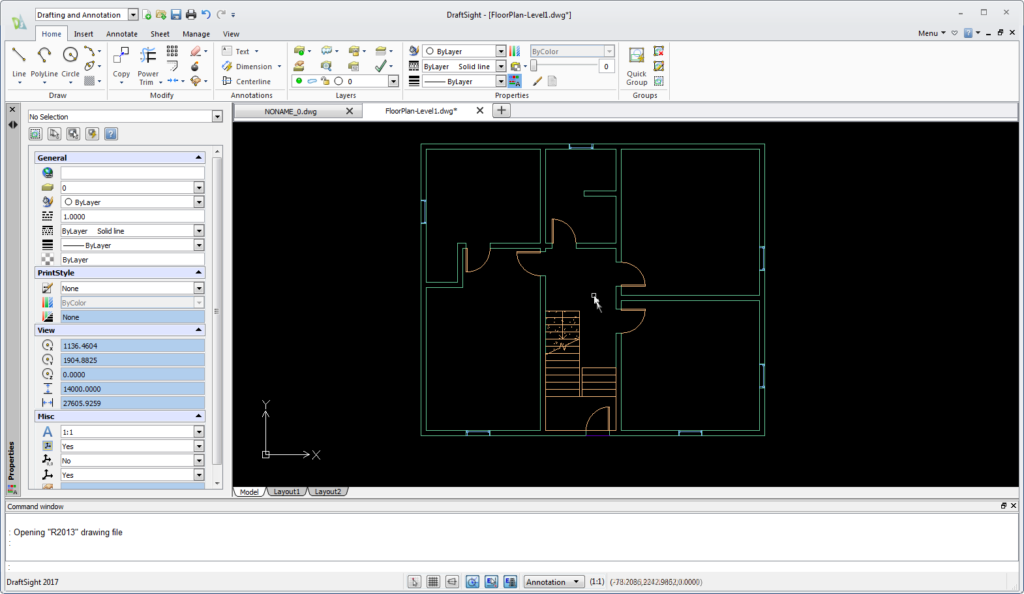- File size:
- 218 MB
- Date added:
- Feb 05, 2020 | Last update check: 1 minute ago
- Licence:
- Trial | Buy Now
- Runs on:
- Windows 7 / 7 64-bit / 8 64-bit / 10 64-bit
DraftSight Premium is a 2D CAD drafting and 3D design solution with time-saving functionalities and an API to help you create professional-grade drawings.
For more information please visit https://download.archsupply.com/get/download-draftsight-premium/.
What’s new in version 2019 SP3:
- The direct conversion from xml to dxf for Delmia connector is not enabled
- DraftSight license is not returned to SNL license manager after Return license if idle for more than [n] minutes time is up
- DraftSight menu has an option to invoke release notes from DraftSight but it opens another site instead
- Selecting balloon in the specific attached dwg file crashes DraftSight
- Translated DWG files are mangled and merged when doing batch exports
- For users of the Delmia connector, when importing xml, layers are not imported in DraftSight
- DraftSight crashes after using batch print in non-English languages
- The Japanese prompter shortcuts (Y or N) for the two commands is not displayed:
EDITBLOGKATTRIBUTE, SMARTLEADE - The tooltip of the Model tab is not localized
- DraftSight crashes when zooming in and out of a specific file
- In the 3D EXPERIENCE Marketplace addin, the Minimize & Restore button needs to be removed from the binding drawing dialogue box
- Graphic is frozen in DraftSight 2019 SP1 with the specific Intel 4600 card and 5500 hardware.
- Moving Group using grip as a reference point causes Draftsight to become unresponsive or crash
- DraftSight application is not notarized on MAC OS
What’s new in version 2019 SP0:
DraftSight 2019 provides the following new features and improvements in its Professional & Enterprise versions.
Features which are available also in the free version are marked with an asterisk (*).
- Image Trace
- DraftSight/HomeByMe Integration
- Import SVG file (*)
- Drawing Frame and Title Block Library
- Block Attribute Manager
- Using Formulas in Table Cells
- Trimming of Hatches and Gradients
- Moving Entities by Click and Drag
- Hairline Option for Printout (*)
For more information please visit What’s New in DraftSight 2019.