- File size:
- 2 MB
- Date added:
- Oct 31, 2023 | Last update check: 1 minute ago
- Licence:
- Freeware
- Runs on:
- Revit 2016 / 2017 / 2018 / 2019 / 2020 / 2021 / 2022 / 2023 / 2024
Engipedia Layers Manager for Revit is a free add-in that adds five type parameters into layered categories, and records information about the layers (material names and thicknesses) into these parameters. Then you can easily schedule wall layers with materials and thicknesses (widths). Also you can tag layered structures by providing a list of material layers with layer thicknesses (widths).
Engipedia Layers Manager works with all six layered categories in Revit:
- Ceilings
- Floors
- Site: Pads
- Roofs
- Structural Foundations
- Walls
Into these layered categories, it adds two type parameters:
- EN Layers and Widths
- EN Do Not Update
The “EN Layers and Widths” parameter is multiline type. These parameters can be used to show in tags and schedules.
Tree view displays all layered structure types, materials and widths (thicknesses), showing:
- Red color shows missing materials (
) - Core layers are underlined
- Structural materials are bold and blue (or bold red if the material is missing)
Units and unit format (number of decimals and trailing zeros) can also be adjusted:
- Units can be set: millimeters, centimeters, decimeters, meters, decimal inches and decimal feet.
- Unit format can be set: number of decimals and trailing zeros.
Typical workflow:
- The application will add two (2) type parameters into categories: Ceilings, Floors, Site: Pads, Roofs, Structural Foundations, and Walls.
- Add shared parameters. Shared parameters must be added into appropriate categories. If you didn’t add parameters, add-in will show Warning message: No parameters to write into! Select shared parameters file: Manage – Shared Parameters – Browse. You can also use your own shared parameters, but they must be multiline type and have correct names.
- Go to Manage – Project Parameters. Choose Shared parameter and select shared parameters file. Parameters must be added as Type parameters (not Instance parameters) into categories: Ceilings, Floors, Site: Pads, Roofs, Structural Foundations, and Walls.
- The “EN Layers and Widths” parameter will record material names and widths of material layers.
- Run the app and use the Fill parameters button to record information about the layers into the parameters.
- Every family can be explored for its types and layer structure.
- Now elements can be tagged. Displayed tag uses one of the shared parameters.
- Units and Unit format can be changed. Confirm the change by filling the parameters again.
- If layers are changed, the app needs to run again and rewrite it with the “Fill parameters” button.
- You can change the parameter values manually. If yes/no parameter “EN Do Not Update” is checked in type, the app will not update this type.
What’s new in version 1.2.23:
- Support for Revit 2016 – 2024.
- Removed three parameters: EN_Type String, EN_Layers and EN_Widths (now in PRO version).
About engipedia
engipedia is Croatia-based company that provides a range of BIM services: BIM Consulting, BIM Management, Revit tips, tricks, implementation, education and training; Revit template with Revit API add-ins and Dynamo scripts.
Gallery

Tree view displays all layered structure types, materials and thicknesses ©engipedia.com
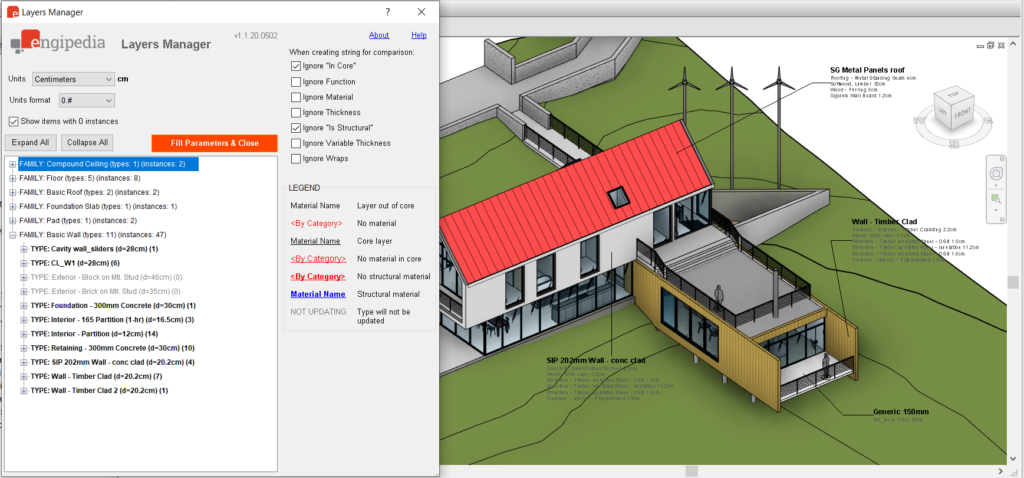
©engipedia.com
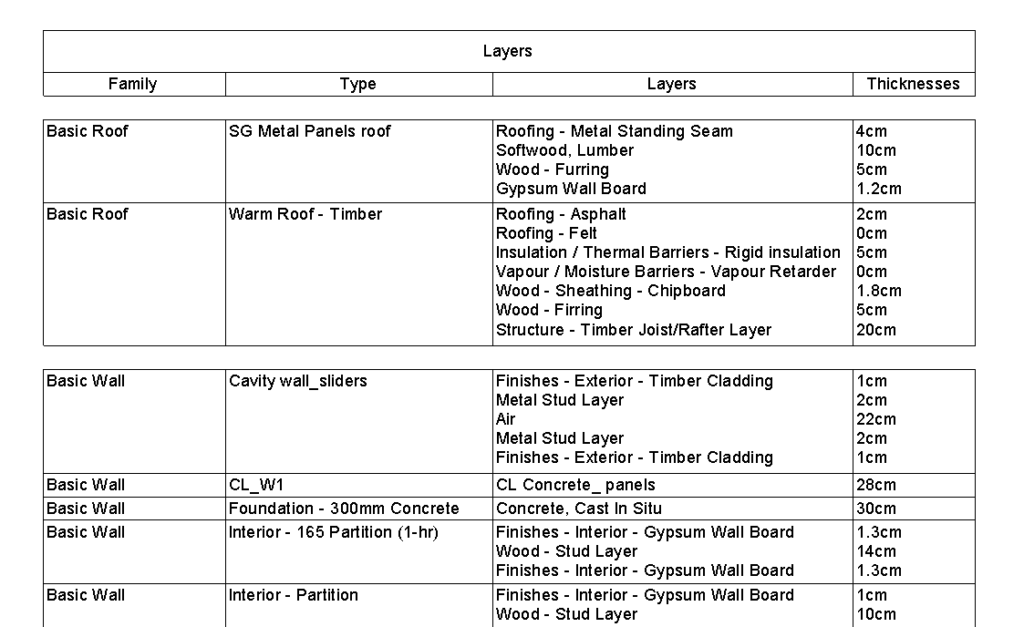
Schedule showing layered families with types, layers and thicknesses ©engipedia.com