- Date added:
- Jun 24, 2022 | Last update check: 1 minute ago
- Integrations:
- —
- Licence:
- Trial | Buy Now
- Runs on:
- Windows 10 64-bit / 11 See Autodesk’s Product Support Lifecycle for support information
Fabrication ESTmep is a software used by MEP contractors for estimation purposes (cost analysis, variation tracking and value engineering). It can help MEP contractors to win more work with more accurate competitive bids. Also they can get a better understanding of real project costs for building services throughout the detailing, fabrication and installation workflow.
The primary purpose of the software is to provide fast and accurate Job cost estimates. You can easily assign costs to Items. View the cost breakdown for a single fitting or make changes to labor rates, material, waste, installation, fabrication cost, and other variables, as well as overall profit margins and markups. Fabrication ESTmep provides various options for visualizing, printing, and exporting Item and Job costs.
You can export data from your detailed fabrication Revit model to Fabrication ESTmep. Fabrication CADmep, Fabrication ESTmep, Fabrication CAMduct and Revit share the same libraries of MEP content as well as database settings and structure. Create an estimation summary of the project using the BIM-based fabrication model.
Features:
- Costing. The software includes manufacturers’ content with pricing codes to enable importing of price lists.
- Design Lines. Design Line is one of the most powerful features of Fabrication ESTmep. Creates fabrication intent models from special objects called Design Lines that are associated with a Fabrication ESTmep Service.
- Attacher Arrow. The Attacher Arrow is an arrow symbol that assists with placing additional Items (bends, straights, valves, etc.) in the Job. Whether adding ductwork, pipes, or conduit, the functionality is the same when using the Attacher Arrow.
- Estimating a Revit design model. Leveraging design information created in Revit can increase productivity by reducing the time and effort needed to create detailed cost estimates.
- Drawing Annotations. Use specific Annotation Tools that reference Text and Dimension Styles.
- Reporting. Create detailed reports of existing Items within the Job. Obtain accurate and detailed information about the Items within the model.
- Value Engineering. Changes in Fabrication CADmep or Fabrication CAMduct immediately update the costing in Fabrication ESTmep. The same is true when value engineering occurs using Fabrication ESTmep – the changes to Services and Items are shared with the other Autodesk Fabrication products.
Fabrication ESTmep integrations
Fabrication ESTmep is integrated with other Autodesk Fabrication products and Autodesk Revit. Because Fabrication ESTmep shares the same Job files and databases with Fabrication CADmep and Fabrication CAMduct, it integrates into the MEP pre-fabrication and fabrication workflow.
You can export a Revit model as a MAJ file, and bring it into Fabrication ESTmep for estimation. Fabrication ESTmep has the ability to convert certain Revit design-intent Systems into Fabrication ESTmep fabrication-intent Items.
About Autodesk Fabrication
Autodesk Fabrication is a family of products intended for MEP specialists. Three core Autodesk Fabrication’s products are:
- Fabrication CADmep (for detailing),
- Fabrication ESTmep (for costing),
- Fabrication CAMduct (for manufacture).
Autodesk Fabrication also includes Fabrication Review, Fabrication CAMduct Components, Fabrication RemoteEntry, and Fabrication Tracker.
Steps how to download Autodesk software using direct links:
- Sign in to Autodesk account and go to manage.autodesk.com.
- Select “All Products and Services”.
- Select “Can’t find a product?” to open AVA (Autodesk Virtual Agent).
- Select “I am an existing subscriber”.
- Select “Find a product download”.
- Enter product name and version (e.g. “Fabrication ESTmep 2023”).
- You will get download links.
What’s new in version 2023:
Improvements and bug fixes.
About Autodesk
Autodesk is a pioneer in 3D design, engineering and digital entertainment software. Though best known for its flagship product, AutoCAD, it has developed a vast range of software for the design, engineering and entertainment industries.
Autodesk was founded in 1982 by John Walker and 12 other like-minded individuals. The company launched their first original product AutoCAD that same year. Autodesk has since expanded upon a number of non AutoCAD-based products as well, including parametric BIM application Revit and 3D CAD modelling software Inventor. In recent years, Autodesk has made the move towards mobile and cloud-based applications including Fusion 360 and AutoCAD 360. Autodesk has expanded its presence in the maker community with acquisitions like Instructables and Pixlr.
Autodesk is more than just its products or its acquisitions. It had an impact on everything from education to the job sector and even on business sustainability and will undoubtedly continue to do so in the future.
Gallery
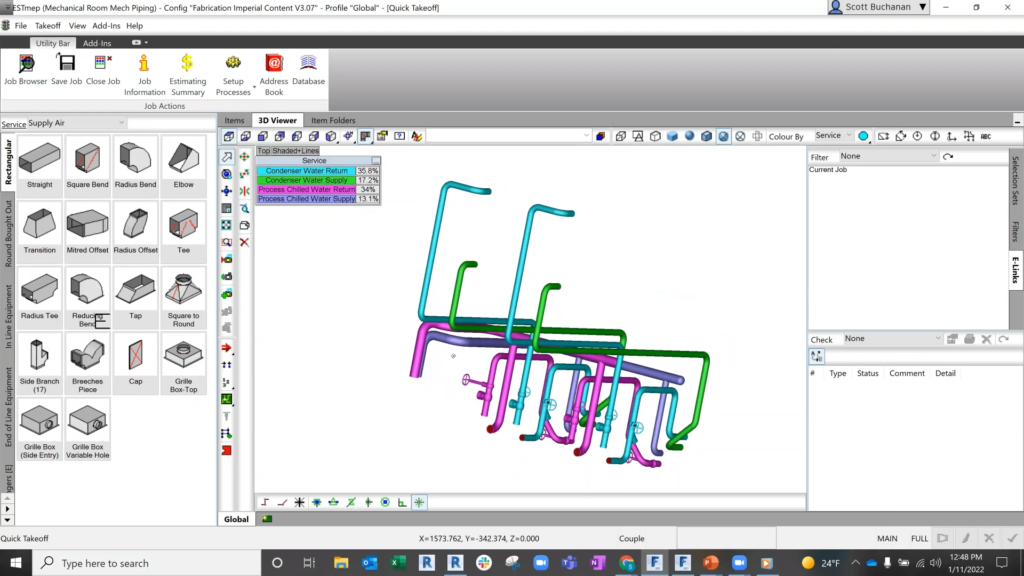
Fabrication ESTmep: 3D Viewer. ©Cobug
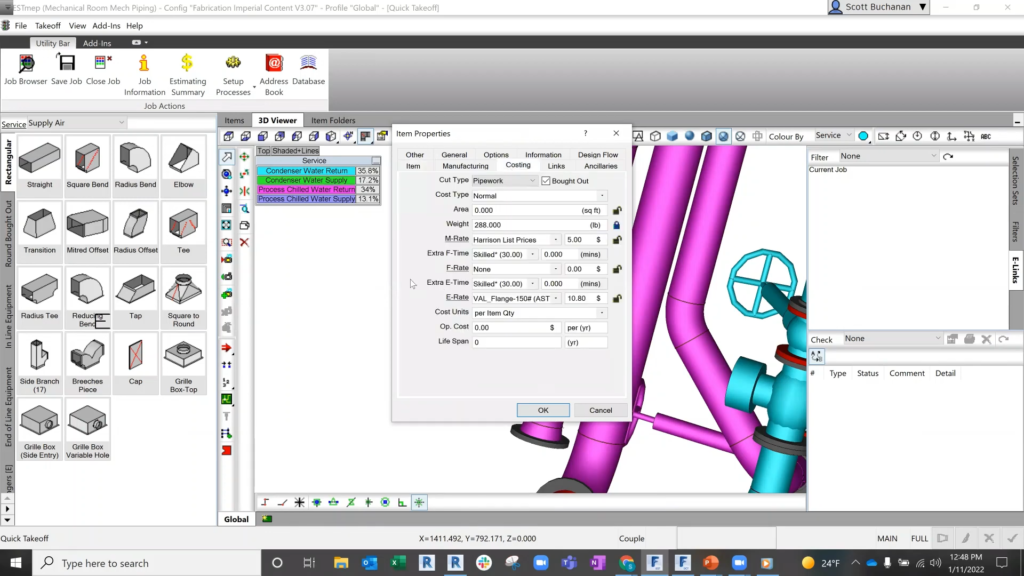
Item Properties. ©Cobug
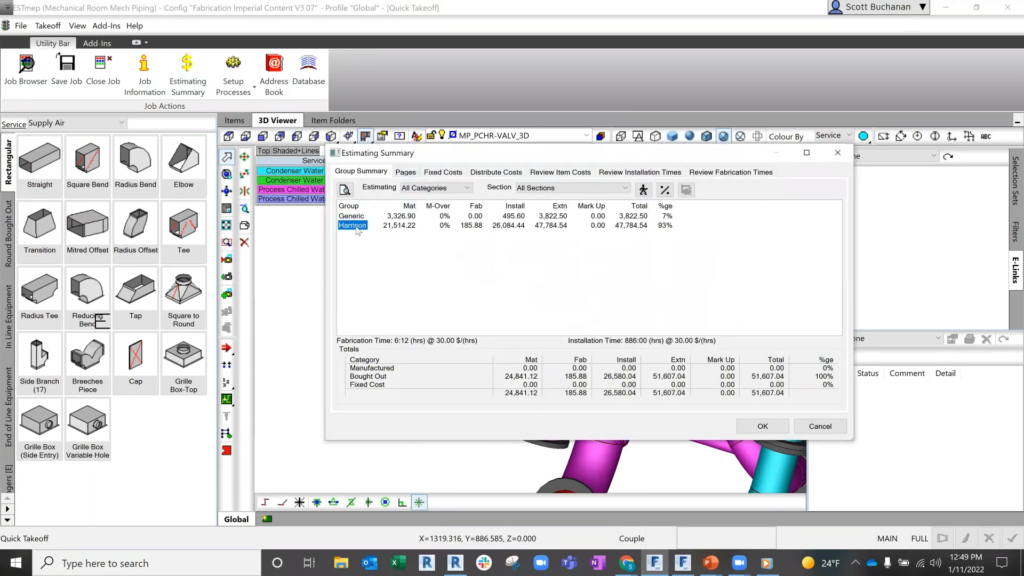
Estimating Summary dialog. ©Cobug
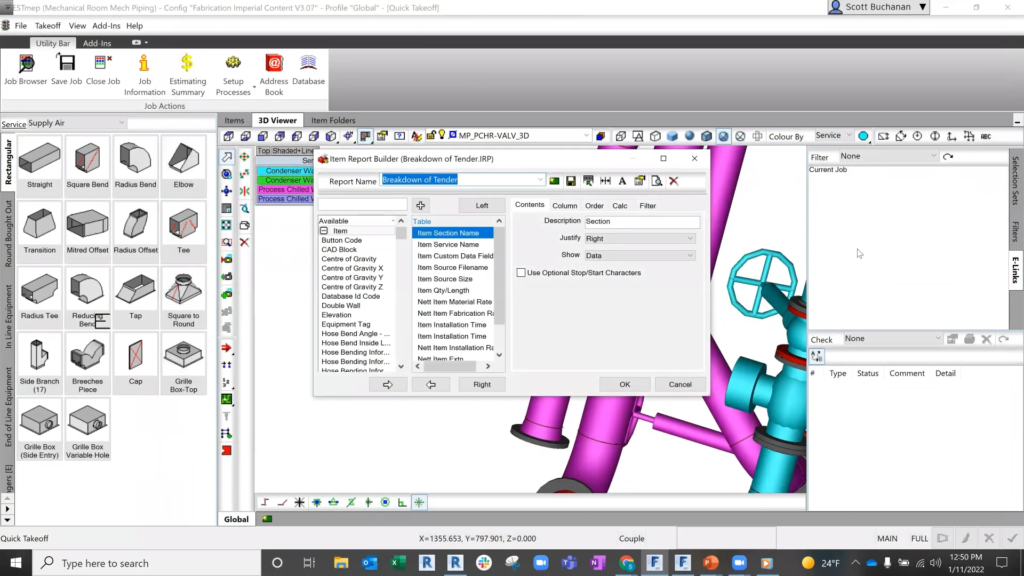
Print Layout: Item report builder. ©Cobug
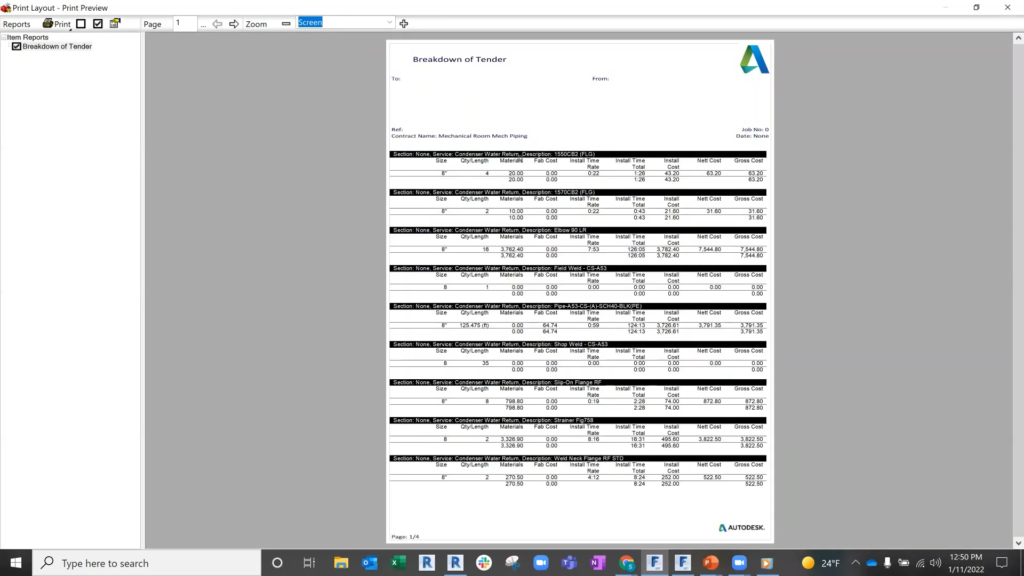
Print Layout: Print preview. ©Cobug
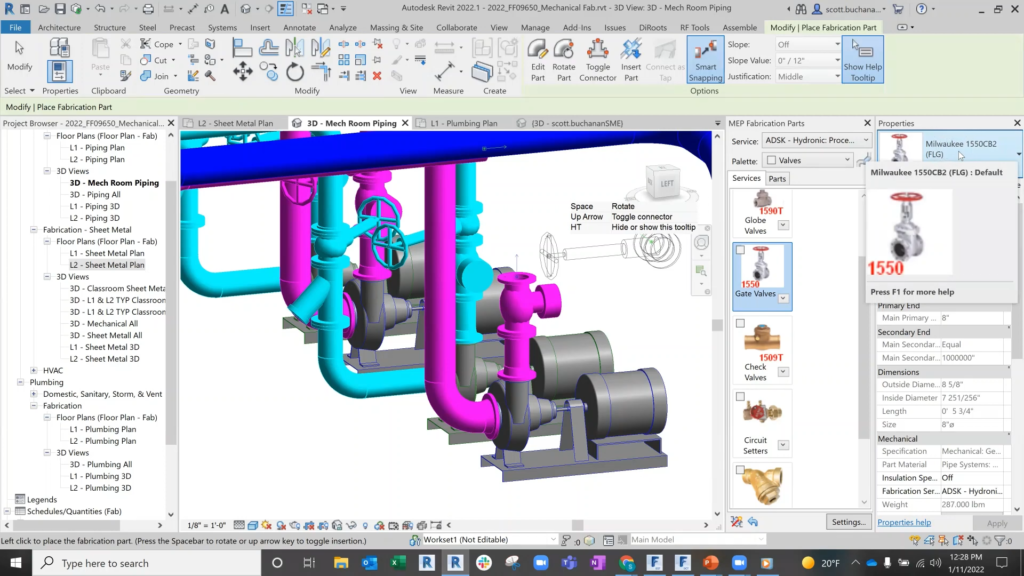
MEP Fabrication Parts in Revit. Fabrication ESTmep and Revit share the same libraries of MEP content. ©Cobug
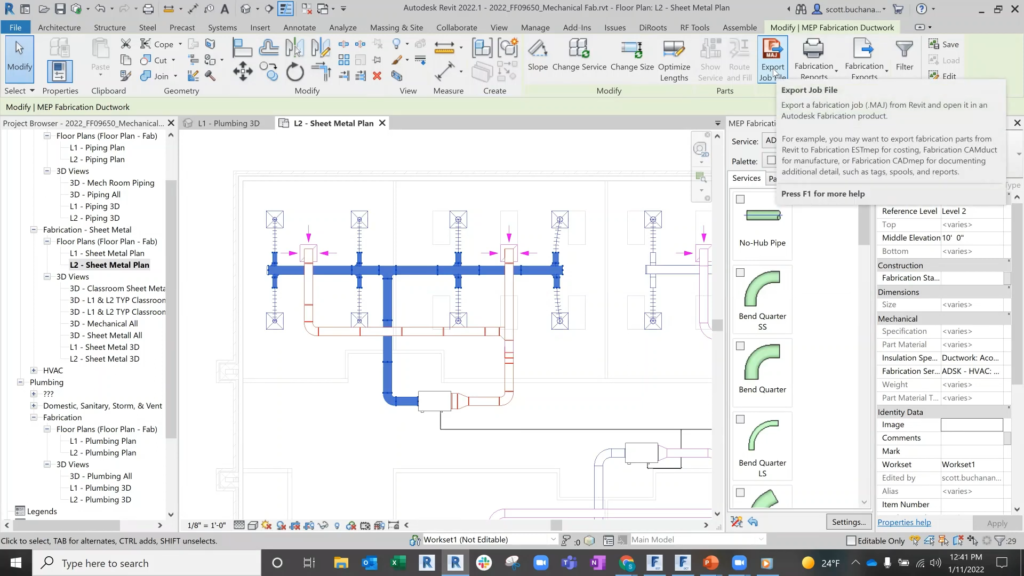
Export a fabrication job (MAJ file) from Revit to Fabrication ESTmep or other Autodesk Fabrication product. ©Cobug