- File size:
- 1.6 MB
- Date added:
- Jun 12, 2023 | Last update check: 1 minute ago
- Licence:
- Freeware
- Runs on:
- Revit 2022 / 2023 / 2024
Family Editor Interface for Revit is a free interactive add-in that makes the process of family creation easier, faster and more enjoyable by adding a layer of sliders that control the family parameters. Sliders allow you to play with values of family parameters and test the mechanics of your door, window or furniture system. Influenced by Grasshopper and Dynamo, it gives a more visual control over the family parameters’ values and their actions. You can only use it in Family Editor mode.
A complex family has a lot of interconnected relationships between its parameters and even for its creator it is sometimes hard to intuit the internal logic of the structure. In order to create a responsive, well-parametrized family which does not break in contact with regular users, you need to test the functionality of all your ‘important’ parameters, or in other words, the parameters which drive the family. That’s where this simple add-in comes in handy. It is also suitable to use for less complex families with just a Width and a Height parameter.
Typical workflow:
- Start the Family Editor Interface. Create a new or open an existing Family Project. Start the Family Editor Interface from the ribbon button.
- Use Sliders. Sliders give you control over the existing parameters within the current Family Project. Only parameters which represent values, such as integers or numbers, will be shown. The tool will display a warning message if no suitable parameters are found within the current project, or if the project is not of the Family Document type.
- Workflow and units. Start working on your family as normal. When you want to see how your changes affect the behavior of your model, start sliding the parameters as shown in the panel. You should see an immediate change in your family.
Family Editor Interface is an unitless platform. The sliders will always be set on the given from the Family Parameters dialog value. The tool will allow the user a range of twice the initial value to play with. - Refresh Document. Family Editor Interface will detect when new parameters are added to the Family Types dialog and has additional Refresh Document button to detect when new parameters are added on the fly. Refresh Document is useful when toggling between several different Family Projects. Also you can use the Refresh Document button to quickly ‘reset’ the defaults of your parameters and incrementally reach a higher/lower value.
What’s new in version 2.0.3:
- Added support for Revit 2024. Removed support for Revit 2021 and below.
Gallery
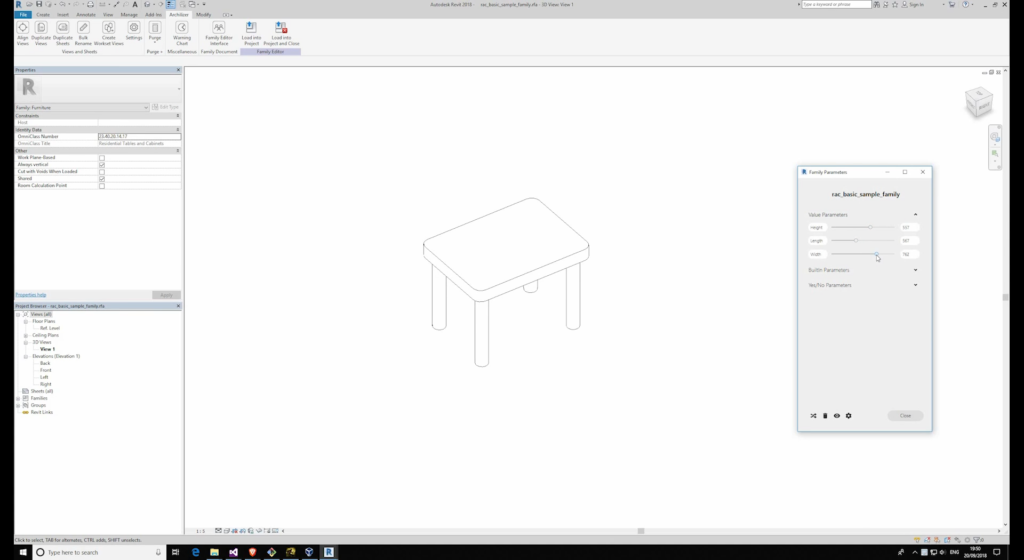
Family Editor Interface for Revit. ©Archilizer
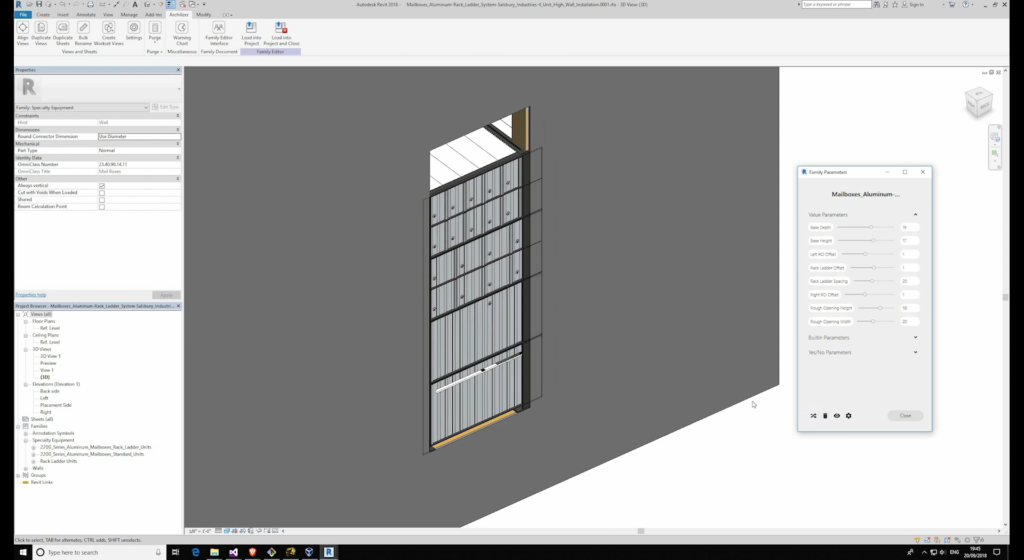
Family Editor Interface for Revit. ©Archilizer