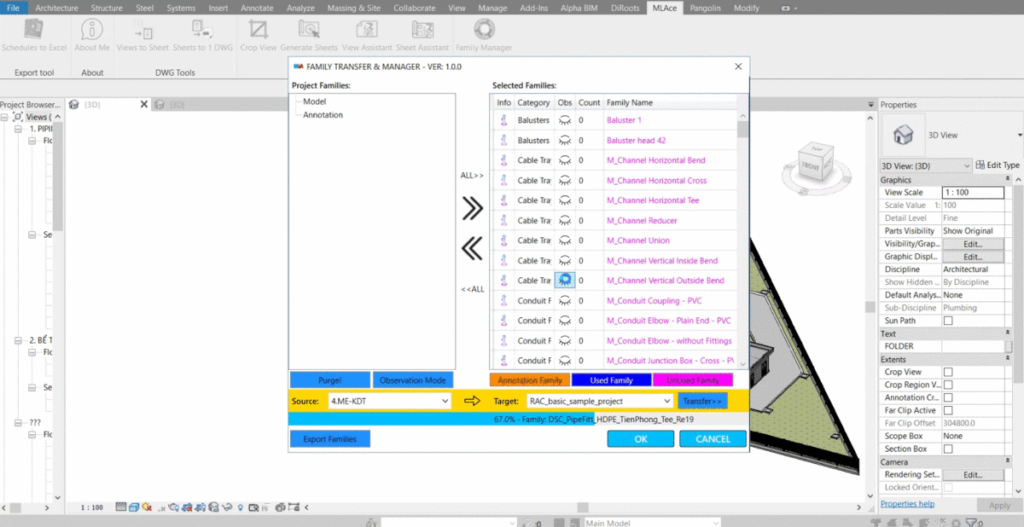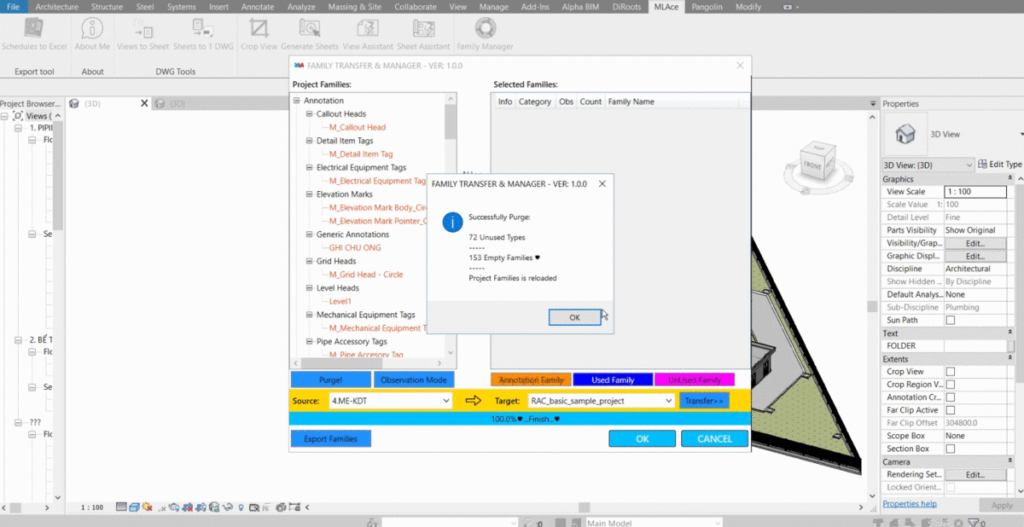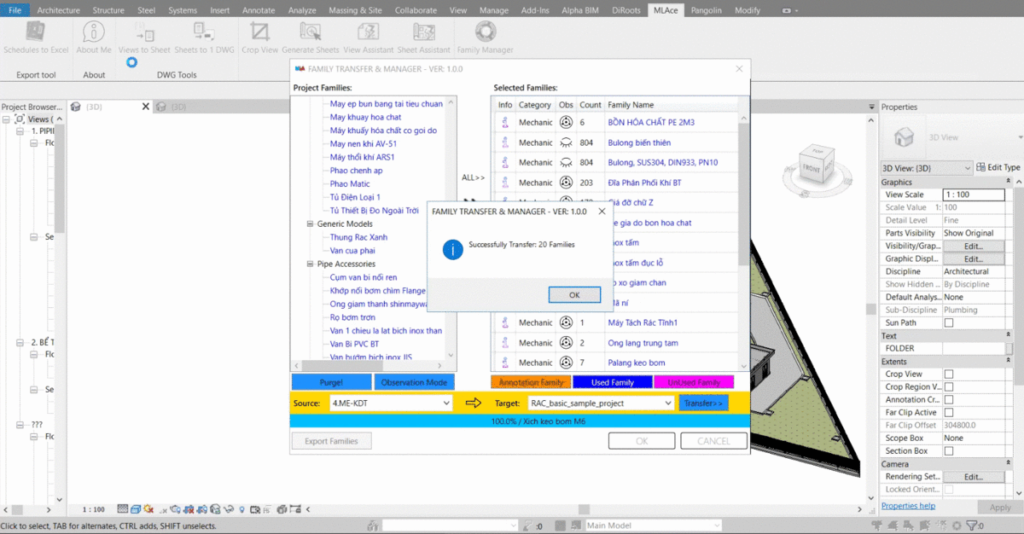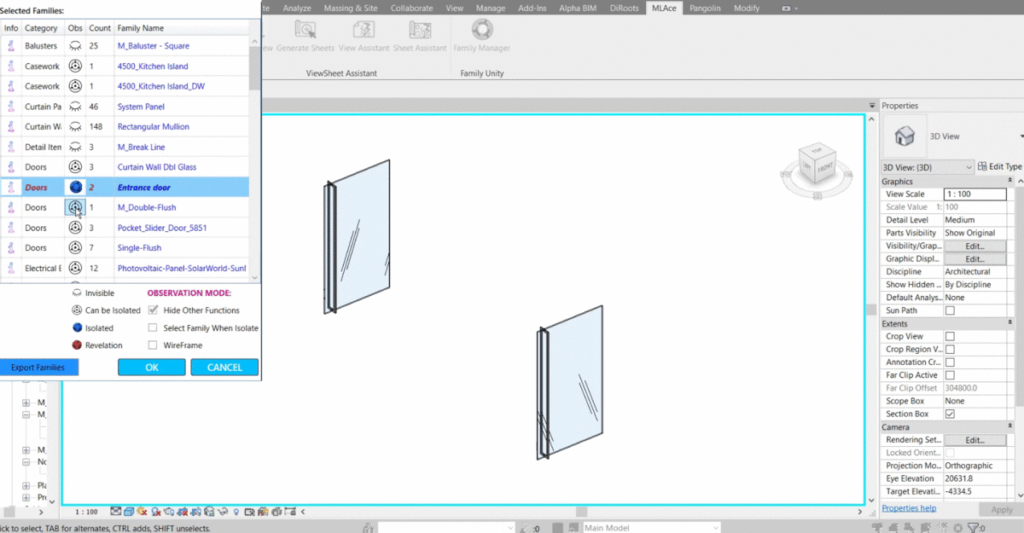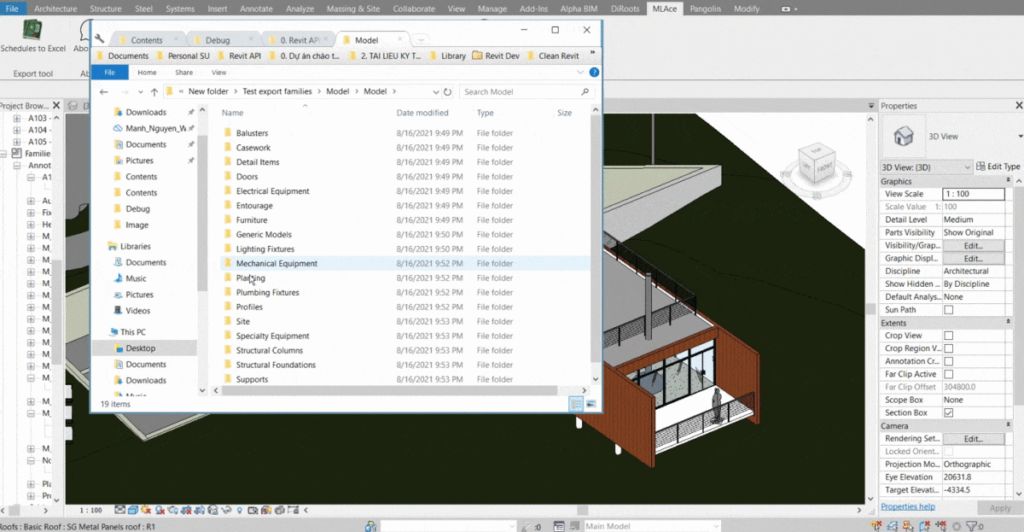- File size:
- 12 MB
- Date added:
- Oct 30, 2024 | Last update check: 1 minute ago
- Licence:
- Freeware
- Runs on:
- Revit 2022 / 2023 / 2024 / 2025
Family Transfer & Manager for Revit is a powerful, free add-in designed to enhance the handling of Revit families across projects. It provides tools for transferring, exporting, managing, and observing families directly within the Revit environment, making it an ideal solution for architects, engineers, and BIM managers who work with multiple Revit files. Additionally, the add-in allows for batch updating of project and family files to new Revit versions.
Transfer families between models. The Family Transfer & Manager allows users to transfer selected families between two Revit projects, including from linked projects, with ease. Users can choose families from a source project and designate a target project, making it simple to consolidate family libraries or move specific elements to new files. This feature greatly enhances cross-project collaboration and speeds up workflows for complex, multi-file projects.
Family Transfer & Manager integration. The add-in integrates with Revit’s interface, featuring an intuitive panel display that shows families in the current project and selected families side-by-side for easy selection and management. It incorporates advanced functionalities such as “Observation Mode,” which allows users to locate and isolate families within views.
Summary. Family Transfer & Manager for Revit is an essential tool for Revit users managing extensive libraries of families across projects. It combines selection, transfer, purge, export, and parameter management functionalities in one tool, enabling users to work more efficiently and keep projects organized. With additional features like version upgrades and Observation Mode, this add-in provides significant flexibility in family management.
Typical workflow
- Select families: Start by using the add-in’s selection tools to identify the families needed for transfer or export. Select these from the project’s left panel and add them to the right panel, which shows your working selection.
- Transfer or export: Use the Transfer command to move families between projects or the Export command to save them to a specific folder for future use. If needed, families can be exported to a single folder or categorized folders.
- Update parameters and versions: With families in place, modify parameters in bulk, such as adding prefixes or setting formulas. Lastly, use the Upgrade Version feature to ensure that all families are compatible with the latest Revit version.