- File size:
- 925 MB
- Date added:
- Jan 17, 2022 | Last update check: 1 minute ago
- Licence:
- Trial
- Runs on:
- Windows 7 64-bit / 8 64-bit / 10 64-bit
FEM-Design is advanced modeling software for finite element analysis (FEA) and design of load-bearing concrete, steel, timber and foundation structures according to Eurocode with National Annexes (NA).
For more information please visit https://download.archsupply.com/get/download-fem-design/.
FEM-Design 20 updates (changelog)
Version 20.00.005:
- Copy to library function was added to Steel bolt selection dialog.
- Check for minimal steel bar diameter according to EC2 9.5.2 (1).
- Check for minimal steel bar diameter according to EC2 9.8.2.1 (1).
- KLH panels are added to the CLT panel library.
Version 20.00.004:
- French translation.
- Time history analysis lists were supplemented with the Time function item and Result point functionality.
- Norwegian NA dependent k2 value – needed for shear calculations – is added to RC shell, RC bar and Composite column calculation parameters
Version 20.00.003:
- Dutch translation.
- National annex to Eurocode: Belgian.
- National annex to Eurocode: Dutch.
Version 20.00.002:
- Footfall calculation: Transient response and Steady-state harmonics can be examined separately in Model space, Detailed results, and Lists.
- Footfall calculation: Transient response result can be turned off in Model space, Detailed results, and Lists.
- Option to copy buckling lengths from wall to wall.
What’s new in version 20.00.001:
- The available default set of timber materials are extended and updated according to EN 338.2016.
- The user interface is automatically scaled by the Windows system.
For a full list of improvements please visit FEM-Design 20 service releases – Version 20.00.001.
Gallery
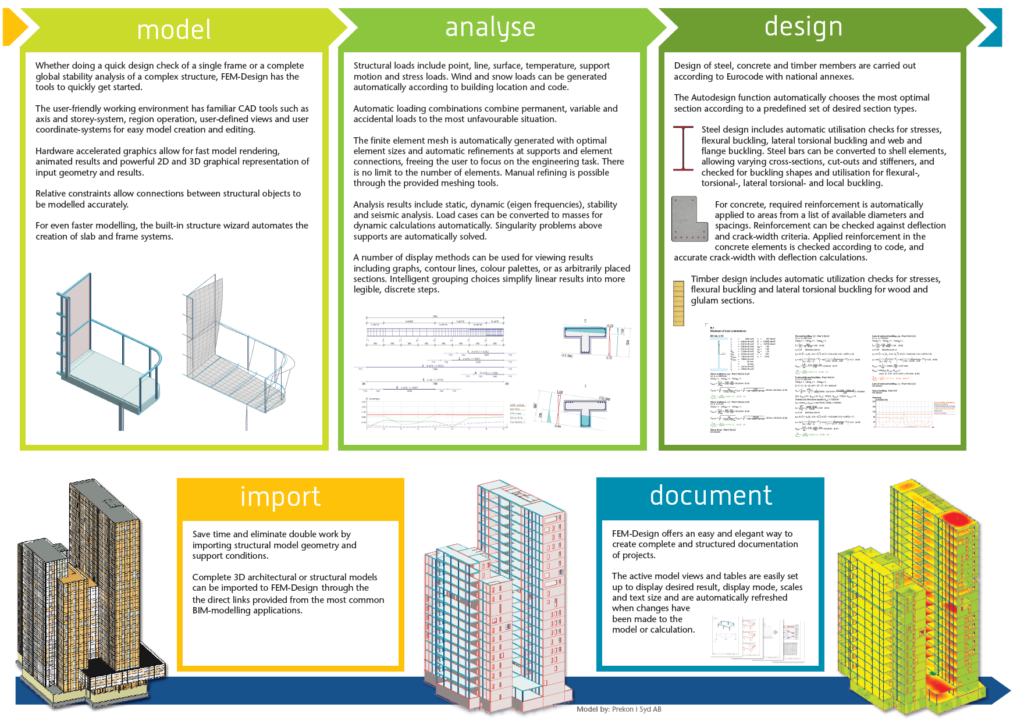
©StruSoft
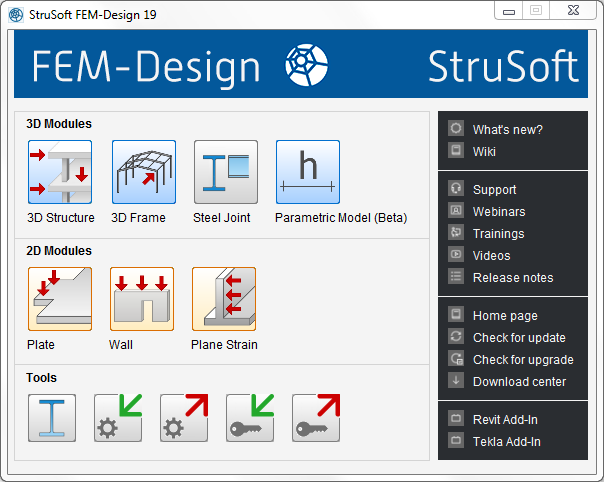
StruSoft FEM-Design
The basic functions in FEM-Design.
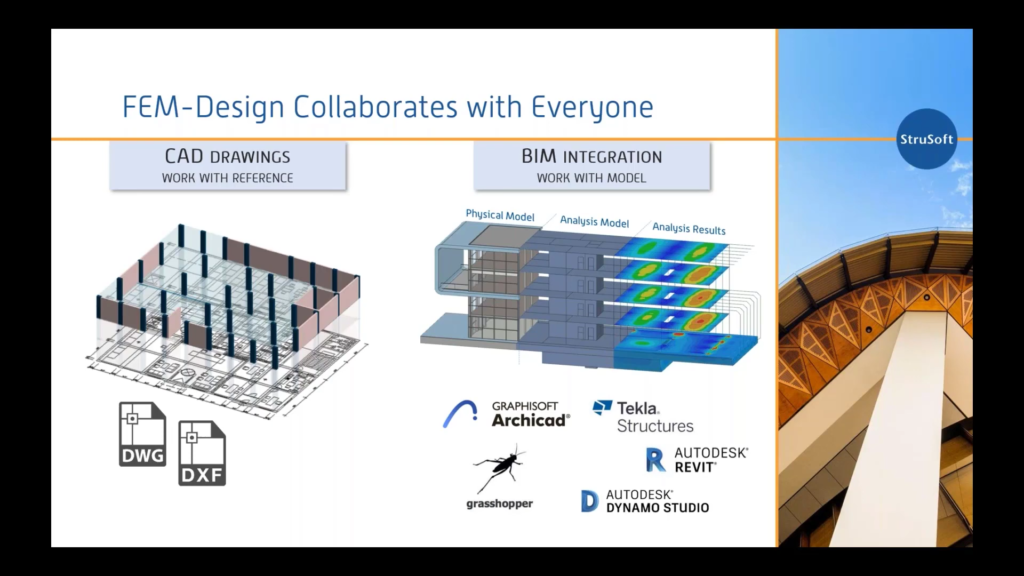
©StruSoft
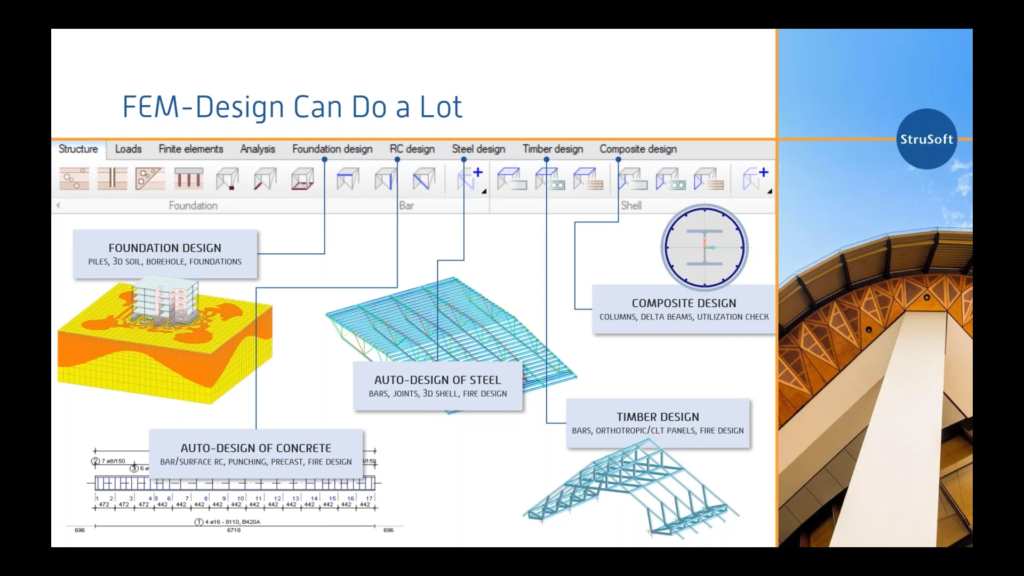
©StruSoft
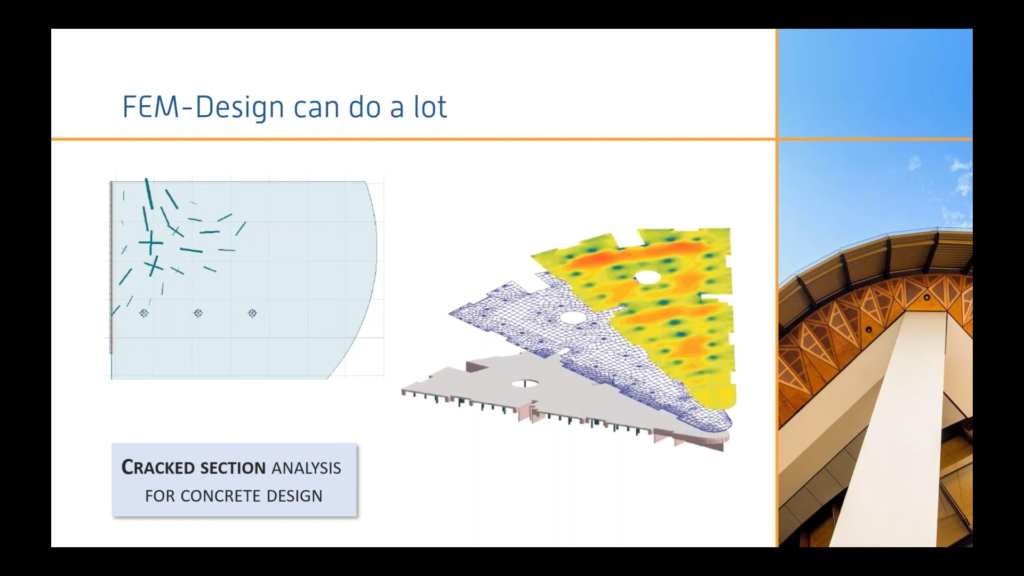
©StruSoft
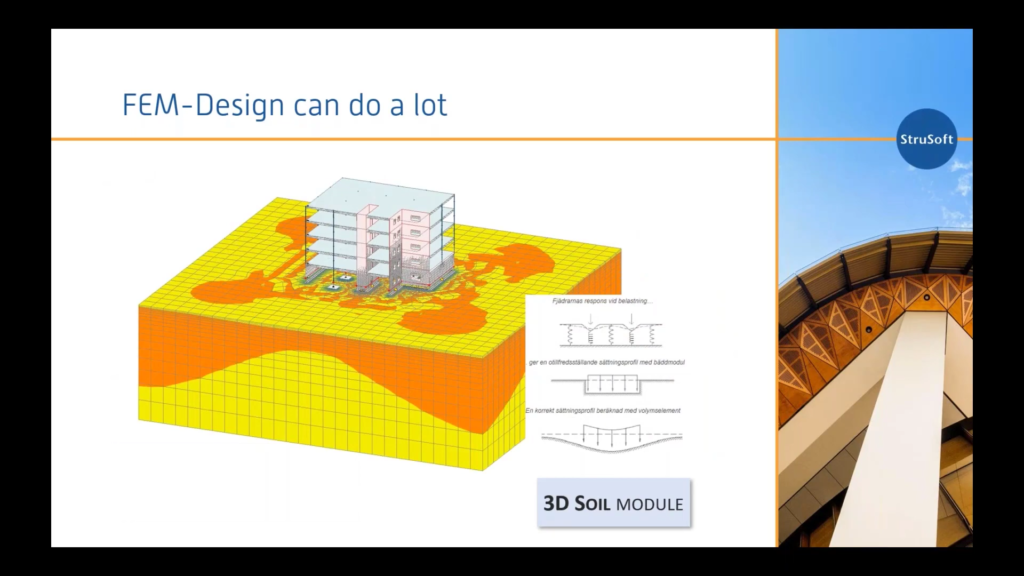
©StruSoft
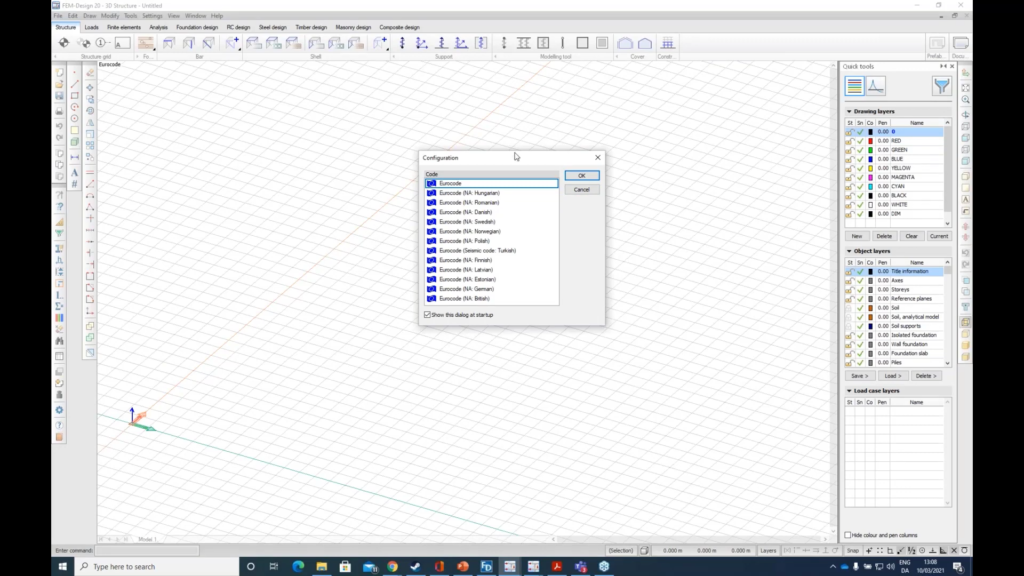
©StruSoft
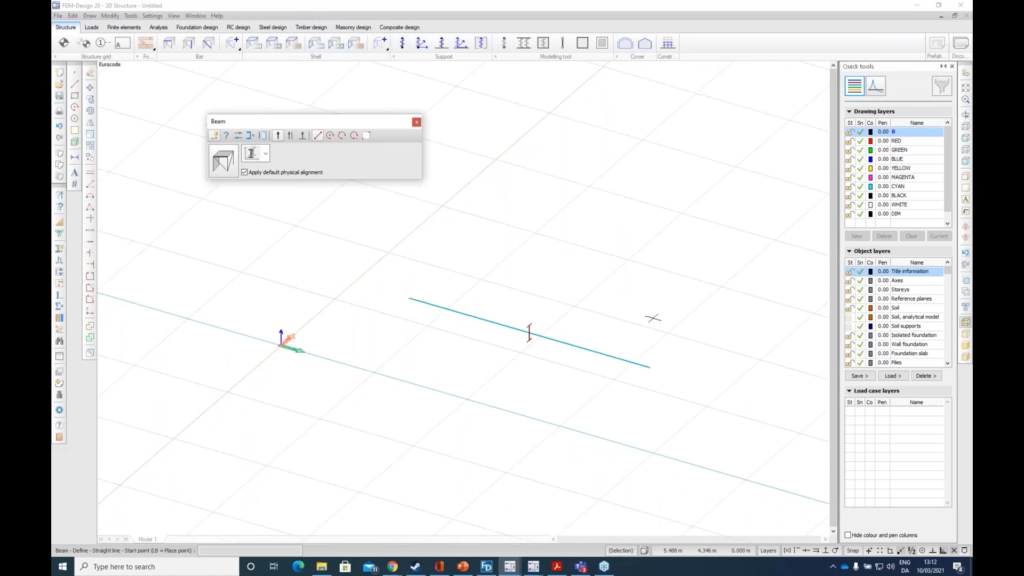
©StruSoft
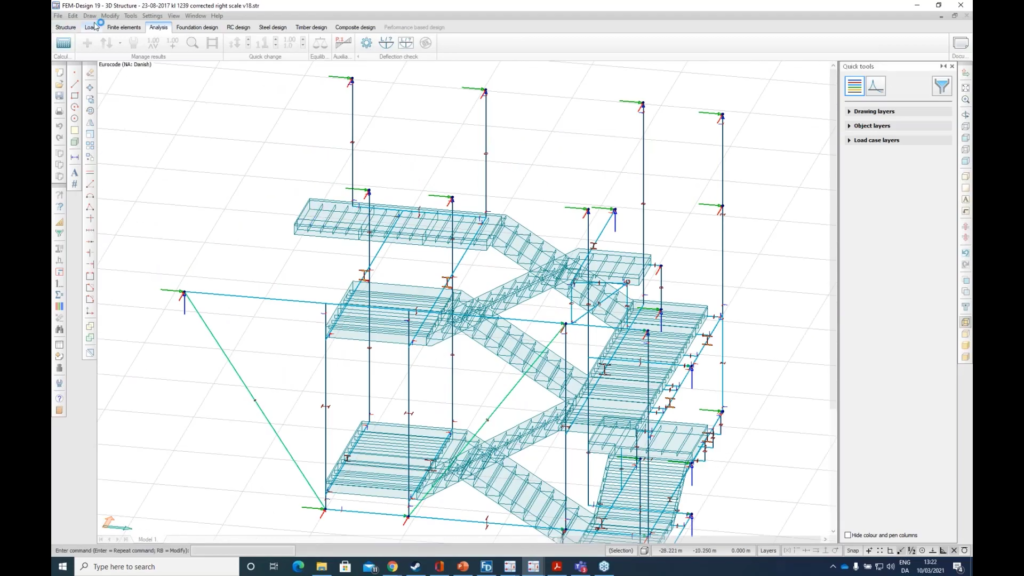
©StruSoft
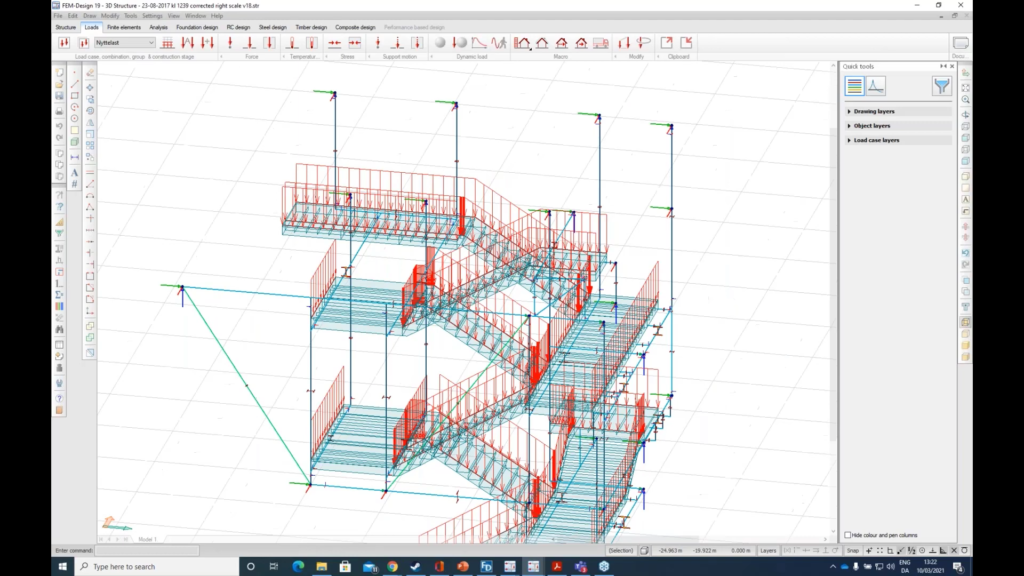
©StruSoft
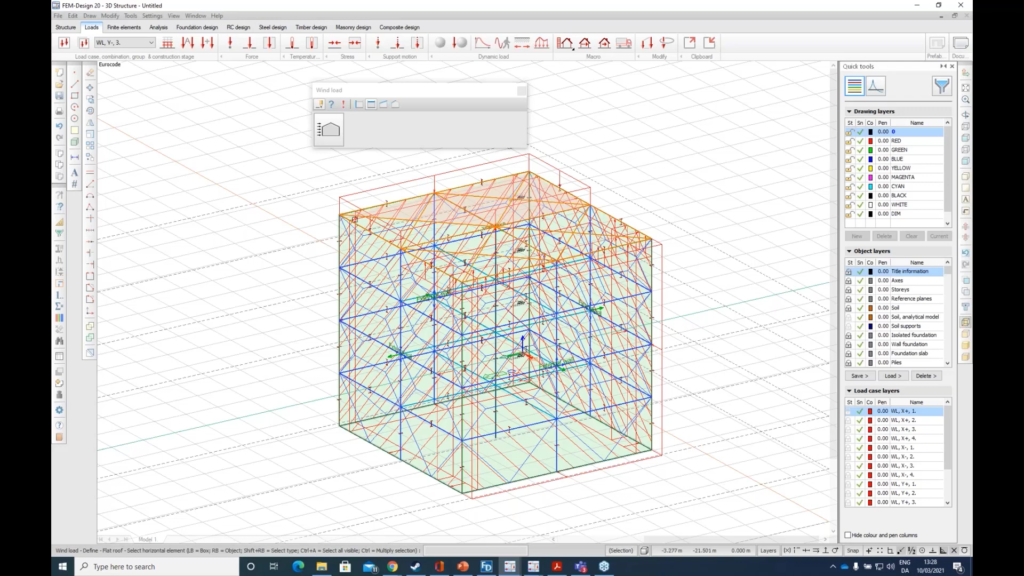
©StruSoft
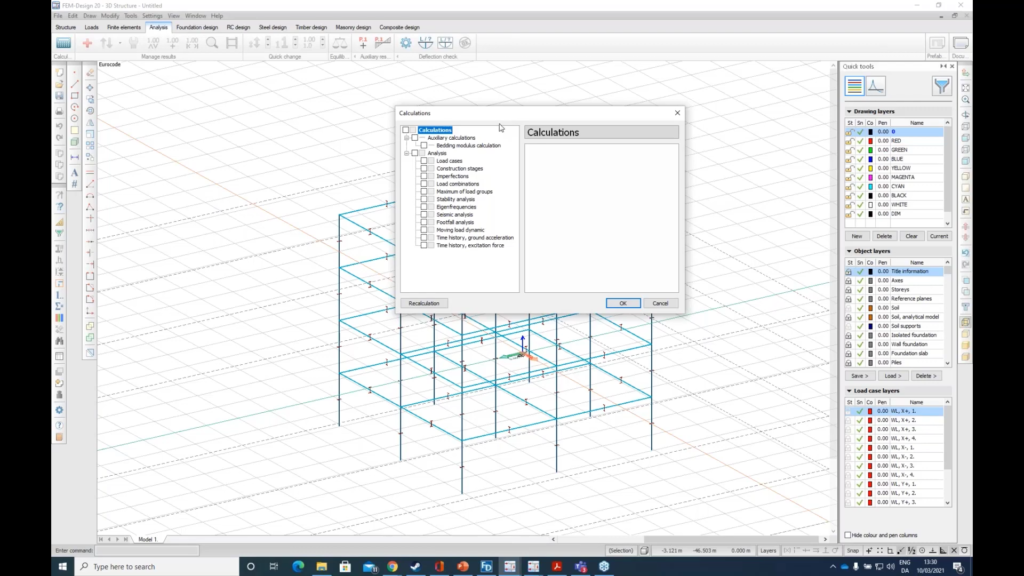
©StruSoft
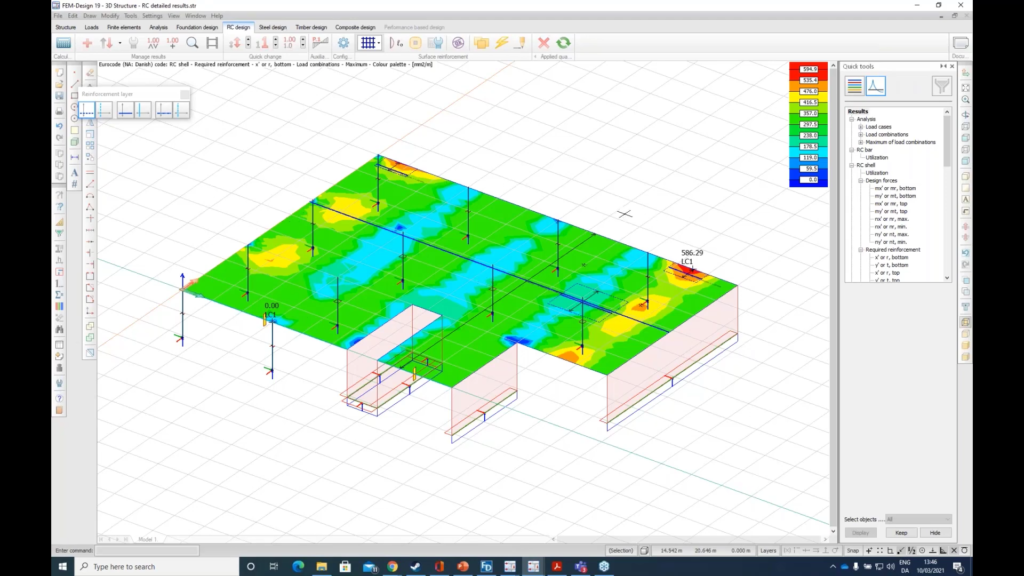
©StruSoft
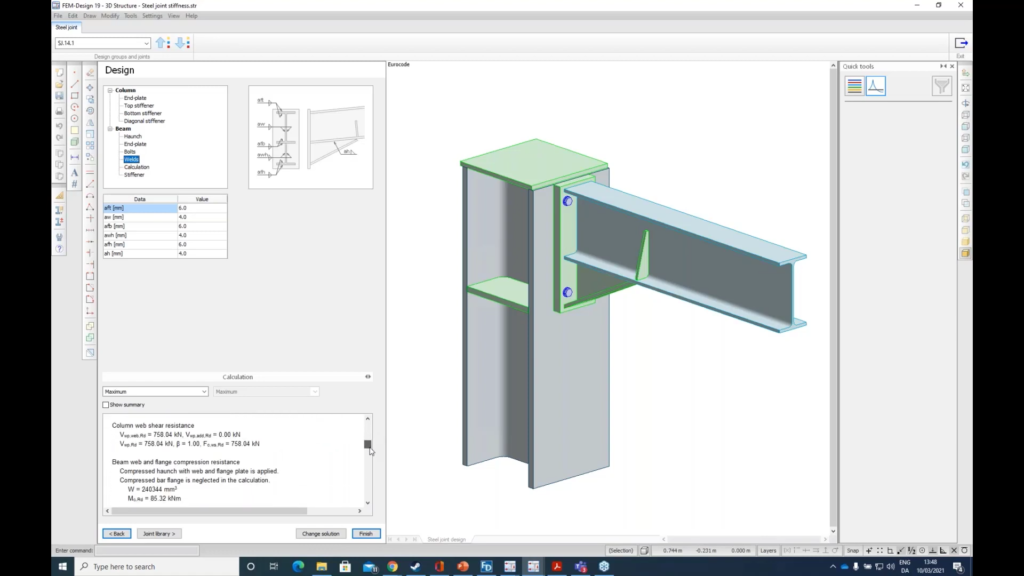
©StruSoft
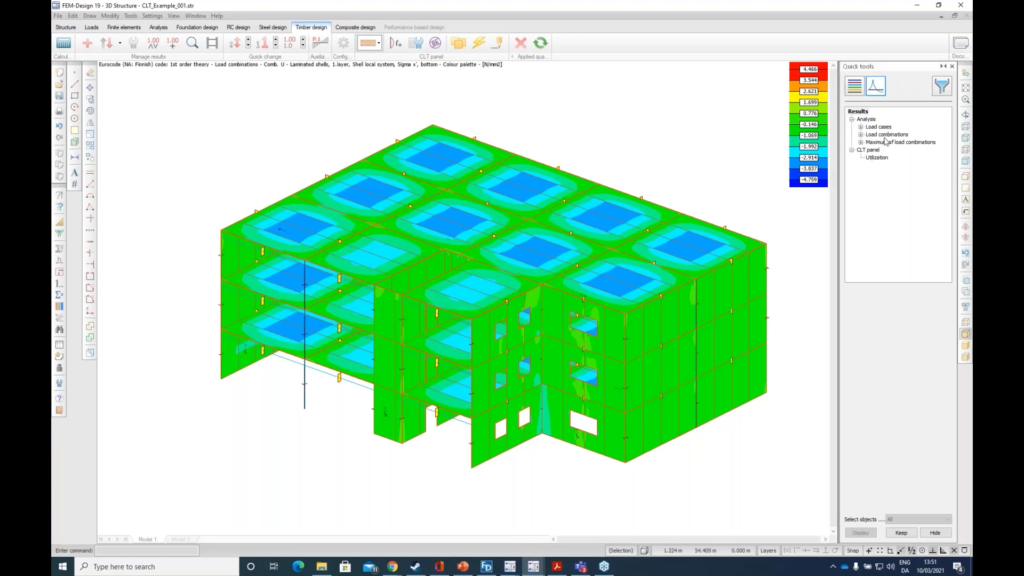
©StruSoft
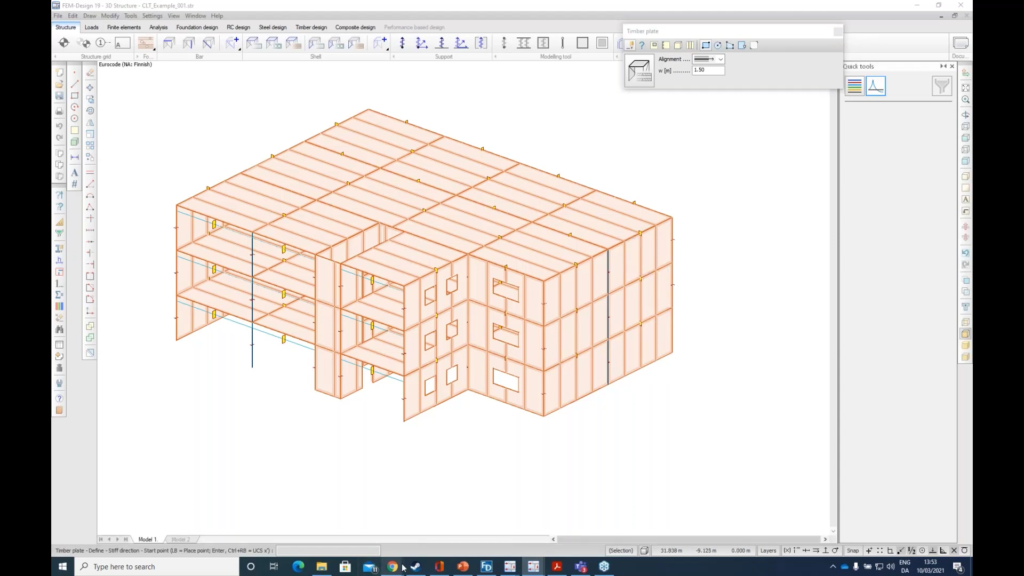
©StruSoft