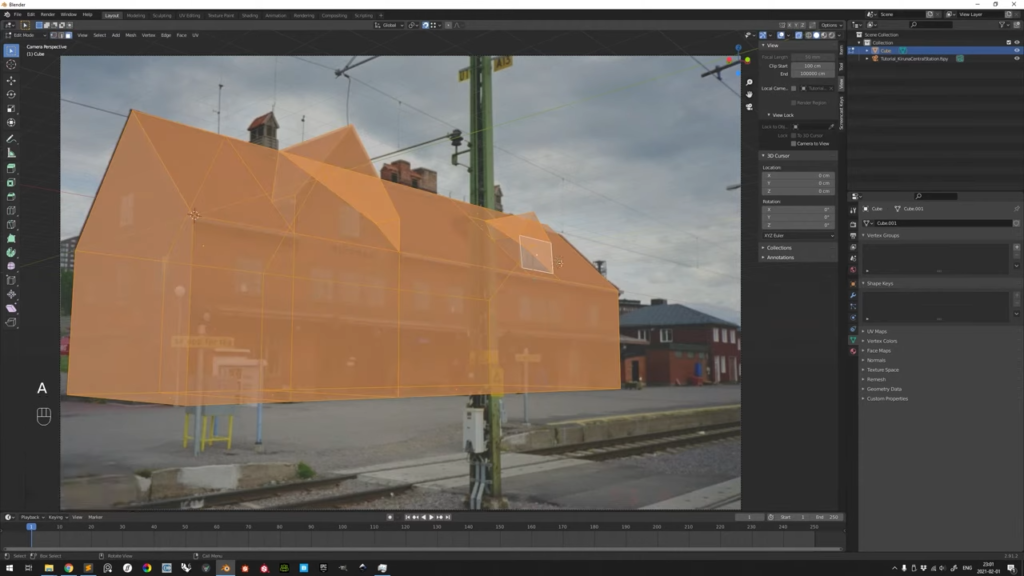- Date added:
- Sep 08, 2024 | Last update check: 1 minute ago
- Integrations:
- —
- Licence:
- Open-source / Free
- Runs on:
- Windows
fSpy is an open-source, cross-platform application designed to accurately match the perspective of a 3D camera to a 2D image. fSpy facilitates the integration of 3D elements with real-world scenes. It estimates camera parameters, such as focal length, orientation, and position in 3D space, based on user-defined control points in 2D images. These parameters can then be used in various applications, particularly 3D modeling tools.
3D models on real-world site photos. At the heart of fSpy is its ability to generate precise camera parameters from an image. This technology is crucial for ensuring that AEC professionals can accurately overlay their 3D models on real-world site photos. By extracting vanishing points and determining camera angles, fSpy enables architects and engineers to align their designs with existing conditions, ensuring that measurements and proportions are correct.
fSpy integration. fSpy integrates with Blender through an official importer add-on. For other applications, it provides flexibility by allowing users to manually transfer camera parameters, ensuring compatibility even without dedicated support.
Summary. fSpy’s ability to extract precise camera parameters from 2D images and its integration with Blender make it a go-to solution for anyone working in photogrammetry and building visualization. It helps mitigate risks associated with incorrect measurements or misaligned designs.
Typical workflow
- Load image: Import a still image into fSpy and mark control points that align with real-world features.
- Compute parameters: fSpy calculates the camera parameters, including focal length, orientation, and position in 3D space.
- Export parameters: Export the calculated camera parameters to your 3D software, such as Blender, and adjust the camera settings to match the image dimensions and perspective.