- Date added:
- Apr 25, 2023 | Last update check: 1 minute ago
- Integrations:
- —
- Licence:
- Trial | Buy Now
- Runs on:
- Windows 7 64 bit/ 8.1 64-bit / 10 64-bit / 11 64-bit
Geometry Gym is a suite of plugins that integrates with popular BIM software and structural analysis programs such as Autodesk Revit, Rhino and Grasshopper. These plugins allow users to create custom workflows that can automate repetitive tasks including model creation and documentation. The software also includes a range of tools for data exchange, allowing for seamless collaboration between teams and across software platforms. Geometry Gym’s support for open standards like IFC and COBie enables easy sharing of models and data across different tools and platforms, promoting greater interoperability within the AEC industry.
Features:
- Interoperability with BIM software: The plugins provide software solutions that streamline BIM interoperability exchanges and automate tasks related to generating, manipulating, and merging BIM data. The tools are designed to work with openBIM platforms, specifically the IFC ISO standard, facilitating interoperability between CAD and engineering applications like Revit, Rhino/Grasshopper, Tekla, Navisworks, ArchiCAD and Bentley.
- Interoperability with structural analysis tools: Using the Rhino/Grasshopper Plug-ins, the plugins enable users to generate parametric analysis models, import pre-existing models, and automate the triggering of solvers and extraction of results for different structural analysis platforms such as SAP2000, Etabs, Robot, Strand7, Oasys GSA, SPACEGASS and Karamba3D
- 4D and 5D workflows: Merge and link from multiple sources to create efficient data workflows. The software enables users to connect model geometry, timeline data, and costing information, enabling the full potential of .ifc.
- IFC tools: It offers a range of tools for working with IFC files, which can be integrated into applications as commands or distributed as standalone executables. Some of these tools include IFC Merge, which combines two or more IFC files, IFC Difference, which identifies the differences between two IFC files, and IFC Conversions, which allows for the conversion of other open BIM formats (e.g., LandXML, gbXML) to IFC.
Typical Workflow:
- Import or create a model in Rhino, Revit or any other supported software platform.
- Use Geometry Gym’s tools to enhance the model’s interoperability by converting it to the IFC format or linking it to data from other sources.
- Use Geometry Gym’s plugins for Rhino or Grasshopper to generate parametric analysis models and automate solver triggering and result extraction for structural analysis platforms.
- Merge and link data from multiple sources using Geometry Gym’s tools to enable efficient data workflows and unlock the full potential of .ifc.
- Use Geometry Gym’s IFC Merge and IFC Difference tools to combine or compare multiple IFC files, respectively.
- Export the final model to a desired format or continue to work with it within the original software platform.
Gallery
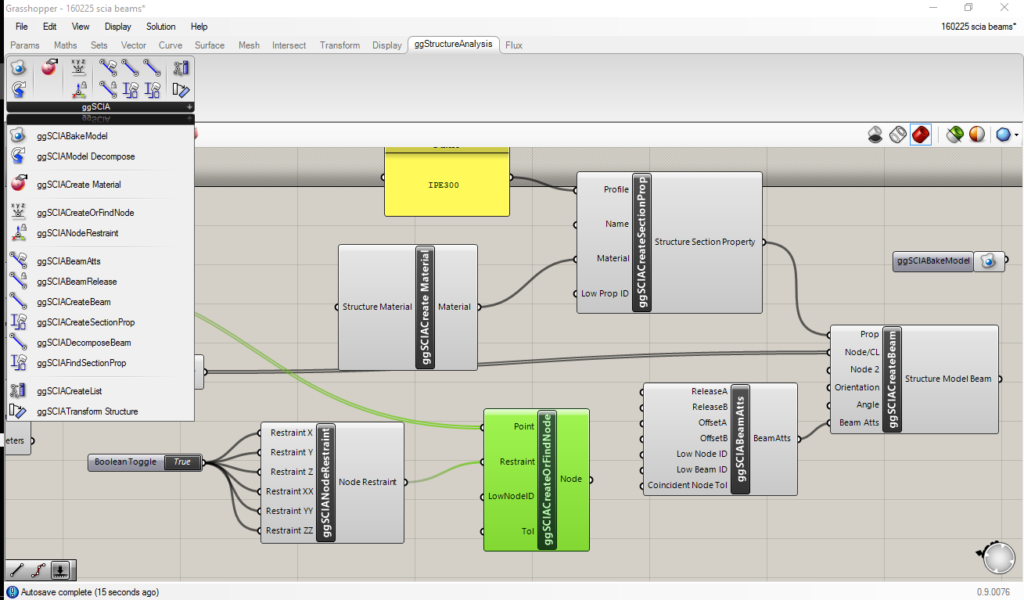
Geometry Gym structural analysis ©Jon Mirtschin
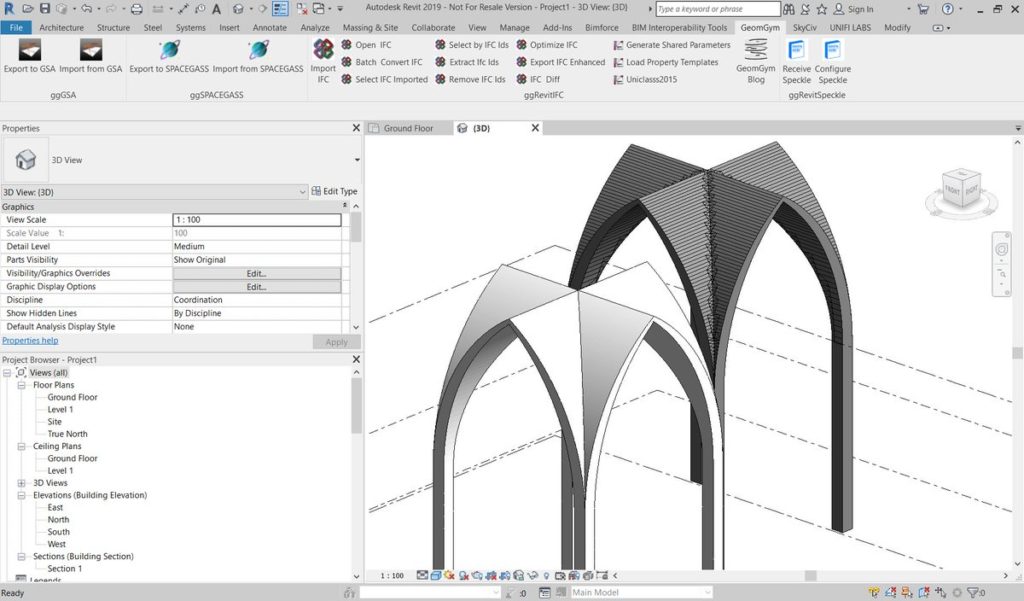
Geometry Gym IFC importer plugin in Autodesk Revit ©Geometry Gym
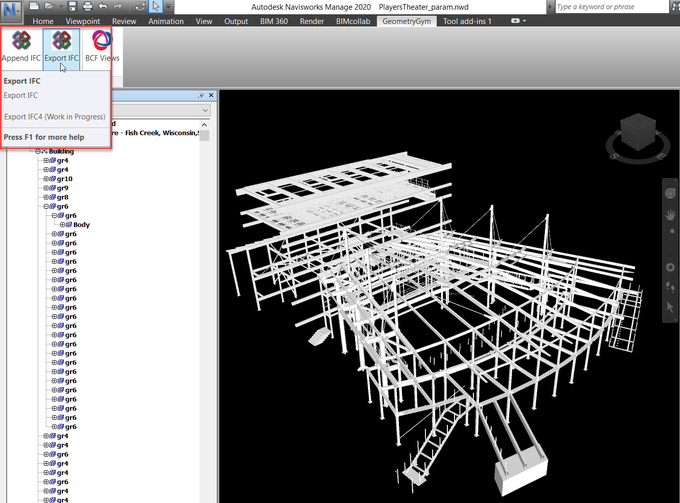
Geometry Gym plugin in Navisworks ©Geometry Gym
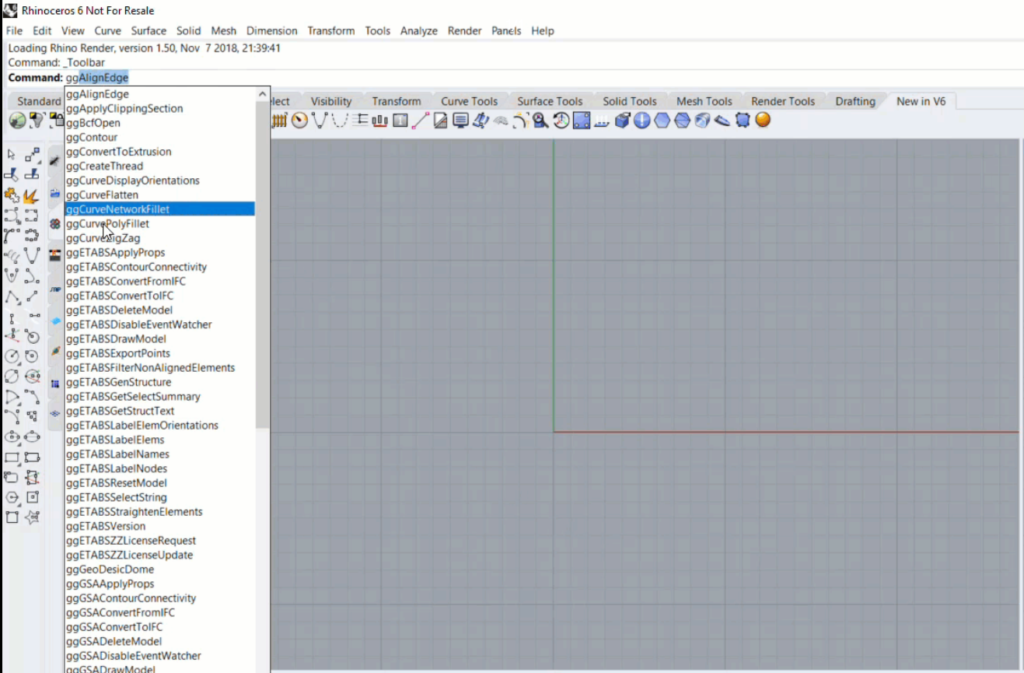
Geometry Gym commands and tabs in Rhino ©Geometry Gym
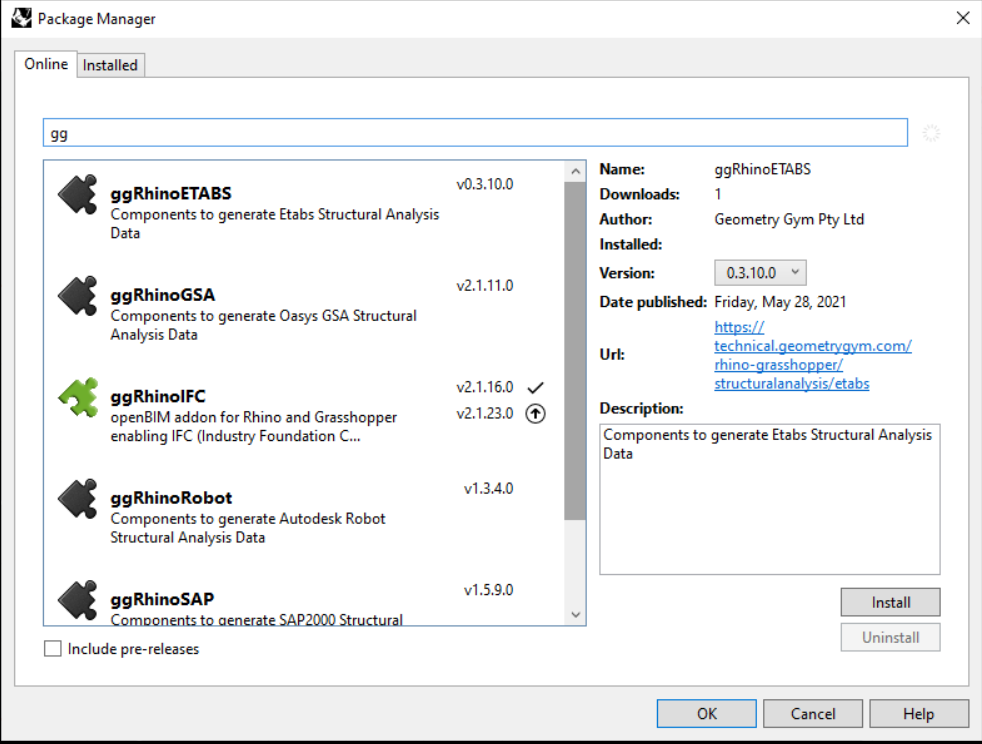
Geometry Gym package manager ©Geometry Gym
