- File size:
- 222 MB
- Date added:
- Oct 09, 2019 | Last update check: 1 minute ago
- Licence:
- Demo | Buy Now
- Runs on:
- Windows Vista / Vista 64-bit / 7 / 7 64-bit / 8 / 8 64-bit / 10 / 10 64-bit
GstarCAD is an alternative CAD software of high compatibility with AutoCAD. The first version of GstarCAD is released in 2003 by Chinese company Gstarsoft.
For more information please visit https://download.archsupply.com/get/download-gstarcad/.
What’s new in version 2019:
GstarCAD 2019 optimized edition comes with new and improved features to shorten different tasks efficiently. In this version users can create, modify, and save workspaces at will, check spelling of a current mtext, flexibility for import layouts to a sheet set file, verify the real scale of viewports created on layout space, redefine inserted blocks from design center and more enhancements available.
-
- Selection Cycling
- With the new SELECTIONCYCLING system variable you can quickly select overlapped or coincident objects in current drawing as well as set selection cycling options.
-
- Hidden Message Settings
- Within the option dialog box, under “Users Preferences” tab, you can find the new “Hidden Message Settings” option that controls the display of previously hidden messages. After a message has been hidden, it can be viewed and re-activated.
-
- Right-Click + Drag Method
- Using the right-click + drag method, you can select an object, then hold down the right mouse button and move to a different location, then release the right mouse button and select from the popup context menu different options like Move, Copy, Paste as Block.
-
- Workspace
- The new WORKSPACE command allows to create, modify and save workspaces current. You can customize ribbon or classic workspace to suit interface environment needs much easier.
-
- Make Shape
- The new MKSHAPE command creates a shape definition based on selected objects. You can create custom linetypes easily. If you create a shape that exceeds 2200 bytes of data, MKSHAPE creates complex geometry shapes to form a single shape.
-
- Viewport Scale
- The new VPSCALE command reports the real scale of the current viewport of a selected layout viewport through the command line.
-
- Movebak
- The new MOVEBAK command changes the destination folder for drawing backup (BAK) files. Once you specify a path, the drawing’s BAK files is placed in that path after every save operation.
-
- Drawing Compare Path Input
- Now on the command line, after executing the drawing compare command (-CMP), you can input the old, new, and compared drawing file path conveniently.
-
- BIM Support
- GstarCAD 2019 supports .IFC file format import. IFC (Industry Foundation Classes) is a popular format used in building and construction industry that provides interoperability between different software applications. In GstarCAD 2019 you will have two import options as “Block Definition” with high fidelity data, and import as “AEC Object” that will be supported soon.
-
- GstarCAD Collaboration Tool
- GstarCAD Collaboration Tool is an embedded plugin available for GstarCAD platform aimed to help CAD designers work together among a single referenced drawing file at the same time, control drawing revisions and manage medium, big or complex projects with ease and reliability, reducing communication barriers across different industries.
For a full list of new features please visit http://www.gstarcad.net/cad/feature_new/.
Gallery
GstarCAD 2019 optimized edition comes with new and improved features to shorten different tasks efficiently. In this version, users can create, modify, and save workspaces at will, check spelling of a current text, flexibility for import layouts to a sheet set file, verify the real scale of viewports created on layout space, redefine inserted blocks from design center and more enhancements available. Besides, this version offers brand new experience including Collaboration Design and BIM Support.
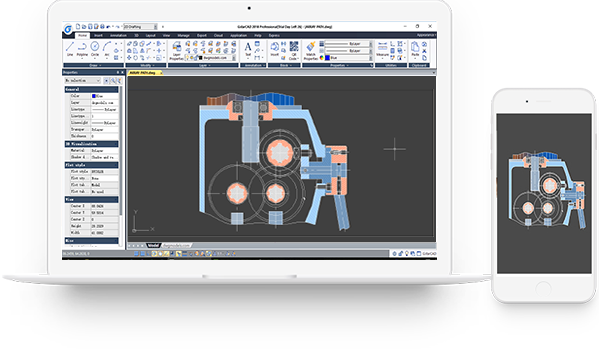
Multi-platform Application
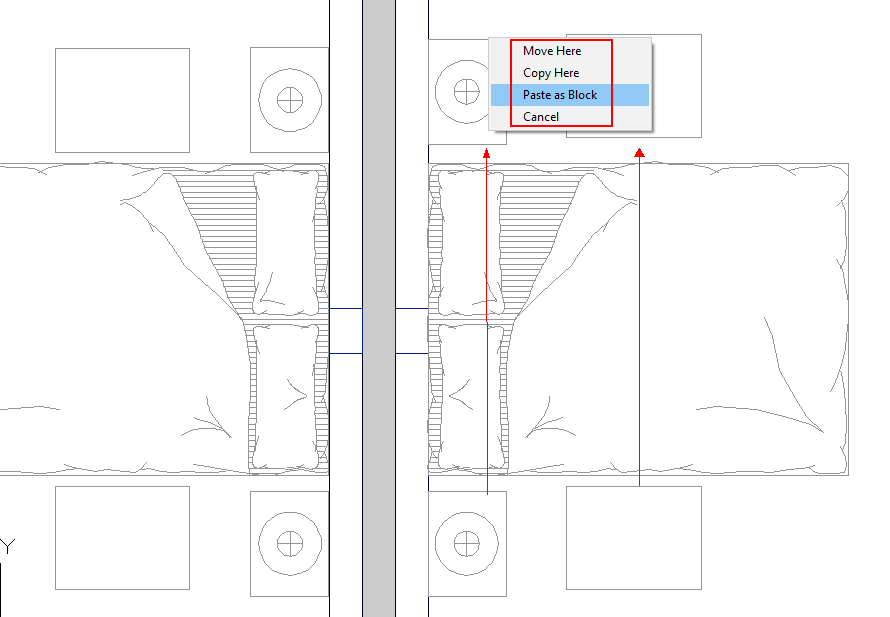
Right-Click + Drag Method
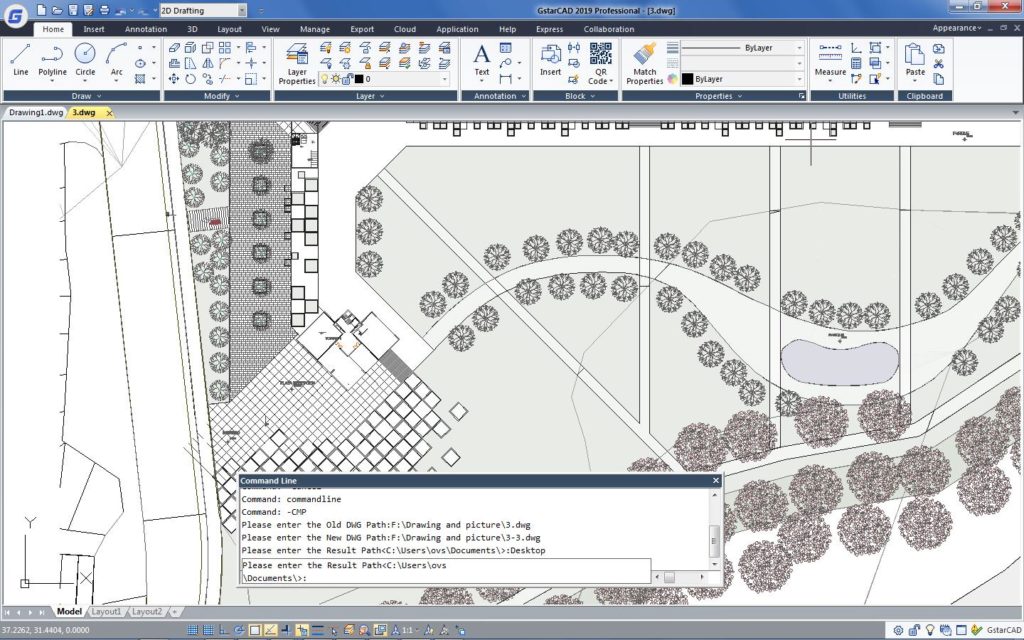
Drawing Compare Path Input
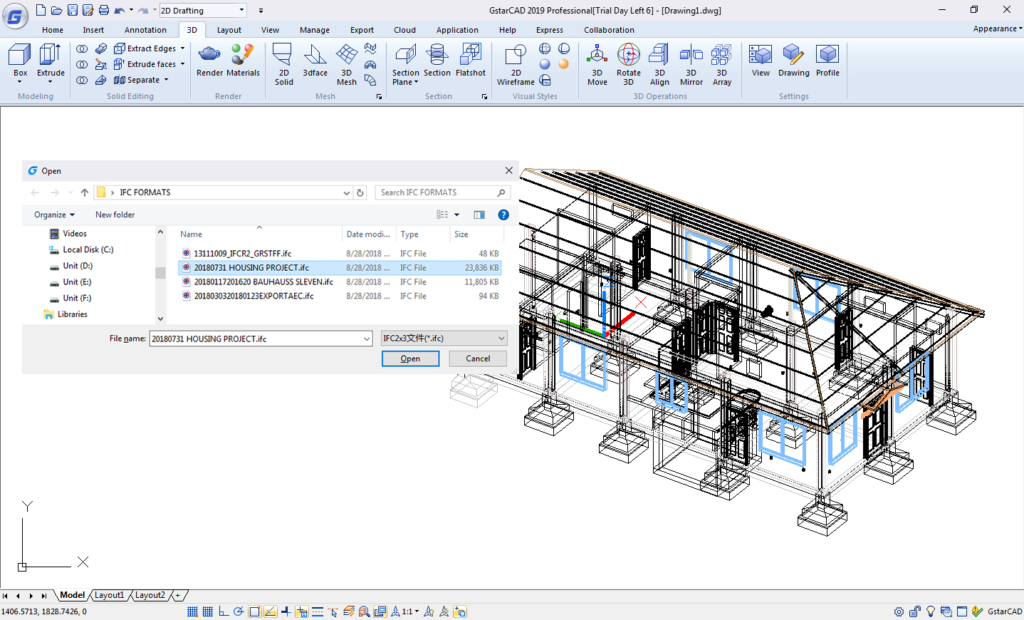
BIM Support
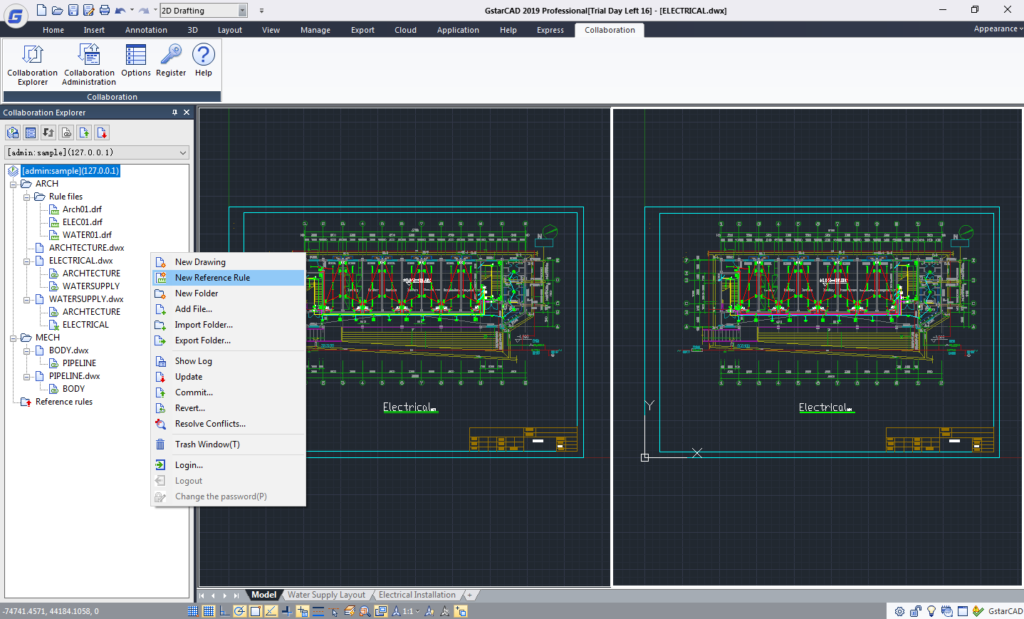
GstarCAD Collaboration Tool
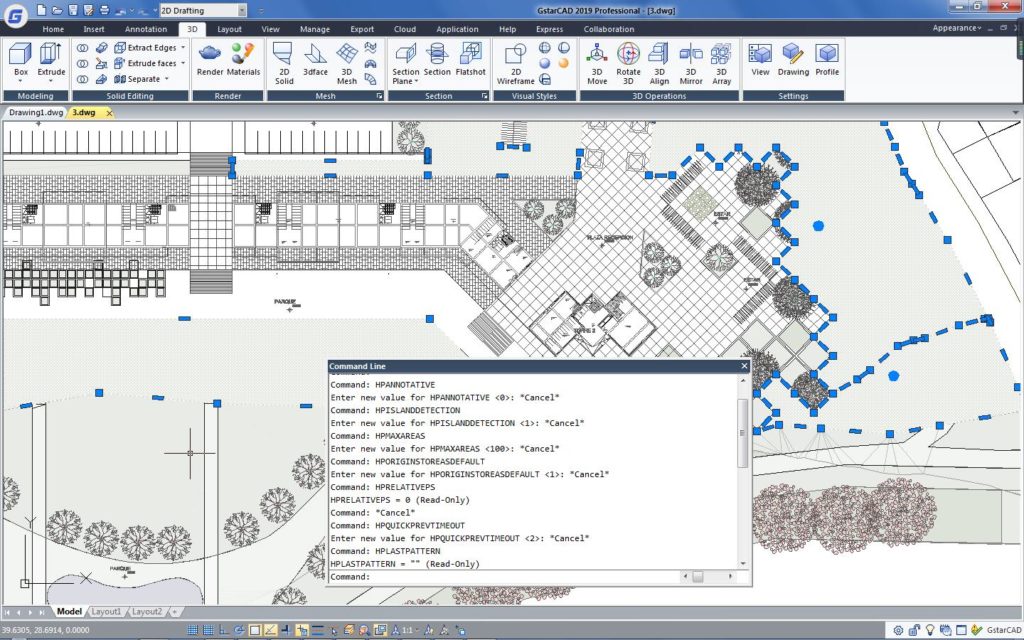
Hatch Related System Variables