- File size:
- 239 MB
- Date added:
- Oct 20, 2020 | Last update check: 1 minute ago
- Licence:
- Demo | Buy Now
- Runs on:
- Windows Vista / 7 / 7 64-bit / 8 / 8 64-bit / 10 / 10 64-bit
GstarCAD is an alternative CAD software of high compatibility with AutoCAD. The first version of GstarCAD is released in 2003 by Chinese company Gstarsoft.
For more information please visit https://download.archsupply.com/get/download-gstarcad/.
What’s new in version 2021:
-
- New 3D commands
- This version has optimized its 3D functionality with a series of new commands added.
-
- POLYSOLID command
- Designers can use this command to create 3D solid in the shape of a wall directly or by selecting existing polylines. A polysolid is drawn the same ways as a polyline, which is created with continuous straight and curved segments.
-
- New 3D convert commands
- GstarCAD 2021 has added 3D convert commands: CONVTOMESH / CONVTOSOLID / CONVTOSURFACE / CONVTONURBS. They convert eligible objects into mesh, 3D solid, 3D surface, etc.
-
- Import, export and migrate user custom settings
- GstarCAD 2021 supports the import and export of user custom settings, and preferred custom settings such as user profile, CUI, linetype, and hatches can be easily migrated from earlier versions to GstarCAD 2021.
-
- Point cloud
- With the POINT CLOUD, users can insert point cloud reference, and apply object color and RGB scan colors to display point cloud data.
-
- Quick measure
- GstarCAD 2021 supports a new quick measure features with RAPIDDIST command, which measures distance and angle between 2D objects along X and Y axis very rapidly, all you need to do is moving your cursor.
-
- Tool Palette improvement
- The Tool Palette now allows users to add a tool based on an existing hatch pattern. We can drag and drop a hatch object with specified scales into the Tool Palette.
-
- Mtext Editor improvement
- GstarCAD 2021 has improved Mtext Editor that now allows users to create superscript and subscript and match text formatting to selected text.
For more information please visit https://www.gstarcad.net/cad/feature_new/ and https://www.gstarcad.net/news/finally-the-long-awaited-gstarcad-2021-has-come-?id=231.
Gallery
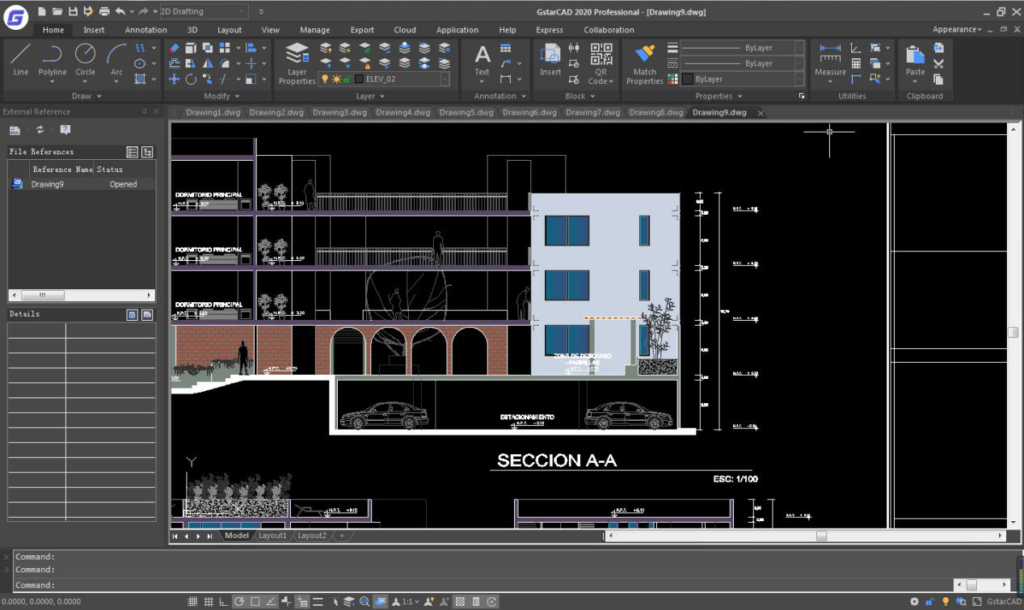
©gstarcad.net
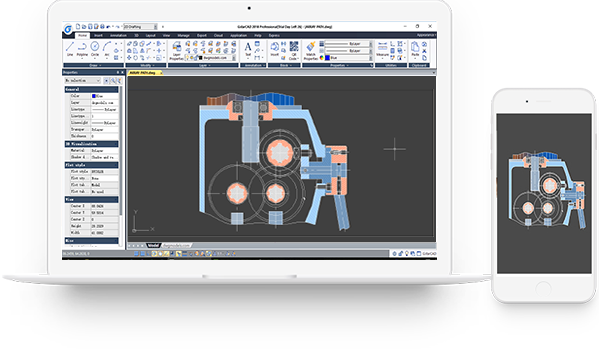
Multi-platform application ©gstarcad.net
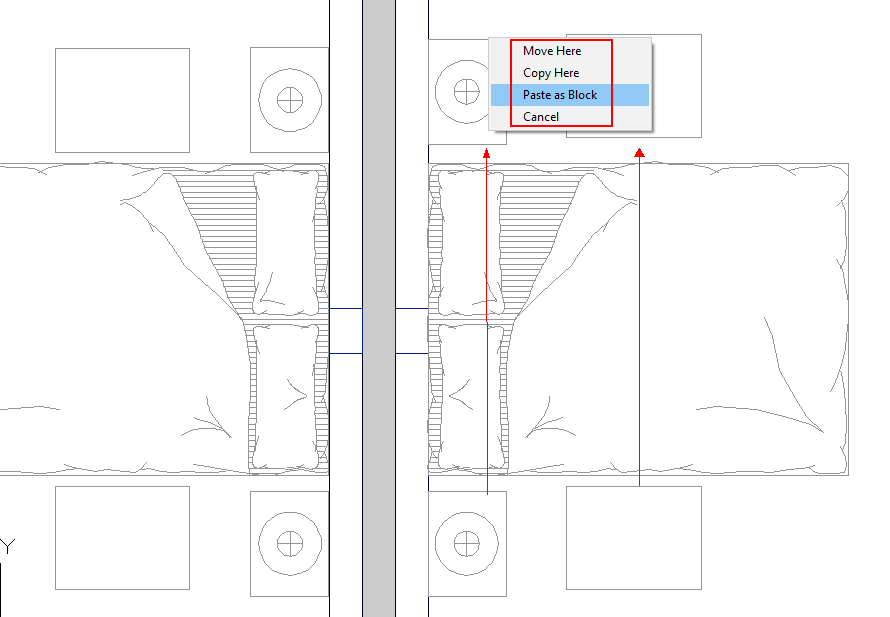
Right-click + drag method ©gstarcad.net
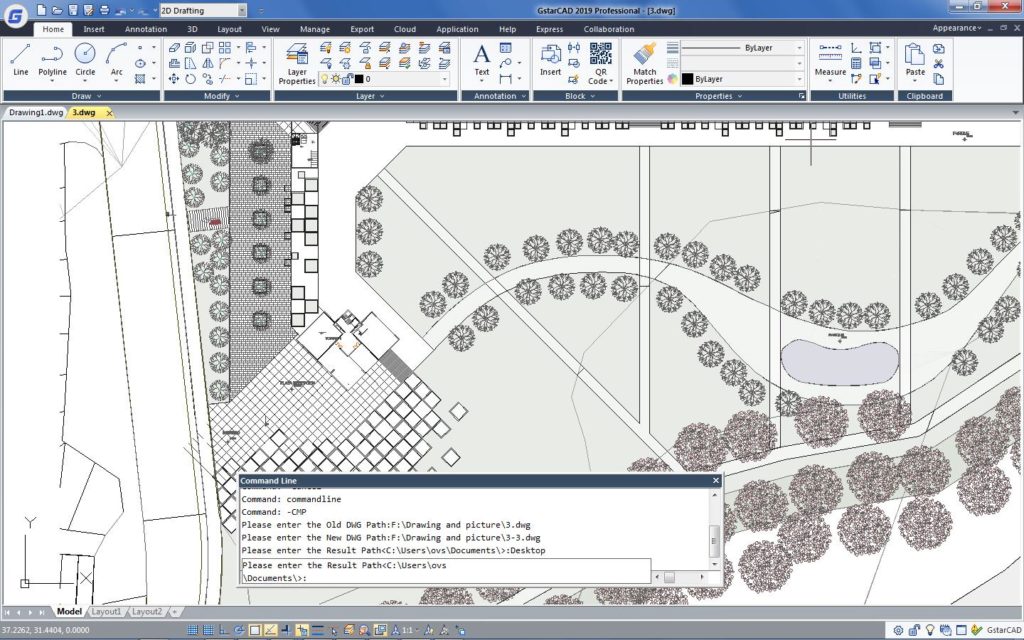
Drawing Compare path input ©gstarcad.net
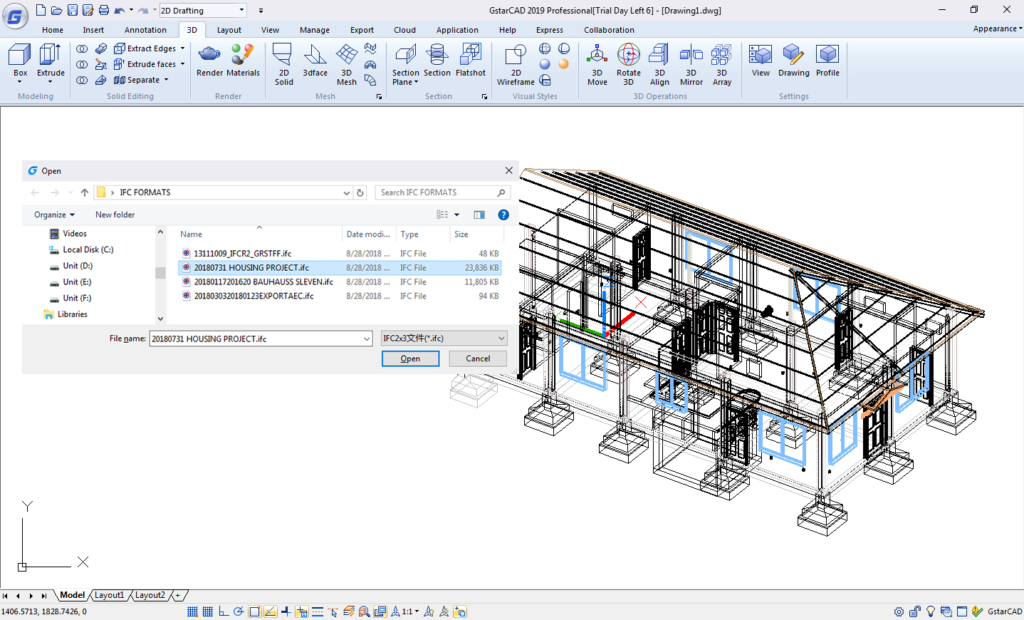
BIM support ©gstarcad.net
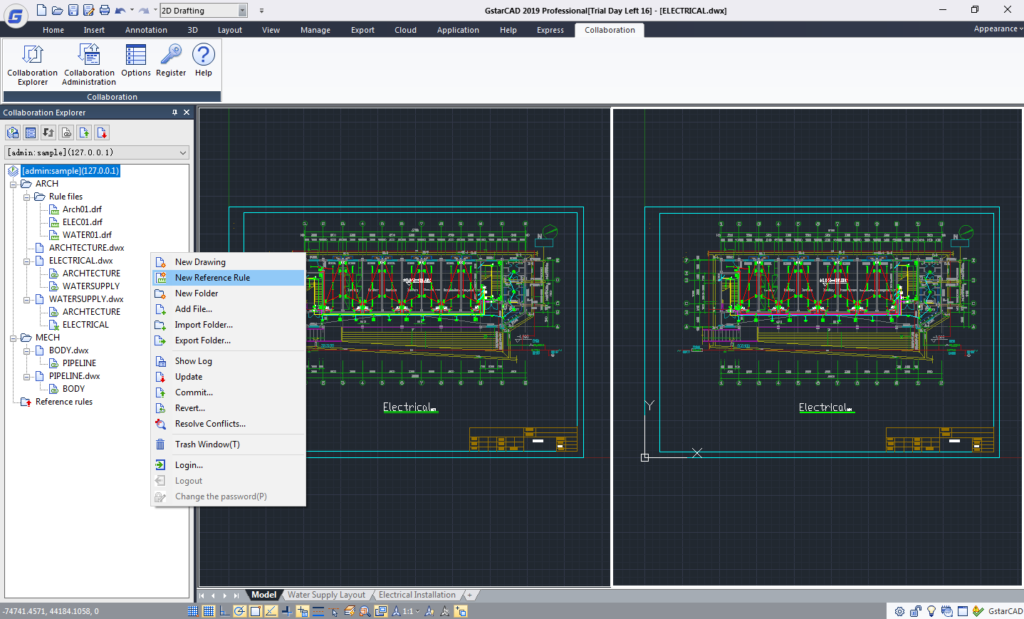
GstarCAD Collaboration Tool ©gstarcad.net
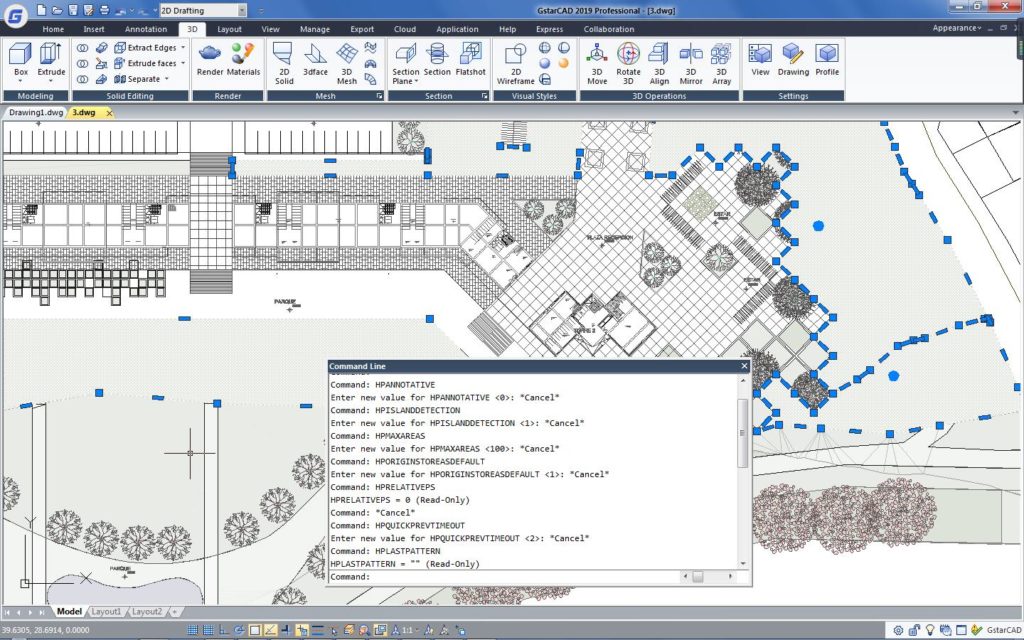
Hatch related system variables ©gstarcad.net