- File size:
- 230 MB
- Date added:
- Mar 05, 2022 | Last update check: 1 minute ago
- Licence:
- Demo | Buy Now
- Runs on:
- Windows Vista / 7 / 7 64-bit / 8 / 8 64-bit / 10 / 10 64-bit
GstarCAD is an alternative CAD software of high compatibility with AutoCAD. The first version of GstarCAD is released in 2003 by Chinese company Gstarsoft.
For more information please visit https://download.archsupply.com/get/download-gstarcad/.
Version 2022 updates (changelog)
2022 SP1 Update
- Lisp Debugger. An useful tool for lisp-writers and developers.
- LINESMOOTHING. Helps improve the display quality of jagged 2D objects.
- Autofill function. Automatically fill data in adjacent table cells.
- Enhancements:
- Hidden Shade Plot. Enhanced display and speed with DISPSILH.
- Enhanced fading effect of locked layers.
- Increased speed of opening and saving drawings.
- Enhanced Quick Properties palette.
What’s new in version 2022:
Features improvements regarding to plotting, PDF files, raster images, layer, group, selection, block, etc.
- Enhanced PDFs. The PDF plot driver is updated. The smallest file size when plotting a raster image to a PDF file. The Truetype fonts in MText and Text in the output PDF file come out clear and clean, and it is searchable. Hyperlinks are retained and remain clickable.
- Improved plotting. Plot with transparency. Create vector-based images that can be scaled up without losing clarity.
- Smart Dimensioning. Various dimensioning tools and commands including DIMREASSOCIATE, DIMCENTER (added a new option POLYGON), Stretch Dimension Group (stretch together a group of dimensions sharing a common grip), DIMLAYER, DIMREGEN, etc.
- Other improvements. Support for more image file formats. Better quality of raster images. Added the Groups Panel to control group behaviors such as GROUPEDIT. The new FASTSEL (Fast Selection) command that creates a selection set of an existing object and all the objects it touch.
For more information please visit https://www.gstarcad.net/cad/feature_new/ and GstarCAD 2022 is officially released.
Gallery
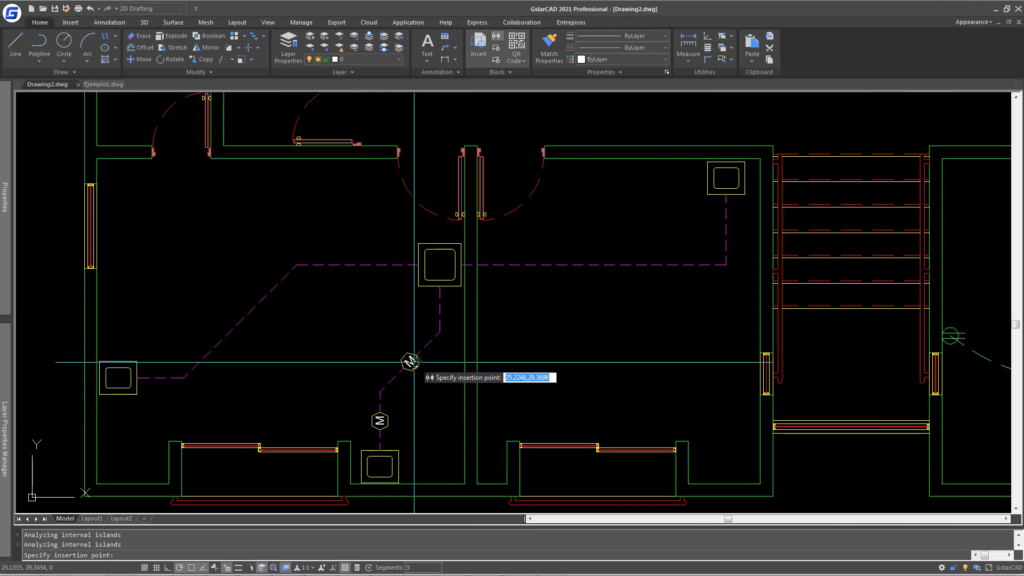
Home tab. ©nWay
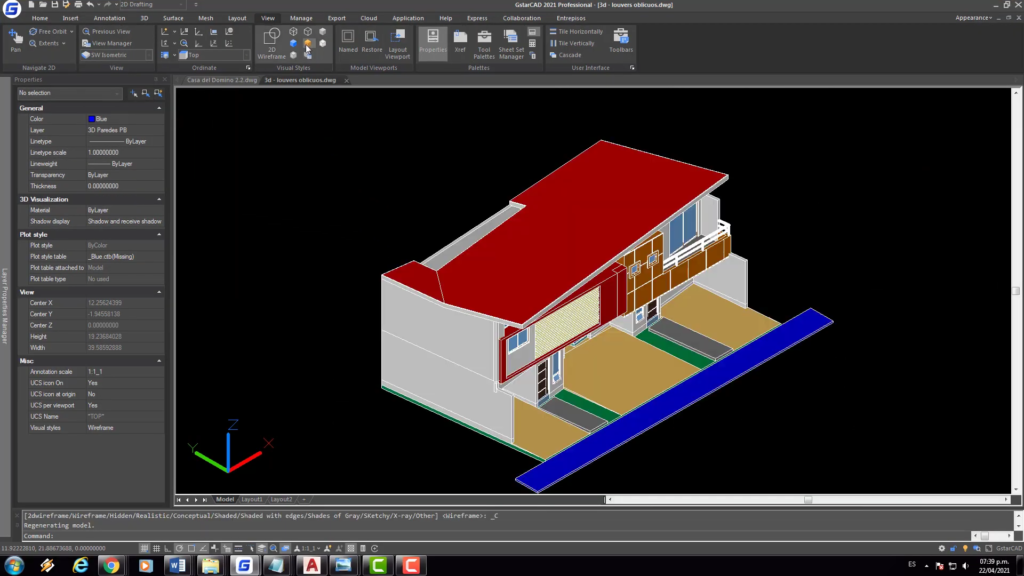
View tab. ©nWay
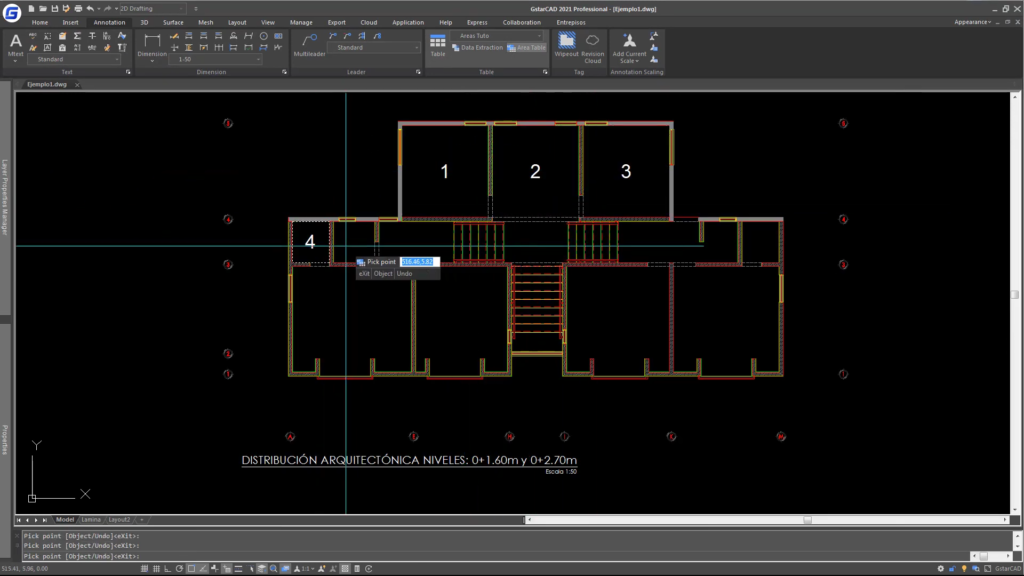
Annotation tab. ©nWay
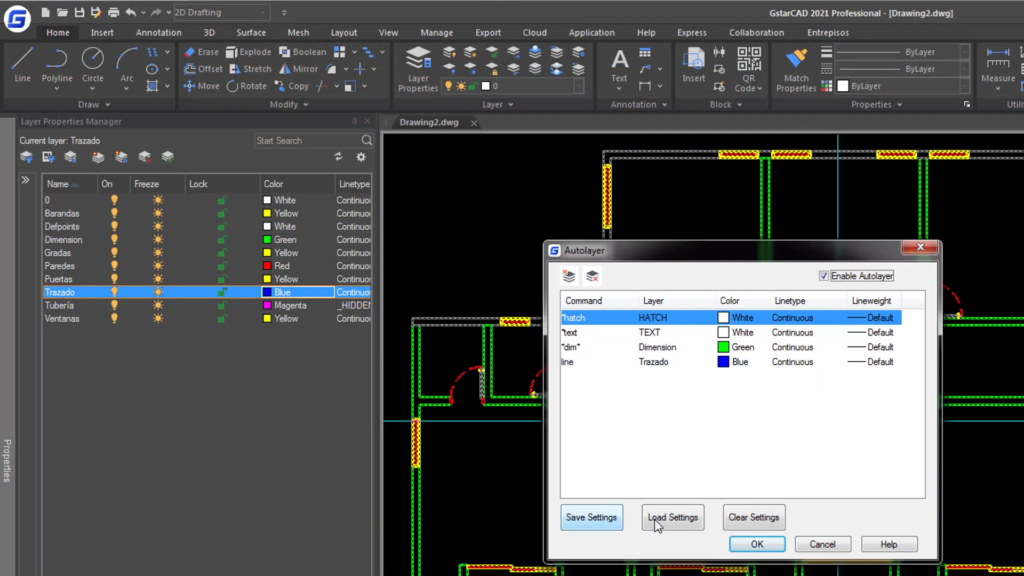
Layer Properties Manager. ©nWay
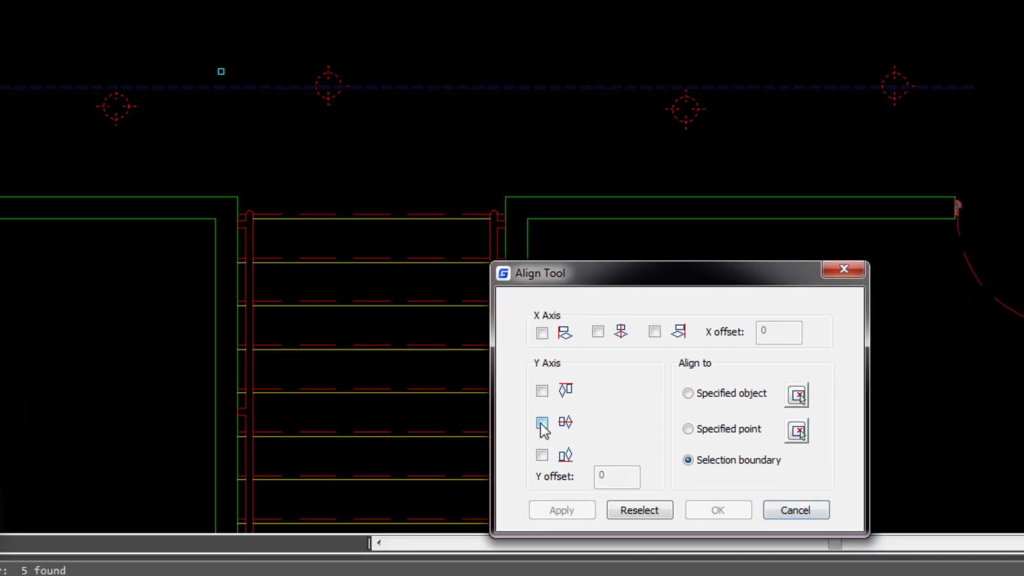
Align tool. ©nWay
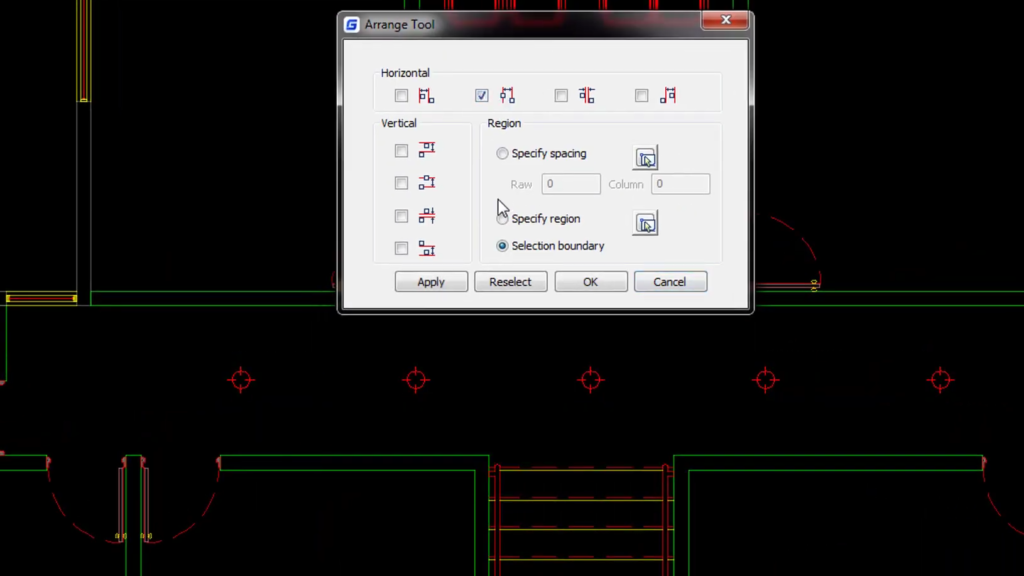
Arrange tool. ©nWay
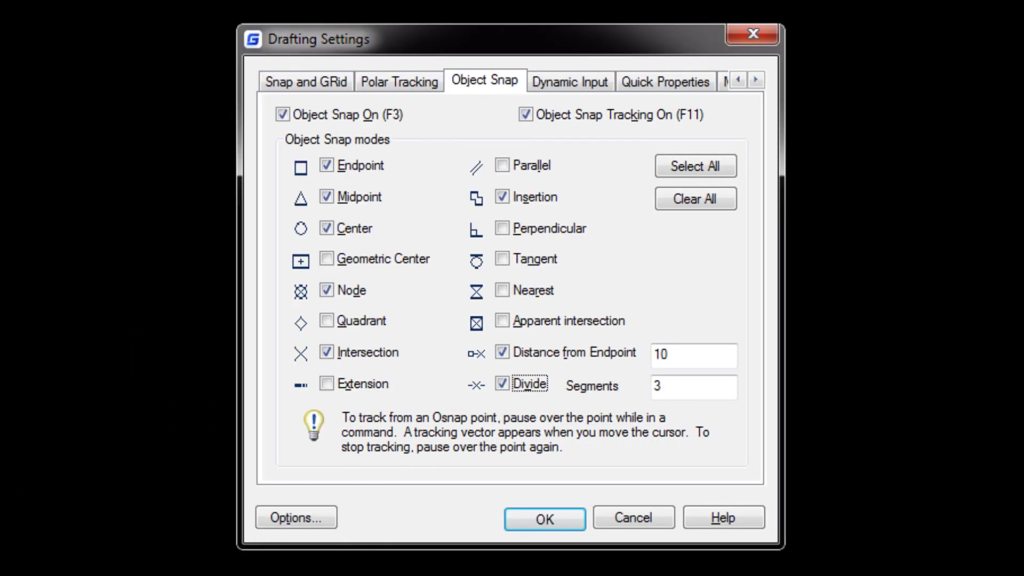
Object Snap. ©nWay