- File size:
- 239 MB
- Date added:
- Aug 03, 2020 | Last update check: 1 minute ago
- Licence:
- Demo | Buy Now
- Runs on:
- Windows Vista / 7 / 7 64-bit / 8 / 8 64-bit / 10 / 10 64-bit
GstarCAD is an alternative CAD software of high compatibility with AutoCAD. The first version of GstarCAD is released in 2003 by Chinese company Gstarsoft.
For more information please visit https://download.archsupply.com/get/download-gstarcad/.
What’s new in version 2020 SP2:
This release features improvements centered around performance and stability, which facilitates the working process and increases the working efficiency of designers and draftsmen in a wide range of industries.
What’s new in version 2020:
New features
-
- New Interface
- GstarCAD 2020 offers you a concise and familar interface which you can easily to custom. The new attractive dark color theme and icon designs will reduce your eyes strain and you will enjoy the working environment in different ways according to your preference.
-
- Quick Properties
- Quick properties is a set of objects properties displayed through the properties palette. GstarCAD 2020 is able to customize your own quick properties to meet your needs.
-
- Collaboration Features
- More new features added in GstarCAD Collaboration, helps CAD designers work together among a mutual drawing reference environment at the same time.
-
- IFC File Format Import and Export
- Since IFC format supported in GstarCAD 2020, you can import and export standard IFC file format, as well as view 3D models by category and operate in GstaCAD conveniently.
-
- PDF Import and Export
- Import TrueType text, the geometry, and raster images from a PDF file or underlay into a current drawing as GstarCAD objects and export drawings to PDF file.
Enhanced features
-
- 3D Editing Improvement
- In GstarCAD 2020, the way to edit in size a basic 3D solid has been improved, Select the solid then drag the grips to increase length, width or height.
-
- 3D Visual Improvement
- GstarCAD 2020 brings you a more concise and lively 3D visualization, you can apply more new attractive visual styles and adjust the brightness of the 3D drawing.
-
- JOIN Command Improvement
- More objects supported by JOIN command in GstarCAD 2020. Included line, pline, arc and spline.
-
- Display Improvement for 4K Monitor
- Support for high resolution monitors continues to be improved in GstarCAD 2020 to ensure the best possible viewing experience even on 4K displays and higher.
Gallery
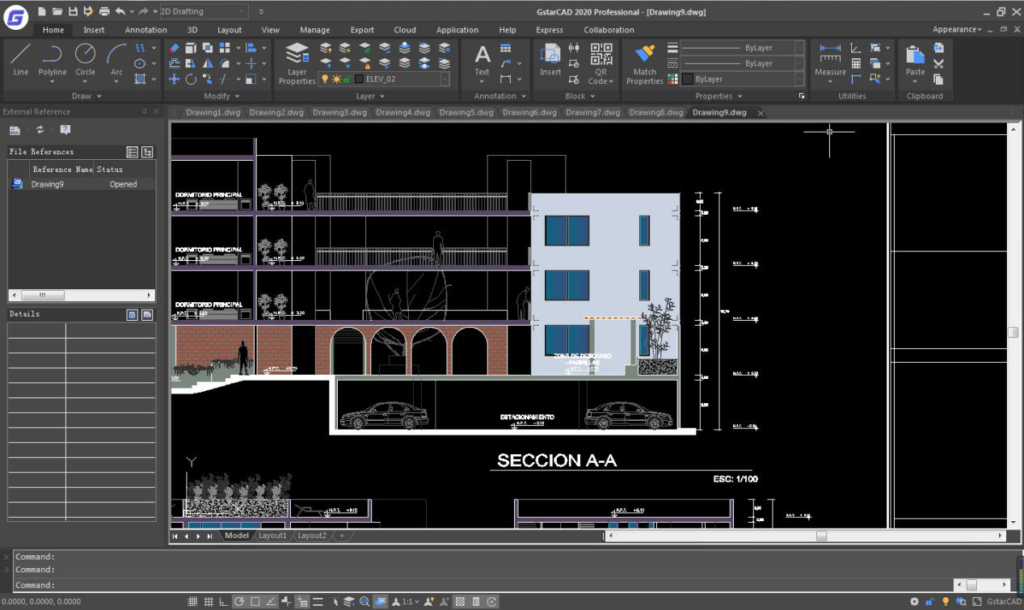
©gstarcad.net
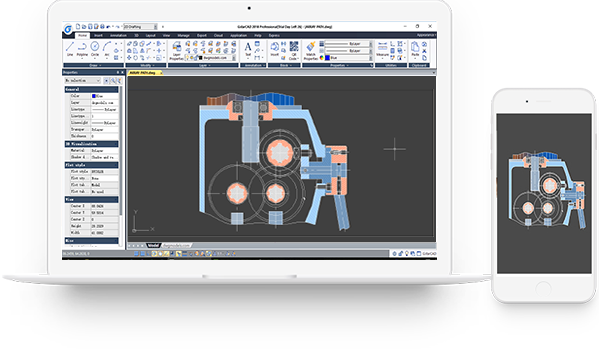
Multi-platform Application ©gstarcad.net
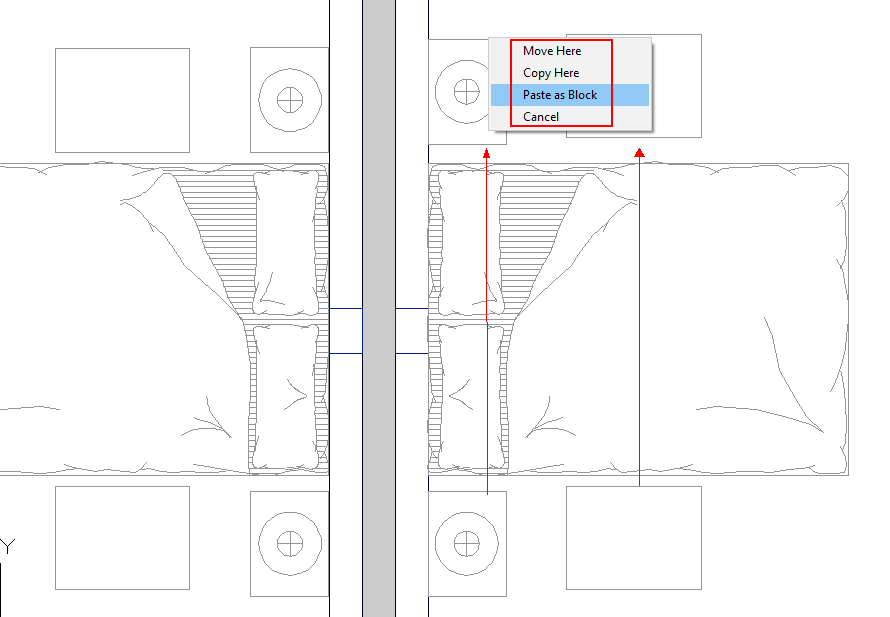
Right-Click + Drag Method ©gstarcad.net
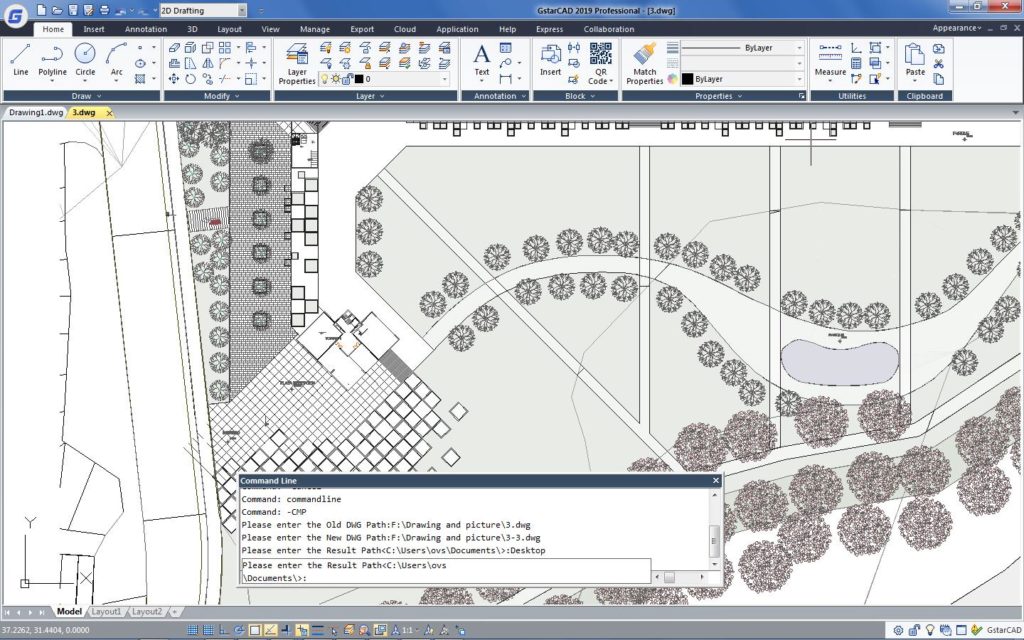
Drawing Compare Path Input ©gstarcad.net
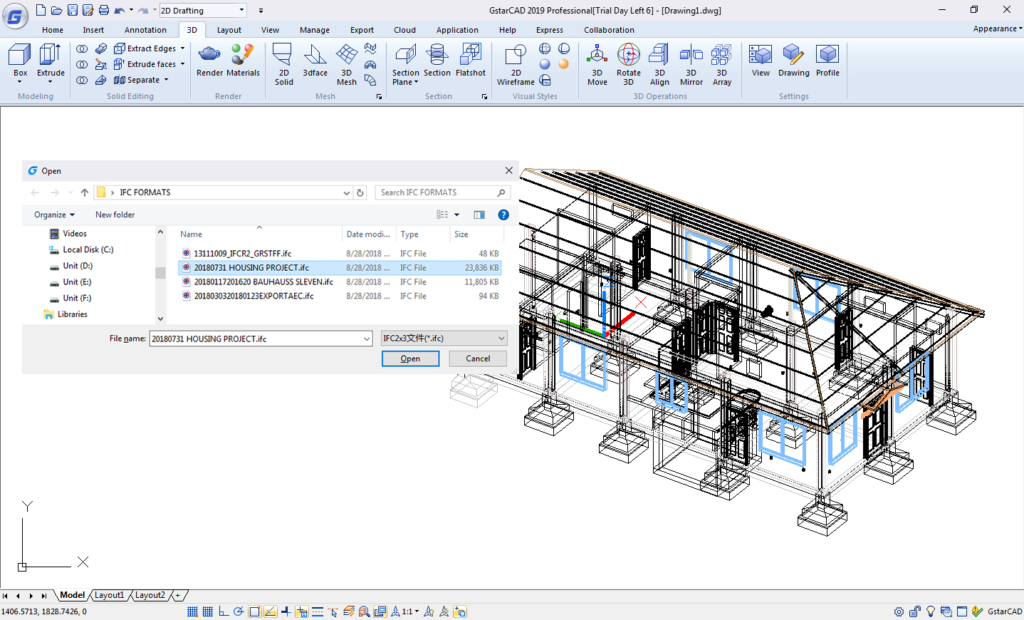
BIM Support ©gstarcad.net
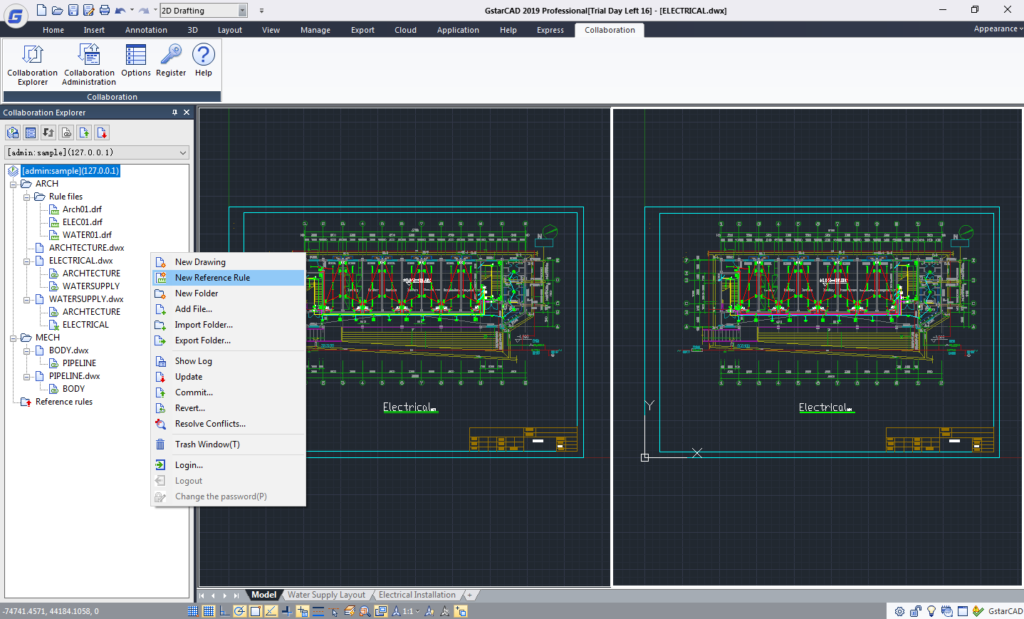
GstarCAD Collaboration Tool ©gstarcad.net
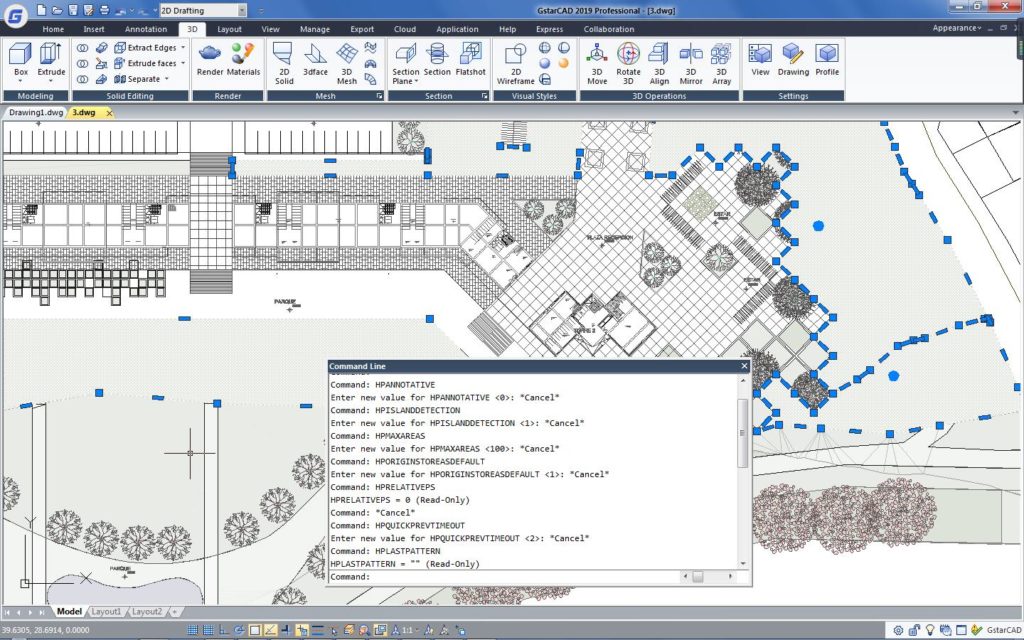
Hatch Related System Variables ©gstarcad.net