- File size:
- N/A
- Date added:
- Jan 19, 2023 | Last update check: 1 minute ago
- Licence:
- Trial
- Runs on:
- Revit 2020 / 2021 / 2022 / 2023
Guardian for Revit is a cloud-enabled add-in and BIM manager’s assistant that allows you to protect your models and educate users in real-time. It improves and automates your BIM management. The primary purpose is to protect Revit standards, making it a process that you don’t have to think about very much. It helps BIM managers to connect projects, connect users, and keep consistency. Guardian is “the BIM manager’s digital twin”. Guardian Sync is a platform feature that enables you to upload your standard properties into a non-version dependent format and keep these properties synchronized across projects.
“Custom warnings” is the cornerstone feature of Guardian. Administrators can create custom warnings for specific actions, such as deleting an important file, hiding elements, etc. Furthermore they can use other features, like password requirement for each such action, various mapping elements, and more.
Guardian’s proactive protections prevent mistakes before they happen, allowing for efficiency and accuracy. Guardian combats the human factor inside a complex BIM system. Automated protections allow more time for what you do best: create, design, engineer. You can use Guardian to improve your Revit infrastructure and your project models properties.
Guardian has two distinct key aspects: Guardian Project Properties and Guardian User Interactions. Guardian Project Properties protects your firm’s or project’s properties through mapping configuration. It helps BIM managers to ensure that Revit properties always meet your firm’s graphic and project delivery standards throughout the life of the model. Guardian User Interactions helps BIM managers to prevent Revit commands from being un-intentionally used. It allows them to provide a friendly message as users start to execute over 80 unique Revit commands, guiding users “in-the-moment” and within context through proper use of various commands.
Guardian provides two levels of protections: Guide and Prevent. “Guide” protection cautions users to the potential risk of using a particular command; it allows users to execute command with input of comment. “Prevent” protection prevents users to execute commands known to have adverse effects on the model; it allows users to execute command with project specific password.
About iconicBIM
iconicBIM was founded in 2018 by Parley Burnett, an ex-employee of UNIFI Labs. The firm addresses Revit standards and “all the silly things people do in BIM”. They developed two add-ins for Revit: Guardian and Preview Image Generator (P.I.G.).
iconicBIM is headquartered in Bozeman, Montana.
Gallery
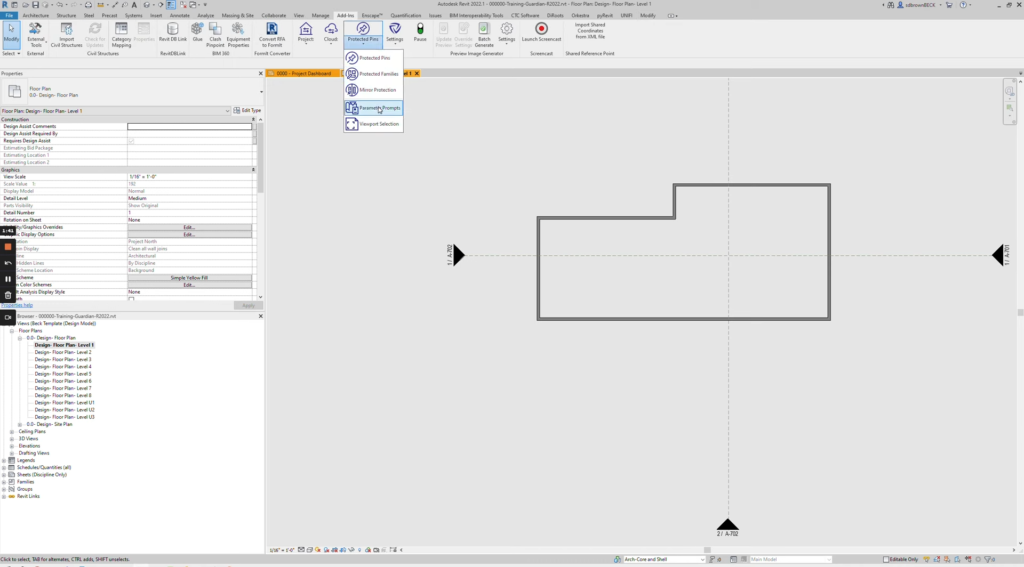
Guardian ribbon tab Revit. ©Revit Training at Beck
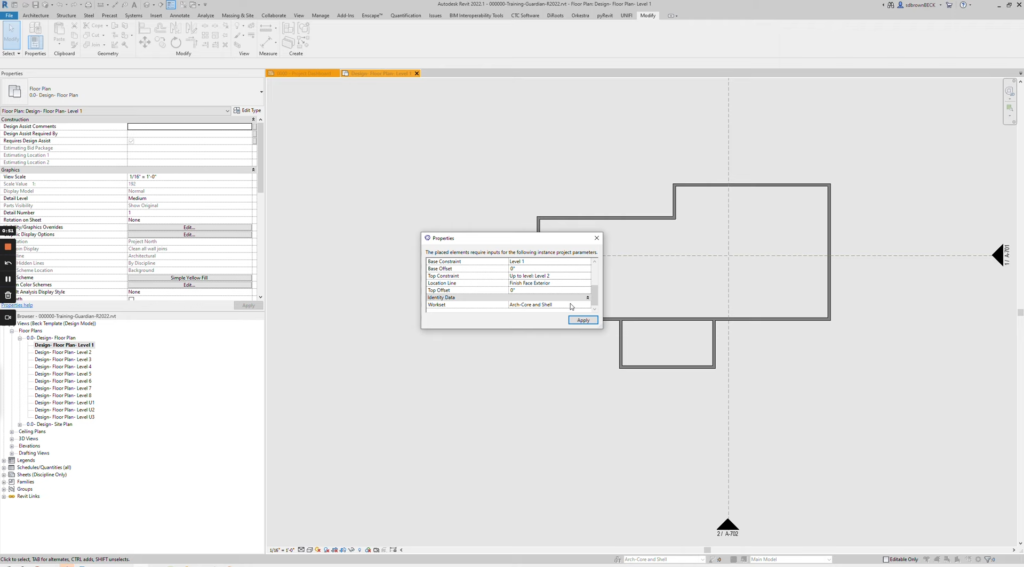
Element Properties dialog. ©Revit Training at Beck
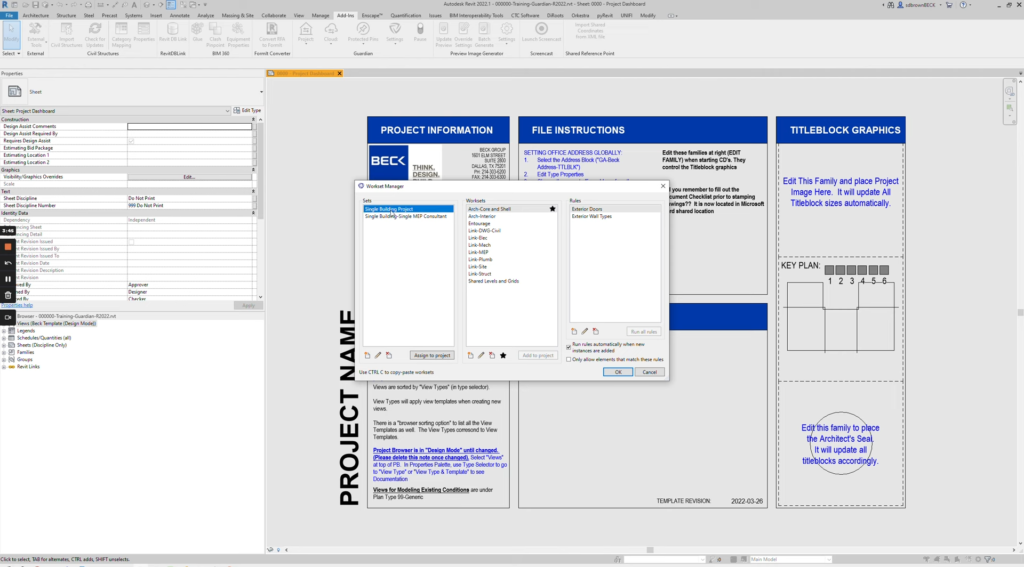
Workset Manager. ©Revit Training at Beck
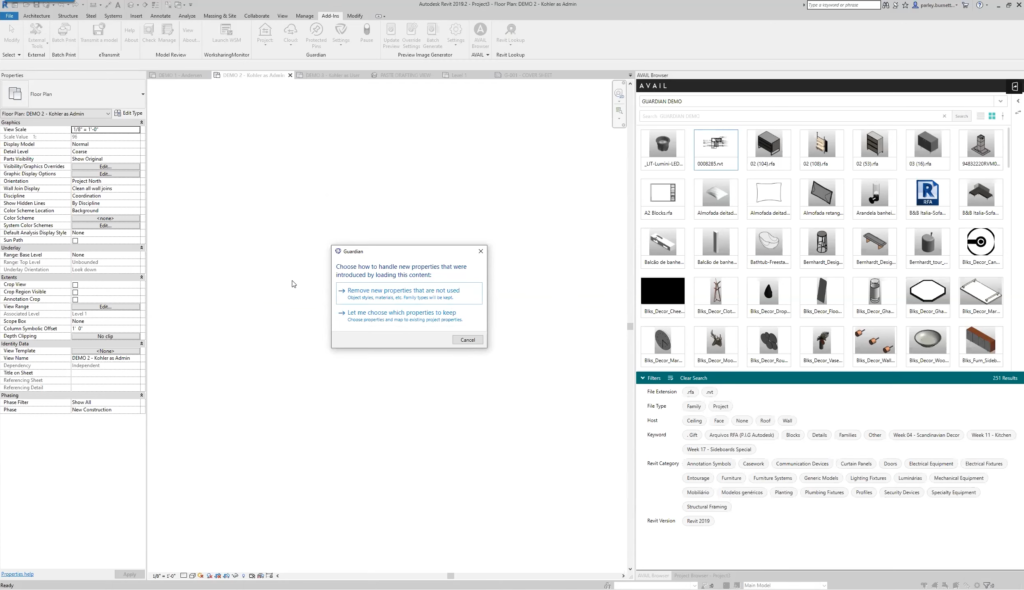
Load family: choose how to handle new properties. ©AVAIL
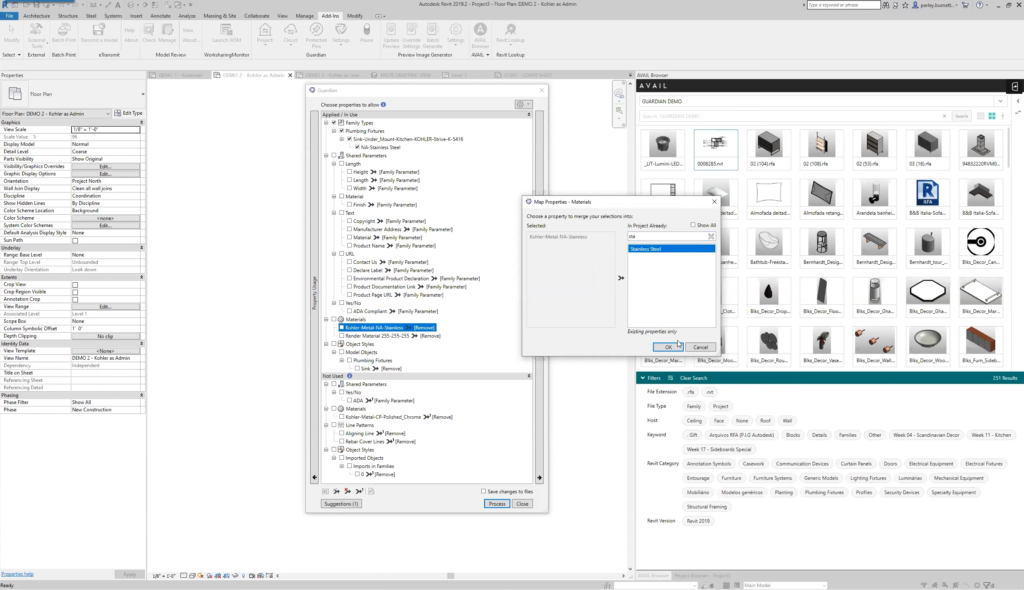
Load family: choose properties to allow and map to existing project properties. ©AVAIL
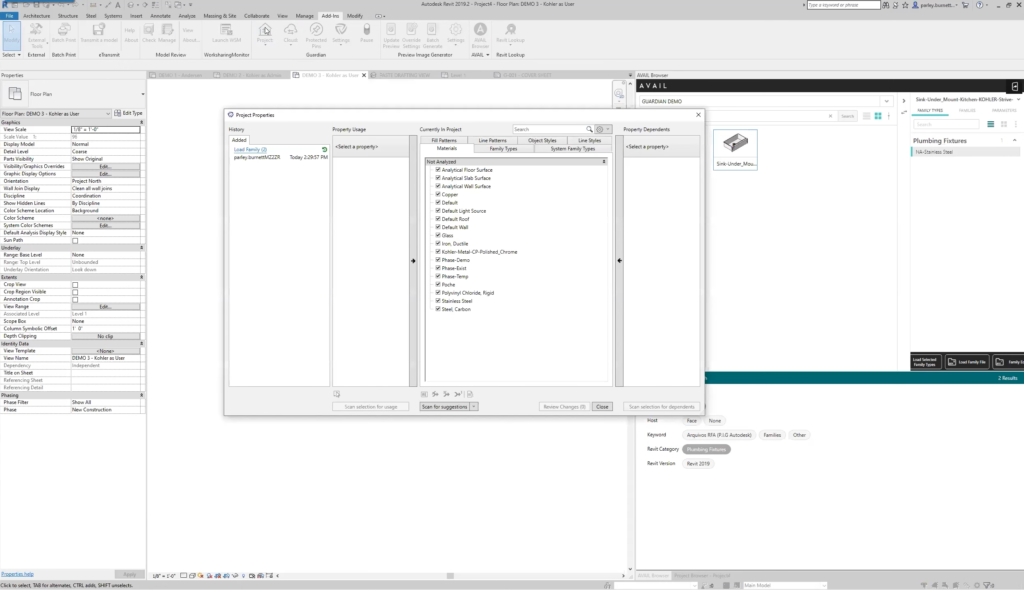
Project Properties. ©AVAIL
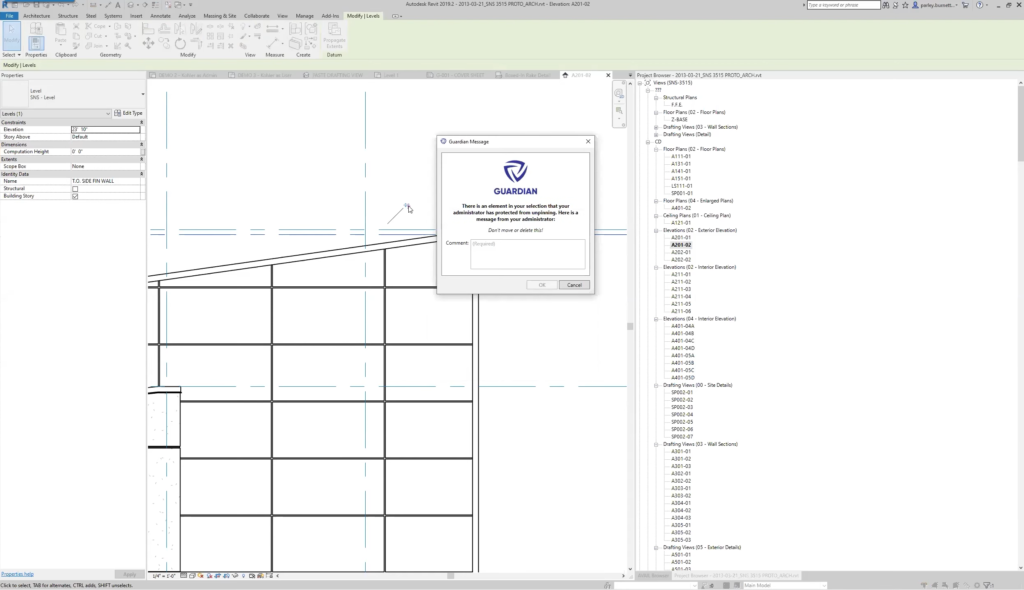
Guardian Message: pinned element that administrator protected from unpinning. ©AVAIL