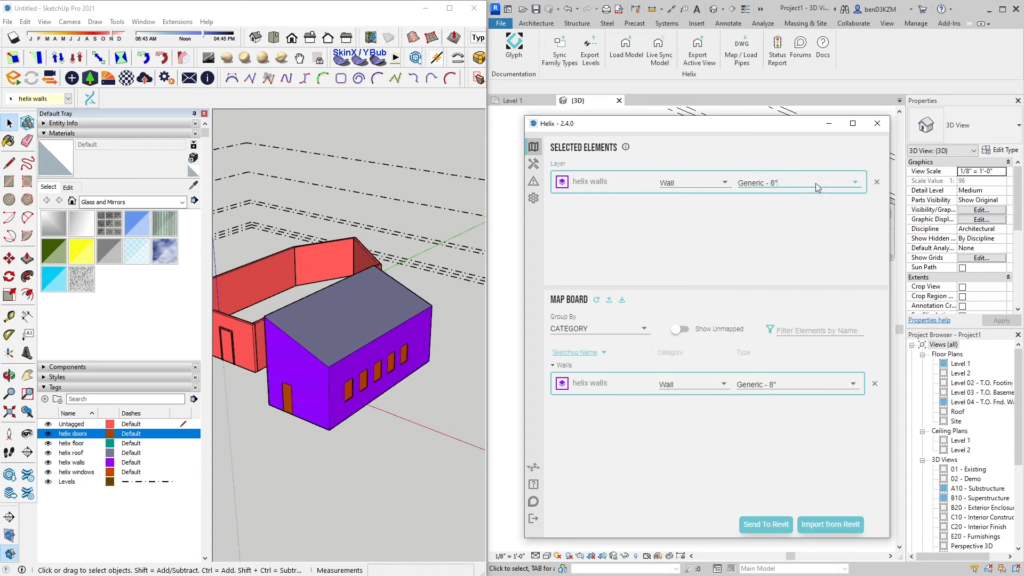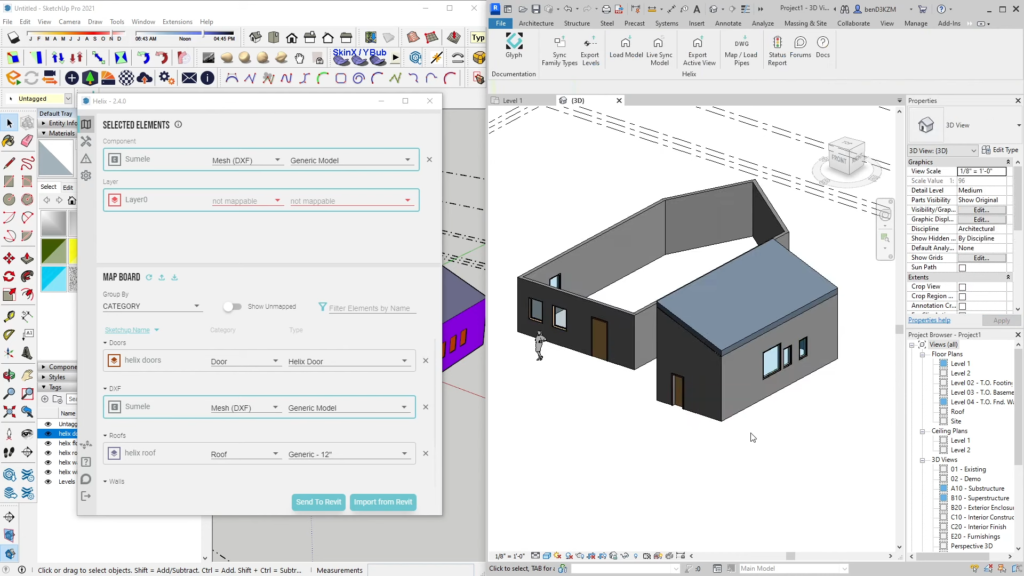- Date added:
- Oct 27, 2024 | Last update check: 1 minute ago
- Integrations:
- —
- Licence:
- Trial
- Runs on:
- Revit 2021 / 2022 / 2023 / 2024 SketchUp 2020 / 2021 / 2022 / 2023
Helix by EvolveLab is a unique plugin that converts SketchUp models to native Revit components and vice versa. It’s an interoperability tool that bridges the gap between Revit and SketchUp, the two software that are not natively compatible due to their different file formats and modeling approaches. Helix is aimed at streamlining the conversion process, but it also provides additional features for model management and optimization. With bidirectional synchronization, modifications made in SketchUp reflect in Revit, fostering a synchronized design development between the two platforms.
Smooth transition from conceptual to detailed design. Helix provides robust features for integrating SketchUp and Revit, including bidirectional model conversion for seamless transitions between conceptual and BIM workflows during detailed design. It supports multiple Revit categories (e.g., Walls, Floors, Roofs, and more), monitors model health with alerts and updates, and includes starter families for quick parameter setup in doors and windows. Additionally, it converts SketchUp to clean Revit meshes, and handles material transfers with textures.
Helix integration. Helix is not a standalone software, but a plugin for Revit and SketchUp. It gives SketchUp users access to Revit family types, editable Revit elements, and synchronization with Revit updates. For Revit users, Helix converts SketchUp models into native Revit components, supports multiple categories, and ensures material and texture mapping.
Helix plans. Helix offers three licensing plans to suit various team needs. The “Fixed Seat” model assigns licenses to specific users, providing predictable costs and simplified tracking, making it ideal for smaller teams with stable user counts. The “Floating License” model allows shared access among multiple users with only one active at a time, optimizing costs and flexibility for larger teams or those with fluctuating needs. The “All Apps Suite” provides comprehensive access to all EvolveLAB tools, unifying design, documentation, and management in one economical license. This plan is scalable for teams of any size.
Summary. Helix by EvolveLab is a powerful plugin that bridges the gap between the two typically incompatible platforms by converting SketchUp models into native Revit components and vice versa. Through bidirectional synchronization, any changes made in one platform automatically update in the other. Helix not only ensures that geometry, family types, and materials translate accurately between the platforms, but it also provides tools for mapping, model health monitoring, and optimization.
Typical workflow
- Setup Helix: Install Helix and open both Revit and SketchUp files. Begin by modeling in Revit, placing walls, doors, and windows as needed.
- Exporting from Revit to SketchUp: Use Helix to export Revit model views and family types to SketchUp, then import them into SketchUp where Revit geometry and levels appear.
- Exporting from SketchUp to Revit: In SketchUp, model and tag elements for Revit, then export back to Revit where Helix converts them into native Revit objects. Complete any mapping adjustments for synchronized models.