- File size:
- 37.7 MB
- Date added:
- Jan 28, 2022 | Last update check: 1 minute ago
- Licence:
- Freeware
- Runs on:
- Revit 2020
HoloBuilder Add-In for Autodesk Revit is an add-in that integrates Revit with HoloBuilder, a platform for Construction Progress Management (CPM). It allows you to export your 3D models directly from Revit as 360° tour into HoloBuilder to continue documenting progress with the web editor or JobWalk mobile app (for capturing 360° photos). Uploading a 360° rendering view of your 3D model from Autodesk Revit can be done in a few simple steps.
Use the HoloBuilder Add-In for Autodesk Revit to:
- Export coordination BIM model 360° viewpoint renderings from Autodesk Revit to HoloBuilder with a few clicks.
- Include the project planing phase by combining BIM model viewpoints with 360° progress photos (TimeTravel) for side-by-side comparison with SplitScreen.
- Open and view the lightweight rendering views on any device, even in the field, without the need to download any software.
- Use it for design review between all stakeholders, of which many are often remote.
Typical workflow:
There are 3 steps to create and upload a 360 tour of your 3D model in Revit:
- Switch to the sheet view: Switch to the different view to better place the 360 views.
- Add 360 viewpoints: Set the locations on the sheet view to determine where you want to “capture” the 360 renderings in your 3D model.
- Export to HoloBuilder: Upload the sheets and 360 views to HoloBuilder as a new project.
- Optional – View/edit project in HoloBuilder: Edit, share and view your project in the web editor, web viewer or with the JobWalk app, e.g. to add on-site progress documentation.
For more information please visit How to create a new Revit 360 rendering project with the HoloBuilder plug-in (automatic view generation) and How to create a new Revit 360 rendering project with the HoloBuilder plug-in (manual view placing).
About HoloBuilder
HoloBuilder provides the fastest and most reliable site documentation workflow for construction teams around the world to capture and share 360° pictures of construction sites or buildings.
For more information please visit www.holobuilder.com, Getting familiar with HoloBuilder and Overview of the HoloBuilder solution.
About HoloBuilder Inc.
HoloBuilder, Inc. is a San Francisco-based construction technology-startup. They offer software solutions to capture and share 360-degree virtual job walks of complete construction sites or buildings in the shortest possible amount of time while making them instantly accessible to all project stakeholders quickly and efficiently through the cloud.
The HoloBuilder company was founded in 2016. Their products include HoloBuilder (Web Editor and Viewer), JobWalk App, Enterprise Dashboard, and Offline HoloViewer.
Gallery
Directly import Revit 360° renderings to HoloBuilder and upload sheets and 3D views to HoloBuilder.
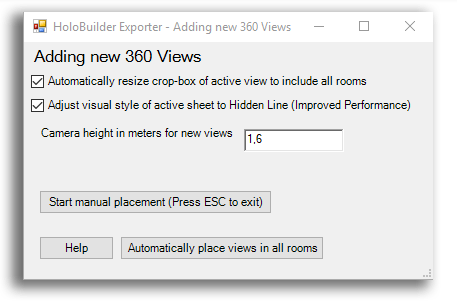
©holobuilder.com
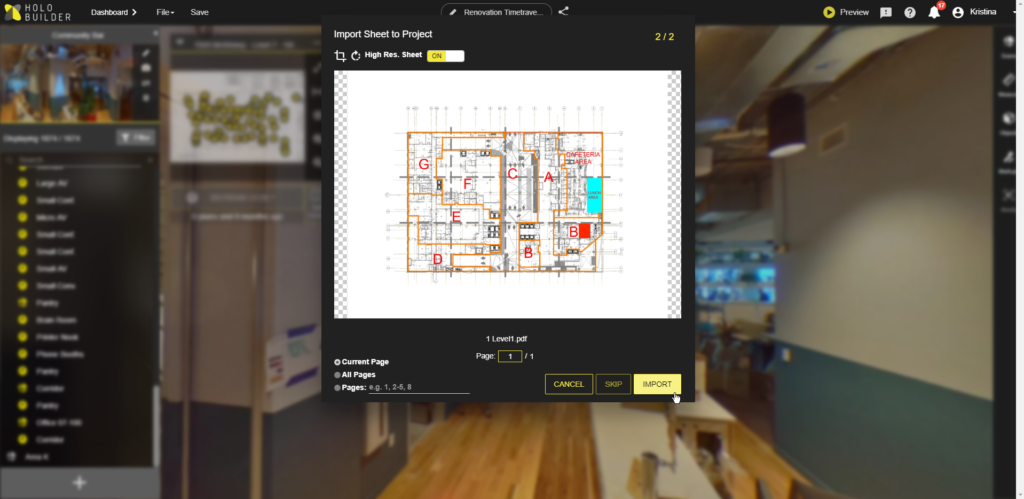
Add an asset from BIM 360 directly as a sheet to your HoloBuilder project. ©Autodesk
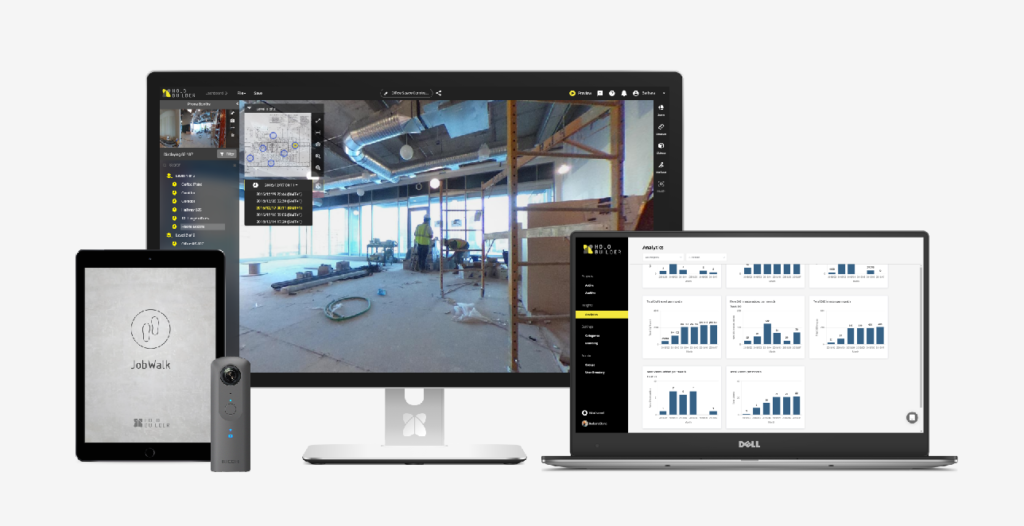
©holobuilder.com