- File size:
- N/A
- Date added:
- Jun 13, 2022 | Last update check: 1 minute ago
- Licence:
- Freeware
- Runs on:
- Web browser on your preferred gadget, tablet, laptop or PC.
Hypar is a web-based platform for the whole industry to easily access generative design in the cloud and generate building designs from crowdsourced expertise. Hypar lets you mix and match generative design strategies, called Hypar functions. You can build your own functions, or you can reuse functions from other experts. Some of the popular functions include: Location, EnvelopeBySketch, LevelsByEnvelope, FacadeByEnvelope, FloorsByLevels, EnvelopeBySite, etc.
Hypar is a platform for designing, generating, and sharing building systems and building logic. The aim is to make computational design accessible to everybody. It makes easy to share, reuse and recombine tools, processes and workflows. Hypar is developed on modern cloud technologies and open standards. Hypar itself is not open source but it is built on a number of open standards.
Hypar enables you to start with something better than a blank piece of paper when you begin a new project. Every architectural design project begins with a blank sheet. You probably have content libraries and standards but you always start from an empty page. Hypar enables you to construct a Workflow using computational intelligence. You have access to the library of Functions that combine into Workflows. It is extensible, open source library that represents building data. You can add Functions to your project and take advantage of the logic that someone else has written. Functions have exposed a number of parametric controls for that logic.
The free version of Hypar has limited functionality and it is intended for basic usage. If you need additional functionalities you need to subscribe to Pro or Unlimed version. Those version provide more results per month, more options per function, and IFC export.
Hypar Space is a tool for space planning, built on the Hypar platform. It enables you quickly create a detailed 3D test fit using the existing information. Hypar Space is usually used for office design.
The software was launched in 2018 by two ex-Autodesk employees – Anthony Hauck and Ian Keough. Anthony Hauck was involved in development of Revit and generative design at Autodesk while Ian Keough was involved in development of Dynamo (“the father of Dynamo”). Both of them were involved in development of Project Fractal (now Project Refinery). Unlike other visual programming tools (Dynamo and Grasshopper), Hypar is self-contained and it doesn’t require base applications to run.
Key concepts
Key concepts of the Hypar platform are Elements, Functions and Workflows.
Elements (“The smallest useful BIM”) is the way Hypar represents everything that makes up a building. Elements are made up of geometry and data. Elements are open source and extensible; anyone can build new Hypar-compatible element types. There are a few of the supported element types: Site, Level, Envelope, Floor, Beam, Column, Facade Panel, etc. The more element types are added all the time.
Functions are a way to include the logic of a system of elements (like a structural, mechanical or architectural system). Functions are responsible for generating elements, and they can have data inputs (numbers, text or true/false values) which control the parameters of how the function executes. Functions can also set model dependencies. For example, the Structure function can generate a structural system made up of beam and column elements; that Structure function might depend on a building envelope and a set of levels. A function can also produce data outputs as a way to provide additional details, metrics or analysis of the system it represents. Hypar lets you pull together many Functions into a Workflow.
Workflows are collection of functions that together can describe a whole design study process, project or model. Functions in a Workflow are able to automatically retrieve elements produced by other functions. This is why they have model dependencies. Each function can grab its dependencies automatically from the other functions in the Workflow that produce those elements. In other words, functions know what they make and they know what they need. Hypar figures out the rest automatically. This flexibility is what makes it easy to reconfigure the logic of your system, like selecting a different function for generating the building envelope. You can easily try out different functions for each of the systems in your Workflow to decide which one works best for your project.
Hypar integrations
Plugins
Hypar for Revit is an add-in for Revit that allows you to connect your Revit models to your Hypar workflows in two ways. You can use the Hypar Hub if you want live visualization of your Hypar workflow as context inside your Revit. The other workflow is to extract Revit models into Hypar JSON files, use that JSON model as part of your Hypar workflow, and then use custom converters to bring your results back into Revit.
Supported formats
You can combine stuff from different sources. Import AutoCAD DXF, Revit model, Rhino model, JPG or PNG image format (scan of a floor plan), program spreadsheet in Excel. Export CAD files, Revit or Rhino models, high quality images, and download project data as an Excel spreadsheet. Also you can use Grasshopper scripts.
Typical workflow:
- Go to hypar.io. Create an account and login.
- Add functions to your project:
- Location function. Select a location for your building.
- EnvelopeBySketch function. Add a building envelope to the site. This function extrudes an envelope from a sketch. Sketch a building footprint on the map and click Save.
- SimpleLevelsByEnvelope function.
- FloorsByLevels function.
- FacadeByEnvelope function. Add a facade to the envelope.
- Grid function. A grid can be used to generate a structure.
- Bays function. You can use your levels and grids to generate structural bays.
- Structure function. Add a structure.
In the model viewer you can see the Functions’ output. You can use visibility settings in the sidebar if you want to hide/isolate a function. You can build your own functions.
About Hypar Inc.
Hypar delivers expertise for multiple organizations to help them quickly create building designs. The mission is to deliver the world’s design expertise to realize better buildings.
The company was founded in 2018 by Anthony Hauck and Ian Keough. It is based in Culver City, California.
Gallery
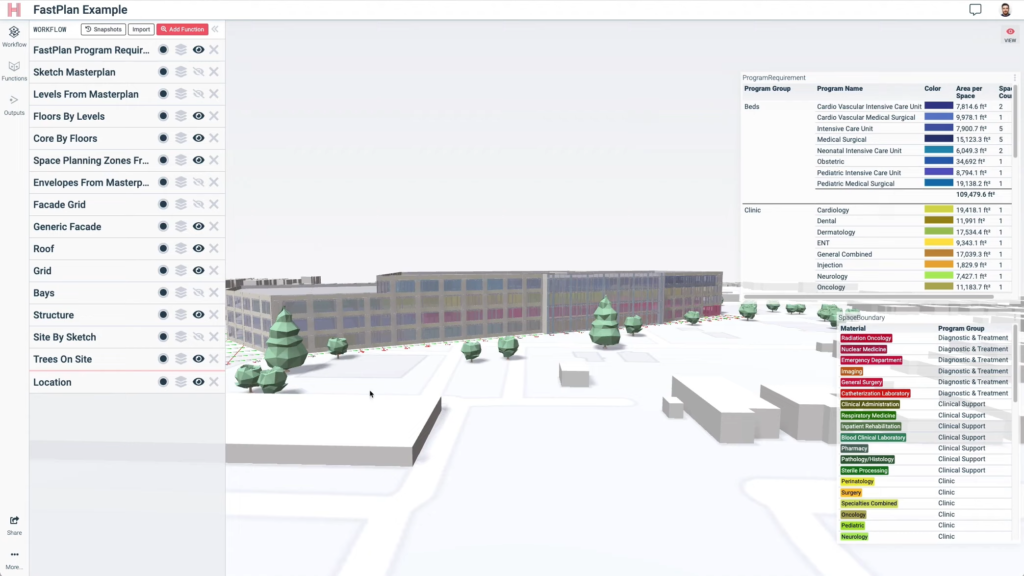
A healthcare facility designed in Hypar. ©Hypar
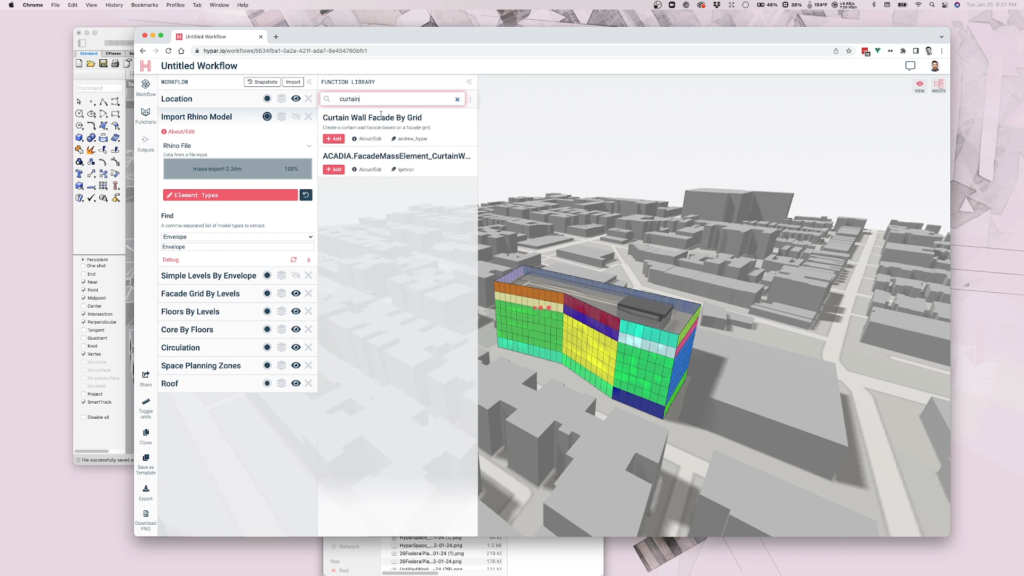
Import Rhino models in Hypar. ©Hypar
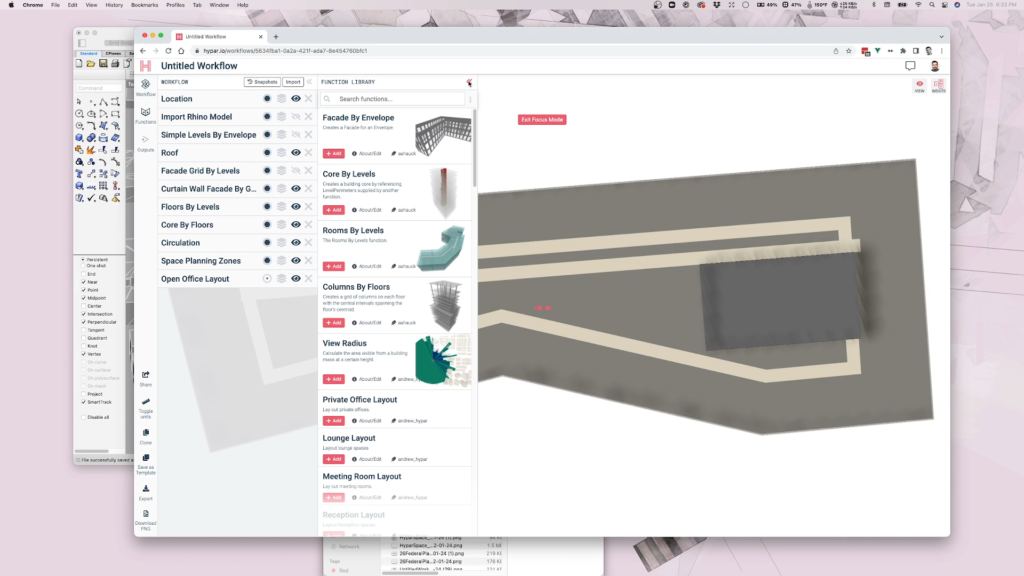
Extensible Function library. ©Hypar
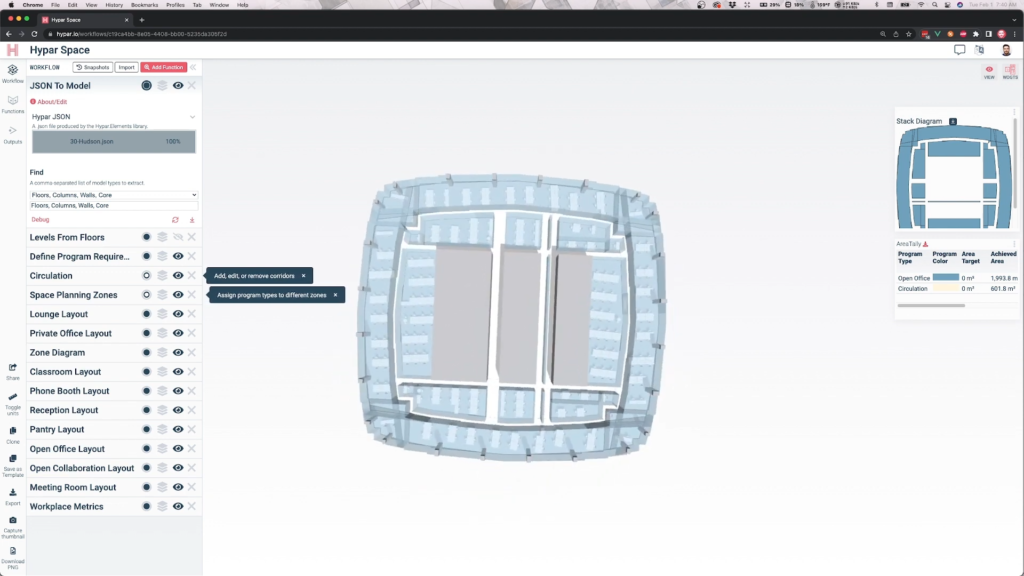
Hypar Space. ©Hypar
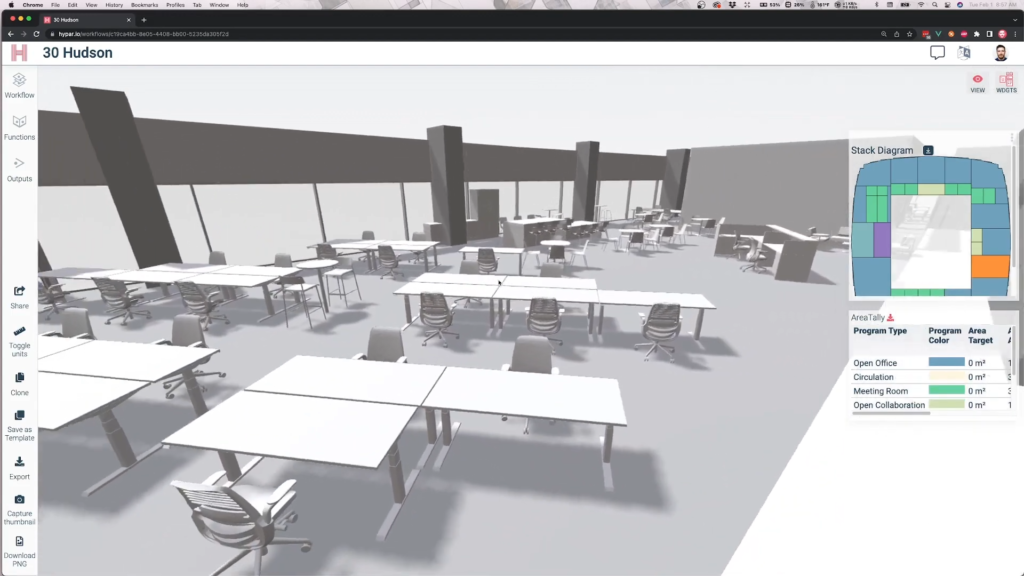
Hypar Space. ©Hypar