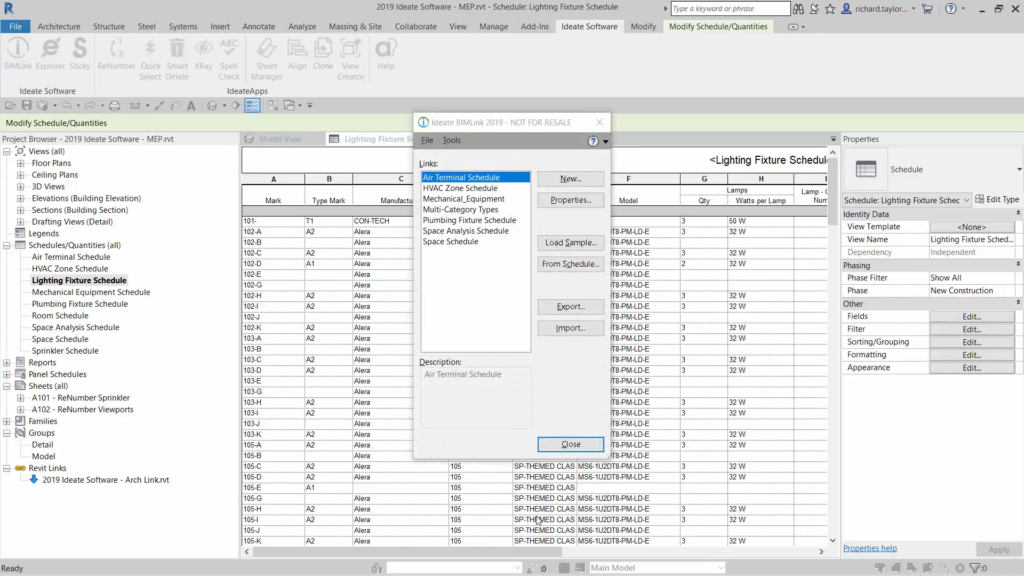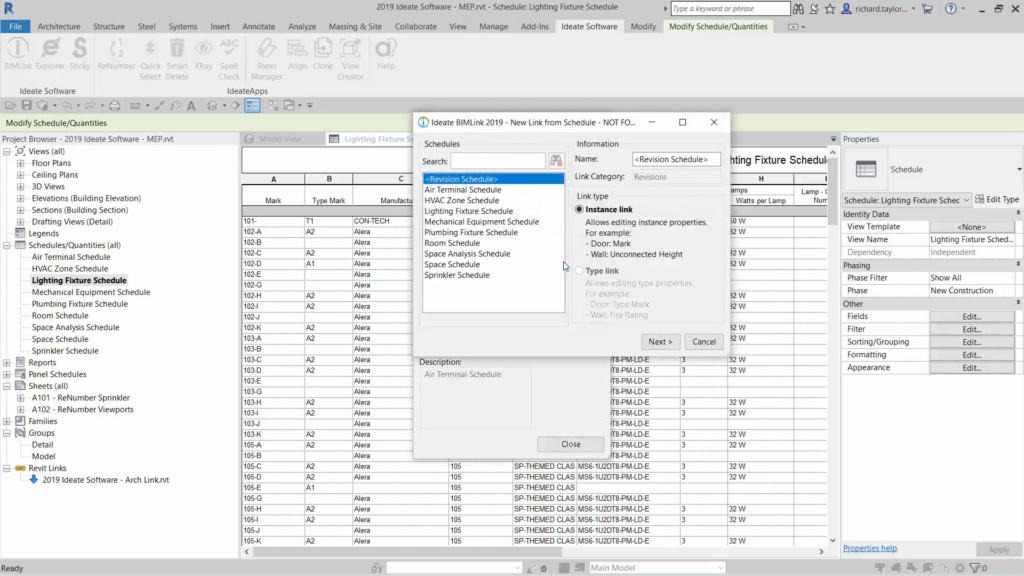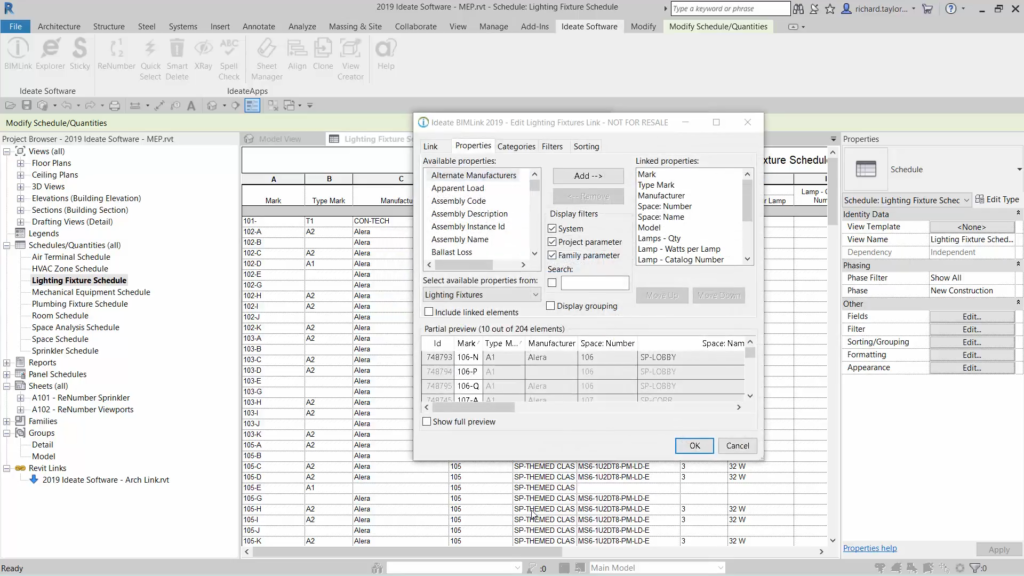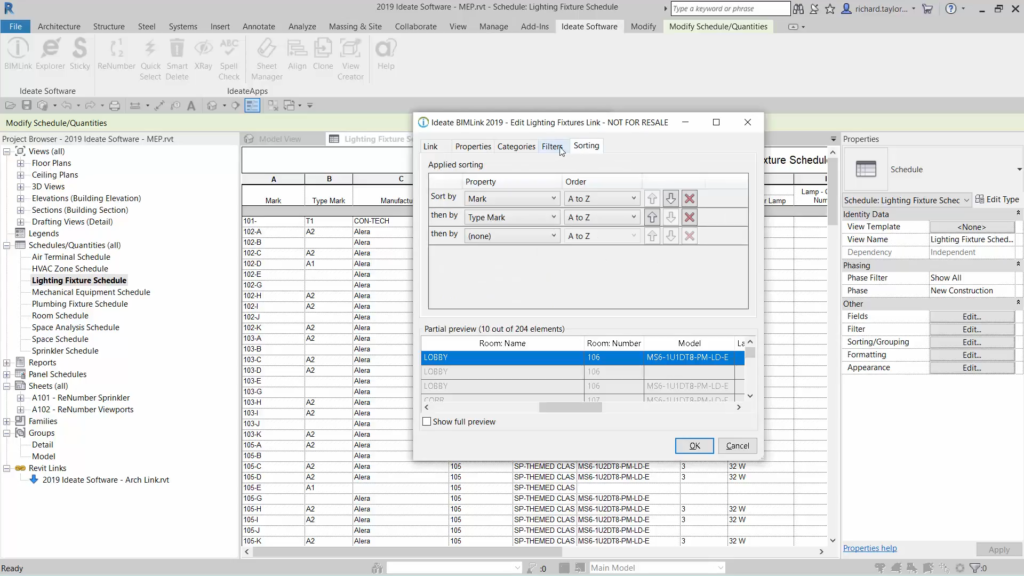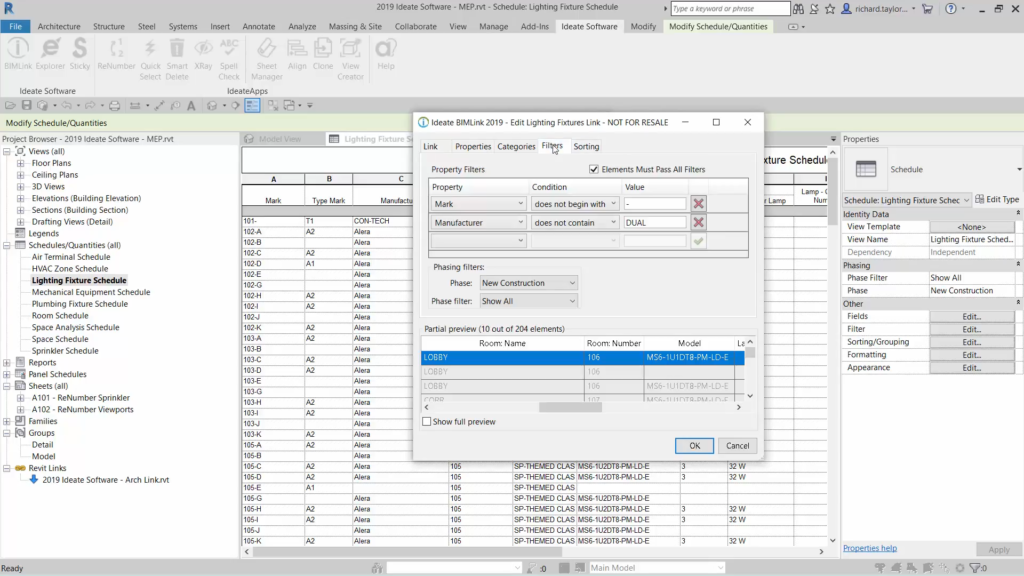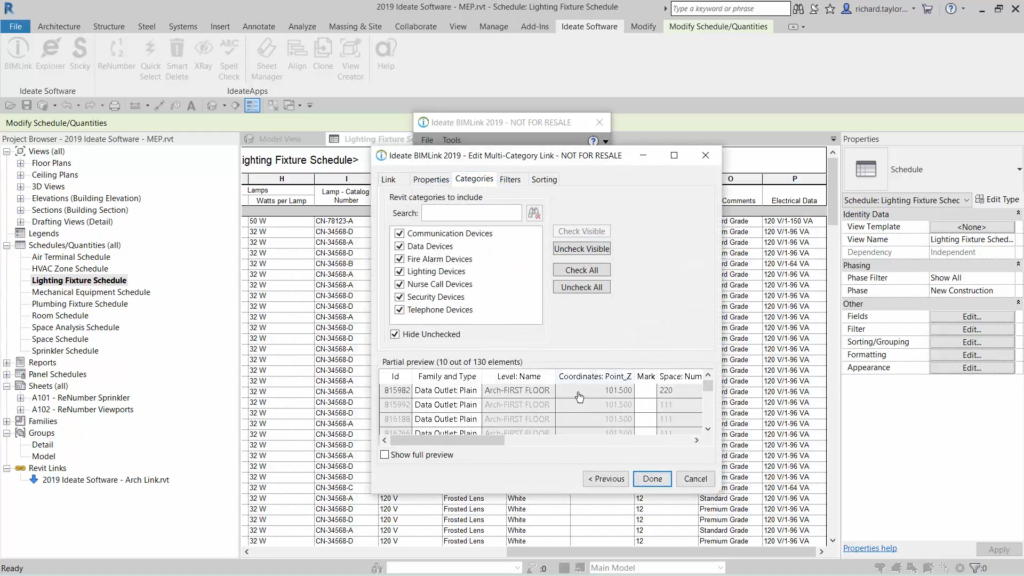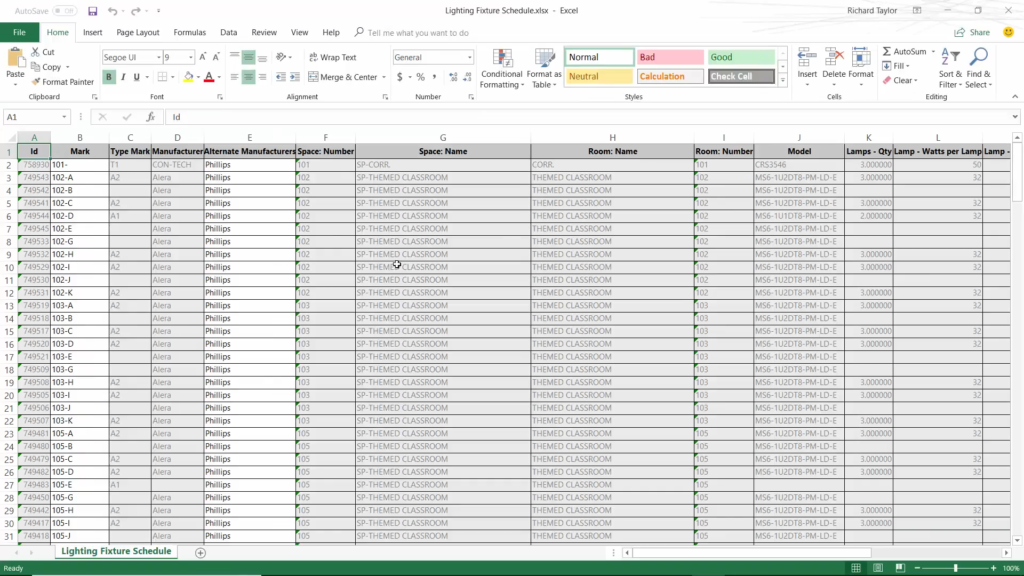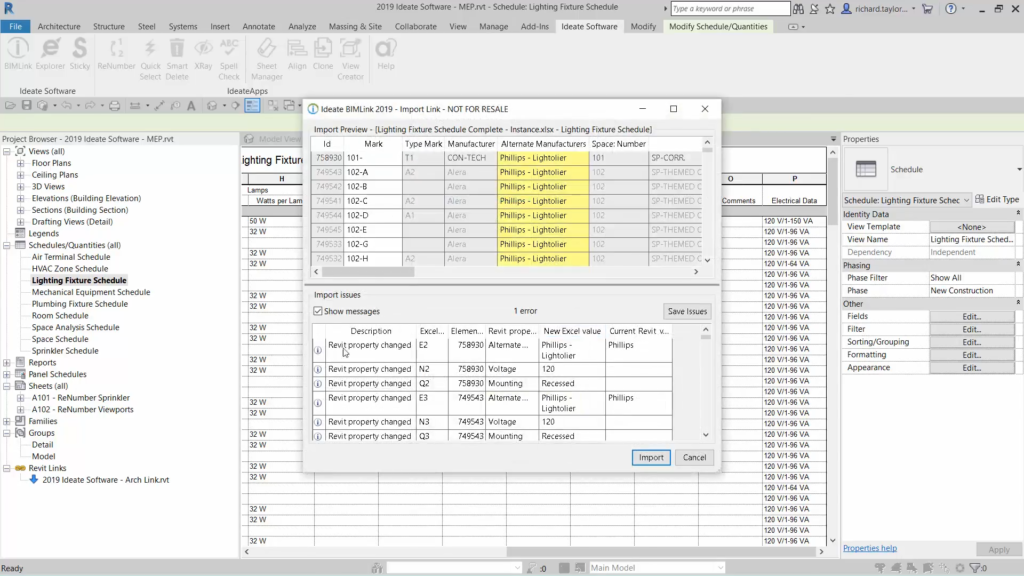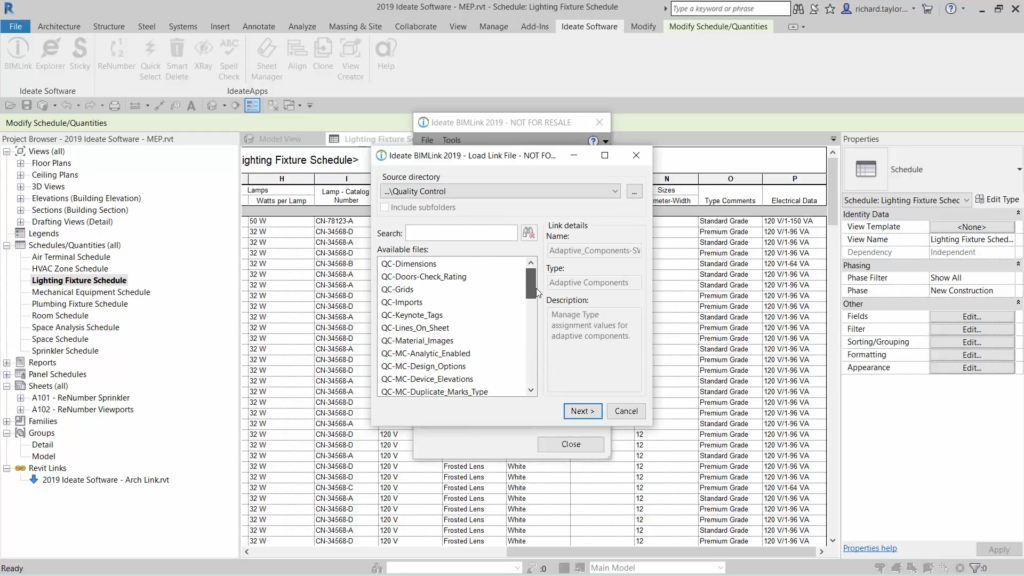- Date added:
- Sep 15, 2024 | Last update check: 1 minute ago
- Integrations:
- —
- Licence:
- Trial | Buy Now
- Runs on:
- Revit 2022 / 2023 / 2024 / 2025
Ideate BIMLink is a Revit add-on that allows users to extract information from their Revit project, and then manipulate it within Microsoft Excel. Then you can pull those changes back into the Revit model for fast, accurate updates. Ideate BIMLink gives you full access and control for almost all of the data within the Revit model. Ideate BIMLink powers the “I” in BIM.
Two-way data exchange between Revit and Excel. Ideate BIMLink allows users to edit system, project, or family parameters directly from their Revit model, including those that are typically unavailable in Revit schedules, such as offset/elevation, sizes, Design Options, Worksets, Scope Boxes, Revisions, and Appears in Sheet. Users can also utilize the tool to bulk rename families and types or create new instances across selected categories. Additionally, Ideate BIMLink supports quality control through pre-configured QA/QC links.
Ideate BIMLink integration. Ideate BIMLink is deeply integrated with Autodesk Revit, where it serves as a powerful data management tool. For interoperability with other software platforms or BIM tools, users often rely on exporting data from BIMLink to formats like Excel and then importing it into other applications as needed. The Excel integration facilitates collaborative workflows between Revit and non-Revit users, enabling easy access and manipulation of Revit modeling data across the project team.
Ideate BIMLink plans. Ideate BIMLink offers subscription-based pricing plans, including single-user licenses and multi-user licenses for cloud network environments. The affordability of these options depends on factors such as the functionality required and the scale of usage within your organization. For teams and firms looking to enhance data management in Revit projects, Ideate BIMLink provides competitive pricing that aligns with its robust functionality. As a free alternative, SheetLink for Revit (free by DiRoots) is ideal for basic import/export and synchronization of the model data between Revit and Excel/Google Sheets without additional cost, offering quick setup and straightforward usage.
Summary. Ideate BIMLink transforms Excel into a powerful interface for managing Revit data, providing a central source of truth for the entire project team. The platform’s ability to streamline data workflows and ensure project compliance makes it indispensable for large projects. Ideate BIMLink boosts efficiency by automating data-heavy tasks and allowing users to focus more on design and less on data management. It is especially useful during stages where extensive data input, analysis, or modification is required, such as in scheduling, quantity takeoffs, or when updating large model elements like MEP systems.
Typical workflow
- Export data from Revit: Define the parameters and data you need to extract or edit within the Revit model, including system and project parameters, quantities, and more. Export the selected data to Excel for easy viewing and editing.
- Data manipulation in Excel: Edit, add, or modify data in Excel. Perform calculations and apply formulas to manipulate the Revit data as required.
- Import data into Revit: Import the modified Excel data back into Revit. This step updates the Revit model to reflect the changes made in Excel.