- File size:
- 94 MB
- Date added:
- May 11, 2019 | Last update check: 1 minute ago
- Licence:
- Trial | Buy Now
- Runs on:
- Revit 2017 / 2018 / 2019 / 2020
With Ideate BIMLink, Autodesk Revit users can pull information from a file into Microsoft Excel and push volumes of precise, consequential BIM data back into your Revit model with speed, ease and accuracy.
Data management tasks and workflow take a small fraction of the time they once took. The cumulative advantage means more than hours freed. You gain unprecedented access to the Revit modeling data you need, for an enhanced workflow.
Even unseen BIM data can be managed. With Ideate BIMLink, you can take full advantage of Excel’s capability to reveal multiple lines of data at once. Eliminate the ‘double handling’ of data and reduce the chance of manual errors, avoid related costly on-site delays, and remove error-based re-work. BIMLink opens a wide, safe door for collaboration between Revit and non-Revit users, allowing the entire project team to access Revit modeling data for more efficient project management. Improve the speed and accuracy of the data. Enhance the Revit workflow by stretching your per-project hours, saving money and time.
Usage
-
- Structure with BIMLink
- Some of our customers use it in seismic safety projects to manage Microsoft Excel data for Anchors, Screw Piles, Rebar, Structural Foundations Pads, Structural Framing, Sheets, and Views.
- Others use this Revit plugin to eliminate redundant data entry and lower the risk of mistranslated data, saving costly delays.
- Coordinating sheet and drafting information across multiple departments and locations is quick and easy.
-
- Architecture with BIMLink
- Some customers create new workflows related to quality control for fire rating, renaming family content per owner requirements, or having outside consultants fill out hardware schedule information.
- Others use our Revit application to eliminate problems such as redundant BIM data entry and lower the risk of mistranslated data.
- Still others use it to speedily check for, and eliminate duplicates.
-
- MEP with BIMLink
- MEP engineers can use Ideate BIMLink, for example, to align the project’s deliverables so they may be used for facilities management.
- Some customers use it to lower the risk of mistranslated data, saving costly delays.
- Others use it to quickly verify that every piece of equipment needing an electrical outlet gets one, and to edit the outlet type and tag information per client requests.
- Still others use it to coordinate sheet and drafting information across departments and locations.
What’s new in version 2020.0.36995:
- Compatibility with Revit 2020 building information model.
- New Q/C Workflow: View Templates. Added top-level access to properties for extensive view template editing.
- New Q/C Workflow: Dimension Units. Added Unit format and Alternate Units data to assist with your quality control process.
- New Text Control: Top, Middle and Bottom alignment rather than a numeric value. You can find these properties within QC-Text-Leader_Alignment Sample link.
- Enhanced MEP Fabrication Part Support. Review MEP Fabrication Parts based on hard-to-access Revit properties such as Service Type, Offset, Insulation Specification, Created by, Last updated by, Space name or number, Assembly name, and more. Just type in FAB into the Ideate BIMLink search box when loading Sample links to review some of the possibilites.
- Improvement: Worksharing. Adjusted worksharing handling to allow for the import and export of data without locking the entire Data Storage workset.
- New: More Access to Revit Data. Element pinned status is now available as well as related Assembly Data.
- Ideate BIMLink: Issue Fix. If the Revision Sequences have been re-sorted within the project, the automatic importing within the Sample link called “Revisions_on_Sheet” would not respect that new order. This has been fixed.
About Ideate Software
Ideate Software is developer of advanced BIM data management tools. Ideate BIMLink powers the “I” in BIM, allowing users to pull data from an Autodesk Revit file into Microsoft Excel for fast and precise editing, and push the data back into Revit with equal ease. Ideate Explorer for Revit lets users search, filter, quantify and select to easily manage the 100,000+ elements in a Revit model. Both solutions help Autodesk Revit users solve problems in AEC workflows and help the Revit community leverage BIM to its fullest advantage.
Ideate Software was founded in 2009 and is headquartered in San Francisco, California.
Gallery

Ideate BIMLink screenshot.
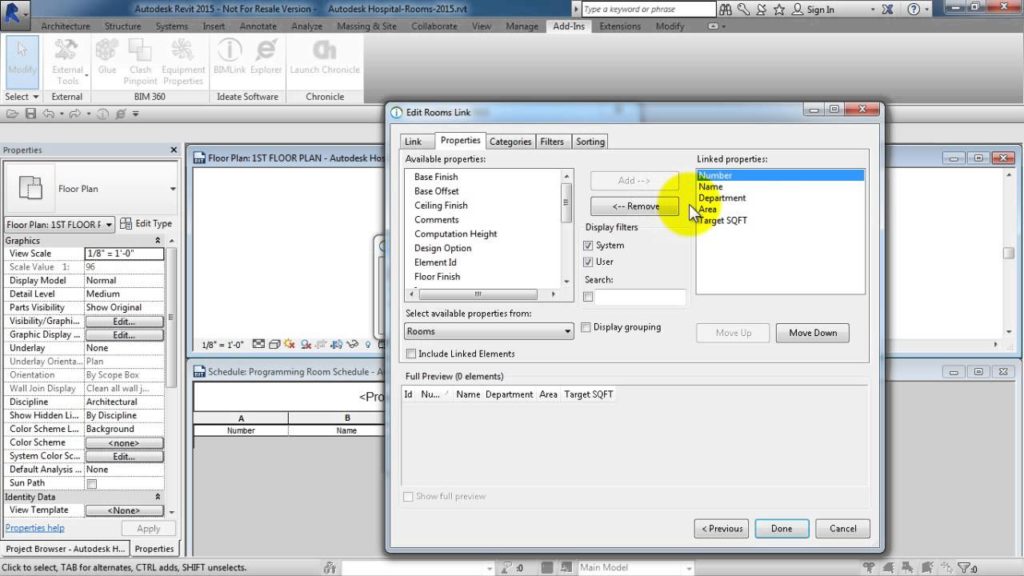
Ideate BIMLink screenshot.
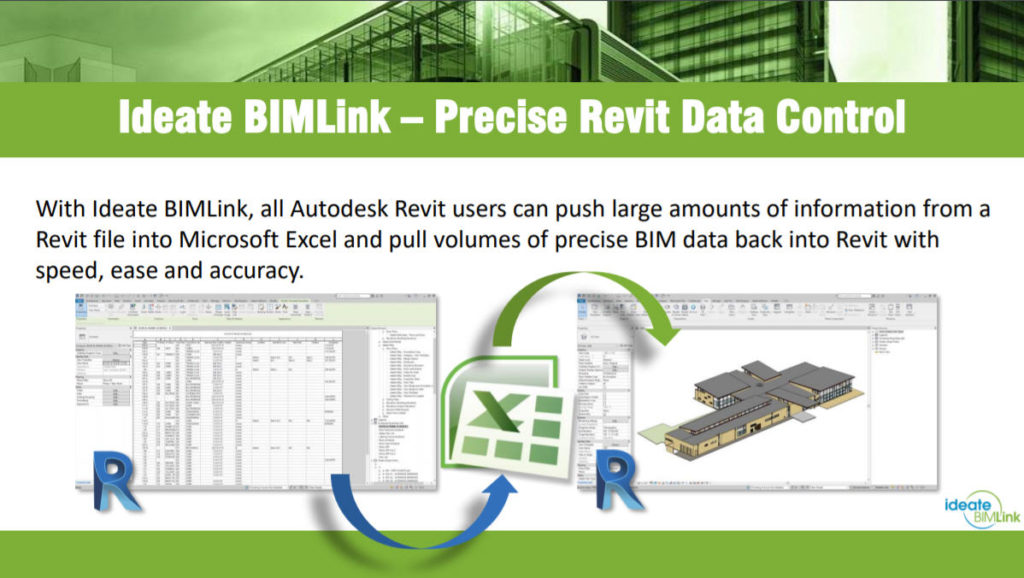
With Ideate BIMLink, all Revit users can push large amounts of information from a Revit file into Microsoft Excel. ©Autodesk
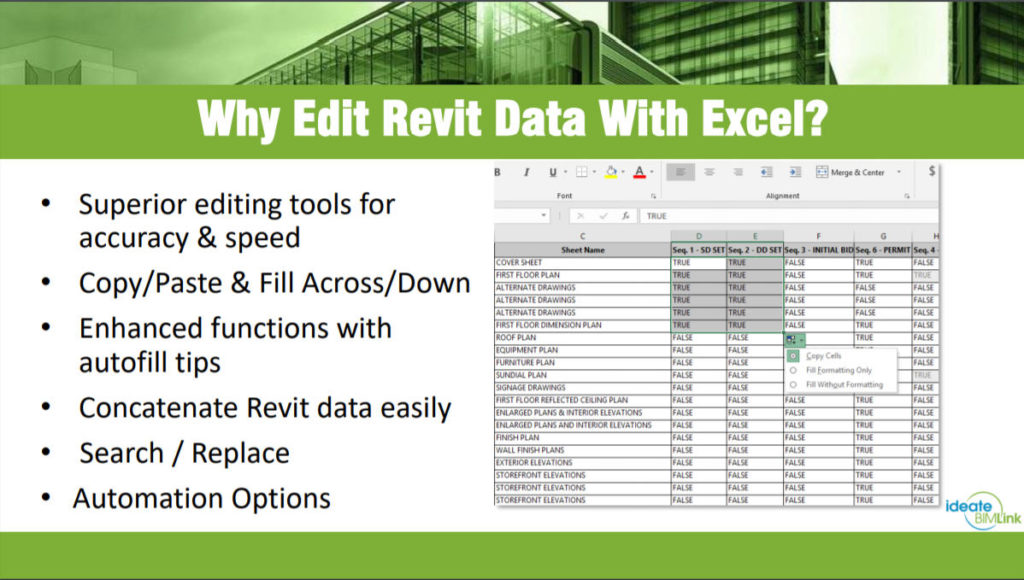
Use Excel and Ideate BIMLink for superior editing of Revit data. ©Autodesk
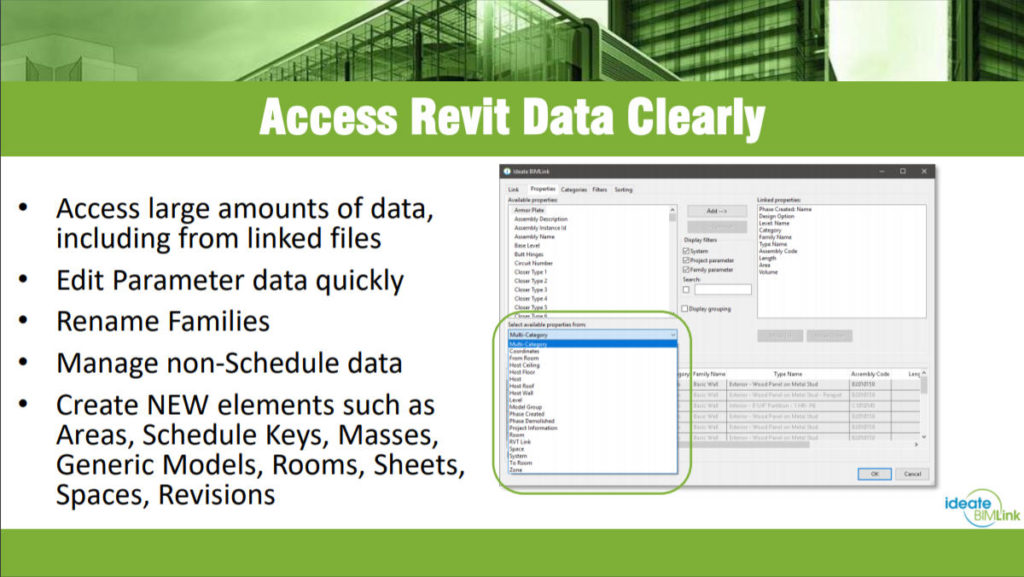
Access non-schedule data with Ideate BIMLink or create new elements such as Rooms, Masses, Generic Models, or Revisions. ©Autodesk
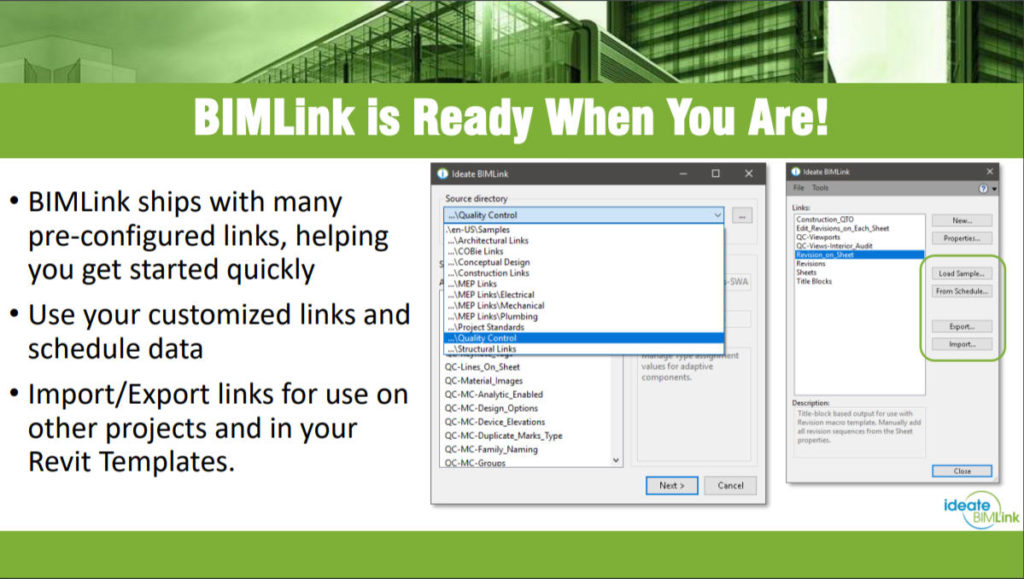
Ideate BIMLink ships with over 200 discipline-specific samples to help get you started. ©Autodesk