- File size:
- 50 MB
- Date added:
- Jun 01, 2021 | Last update check: 1 minute ago
- Licence:
- Trial | Buy Now
- Runs on:
- Revit 2019 / 2020 / 2021 / 2022
Ideate Explorer for Revit enables Revit professionals to keep their models clean and accurate. When using this model browser, as opposed to a project browser, users decrease the time they spend on model management, increase the accuracy of their models, and reduce file space by:
- Finding and deleting incorrect, obsolete, and hidden problem items, including DWGs,
- Finding, refining, and revising elements, even those excluded from the project browser,
- Getting a full view of any Revit model and understanding all elements in the model,
- Easily complying with standards,
- Auditing and removing Revit warnings.
Use Ideate Explorer to keep your Revit projects on the right path by completing weekly audits of the following 10 areas: Element count; Model/detail lines; Keynotes and revisions; Text and dimensions; Revit Families; Views; Grids, levels, and reference planes; Groups; Worksets; Imports.
This Trial download provides a full-functioning version of the software. After the 14-day trial expires, the software can be used in Demo mode which only gives access to information about the current selection set.
Typical workflow:
Use Ideate Explorer for Revit to audit Revit Projects or to make detailed selection sets as part of day-to-day production work.
- Launch Revit
- Select the Ideate Software (Add-Ins in 2016) tab in the Revit ribbon.
- Select the Explorer button (on the Ideate Software panel in 2016).
NOTE: Ideate Explorer can be launched within any view active EXCEPT from within a perspective view. Launching in Perspective view is supported starting from version 2018.
TIP: Ideate Explorer can be added to the Revit Quick Access Toolbar by right clicking on the Explorer button. - Select the scope of objects as the Current Selection, Current View, or Entire Project
- Browse for items by Category, Level, Phase, Room, Space, Zone, or Workset.
- Add further intelligence to your selection by using a text-based search to look into family and type names. Ideate Explorer can be used to zoom to selected objects. Additionally, any items selected within Ideate Explorer will be placed into the Revit selection set upon exiting Ideate Explorer. Actions such as deleting or modifying are then processed within Revit itself.
- Use Ideate Query tool to search by parameter values.
Use the Navigate tab to browse Schedules, Legends, Reports, Sheets, and Views.
Use the Warnings tab to review and manage Revit warnings.
What’s new in version 4.5 (build 44596):
General improvements
- Support for Chinese (Simplified), French, German, Japanese and Spanish languages.
- Cloud network licensing works in VDI and other remote access environments.
- All Ideate Software solutions have been updated to better support the new file path locations required by the change from BIM 360 to the Autodesk Construction Cloud (ACC).
Isolate with Selection Box
- Added Selection Box and Isolate tools within Ideate Explorer. It allows you to faster find, isolate, and fix Revit warnings with Ideate Explorer.
More (and Less) to explore
- Support for new-to-Revit (2022) elements such as Curtain Mullion Tags.
- Support for Multi-Rebar Annotation (project) and Connector elements (within the Family editor).
- Reference Plane elements are removed.
Improved querying
- Improvements to Ideate Query, a tool within Ideate Explorer that lets you to make complex selection sets or to audit the model.
For more information please visit https://ideatesoftware.com/support/help/ideate-explorer/getting-started/whats-new-in-ideate-explorer.
About Ideate Software
Ideate Software is a comprehensive set of far-reaching BIM data management tools. Ideate BIMLink powers the “I” in BIM, allowing users to pull data from an Autodesk Revit file into Microsoft Excel for fast and precise editing, and push the data back into Revit with equal ease. Ideate Explorer for Revit lets users search, filter, quantify and select to easily manage the 100,000+ elements in a Revit model. Both solutions help Autodesk Revit users solve problems in AEC workflows and help the Revit community leverage BIM to its fullest advantage.
Gallery
Use Ideate Explorer and Ideate Query on everyday basis to look at Revit model data at a granular level. Ideate Explorer with Ideate Query can help you refine this data so that you can make informed decisions on how to address issues before they become a huge liability.
Experience the value and return on investment for Ideate Explorer with Warnings Manager.

Explore Revit warnings. ©Ideate Software
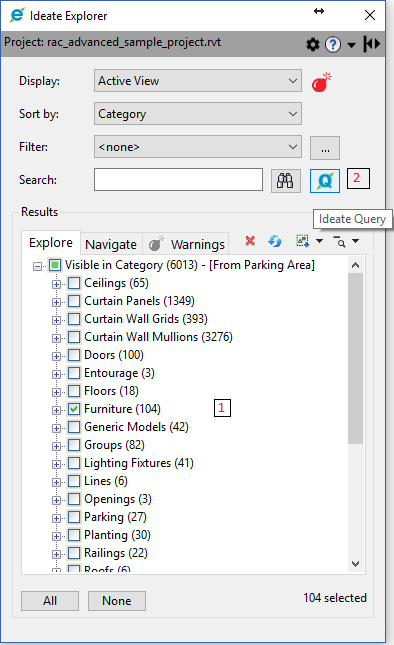
Launch Ideate Query. ©Ideate Software
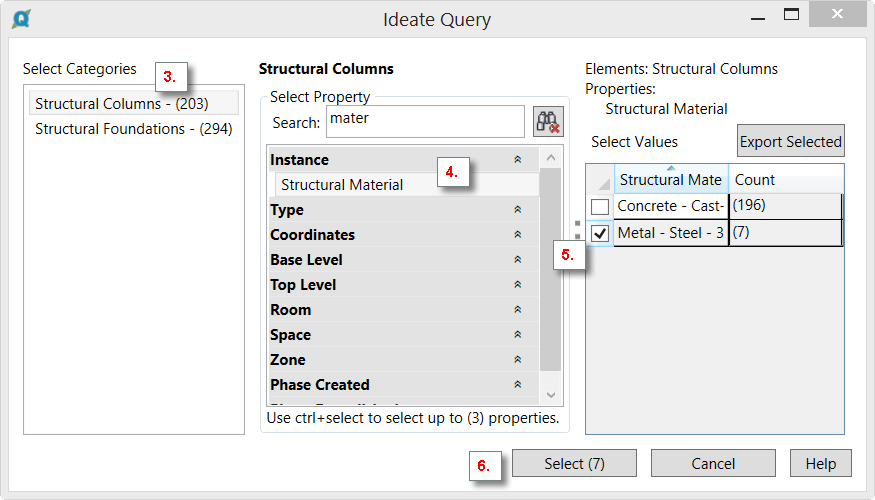
Refine the selection and return to the main dialog. ©Ideate Software