- File size:
- 4.9 GB
- Date added:
- Oct 04, 2023 | Last update check: 1 minute ago
- Licence:
- Trial | Buy Now
- Runs on:
- Windows 10 64-bit / 11 See Autodesk's Product Support Lifecycle for support information
Inventor is a CAD software for 3D mechanical design, simulation, visualization, and documentation, turning concepts into manufacturable designs.
For more information please visit https://download.archsupply.com/get/download-inventor/.
What’s new
Version 2024
- Graphics improvements: Set “Perspective with Ortho Faces” as the default display appearance. Improved the Section View tool. Rotate a section view. Support for rendering with IBL backgrounds.
- Part modeling improvements.
- Improved Parameters window: Export both text and Boolean values. Added new unit type: Hardness.
- Improved Mark feature: This feature was introduced in Inventor 2023. The improved version contains new Behavior section in the Properties panel.
- Drawing improvements.
- Revision Clouds: Added revision clouds to the drawing environment (Revisions panel of the Annotate tab).
- New “Edge Symbol” command: The command is added to the Symbols panel of the Annotate tab. It enables you to define an Edge Symbol based on ISO 13715:2019 standard.
- Oriented minimum bounding box: New option to derive a solid body as an oriented minimum bounding box.
- New Finish feature: Enables you to combine appearances with rich data to describe the manufacturing process.
- iLogic with Vault: Use iLogic code directly with Autodesk Vault.
- Improved 3D annotation environment: Improved MBD (Model-Based Definition). New “Welding Symbol” option (General Annotation panel of the Annotate tab) allows you to add welding PMI information to your designs.
- Tube and pipe: Apply custom angled elbows (5 degree increments) to a rigid pipe run.
- Fusion interoperability: New option to send parts directly to the Fusion 360 inspection environment.
Gallery
Inventor 2024
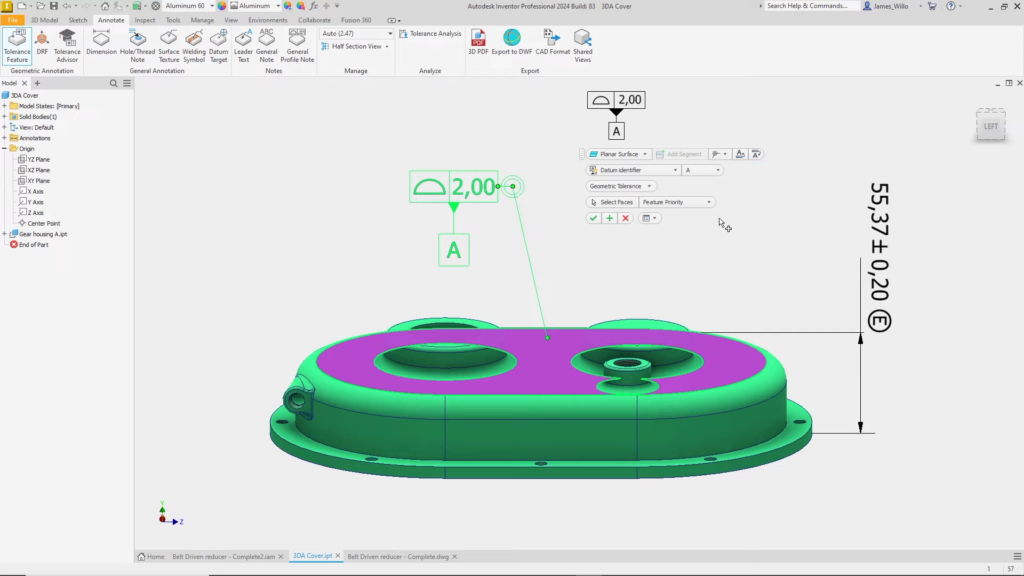
Inventor 2024: Improved 3D annotations. ©Autodesk
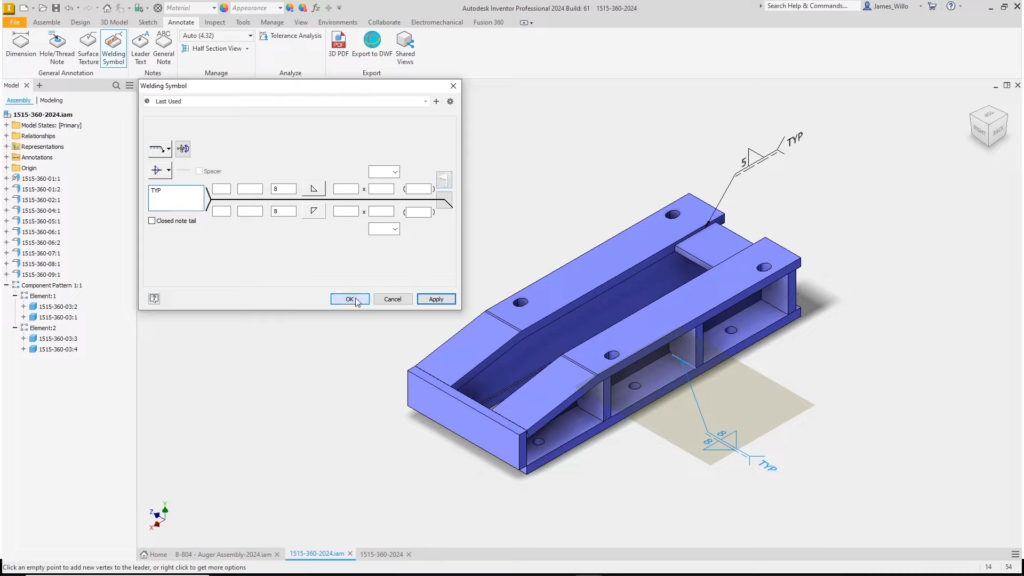
Inventor 2024: New “Welding Symbol” option. ©Autodesk
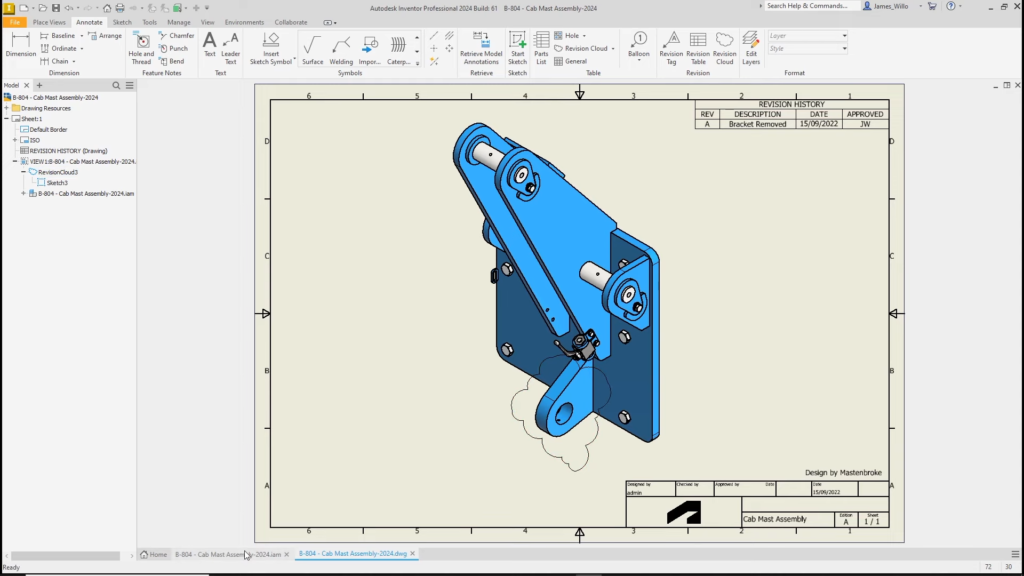
Inventor 2024: Revision Clouds. ©Autodesk
Inventor 2023
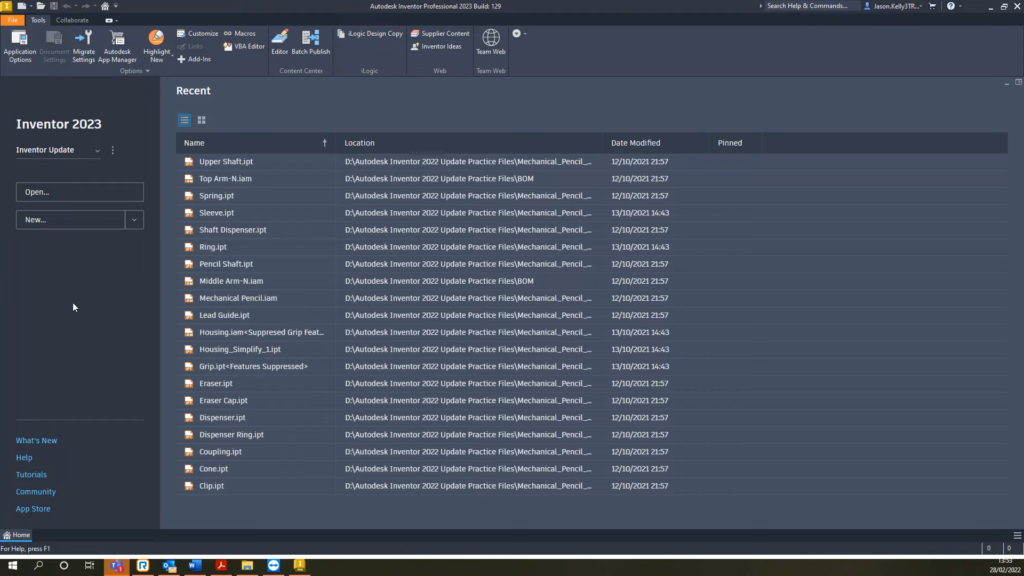
Inventor 2023: Home interface is redesigned. ©Symetri UK
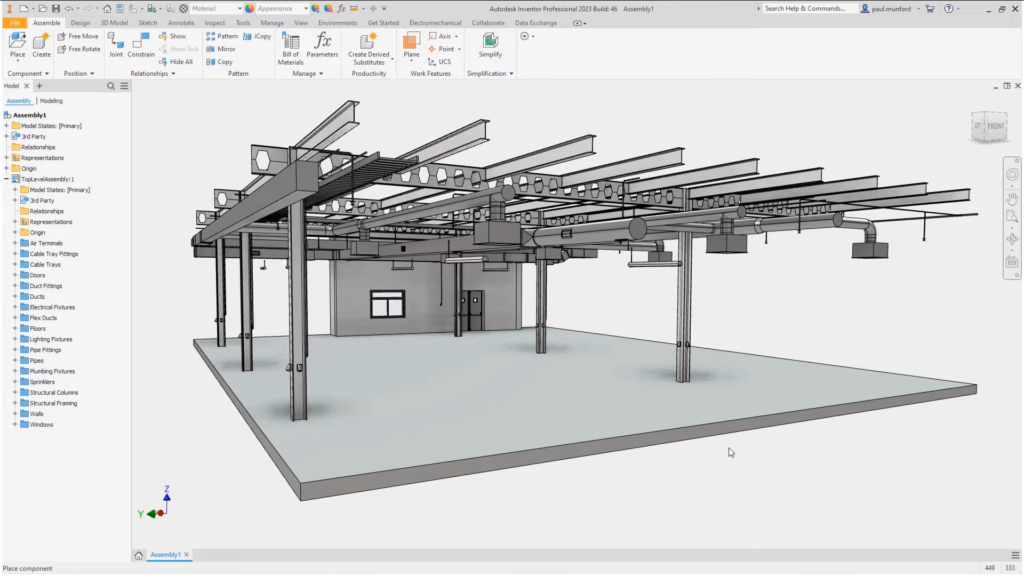
Inventor 2023: Assemble tab. ©Autodesk
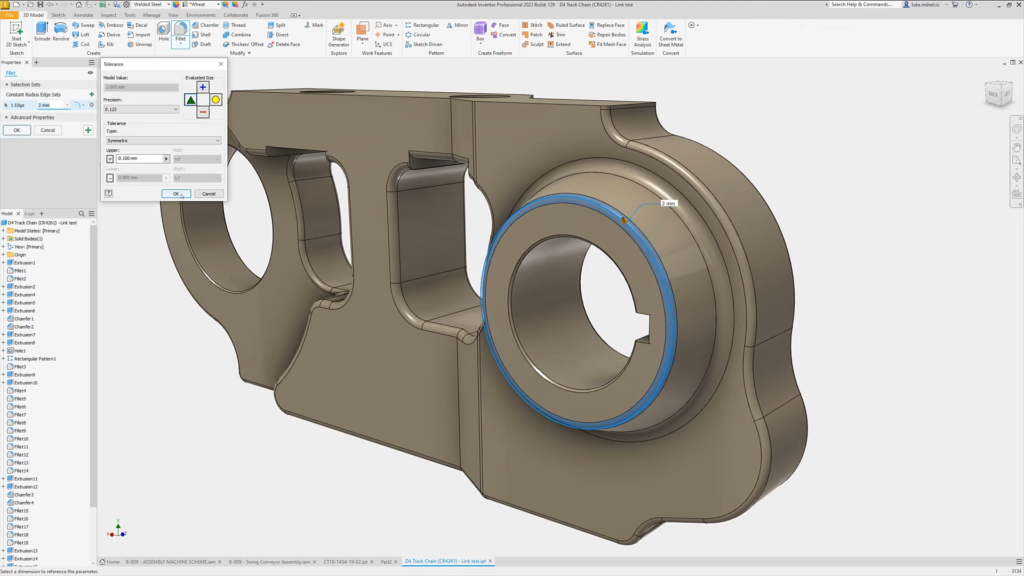
Inventor 2023: 3D Model tab. ©Autodesk
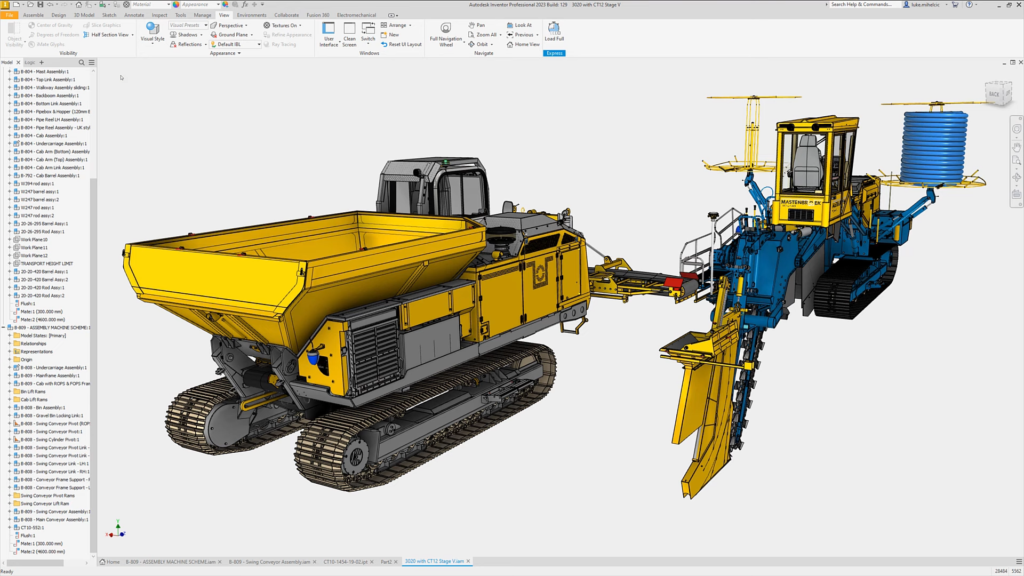
Inventor 2023: View tab. ©Autodesk
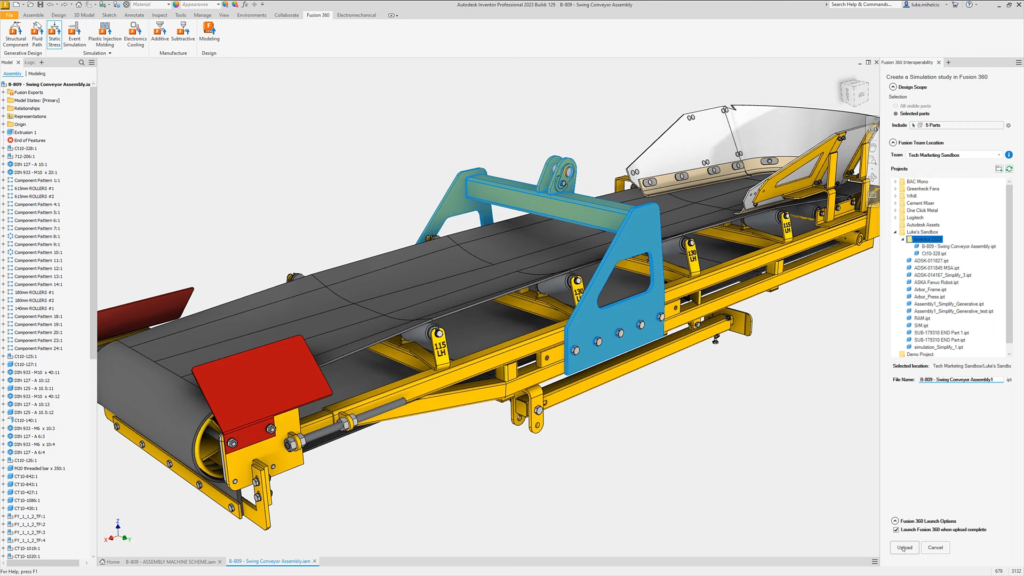
Inventor 2023: Fusion 360 tab. ©Autodesk
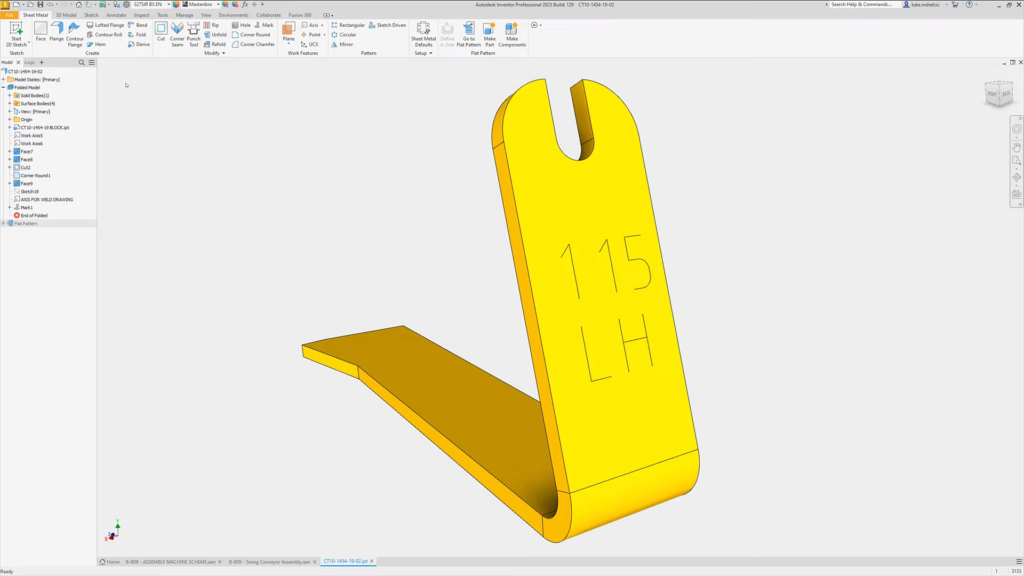
Inventor 2023: Sheet Metal tab. ©Autodesk
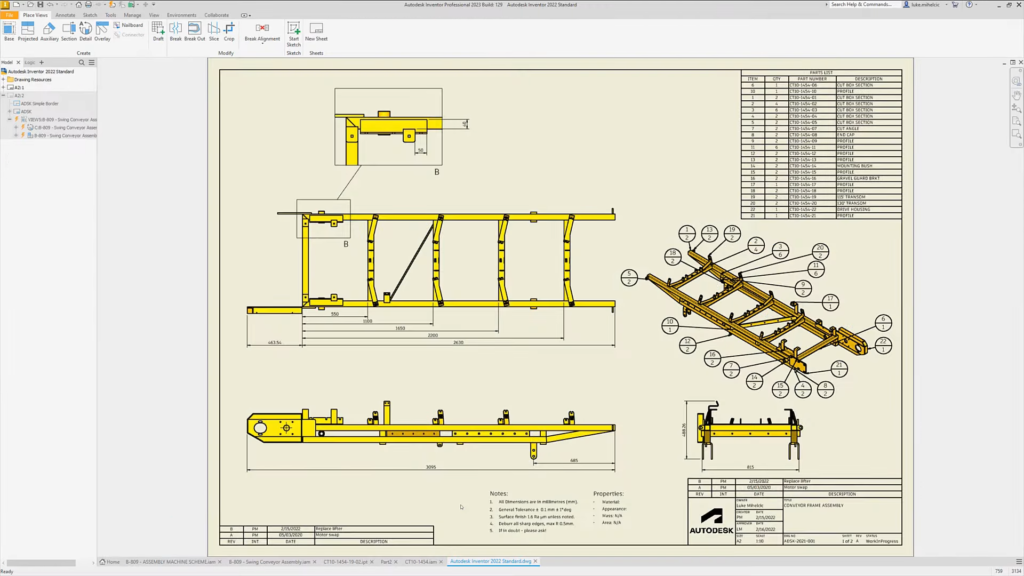
Inventor 2023: Place Views tab. ©Autodesk