- Date added:
- Oct 10, 2023 | Last update check: 1 minute ago
- Integrations:
- —
- Licence:
- Trial | Buy Now
- Runs on:
- Revit 2020 / 2021 / 2022 / 2023 / 2024
iSync for Revit is an advanced background synchronization add-in with autorelinquish, autosave and autosync functions. If you use this add-in you don’t have to worry about relinquishing or losing anything important. The add-in also provides sync analytics. iSync improves teamwork collaboration, saves your work, and reduces the license costs with Revit. It eliminates locked objects, unsaved files, and closes unused Revit sessions whenever your workers are absent. You can also set to automatically synchronize local model to Central model.
Features:
- Auto-sync. Every change in your project, mo matter if it is local or in the central file gets automatically synced.
- Auto-save. Saving your projects couldn’t be easier. Just set it up once and archi iSync does the rest.
- Auto-exit. More than just a safety software, archi iSync monitors and evaluates opportunities to exit safely your Revit license after the time expiration defined by you. This makes possible to do more work with less licenses.
- Synchronization analytics. Web-based real-time analytics data of your synchronization tasks helps you to reduce your sync times and save costs.
- Reload. See what other are changing with automatic reload of the latest changes in the central model.
- Relinquish. With automatic relinquish without synchronization, the availability of free elements and worksets will be maximized. So no matter how many users you have in your team, they will automatically benefit from a faster and conflict free teamwork.
- Flexible. Runs smoothly on local networks or on BIM360.
Typical workflow:
- Once installed iSync runs in the background and performs the configured tasks in the documents loaded in Revit.
- Open the dialog for iSync on the archi toolbar. Enable the different tasks and set the time for Relinquish, Save and Exit in the Tasks tab. The tasks can be enabled and disabled separately.
- Set your preferred options in the Options tab. You can configure several settings:
- “When I take a pause”. By default iSync runs the tasks when you take a pause.
- “All the time, including during my work”. Select if you prefer that iSync saves constinuously, even when you work.
- “Save/Sync even if there are no changes”. iSycn does not save without changes unless this option is enabled. That is to minimize unnecessary network traffic, but feel free to enable it if your workflow requires it.
- “Launch iSync monitor when Revit starts”. The monitor is automatically launched when Revit starts.
The recommended settings are:
- Relinquish: 5 minute.
- Save: 15 minutes.
- Exit: 1 day.
What’s new in version 23:
- New menu and button image.
- Support for Revit 2024.
About Archi Systems AS
Archi Systems AS (formerly Architectural Space) is a small Norwegian firm with architectural background. They are interested in good graphics as a way to legitimate ideas and create authority in their job though drawings. Also they are interested in providing to architectural offices Revit plugins and downloadable digital libraries.
Gallery
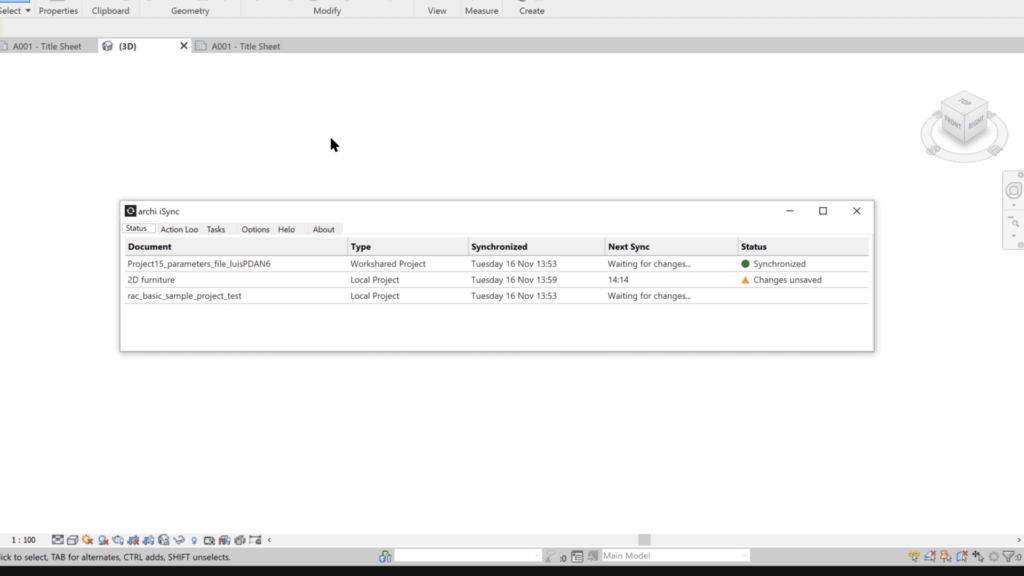
archi iSync – Status tab. ©archi
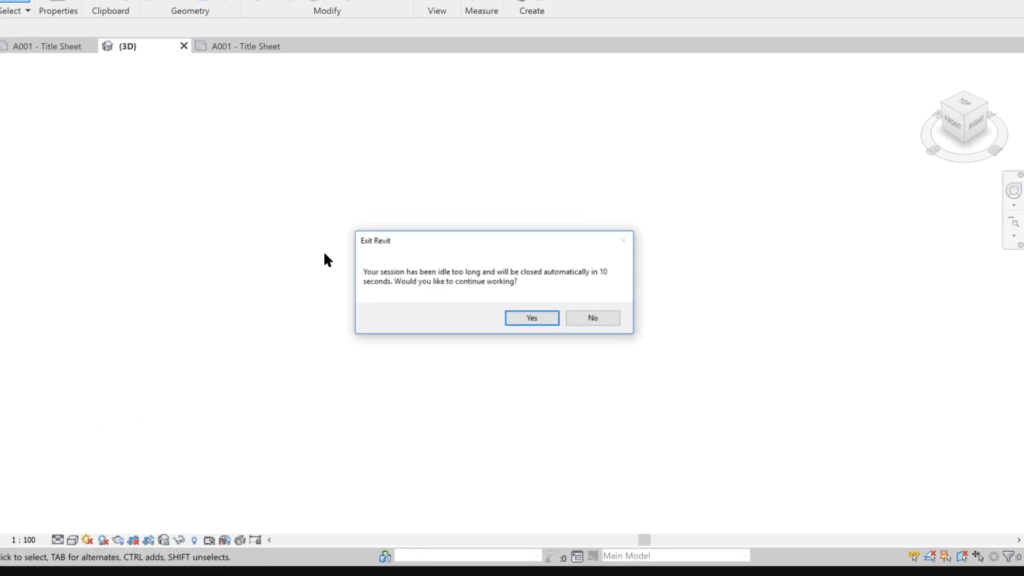
archi iSync – auto-exit. ©archi
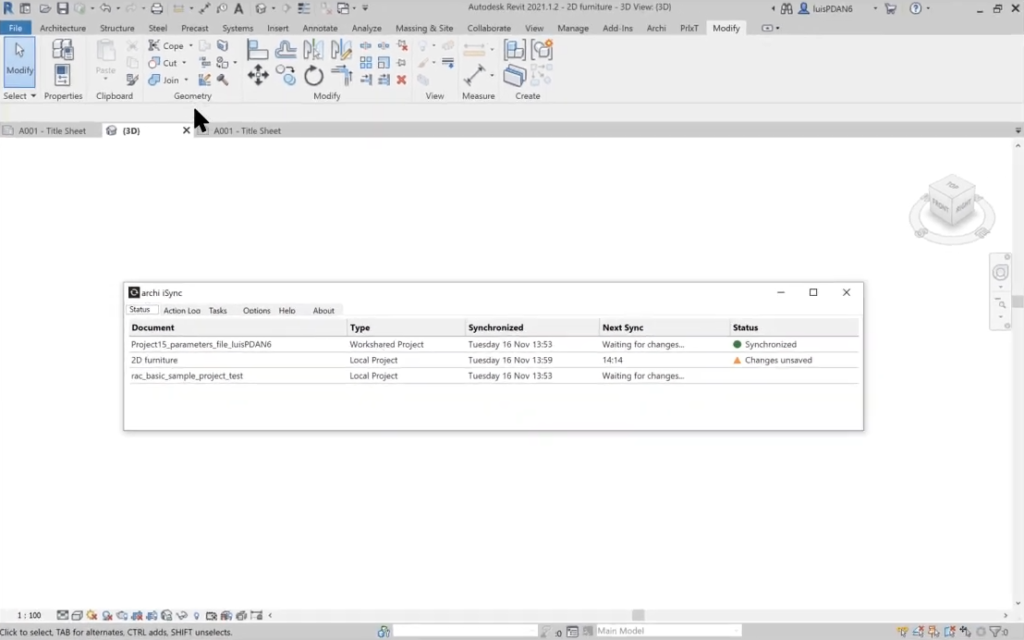
archi iSync – Status tab. ©archi
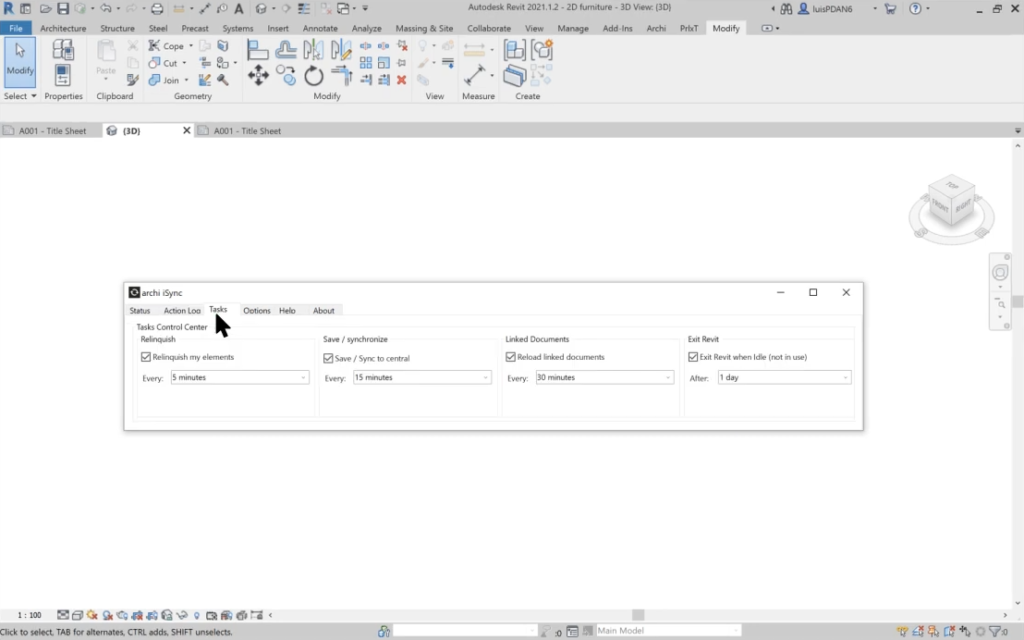
archi iSync – Tasks tab. ©archi
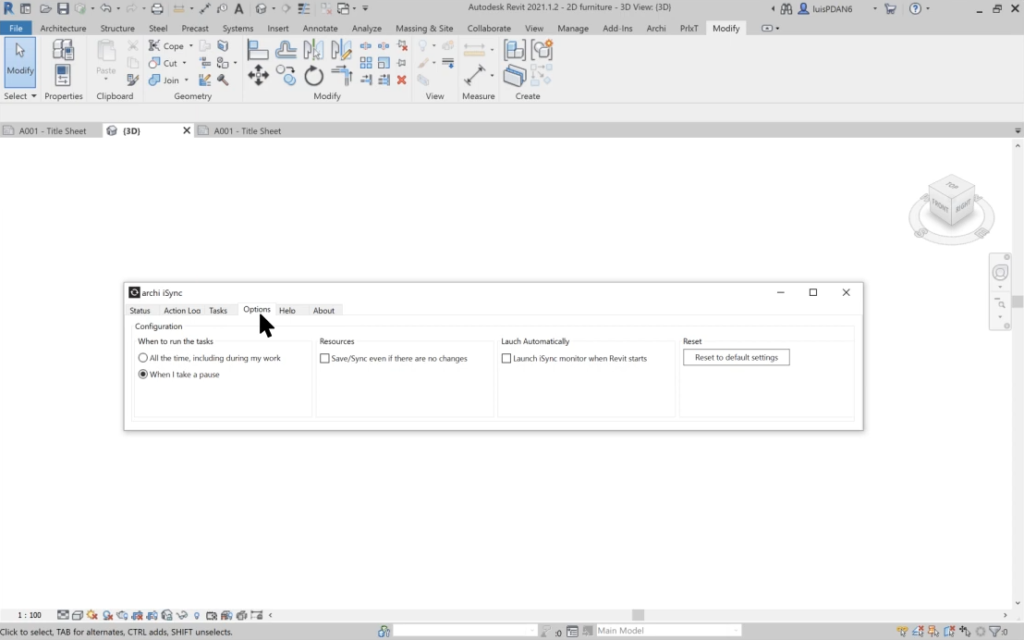
archi iSync – Options tab. ©archi