- Date added:
- Aug 18, 2022 | Last update check: 1 minute ago
- Integrations:
- —
- Licence:
- Trial | Buy Now
- Runs on:
- Web browser on your preferred gadget, tablet, laptop or PC.
Kubity is a simple drag-and-drop web app that lets you optimize and transform your SketchUp models for visualization and exploration in AR, VR, screen mirroring and more across any device. This allows you to bring together clients, co-workers, and collaborators around interactive 3D models to make better and faster design decisions. Each model is assigned a URL and a QR code that can be added to plan cover sheets for easy access to all project stakeholders. Models can be viewed on a browser with an internet connection. Models load quickly and are compatible with most browsers, smartphones and tablets without the need for special equipment or training.
With Kubity you can offer your clients a better experience by visualizing your projects in a unique way. It allows you to quickly and easily transform your 3D models into something that can be experienced by clients, whether it’s photorealistic renders, VR walkthroughs or Augmented Reality experiences.
It helps you build smarter by allowing you and your team to interpret real-world spatial relationships of your design wherever you are.
The complementary Kubity Go mobile app is free to download and use, and it allows teams and clients to easily explore 3D models on-the-go.
Features:
- Share: Share your models instantly from your computer, phone or tablet. Kubity is a tool for 3D collaboration, coordination and communication. It instantly takes any model from the desktop to any device in a single click. And gives the ability to share those models with anyone over text message, social media or via device-to-device scan.
- AR: Experience your models in true-to-scale augmented reality. Once you have all your 3D models in your pocket you can explore them in a million ways like with Augmented Reality which is a great way to see how a design will look, feel and fit in a space right away. Just scan a surface with your phone and place the model in the real world. It works with big models too – with Kubity you can be in 1:1 scale right from the front door. And you can physically walk around your project to get a full understanding of the space.
- VR: Explore an immersive virtual reality. With Kubity you can explore models on the go from your phone in a click with a simple Google cardboard, the Samsung Gear VR headset and even the standalone Oculus Go headset. Kubity allows you to immerse yourself in mobile VR quickly. And VR with Kubity is not just a 360° view from a fixed camera point. Kubity renders the entire model in 3D. So you can explore endlessly from any corner of your model.
- Screen mirroring: Screen mirror your models for presentations. Give remote presentations with your 3D models using just your phone and an Internet connection. With Kubity your phone becomes the remote control where you can easily present your models to a bigger screen right from the palm of your hand.
- Rendering: View your models with a lifelike render. Automatic photorealistic render from mobile, tablet and web. Kubity has its own cloud rendering engine that uses A.I. to analyze and classify millions of textures in order to render your 3D model in photorealistic detail with incredible fidelity, all in real time. There’s nothing to learn, nothing to install.
Kubity is part of collection that includes four easy-to-use immersive tools:
SPK Technology’s 3D Suite provides you full access to all these tools.
Typical workflow:
- Drag-and-drop your SKP file into the Kubity web app.
- Convert SketchUp models to mobile and browser-friendly 3D.
- Automatically add AR (Augmented Reality), VR (Virtual Reality), Screen Mirroring capabilities and a beautiful Photorealistic Render among other great features.
Revit workflow:
Kubity works only with SketchUp files. To use with Revit, you need to first convert your Revit project to SketchUp with rvt2skp plugin.
- Download rvt2skp plugin. Download and install rvt2skp for Revit to convert your file from Revit to SketchUp.
- Convert. Open your project in Revit. Click “rvt2skp” in Add-Ins tab to begin conversion.
- Drop in Kubity. Drop your new SKP file into the Kubity web app to get your AI-powered 3D model.
About Virtual Reality (VR)
Virtual Reality is a fully immersive computer-simulated environment that gives a user the feeling of being in that environment instead of the one they’re actually in. You experience a computer-simulated environment through a head-mounted display (HMD). VR replaces the real world with a simulated one in 3D, without the boundaries of a monitor or computer screen. Whatever way you look, the screen mounted to your face follows you. A system called 6DoF (six degrees of freedom) plots your head in terms of your X, Y, and Z-axis. Immersive environment with actual scale (1:1) is what VR differs from just seeing 3D models on your screen; once you put the head-mounted display (HMD) hardware (such as Oculus Rift or HTC Vive), you’re getting immersed in that 3D space environment.
Virtual reality wasn’t created with the idea for construction to use it. It was more for a gaming engine, flight simulation and other industries. Then companies are starting to adapt and develop specific software for VR in construction. The main reason VR is having an impact on the AEC industry is price. If something is too expensive or complicated to do in reality, you can do it in virtual reality at first. VR lets you visualize the end product of your project – in real-time; you make changes in your BIM model and see those changes reflected in your visualization. For example, you can experience a simulation of a building interior you’ve designed – with people walking, equipment running, etc.
The idea about VR as a technology system came in 1960s. Back then, it wasn’t called VR. In 2010s, VR influenced the AEC industry. At the beginning, the workflow looks like this: you export BIM models to 3D modeling software (like 3Ds Max); you add some materials in it and try to make models look prettier; then you transfer it to Unity; it’s a gaming engine workaround, and then push it to Oculus Rift or HTC Vive. Nowadays, with the specific construction software, this process is literally taking minutes if not seconds. Anyone can create a virtual reality environment from the BIM models that you get from architects or from design team.
About Augmented Reality (AR)
Augmented Reality is a technology that allows you to see virtual objects in a real space. Unlike Virtual Reality (VR) that can put you anywhere, AR can bring anything to you. In the case of VR, you can create any scene you want and have you there; in that scene you can do different things, you can interact, collaborate and so on. AR is the opposite, you are where you are and you can bring anything to you.
AR can be used across industries, but a common use today is in construction sites and for architectural presentations. You can take your 3D models and combine it with real-time information whether that’s construction schedules and critical paths or actual operational data. You can visualize anything that you’ve got data for. With AR you can accurately align and compare what is being built against the BIM model on a construction site. Further you can automate measurement processes, capture and document data, snap photos on demand or add and retrieve virtual notes that stick to a location which can be shared across multiple devices. AR brings a new dimension to your location, create guided tours, immersive experiences, display information and related videos. The best of all is that no expensive hardware is needed. You need an AR headset (like Microsoft HoloLens), smart glasses or smart helmet.
AR allows you to understand design consequences in real-time. You place geospatially located model in real-world locations, put on a headset and look at what the impact will be. Present your model in true-to-scale or take a scale model out of your pocket for tabletop presentations your clients can explore.
About SPK Technology
SPK Technology (formerly Kubity) is a Paris-based software company specializing in automatic 3D data optimization and visualization. The company designs and develops cloud-based visual communication tools for 3D models. As they believe 3D is the future of communication, they build powerful and patented 3D processing engines. They united around a simple idea: create a way for anyone, anywhere to simply and intuitively explore 3D models on smartphones and computers. Across the AEC industry, SPK Technology pilots innovative tools for 3D modeling software. From AI-powered decimation and optimization to automatic photorealistic rendering, their algorithms are complex to make workflows more simple: Kubity, ArchiKlip, rvt2skp, 3D2VR.
Gallery
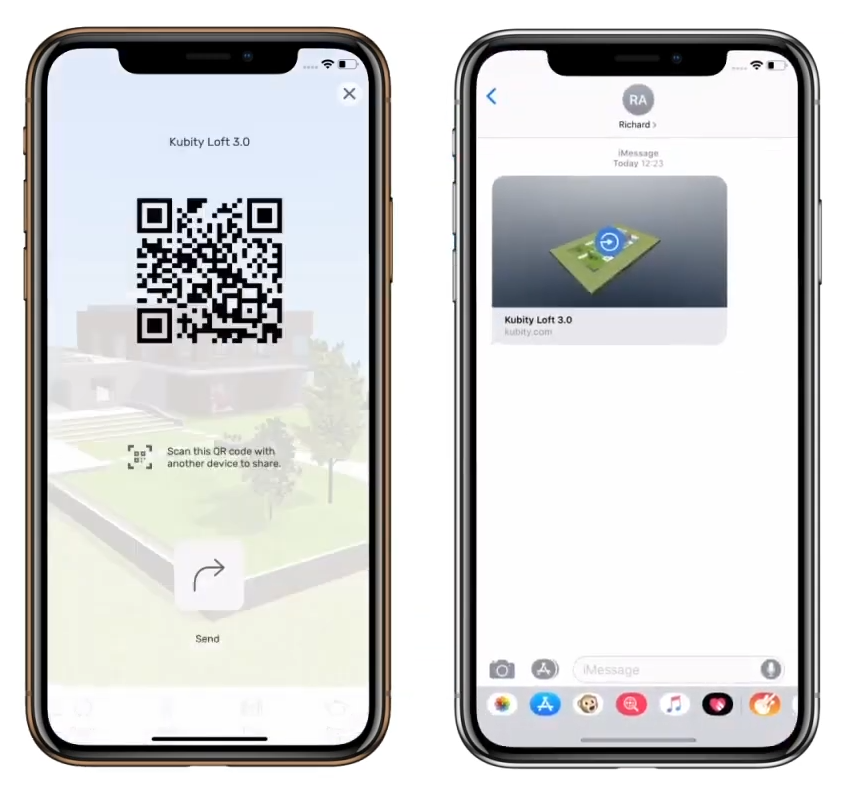
Share models with anyone over text message, social media or via device-to-device scan. ©Kubity

Augmented Reality (AR) feature in Kubity. ©Kubity
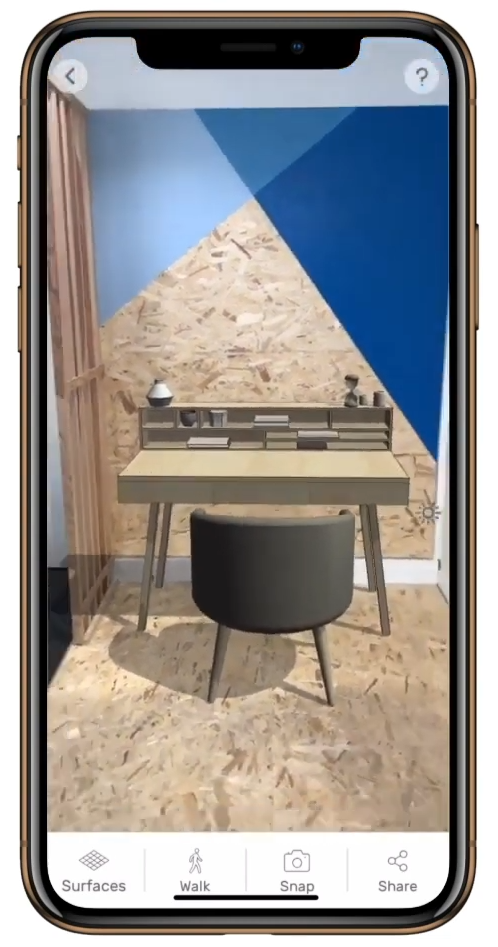
Augmented Reality (AR) feature in Kubity. ©Kubity

Augmented Reality (AR) feature in Kubity. ©Kubity
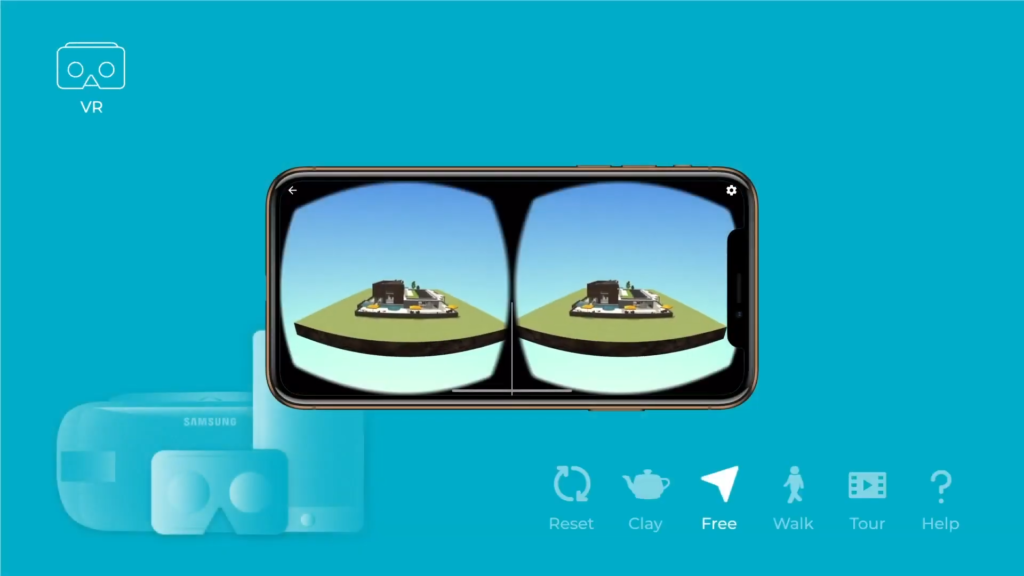
Virtual Reality (VR) feature in Kubity. ©Kubity

Screen mirror your models for presentations. ©Kubity
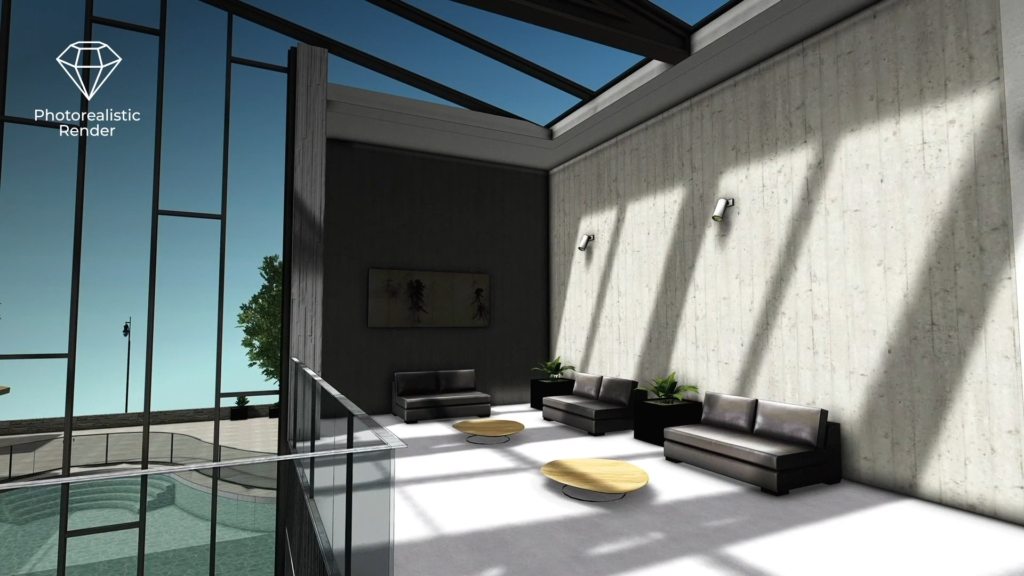
View your models with a lifelike render. ©Kubity