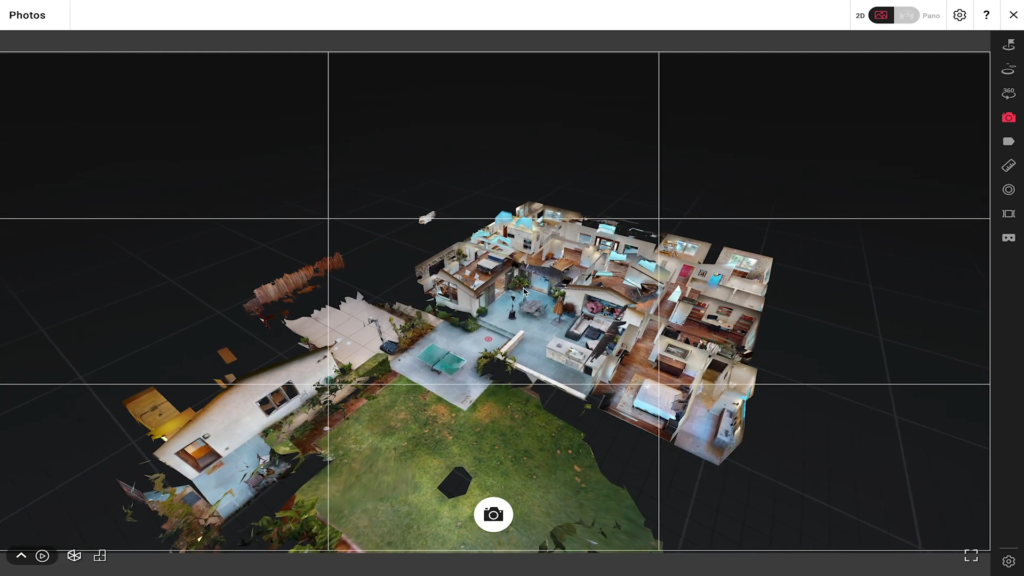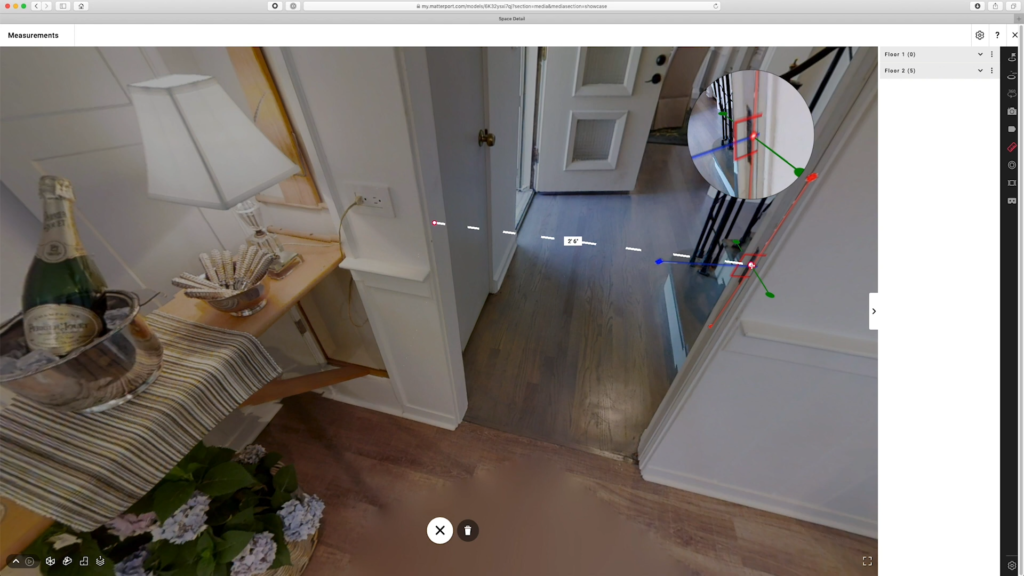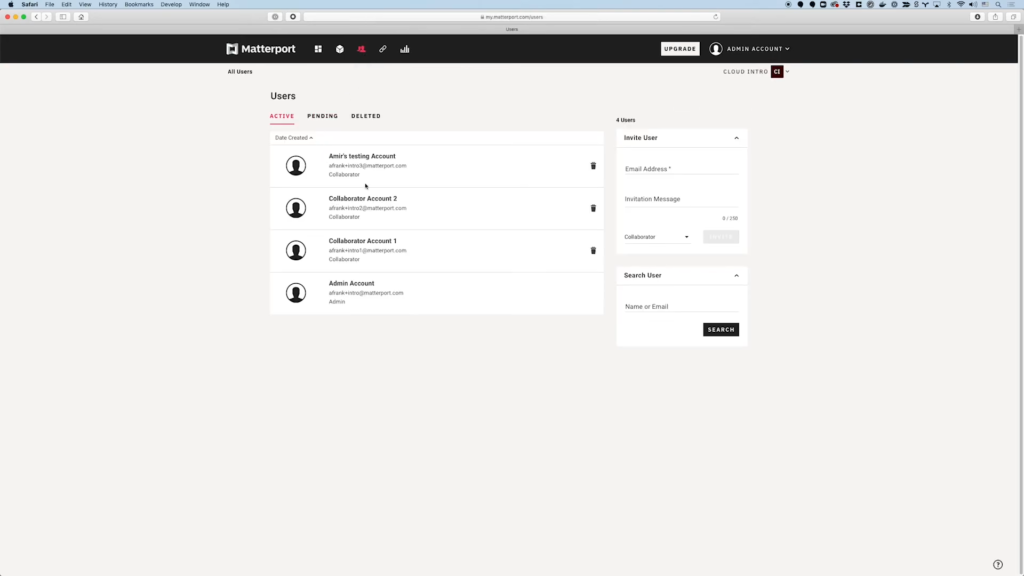- File size:
- NA
- Date added:
- Jul 06, 2023 | Last update check: 1 minute ago
- Licence:
- Subscription based | Buy Now
- Runs on:
- Web and mobile applications on your PC, tablet or mobile
Matterport is a software platform that enables the creation of highly accurate and immersive digital twins of physical spaces. By employing advanced algorithms and capture techniques, Matterport enables users to capture, digitize, and index real-world environments, resulting in highly accurate and interactive 3D models. Matterport’s versatility caters to a diverse range of domains, including residential, commercial, and industrial settings, empowering architects, engineers, real estate agents, and facility managers to streamline their documentation and design workflows. With multiple capture options like mobile app integration and professional capture services, it provides flexibility to meet specific needs. The Matterport platform also offers additional features such as measurement tools, floor plan generation, and virtual reality (VR) compatibility. Its 3D models can be viewed on various devices, including smartphones, tablets, and VR headsets.
Matterport also offers a range of products, including smartphone capture tools, 360 cameras, and professional-grade 3D cameras like the Matterport Pro2, Pro3, and Leica BLK360. These products cater to various needs, from small spaces to large indoor and outdoor environments, enabling easy DIY projects, real estate promotion, and construction design.
Features
- Flexible capture options: It provides a mobile app (both android and iOS) that connects and controls supported cameras. Users can capture digital twins of spaces using their own cameras or the Matterport Capture Services.
- Matterport Capture Services: Matterport offers certified technicians who scan spaces for customers using Matterport Pro cameras, ensuring accurate high-resolution images and 3D data.
- Cloud-based storage: Matterport’s Cloud platform enables users to securely store and manage their captured 3D models. Different plans are available, offering varying features and storage options to suit individual needs.
- Embedding and sharing: Matterport allows users to easily embed their 3D models on websites, social media platforms, and other online channels.
- Virtual tours and guided walkthroughs: Users can create interactive virtual tours and guided walkthroughs of their captured spaces. This feature allows viewers to navigate through the space at their own pace, providing a dynamic and engaging way to showcase properties, exhibitions, and other environments.
- Annotation and measurement: It provides built-in annotation and measurement tools that enable users to add notes, labels, and measurements directly onto their 3D models.
- Virtual reality experience: It enables users to create immersive virtual reality experiences by transforming their 3D models into VR-compatible formats.
- BIM files creation: It simplifies 3D model creation by utilizing as-built reality captures to generate LOD 200 BIM files, eliminating manual scan translation and expediting documentation and design. The Autodesk Revit plug-in automates workflow, enabling import of BIM files and point cloud formats.
- Integrations: It integrates with popular platforms like Google Street View, and VR platforms, offering comprehensive 3D modeling and visualization solutions. In the construction industry, it also integrates with Procore, Autodesk Revit and Autodesk Construction Cloud to streamline documentation, 3D scan as-builts, and communication.
- Pricing: Matterport offers a range of pricing options, including a free plan for basic usage and various paid plans, like starter, professional, business and enterprise, with increasing features and capabilities. The pricing for Matterport Capture Services varies based on the size of the space. They support spaces up to 30,000sqft, and larger spaces can be accommodated through custom pricing.
Typical Workflow
- Preparation: Ensure the area is well-lit and organized for optimal scanning.
- Capture: Use the Matterport Capture app or compatible cameras to capture 360-degree images and scan the environment. Walk through the area, capturing each viewpoint as you go to ensure comprehensive coverage.
- Review and edit: Use the editing tools to fine-tune the captured images and make any necessary adjustments. This may include adding annotations, multimedia elements, or customizing branding.
- Upload to Matterport Cloud: Transfer the captured data to the Matterport Cloud platform for processing and storage.
- Generate 3D models: The Matterport platform transforms the captured data into immersive 3D models and virtual tours.
- Share and collaborate: Share the generated models with others, allowing them to explore the space remotely and collaborate on projects and invite viewers to experience the captured spaces in immersive virtual reality (VR), enhancing collaboration and enabling interactive exploration of the environments. Embed the models on websites or publish them on compatible platforms for wider access and engagement.
Gallery
Visualizing the 360° walkthrough of the model © Matterport
Measuring distances in the model © Matterport
Add multiple collaborators on Matterport Cloud © Matterport