- Date added:
- Jan 02, 2023 | Last update check: 1 minute ago
- Integrations:
- —
- Licence:
- Trial
- Runs on:
- Web browser on your preferred gadget, tablet, laptop or PC.
Monograph is an attractive cloud-based project management tool made specifically for design professionals to provide transparent real-time financial and operational data. Monograph enables you to run your architectural practice operations, make your project teams more efficient, and grow your firm. Principals and project managers can easily adjust work as they are able to see what people are working on in real time. They can keep track of where each project is at, how each team member is spending their time, and the financial health of the firm. With Monograph it’s very easy to read and understand where you are in a project as the data is easily understandable. You can check for each individual project if it is financially healthy and make sure that profit is trending in the right direction. With Monograph you can better evaluate projects when they come in.
Monograph can be used by architects, interior designers, engineers, as well as landscape architects. You can integrate Monograph’s Invoices feature with Quickbooks Online.
Typical workflow:
- Login to Monograph. You don’t need to download anything, the app is completely web-based. Just create a free trial account and get started. You can access Monograph from your mobile device or desktop PC. Every account gets a dedicated demo account with fake projects, team members, and data.
- Create a new project. When you sign a new project contract you can start planning. Go to the Projects tab and click “New project” button. Put in the project phases of the project, the budget, and assign team members to different roles (principal, project architect, project manager, intern, etc.).
- Create a project team. From the Resource tab you can get visualization of the entire team and assign team members to different projects. From the Timesheets tab the project team can enter their time: log time to a phase by activity, and add expenses to time entries.
- Use the MoneyGantt. Keep track of progress on project budgets. Check if the project is on the track across fee, time, and milestones. From the Reports tab you can check if the projects are spending more fee than they’re getting, which is a red flag. Check the Planned Profit report to forecast profit by month. In the Profit Drivers report you can see what types of projects, client and team members are the most profitable for your firm.
- Create invoices. From the Invoices tab you can bill for the right amount by pulling from the timesheet, milestone and billing data. Check the Financials report to keep track of invoicing progress and project progress, side-by-side.
What’s new in December 2022 release:
- Project Planner: budget your projects faster.
- Client Invoices: invoice consultant fees by phase.
- Project Financials: track consultant fees by phase from planned to paid.
Gallery
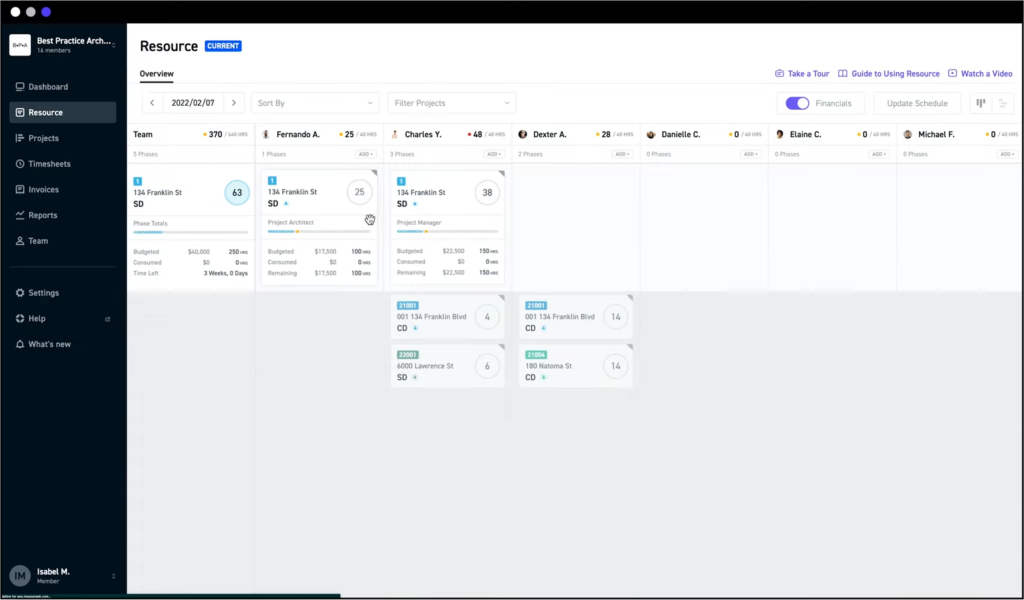
Resource tab. ©Monograph
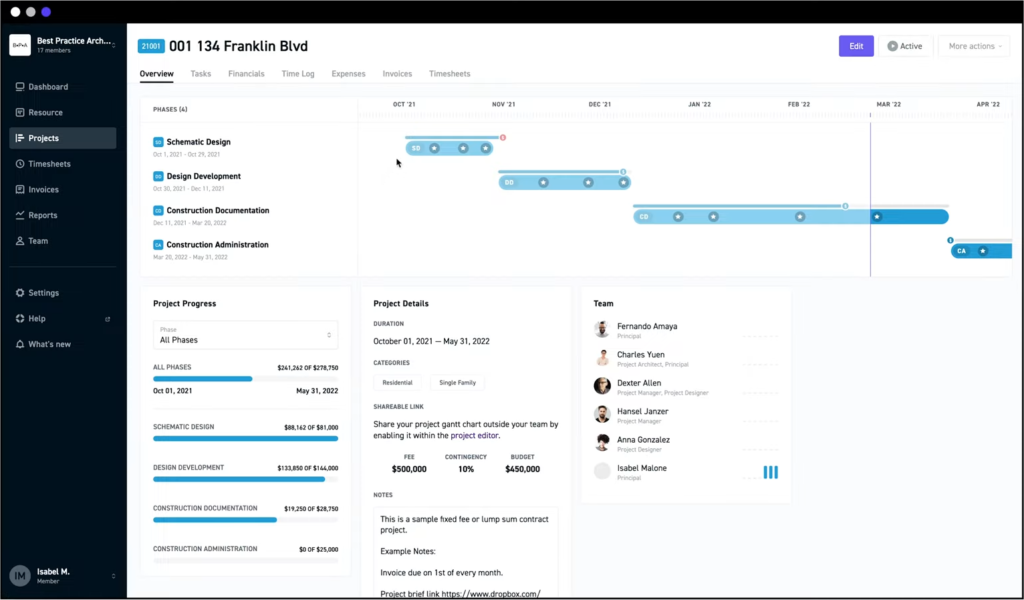
Projects tab. ©Monograph
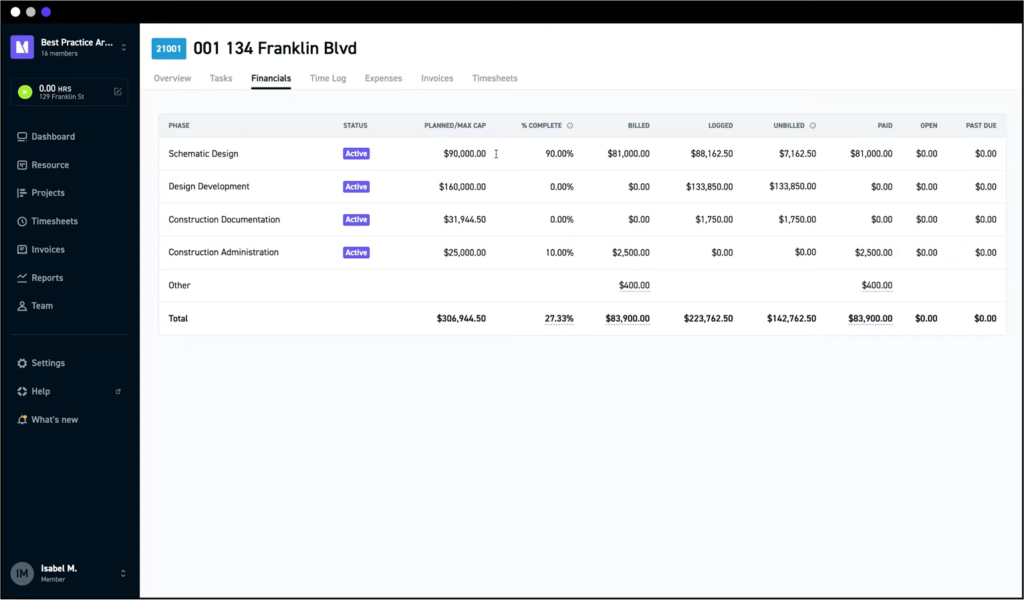
Projects tab: Financials. ©Monograph
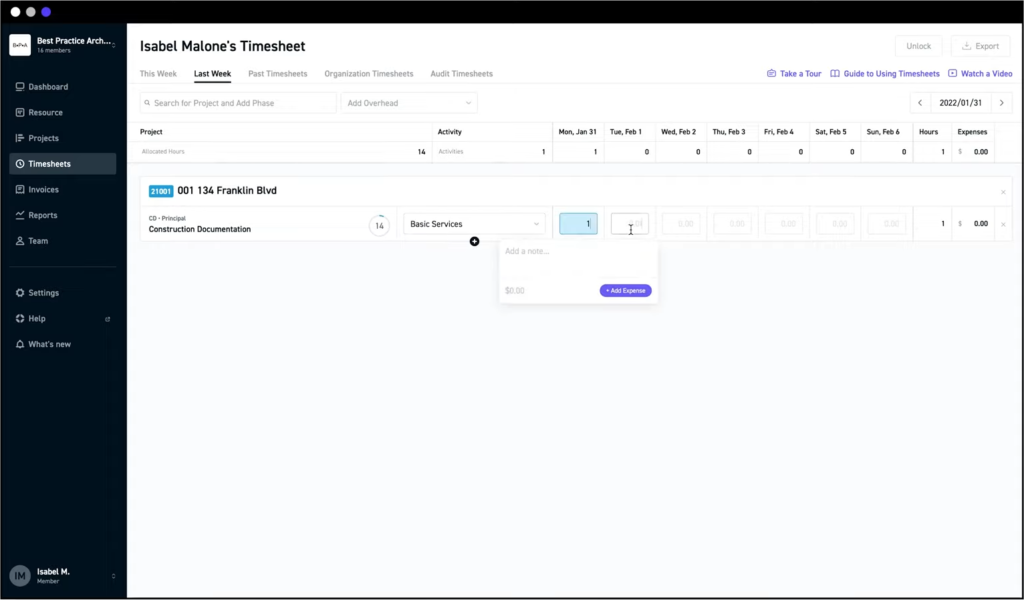
Timesheets tab. ©Monograph
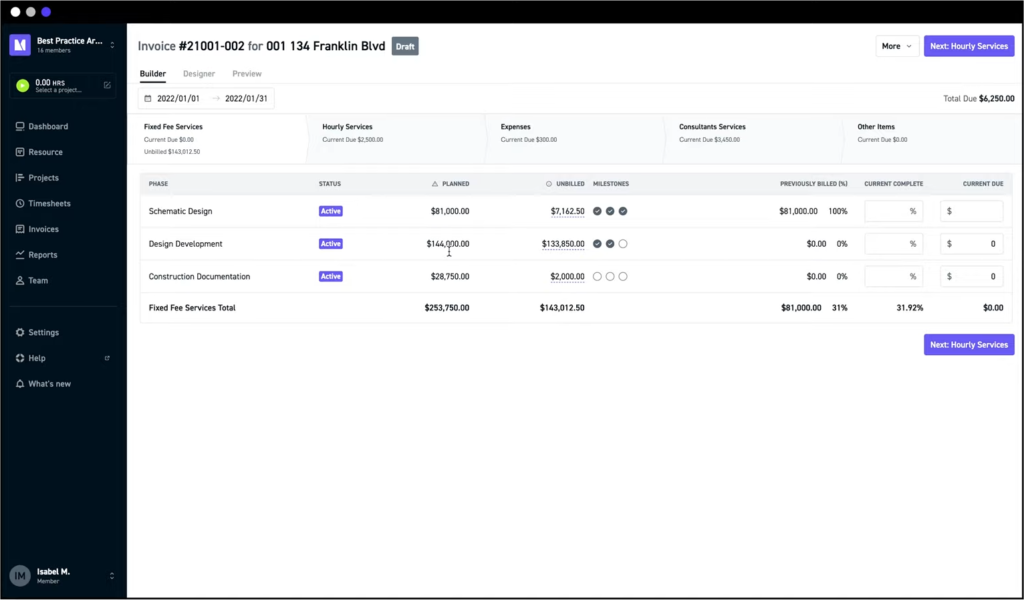
Invoices tab: Invoice Builder. ©Monograph
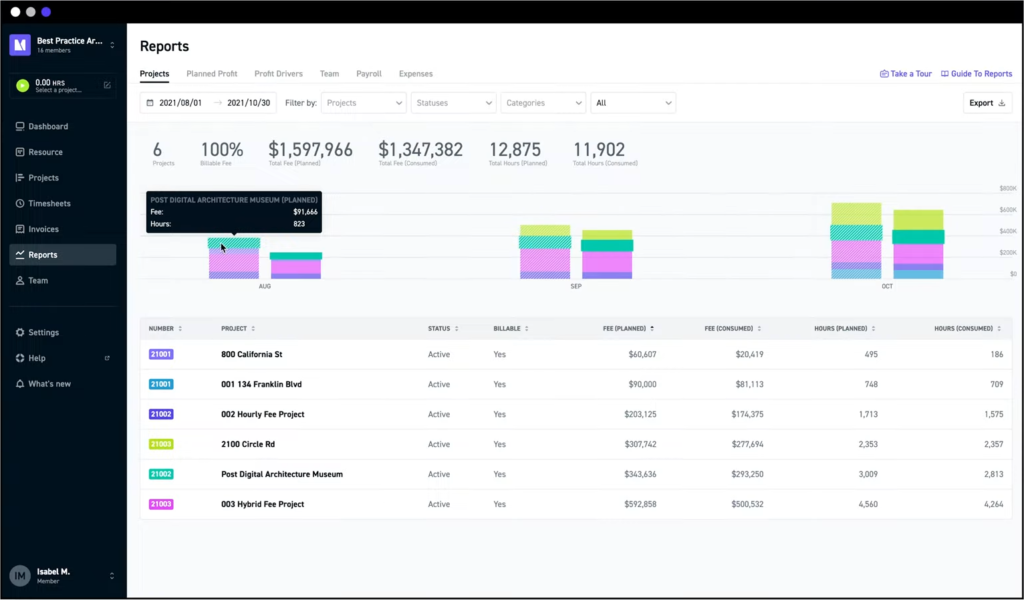
Reports tab. ©Monograph