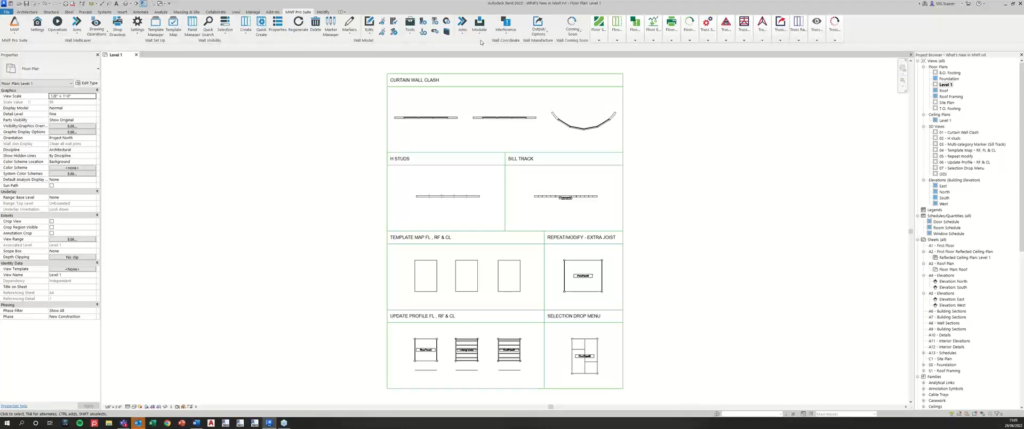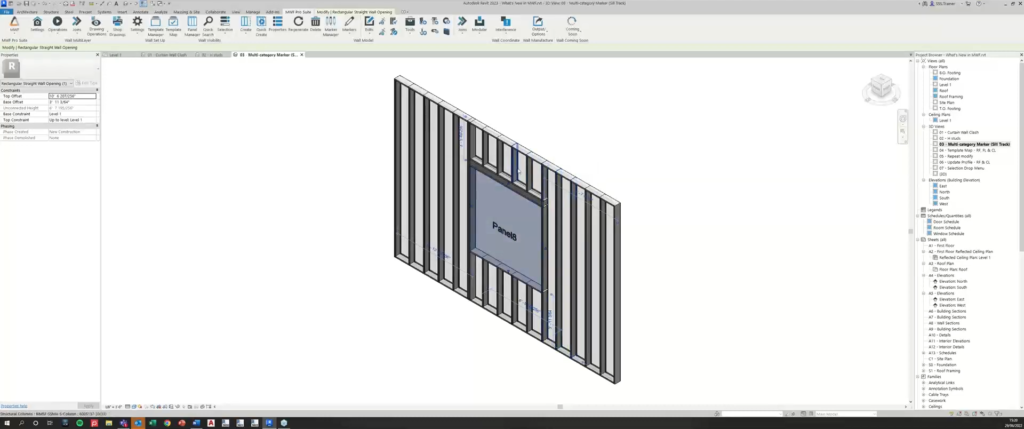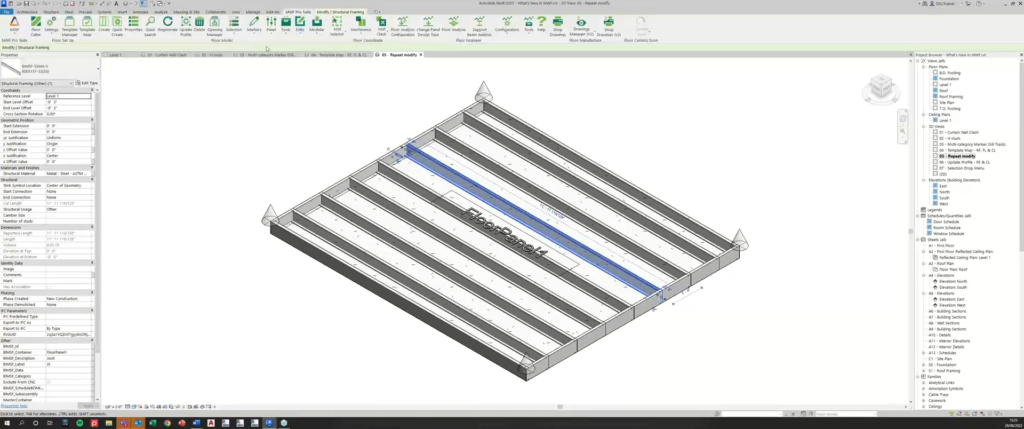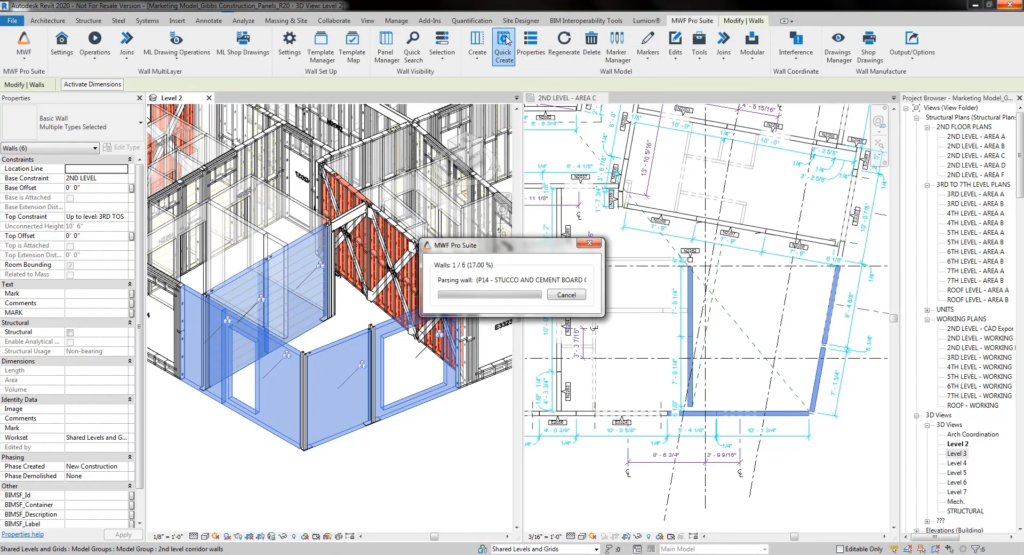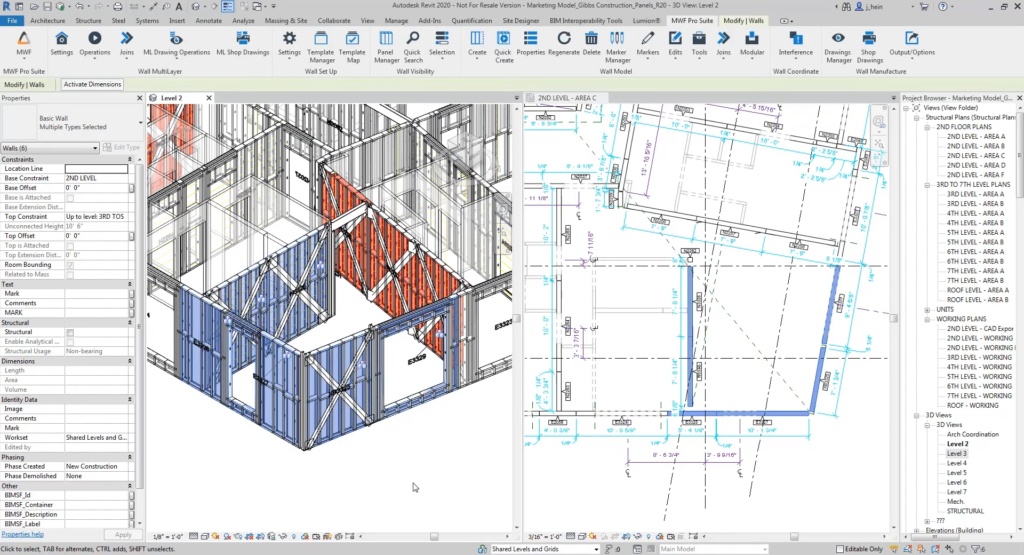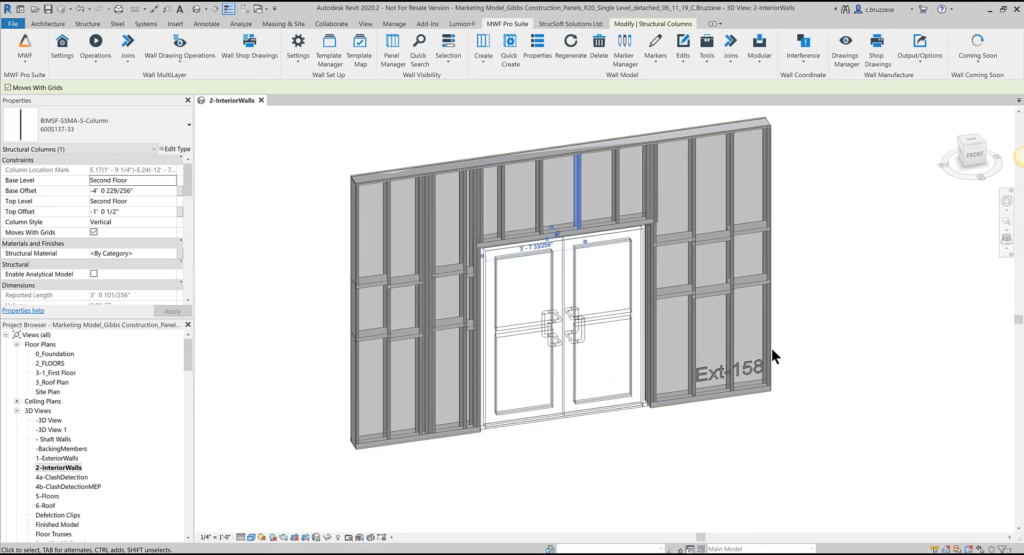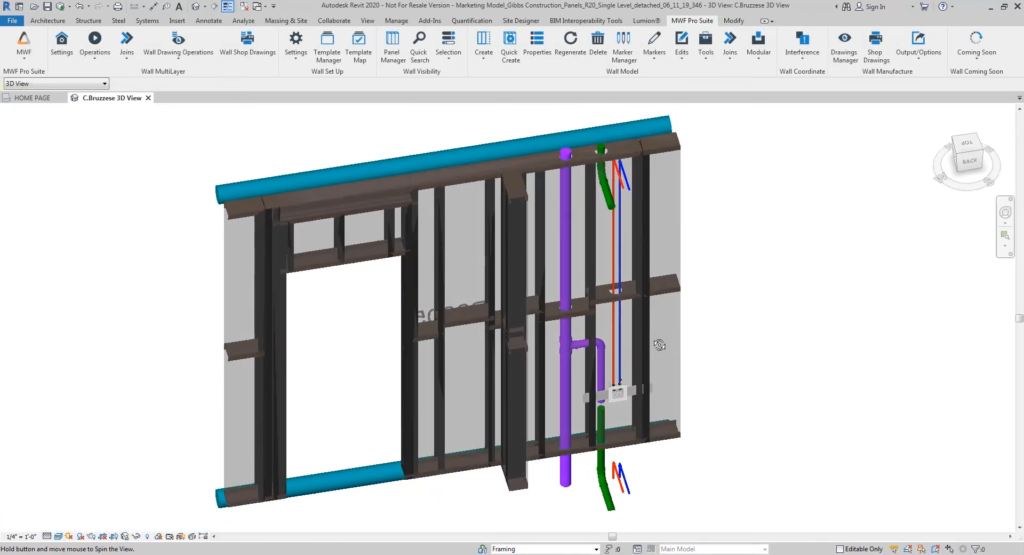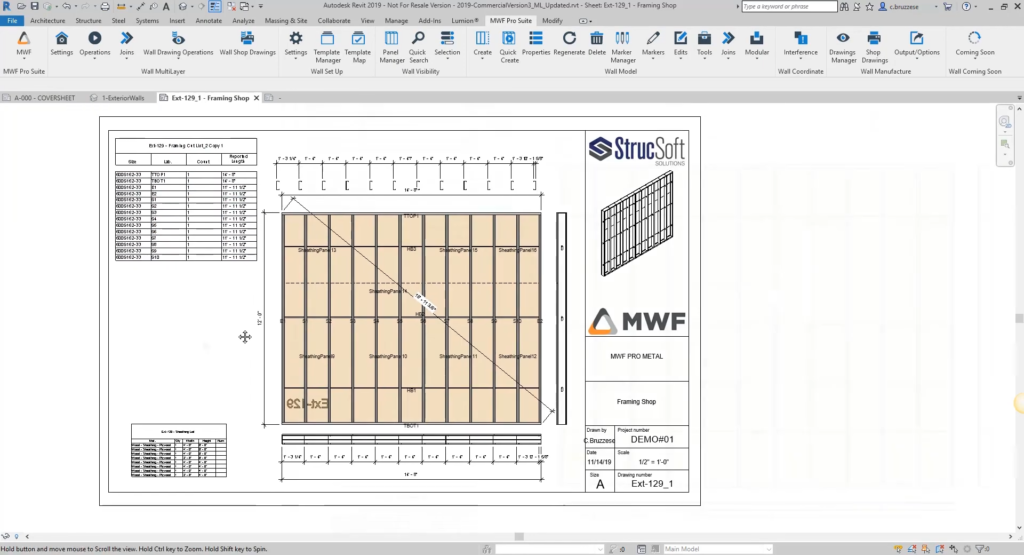- File size:
- N/A
- Date added:
- Oct 13, 2024 | Last update check: 1 minute ago
- Licence:
- Trial | Buy Now
- Runs on:
- Revit 2020 / 2021 / 2022 / 2023 / 2024
MWF Pro Metal for Revit is an add-in for light gauge steel framing using existing architectural model elements. The platform integrates into existing Revit models, utilizing architectural elements like walls, floors, ceilings, roofs, and trusses, converting them into steel-framed panels. Its powerful features extend to running clash detection, generating construction documentation like shop drawings, and exporting to CNC machines for fabrication. MWF Pro Metal supports both metric and imperial units, catering to international standards, and is developed with the input of industry experts to automate key framing tasks for a wide range of projects.
Light gauge steel framing in Revit. The built-in template manager recognizes Revit elements and enables users to quickly create multiple panels. It includes pre-loaded libraries from leading building component manufacturers such as ClarkDietrich, CEMCO, and iSPAN. The add-in goes beyond simple framing by automatically modeling connection members like bracing, straps, and hangers. MWF’s clash detection features allow users to identify conflicts between structural and MEP elements within seconds. It also provides advanced tools for truss design, giving users full control over member sizing, gauge, and truss configurations.
MWF Pro Metal integration. As an add-in for Revit, MWF Pro Metal integrates into existing BIM workflows. This ensures that users can continue working within a familiar environment without needing to switch between different software solutions. The add-in also supports exporting to various CNC machines, such as Howick, Framecad, and Scottsdale, streamlining the manufacturing process.
MWF Pro Metal plans. MWF Pro Metal offers several subscription plans designed to meet the needs of different user groups, from small-scale contractors to large-scale construction firms. For specific pricing details, users are encouraged to contact StrucSoft Solutions directly. While the exact subscription options may vary, all plans provide access to the essential tools needed for light gauge steel framing, with more advanced features available in higher-tier plans.
Summary. MWF Pro Metal for Revit is a powerful solution for light gauge steel framing, ensuring that both design and fabrication processes align. The add-in is especially useful for projects that require detailed clash detection, automated framing, and precision in construction documentation.