- Date added:
- Jun 10, 2024 | Last update check: 1 minute ago
- Integrations:
- —
- Licence:
- Freeware
- Runs on:
- Windows 10 64-bit / 11 See Autodesk’s Product Support Lifecycle for support information
Navisworks Freedom is a free viewer for NWD (Navisworks drawing file) and DWF (Autodesk Design Review) file formats. Navisworks doesn’t create models but it combines them and allows them to be viewed and navigated, measured and analyzed, all together in one environment.
Before we can do anything in Navisworks we need a model. Each trade or each design team member makes his own model and they do that with their own software. Each one of this software has their own proprietary format. Navisworks takes all those different formats (CAD/BIM data) and puts them together into one model.
Navisworks offers three versions: Freedom, Simulate, and Manage. Navisworks Freedom is a free viewer for navigating, measuring, and sectioning compiled models. Navisworks Simulate includes Freedom’s features plus quantity takeoff, annotations, saved viewpoints, and combined model exports. Navisworks Manage encompasses all Simulate capabilities and adds clash detection and management.
The Navisworks original developer was UK-based developer NavisWorks. However, the company was acquired by Autodesk in 2007.
Integration
Navisworks Freedom primarily supports NWD files, which are native Navisworks file formats and can be generated by Navisworks Manage or Simulate. Although Freedom itself does not perform clash detection, it can open NWD files that include clash detection results from Navisworks Manage, making it useful for stakeholders reviewing coordination issues.
Navisworks Freedom can open 3D Design Web Format (DWF) files generated by Civil 3D and AutoCAD. It integrates with cloud-based BIM 360, allowing users to open NWD models stored in BIM 360 directly.
Typical workflow
- Import 3D model: Import 3D models into Navisworks Freedom. These models are typically in NWD (Navisworks) or DWF (Design Web Format) file formats, originated from Navisworks Manage/Simulate, AutoCAD, and Civil 3D. If the project is managed using Autodesk BIM 360, you can directly access and open models stored in BIM 360 from within Navisworks Freedom.
- Navigation and review: Once the models are imported, users navigate through the models using the navigation tools provided in Navisworks Freedom. They can zoom, pan, orbit, and walkthrough the models to review them from different perspectives.
- Review and markup: Review the models for design issues, clash detections, or other coordination problems. While Navisworks Freedom itself doesn’t perform clash detection, it can display clash detection results generated by Navisworks Manage. You can also markup the models by adding comments, annotations, measurements, or viewpoints to highlight specific areas of interest or concern.
- Exporting and reporting: After reviewing and making necessary markups, you can export the project files or create reports to document the review process and communicate findings with project teams or clients.
Gallery
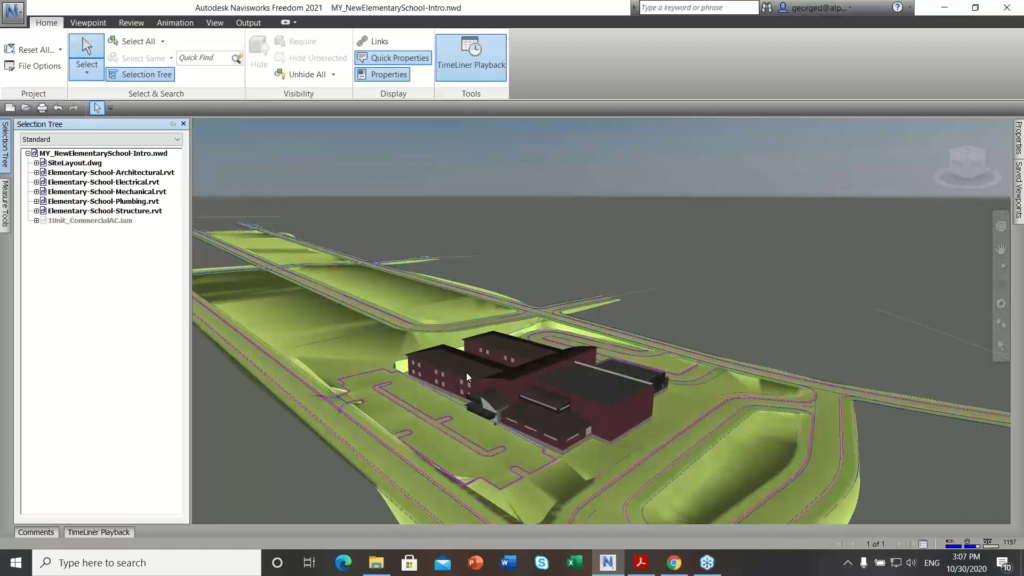
Navisworks Freedom: Home tab. ©Alphanetrix Webinars
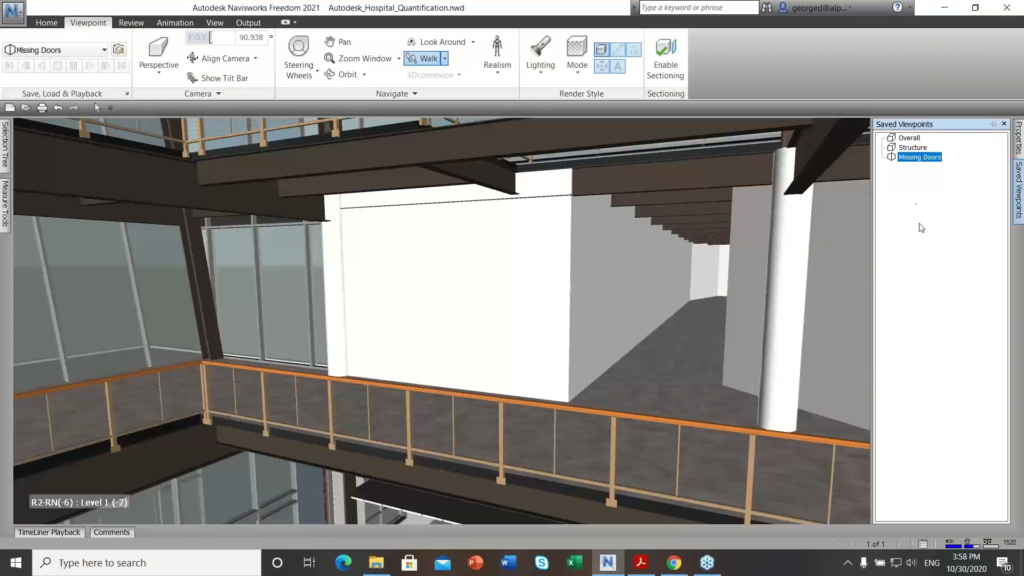
Navisworks Freedom: Viewpoint tab. ©Alphanetrix Webinars
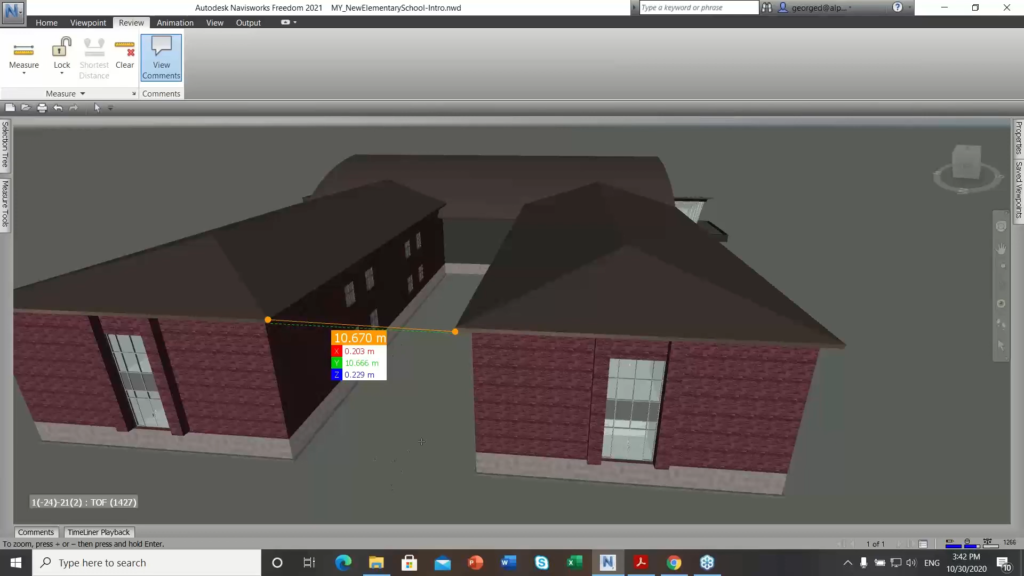
Navisworks Freedom: Review tab. ©Alphanetrix Webinars
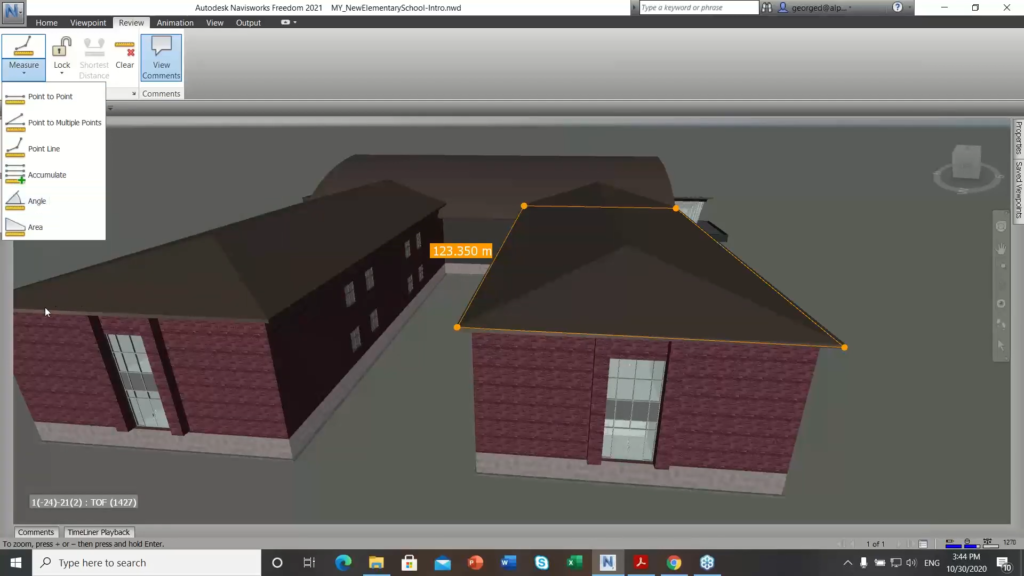
Navisworks Freedom: Review tab, Measure options. ©Alphanetrix Webinars
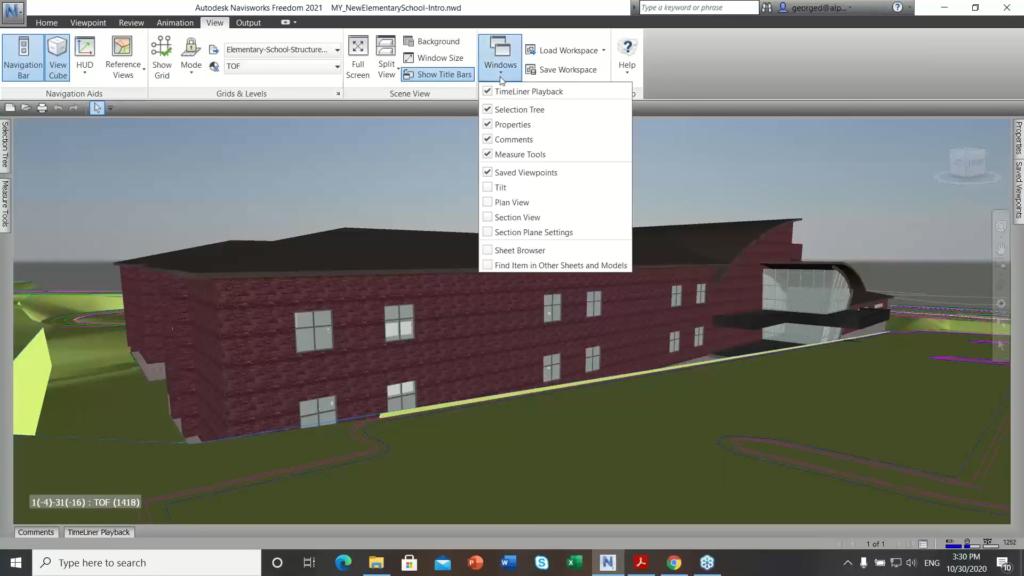
Navisworks Freedom: View tab. ©Alphanetrix Webinars