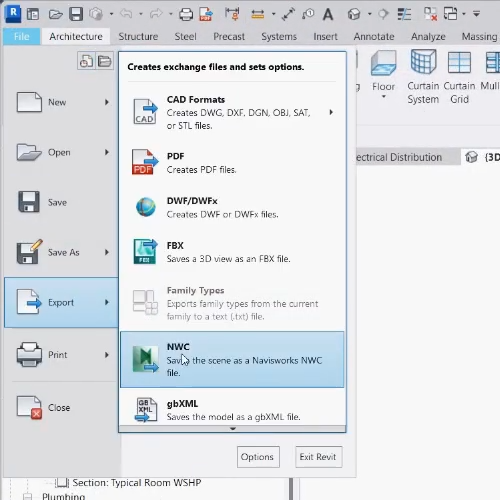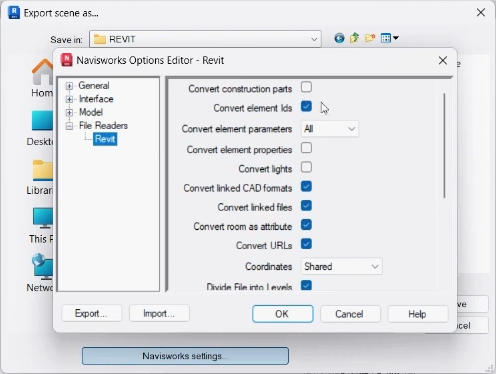- Date added:
- Sep 29, 2024 | Last update check: 1 minute ago
- Integrations:
- —
- Licence:
- Freeware
- Runs on:
- Revit, AutoCAD, ArchiCAD, MicroStation, 3ds Max
Navisworks NWC Export Utility is a free plugin to create optimized NWC files directly from Revit, AutoCAD and other supported design applications. These files are optimized for use in Navisworks software, which means you can generate and share NWC files without requiring additional Navisworks licenses. This utility preserves both object geometry and associated metadata, ensuring that crucial information is retained for thorough project analysis, simulation, coordination, and clash detection. You can use this free addin in conjunction with Navisworks Freedom to export and review Navisworks files.
NWC format. The NWC (Navisworks Cache File) is one of the three Navisworks file formats (alongside NWF and NWD), designed for exporting individual models from design software. While Navisworks can open RVT (Revit) and many other file formats directly, using the NWC Export Utility add-in provides enhanced performance by preparing models in a format that is optimized specifically for use within Navisworks.
Navisworks NWC Export Utility integration. The utility supports a wide array of design software, including Revit, AutoCAD, ArchiCAD, MicroStation, and 3ds Max. It enables transfer of detailed architectural, structural, and MEP models from the design phase to the construction phase, serving as a link between these two project phases.
Typical workflow
- Create the model: Start by creating the model in one of the supported design software: AutoCAD, Revit, 3ds Max, Bentley MicroStation, or Graphisoft ArchiCAD.
- Install and configure plugin: Install the Navisworks NWC Export Utility plugin, then adjust the export options and file naming conventions to fit your project.
- Export and collaborate:
- Export your model to the NWC format using the plugin, then import it into Navisworks for clash detection, simulation, and visual walkthroughs. In Revit, you can access the plugin in two ways: under the Add-Ins ribbon tab, navigate to External Tools, or go to File -> Export -> NWC. This process converts your design model into an optimized file compatible with Navisworks, preserving both the geometric details and associated metadata.
- Collaborate and share: Share the NWD (Navisworks drawing file) with project stakeholders who may not have Navisworks licenses, allowing them to review and provide feedback using Navisworks Freedom.
- Iterate as needed: Make any necessary revisions or updates to the original design model in your primary software. Repeat the export process with the NWC Export Utility to create updated NWC files for continued use in Navisworks.