- Date added:
- Aug 30, 2020 | Last update check: 1 minute ago
- Integrations:
- —
- Licence:
- Freeware
- Runs on:
- Revit 2020 / 2021
Forgify Tools for Autodesk Revit (formerly My Notebook for Autodesk Revit) is a cloud-based add-in that helps you to add and share your notes and todo’s list along with the Revit model. Since notes are saved in a cloud, when you share your model, the notes are automatically transferred.
After installing Forgify Tools add-in, the Forgify tab will show up in your Ribbon tab. There you will find three (3) commands:
- My Notebook: helps you to take notes right inside the Autodesk Revit model. Since notes are saved in a cloud, when you share your model, the notes are automatically transferred.
- My Todos: helps you to add and track todos items of the project right inside the Revit model. Your todos list is saved in a secured cloud when you share your model, the todos are automatically transferred.
- Filter tools: helps to filter the Revit model.
Typical workflow:
Notes
In order to take notes, go to Forgify tab, and click on My Notebook Open, it will bring up a window and start adding notes! Upon clicking the Save button, notes will be saved to the cloud. Notes window is designed to be a modeless window. You can dock or float the My Notebook window similar to Revit Properties window.
Notes are saved on a project by project basis, each drawing would have its own notes. When you share your Revit model with your colleagues, notes are automatically shared. Just ask them to install Revit My Notebook add-in. No sign in required!
Notes can be exported to a text file by clicking Export Notes button.
Todos
In order to add todos, go to Forgify tab, and click on My Todos list, it will bring up a sign in and sign up window, use your email to sign up and start adding todos! Upon clicking the Save button, todos will be saved to the cloud. Todos window is designed to be a modeless window. You can dock or float the My Todos window similar to Revit Properties window.
Todos are saved on a project by project basis, each drawing would have its own todos. When you share your Revit model with your colleagues, todos are automatically shared. Just ask them to install Revit Forgify Tools add-in.
Todos list can be emailed to by clicking email button.
What’s new in version 3.0.0.0:
This version includes new Todos command.
My Todo’s features:
- Ability to add/delete/manage Todo’s
- email todo’s list
- simple sign on/sign in with Microsoft Azure Active Directory
- Fast Microsoft Azure storage
- Angular web app
- Multi-document support
- Revit 2021 support
My Notebook features:
- Ability to delete notes
- Export notes as a text file
- Export notes as CSV file
- Fast Microsoft Azure storage
- UI enhancement and important bug fixes
- Multi-document support
- Revit 2021 support
- Includes Filter Tool
If you are upgrading from version 1.x.x, we are recommending to uninstall Autodesk Revit version 1.0.0.0 first and then install Autodesk Revit version 3.0.0.0
About Forgify Software
We are cloud software development company specialized in Microsoft Azure and Autodesk Forge. We thrive in creating customized CAD software and add-ins to enhance your design team productivity. With over 25 years experience creating solutions that leverage the power of Autodesk® Software, we can help build solutions that will work for you.
Our software development capabilities includes: Microsoft Azure Cloud Technology, Autodesk Forge Cloud Technology, Developing Autodesk AutoCAD and Revit plug-ins, Developing Trimble Sketchup plug-ins, Single Page Application (SPA) using Angular/React UI/ThreeJS Frameworks, .Net/C# and Windows Presentation Foundations (WPF), Microsoft Prism Framework (MVVM frameworks).
Gallery
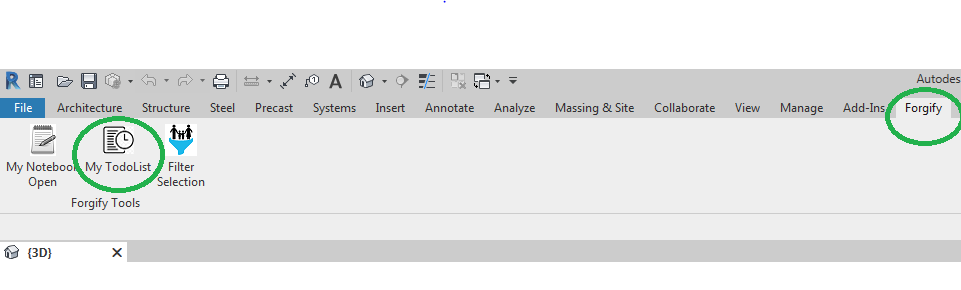
Forgify Tools Ribbon ©apps.autodesk.com
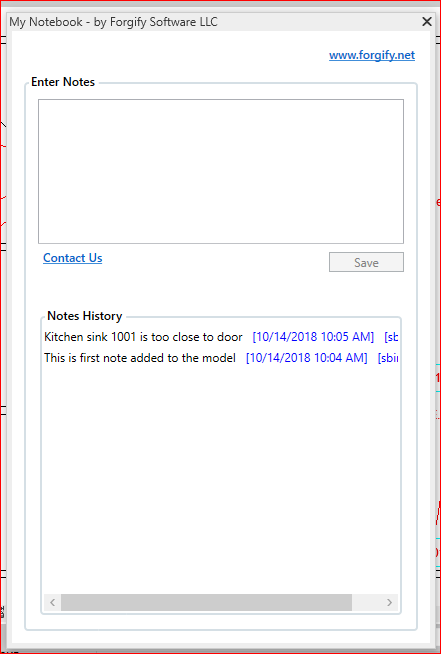
©apps.autodesk.com
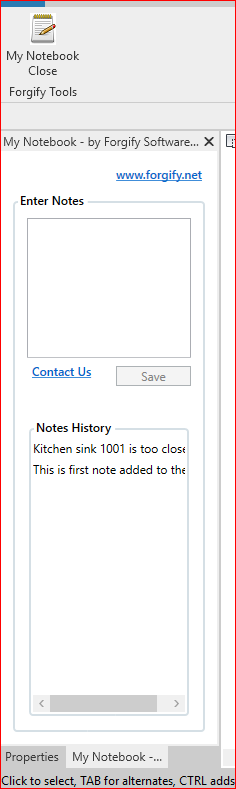
©apps.autodesk.com
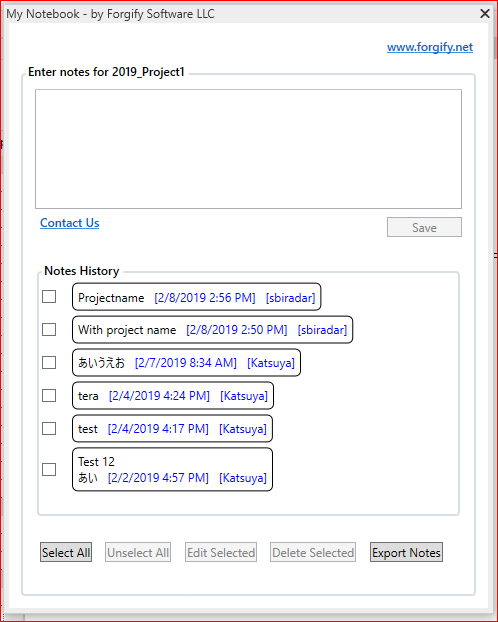
©apps.autodesk.com
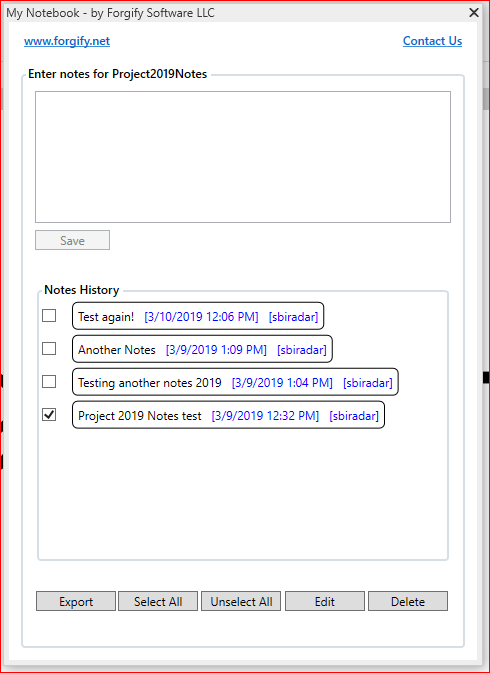
Export to CSV ©apps.autodesk.com
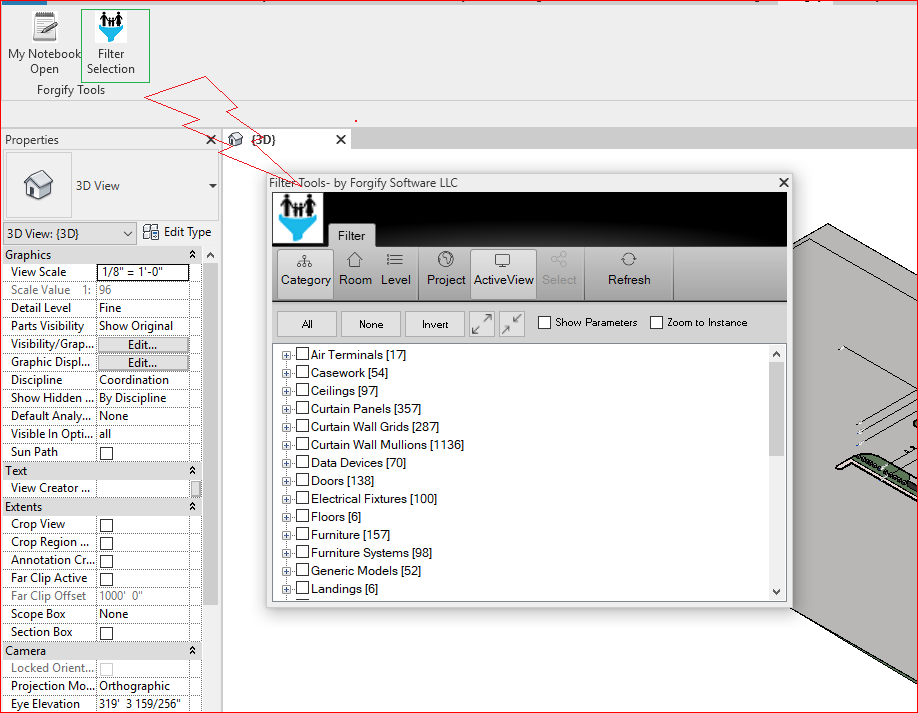
Filter Tool ©apps.autodesk.com