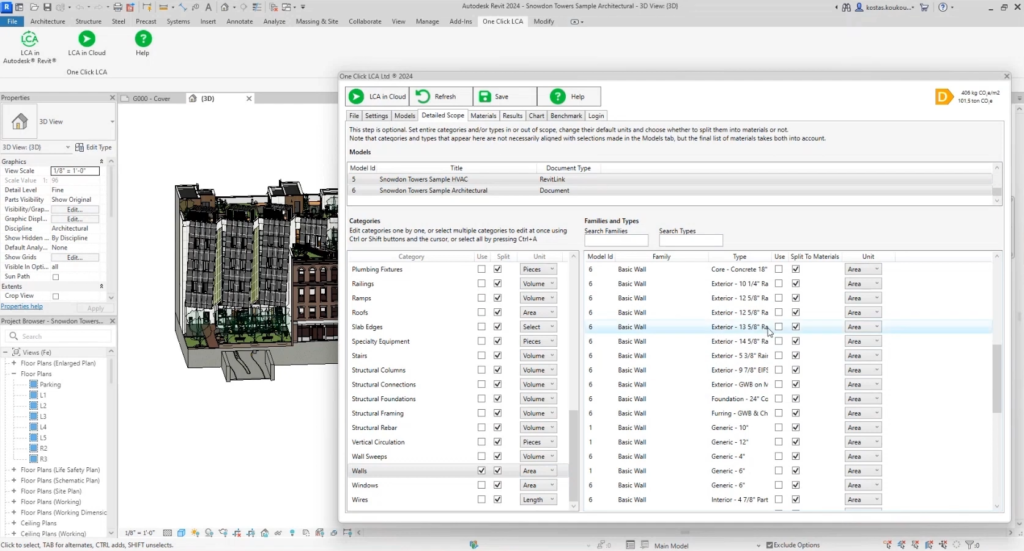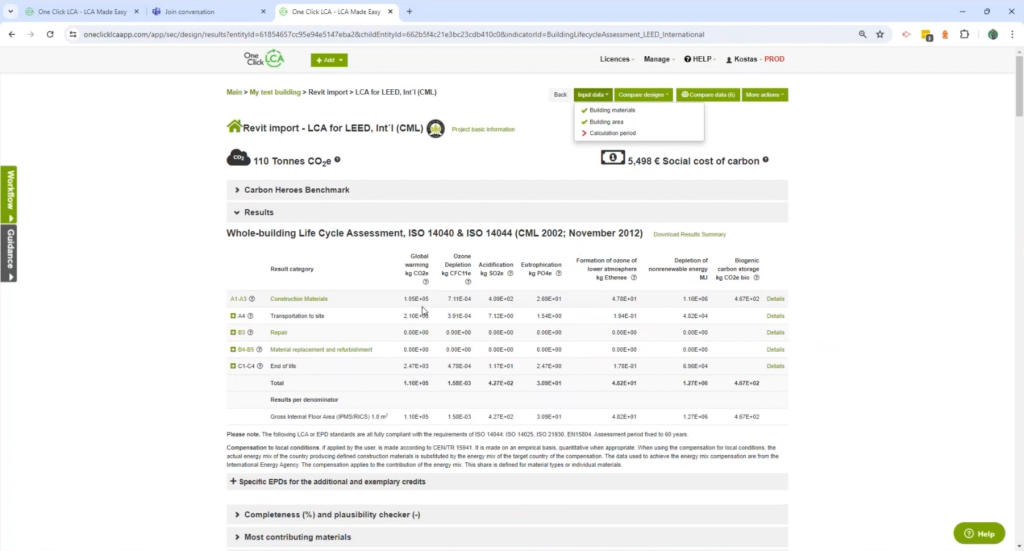- File size:
- N/A
- Date added:
- Jun 19, 2024 | Last update check: 1 minute ago
- Licence:
- Trial
- Runs on:
- Web browser on your preferred gadget, tablet, laptop or PC.
One Click LCA is a cloud-based life-cycle metrics software that helps reduce cost, carbon, and material use. It allows you to calculate Life Cycle Assessment (LCA), Life Cycle Costing (LCC), carbon footprint, and other environmental impacts. It provides carbon benchmarks for many regions worldwide, circularity metrics, and a costing tool. One Click LCA enables data integration from any design tool, including spreadsheets. It incorporates any qualifying data, whether product manufacturer declared or industry generic environmental impact data, for LCA assessments. One Click LCA complies with over 40 certification systems.
The One Click LCA platform serves manufacturers, consultants, designers, contractors, and investors to decarbonize the entire construction value chain. The software can be used for buildings, infrastructure, renovations, construction products and materials, and portfolios.
Pricing plans. One Click LCA offers three pricing plans: The Business Plan is ideal for businesses requiring reliable EPD creation and project-specific data delivery. The Expert Plan includes everything in the Business Plan, along with advanced features like private LCA data management, benchmarking, and visualizations. For global deployment and customization, the Enterprise Plan provides additional options such as federated Single Sign-On and advanced reporting.
Addon tools. The One Click LCA provides a range of tools as addons, including tools for regional regulation compliance, early design carbon optimization, life cycle costing, infrastructure LCC, infrastructure carbon & LCA, building circularity, net-zero carbon, MEP carbon, carbon strategy aligned with GHG protocol, materials comparison, microclimate simulation, Buildrz, supply chain biodiversity impact, and biodiversity net gain (BNG).
Integration
One Click LCA integrates via plugins with various BIM software, including Autodesk Revit, Autodesk Civil 3D, Archicad, Allplan, Bentley iTwin, Bentley OpenBuildings Designer, Simplebim, Naviate Simple, Solibri Model Checker, Strusoft, Tekla Structures, Tekla Structural Designer, and cloud-based Trimble Connect.
Through its connection to Autodesk Platform Services (formerly known as Forge), One Click LCA enables you to obtain carbon and LCAs, as well as EPDs, based on data authored using Autodesk and third-party tools, and uploaded to BIM 360 or Autodesk Construction Cloud.
Additionally, One Click LCA offers integration with other software solutions:
- Construction management software Procore,
- Building performance and analysis software Autocase, DesignBuilder, and IES-VE,
- 3D modeling software Rhino & Grasshopper, and SketchUp,
- It supports data import from Excel and CSV formats, gbXML, and IFC files (via third-party software).
Typical Workflow
This Revit – One Click LCA workflow allows architects and designers to optimize designs by considering environmental impact early in the process.
- Set Up Account: Obtain a One Click LCA account with Business features (for data import) and Expert features (for results back into Revit). Create an API password in your One Click LCA user profile for a 2-way connection.
- Install Plugin: Download and install the One Click LCA plugin for Revit. Open your Revit project and use the “LCA in Autodesk Revit” mode to edit plugin settings and start your work within Revit before exporting. Alternatively, choose “LCA in Cloud” to export quantities directly to the One Click LCA platform with default settings.
- Upload Model: Export building elements, including MEP systems, from Revit to One Click LCA. The plugin calculates quantities and sends them to the cloud platform, where you’ll map your material choices. Results comply with EN, ISO standards, LEED, BREEAM, and other certifications.
- Optimize Design: Use the One Click LCA web interface to explore results. In Revit, click on the Results tab to access your LCA calculations. Optimize your design based on embodied carbon data and monitor changes throughout the design process.
What’s new
June 2024 Release:
- New LCA tools: Introduction of California CalGreen, UK RICS 2 complete edition, and New Zealand Green Star +A2 LCA tools.
- Enhanced early design: Inclusion of the California region in Carbon Designer 3D for early-stage design optimization.
- Improved integrations: New integrations with Autodesk Takeoff and a plugin for Archicad version 27 for Mac.