- File size:
- 19.9 MB
- Date added:
- Jan 24, 2022 | Last update check: 1 minute ago
- Licence:
- Freeware
- Runs on:
- Revit 2014 / 2015 / 2016 / 2017 / 2018
Palladio X BIM WindowsLayout for Revit arranges all opened windows by a scheme, assuming that you want the active window to get most of the screen space. Unlike the built-in windows arranging tool in Revit, which allows you only to tile or cascade windows, this add-in provides the most space for the active window.
You can give 20 to 80 percent of the screen space to the active window while the inactive windows will arrange in the remaining space. Additionally, you can save and restore your window configuration. Optionally, you can decide if you want the re-arranged windows to be zoomed in or not.
Note: Since Revit 2019 has a method of docking, tabbing and tearing off the views, there is no way to adjust the tool for Revit 2019 and above.
Typical workflow:
- Open a couple of windows (e.g. Level 1, Section 1, Section 2 and {3D}).
- Activate Level 1.
- Change the windows size (optional).
- Go to Add-Ins tab, PXBIM WindowsLayout panel.
- Click the favored arrangement symbol (Left, Right, Top, Bottom, Bigger or Smaller)
About Mensch und Maschine acadGraph GmbH
MuM acadGraph is the biggest Autodesk partner for building and construction solutions in the German speaking market. Since 1985, they have been developing and selling practice-oriented software solutions for construction and architecture, GIS and infrastructure as well as customer-specific software. As a subsidiary of Man and Machine, they are very well networked with all other M+M branches.
Gallery
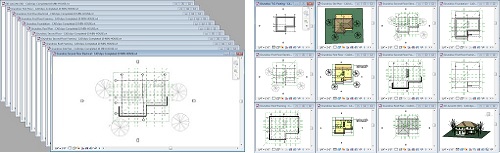
Revit without Palladio X BIM WindowsLayout: only cascading or tiling is possible; each window is treated the same way, without priorization.
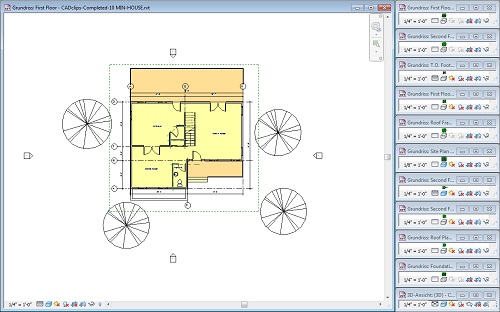
Twelve opened windows, main window has 70%.
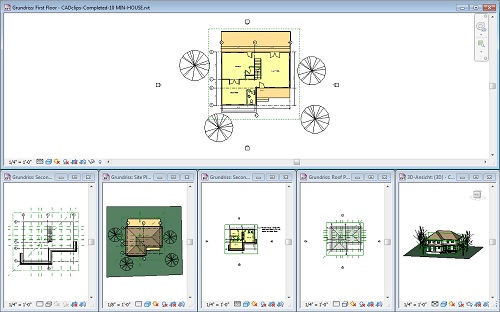
Six opened windows, main window has about 55%.