- Date added:
- Oct 01, 2023 | Last update check: 1 minute ago
- Integrations:
- —
- Licence:
- Freeware
- Runs on:
- Revit 2019 / 2020 / 2021 / 2022 / 2023 / 2024
Preview Image Generator (P.I.G.) Free for Revit is a simple app that enables you to create a consistent and clear preview image for your open Revit family in one click. If your Revit families have ugly preview images you can use this app to set it up. There is also paid version – Preview Image Generator (P.I.G.) Batch – which is fully featured app.
Features:
- Choose your own default appearance settings and Revit category specific settings.
- Override the appearance of an individual family.
- Options to hide connectors, host elements, reference planes and more.
- Your settings are automatically synchronized with your cloud account. Activate on up to two computers.
- Very simple licensing system
Typical workflow:
You can literally install the app and immediately enjoy its benefit without needing to perform any customization. However, because most libraries of content are cluttered with families with unrecognizable images, you’ll want to clean those up first. The process to convert files works like this:
- Log in with your account – You will need to log in with your account credentials before having access to the features.
- Configure Settings – The default settings should allow for nice preview images, but should you want specific categories to appear differently you can change the settings easily from the settings menu.
- Your settings are automatically synchronized to your account in the cloud. If you have purchased a site license, all users can be easily set up to share the same settings.
- You may choose category specific settings for 3D categories only. 2D categories in Revit, inherently, have few options for visibility so P.I.G. utilizes default settings for them.
- Process individual families – these can be processed manually by clicking on ‘Update Preview’ button in the Add-in ribbon. This essentially saves the family to its current location with an updated preview image.
What’s new in version 2.2.2:
- Support for Revit 2024.
- Customize gradient background settings.
- Support for newly added categories.
- An * indicator will show families with overridden settings in the batch output dialog.
- When files are placed in a separate output location, the type catalogs will be included.
- Other improvements and bug fixes.
Revit 2024 support! Audit families, gradient backgrounds, lock views, hide categories & other improvements!
About Preview Image Generator (P.I.G.) Batch
Preview Image Generator (P.I.G.) Batch is a paid version with additional features. Free Versions can be converted to paid Batch versions by making a purchase. If the purchase is made using the email address present on a Free account, that account will automatically be converted to Batch the next time Revit is started.
About Iconic BIM
Iconic BIM is devoted to providing a new class of applications designed for AEC firms worldwide. You will be thrilled with the powerful simplicity of every app developed.
Gallery
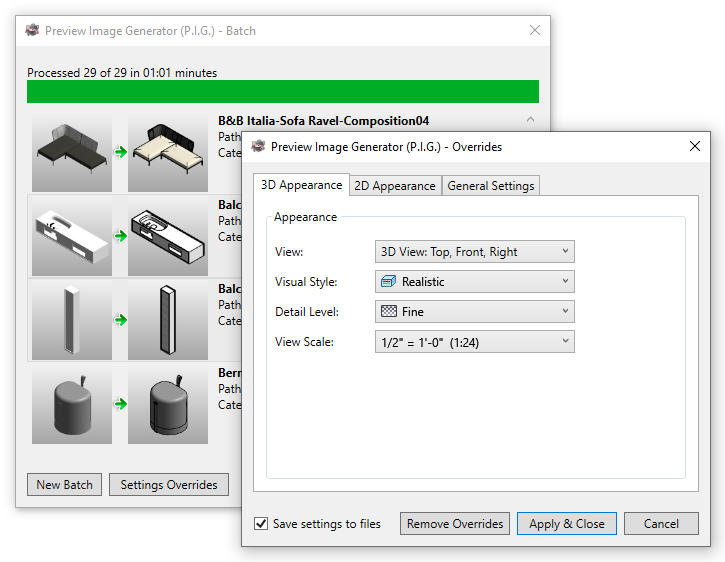
The version 2.0.0 brings the most requested feature – ability to override the appearance of an individual family. ©iconicbim.com
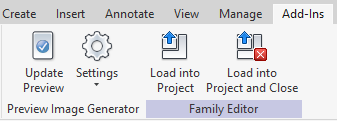
One button – that’s all you need. ©apps.autodesk.com
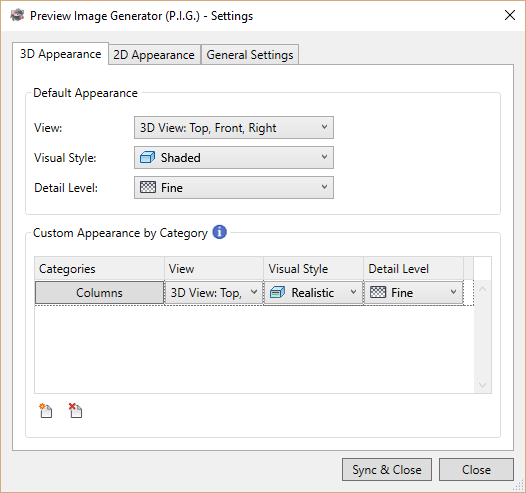
Default and category specific settings force each image to be created using consistent appearances. ©apps.autodesk.com
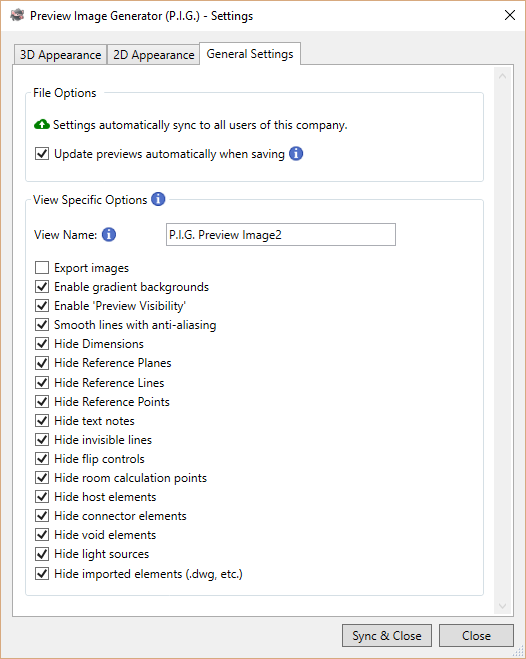
Settings allow you to hide all the properties that clutter the image normally. ©apps.autodesk.com