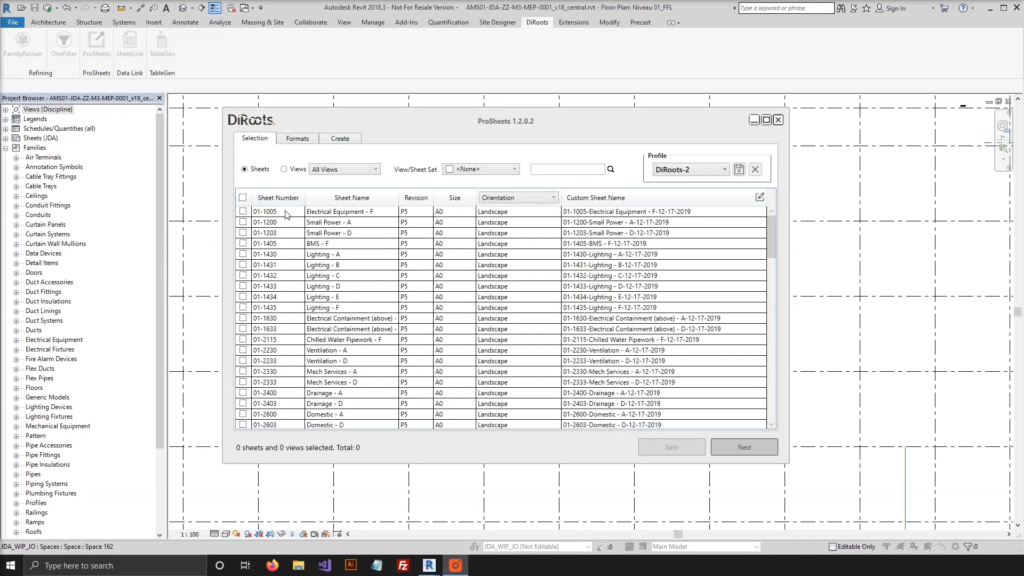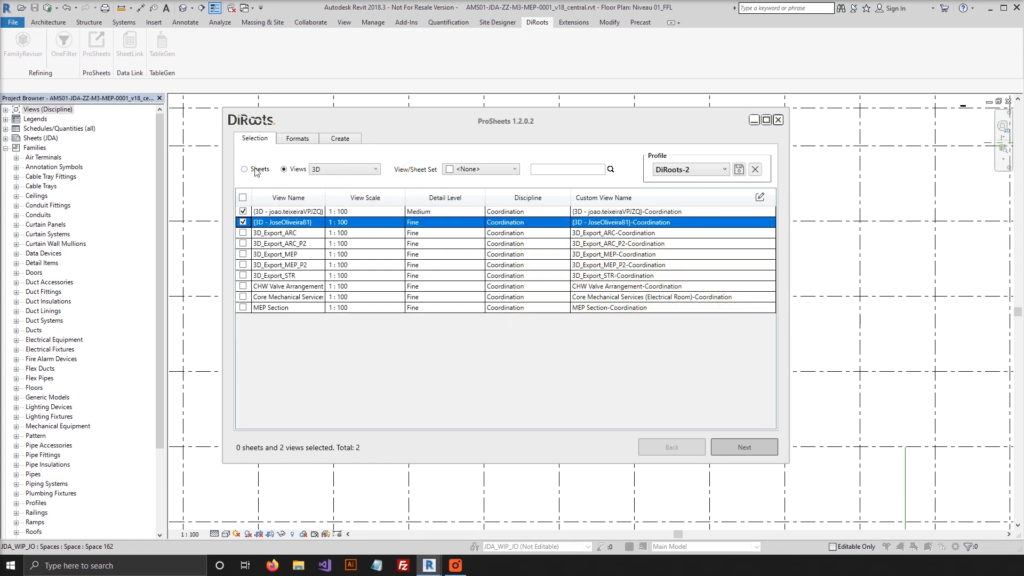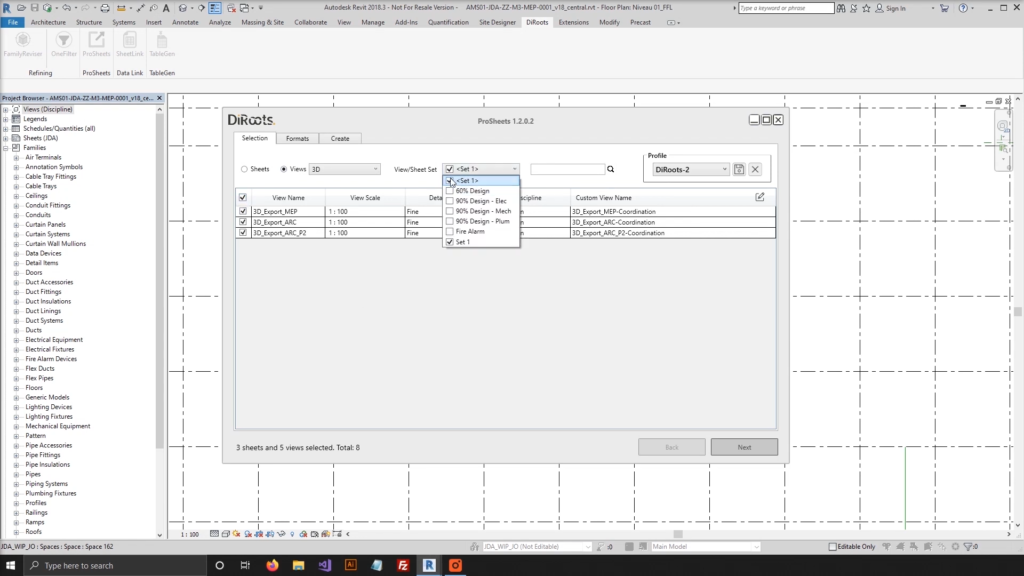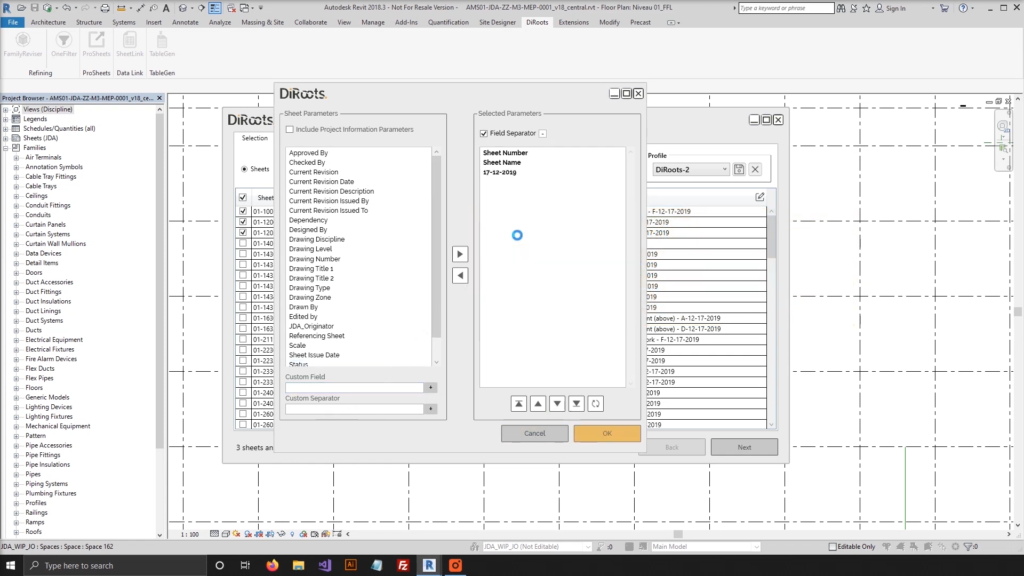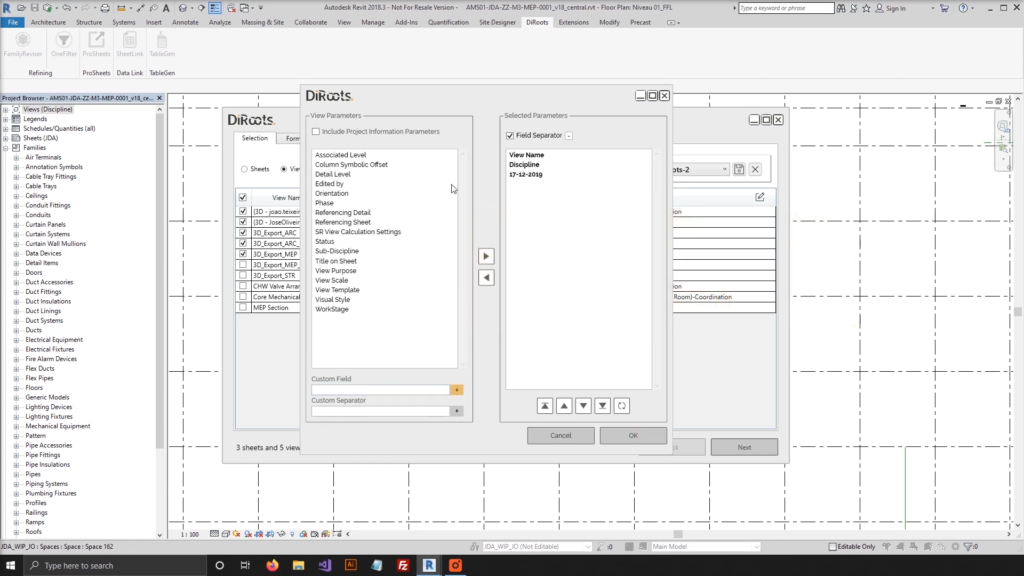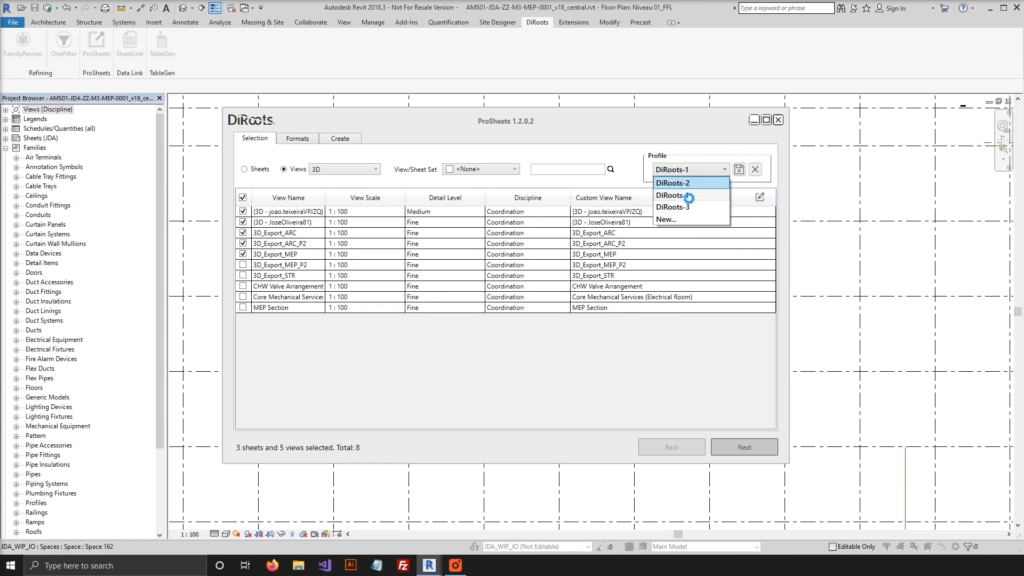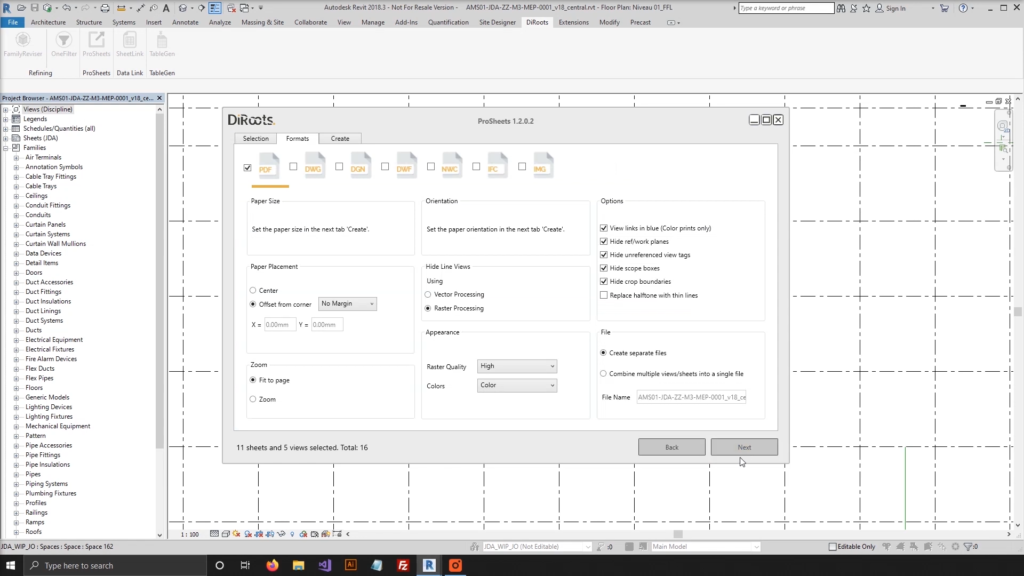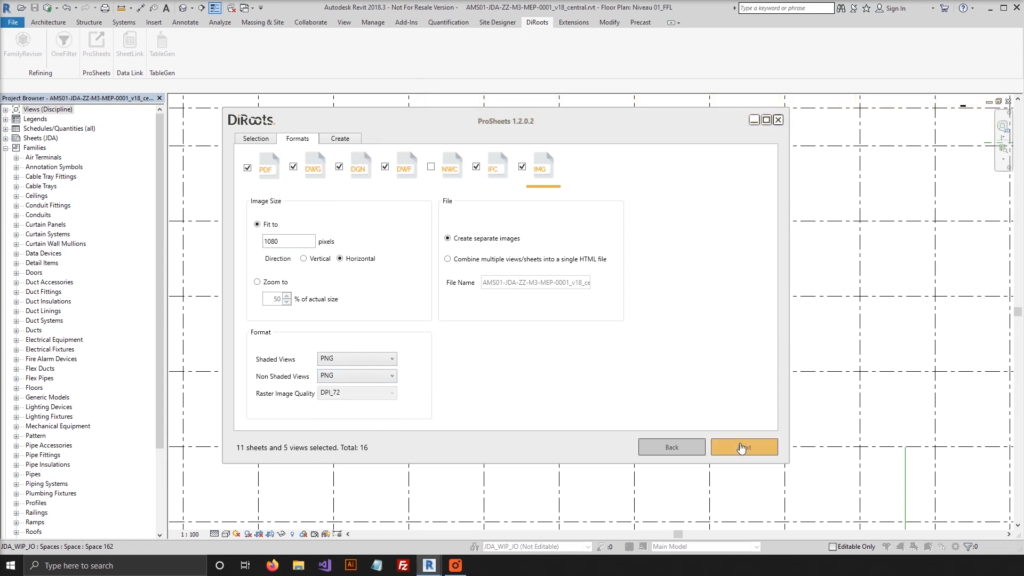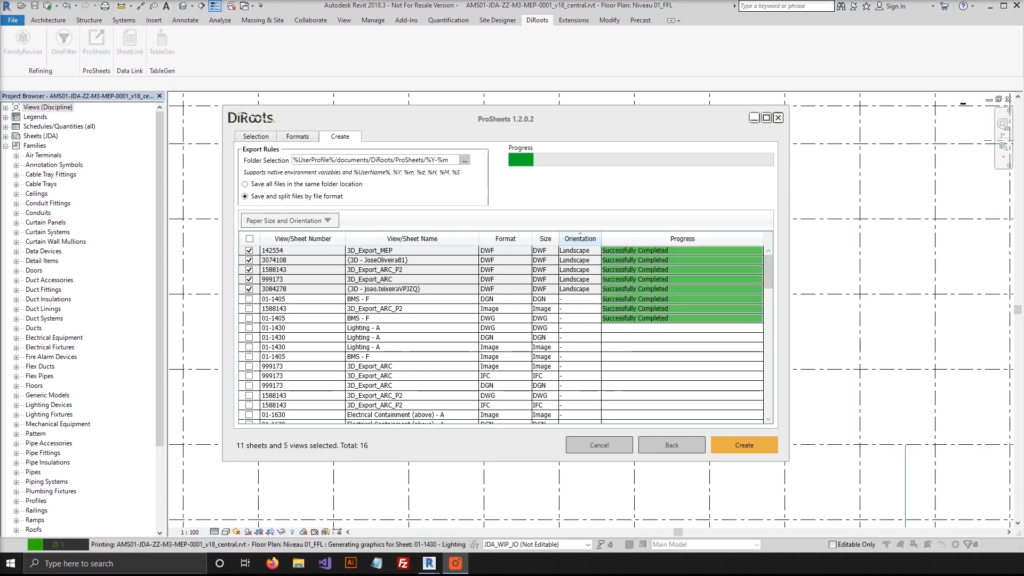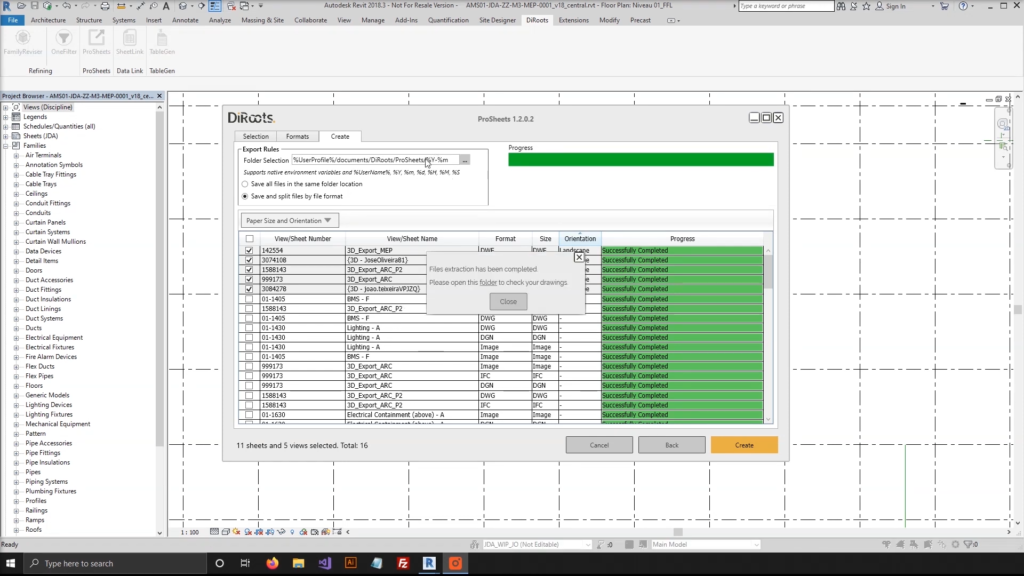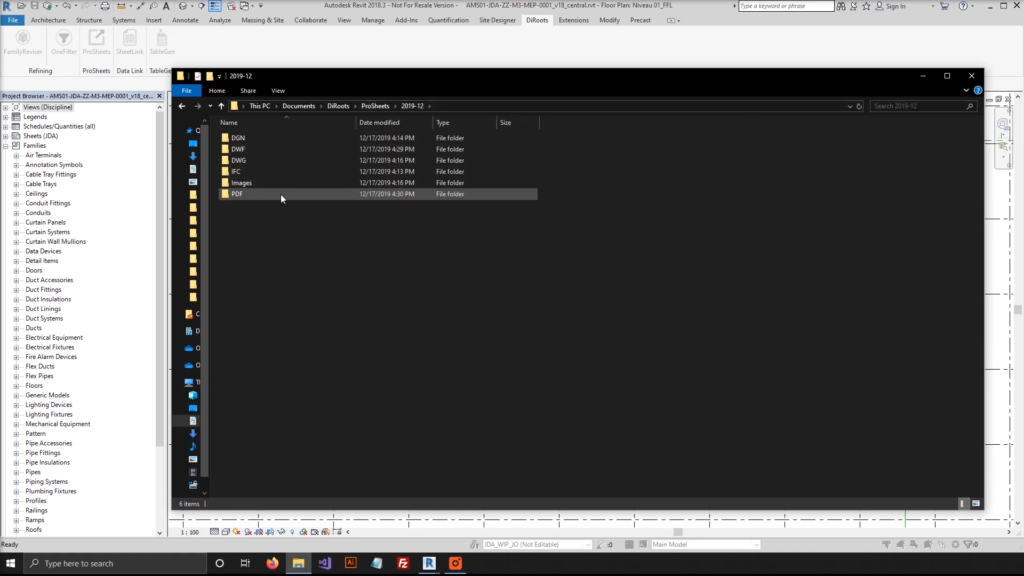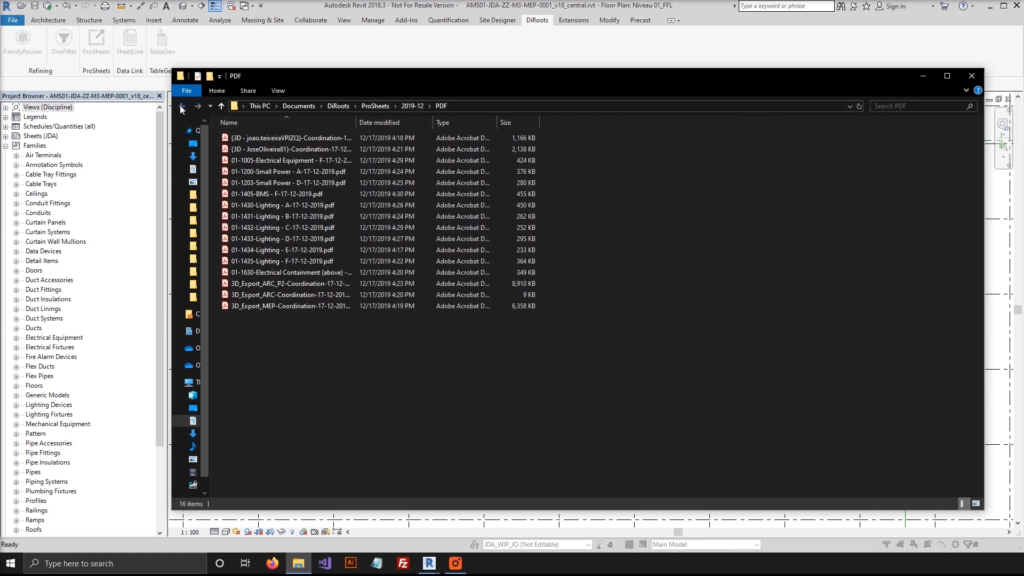- Date added:
- Oct 27, 2024 | Last update check: 1 minute ago
- Integrations:
- —
- Licence:
- Freeware
- Runs on:
- Revit 2020 / 2021 / 2022 / 2023 / 2024 / 2025
ProSheets for Revit is a free plugin that allows you to batch export sheets/views to PDF, DGN, DWG and other formats using advanced naming rules. Easily create a custom naming rule by combining multiple parameters, enabling organized and easily identifiable file exports. This tool also allows users to save their export settings, making it convenient to share and reuse configurations across different projects, adding consistency and efficiency.
Batch export Revit documentation. The plugin’s key functionalities include the ability to batch export to various file types like PDF, DWG, DGN, DWF, NWC, IFC and image formats (JPEG, PNG, TIFF). Users can set customized naming parameters for file exports and choose either automatic sheet size detection or manual size settings per sheet or view. ProSheets also allows users to save export settings as profiles, ensuring that preferences like custom filenames and export options can be applied in other projects.
ProSheets integration. ProSheets for Revit enhances Revit’s native batch exporting with auto-detection of sheet sizes and orientations, advanced IFC settings, and no need for extra PDF drivers. Users can customize exports by combining paper sizes in a single PDF, controlling visibility settings, and saving configurations as reusable profiles. It also supports exporting reports to Excel or CSV.
Summary. ProSheets for Revit makes document management efficient and consistent across Revit projects by streamlining the batch export of sheets and views to formats like PDF, DWG, and IFC. This full-featured, free add-in offers custom naming with Revit parameters, automatic sheet size detection, reusable export profiles, integration with Revit’s native settings, and eliminates the need for extra PDF drivers.