- Date added:
- Feb 16, 2022 | Last update check: 1 minute ago
- Integrations:
- —
- Licence:
- Trial
- Runs on:
- Windows 8.1 / 8.1 64-bit / 10 / 10 64-bit Windows Server 2012 (or R2) / 2012 (or R2) 64-bit / 2016 / 2016 64-bit / 2019 / 2019 64-bit
QuickBooks Desktop Enterprise is a robust business management solution that helps you develop accurate job costing estimates for construction projects. You can grow your business, make better decisions, and access it from anywhere and anytime. QuickBooks is more than just accounting software, it is a flexible solution that helps you run your business from end to end. QuickBooks is the most commonly used small business accounting software in the US and Canada.
QuickBooks Desktop comes in Pro, Premier and Enterprise editions. QuickBooks Pro is pretty limited and really only for the smallest companies. QuickBooks Premier is the most common edition that you can see. QuickBooks Enterprise is for the biggest companies, it has a lot more features regarding inventory tracking and pricing. For a full comparison chart please visit https://quickbooks.intuit.com/desktop/. There is also QuickBooks Online which is the cloud-based version.
QuickBooks Desktop gets installed on your local computer or you can host it virtually on a remote computer. QuickBooks Desktop has the flow chart style home screen where it shows how different transactions flow through the accounting system. There are Windows and Mac versions.
Note: Don’t register the trial. If you try to register, it could lock you out of QuickBooks.
Features:
-
- Accounting
- QuickBooks Desktop Enterprise lets you set up purchase orders, send invoices, accept payments, pay vendors, and run payroll.
-
- Scalability
- When your business grows, Enterprise grows with you – expanding up to one million list items and scaling to as many as 30 users. Plus, with customized user permissions, you can put the right information in the right hands, delegating to your team so you can get more done while managing access to sensitive data with confidence.
-
- Inventory management
- You can track product movement and storage right down to the row, shelf, and bin, and manage the entire sales order fulfillment process from a single dashboard.
-
- Barcode scanning
- Mobile barcode scanning helps you to save your time, reduce errors, and eliminate paperwork. You can receive mobile messages and track real-time picking and packing status from the warehouse floor right to your dashboard.
-
- Pricing
- When it comes to pricing, Enterprise gives you customizable, automated pricing rules that let you easily manage promotions, bulk discounts, and prices for specific customers.
-
- Reports
- And all the data rolls up into Enterprise so you can build powerful reports to track the performance of your company and make the best business decisions. Enterprise includes more than 200 standard and industry-specific reports – all customizable for your unique business needs. You can even build new reports from scratch, complete with charts and graphs that are easy to understand and offer key business insights.
-
- Custom editions
- Enterprise comes with custom editions tailored for your industry – like Wholesale & Manufacturing, Contractor, Retail, Professional Services, Nonprofit and more.
-
- App integrations
- Enterprise includes more than 200 app integrations and an open API so you can connect to a shopping cart or gateway. Those include: Method: CRM, Shopify, Magento, Amazon, TSheets Time Tracking, Fishbowl Manufacturing, Salesforce, HRweb…
-
- Support
- As an Enterprise customer, you also become a QuickBooks Priority Circle member with U.S.-based priority support and a dedicated Customer Success Manager who will work with you to understand your business needs and help you achieve your goals.
QuickBooks Desktop vs QuickBooks Online
The cloud-based accounting solutions are the future of, at least, small business accounting and maybe even enterprise level accounting. It is hard to say what type of business should use QuickBooks Desktop versus QuickBooks Online without knowing a lot more about that business.
In general, businesses that don’t have a lot of more advanced inventory tracking and costing means usually use QuickBooks Online. Quickbooks Online is a great solution for most small businesses, it’s based in the cloud so you can access your books from anywhere and you don’t have to back up your data. When you’re using QuickBooks Desktop you have to make sure that your data is really backed up, otherwise you risk losing it if something happens to your computer. So for companies that do have heavier inventory costing means QuickBooks Desktop might be a better option. However there are third-party inventory apps that integrate well with QuickBooks Online.
For a full comparison chart please visit https://quickbooks.intuit.com/online/move-to-online/.
About Intuit
Intuit is a mission-driven, global financial platform company that gives everyone the opportunity to prosper. They’re the makers of TurboTax, QuickBooks, and Mint. Their products and services help more than 50 million people around the world earn more money, with less work and greater confidence.
Intuit was founded in 1983 by Scott Cook and Tom Proulx. It is based in Silicon Valley, California.
Gallery
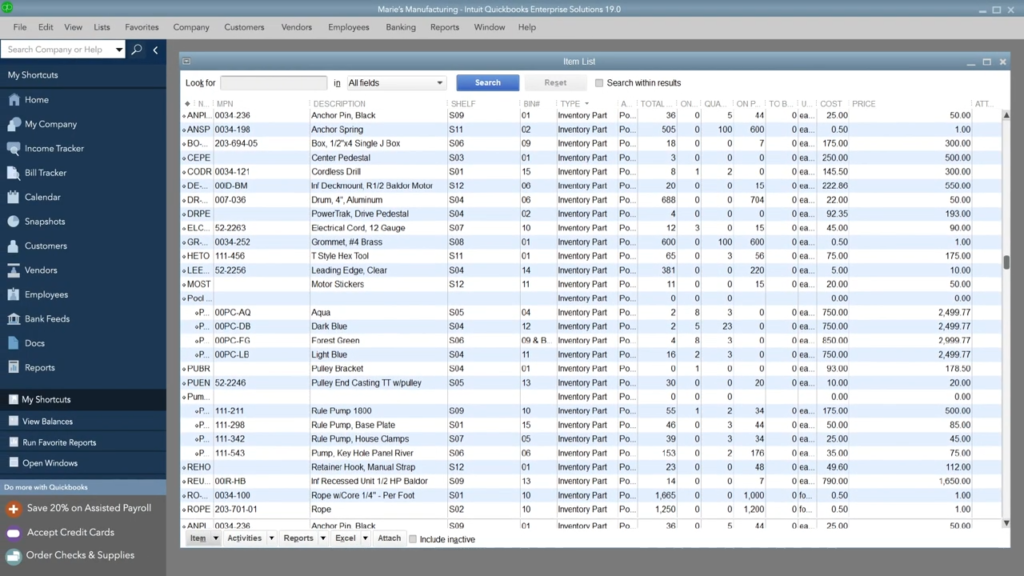
©Intuit
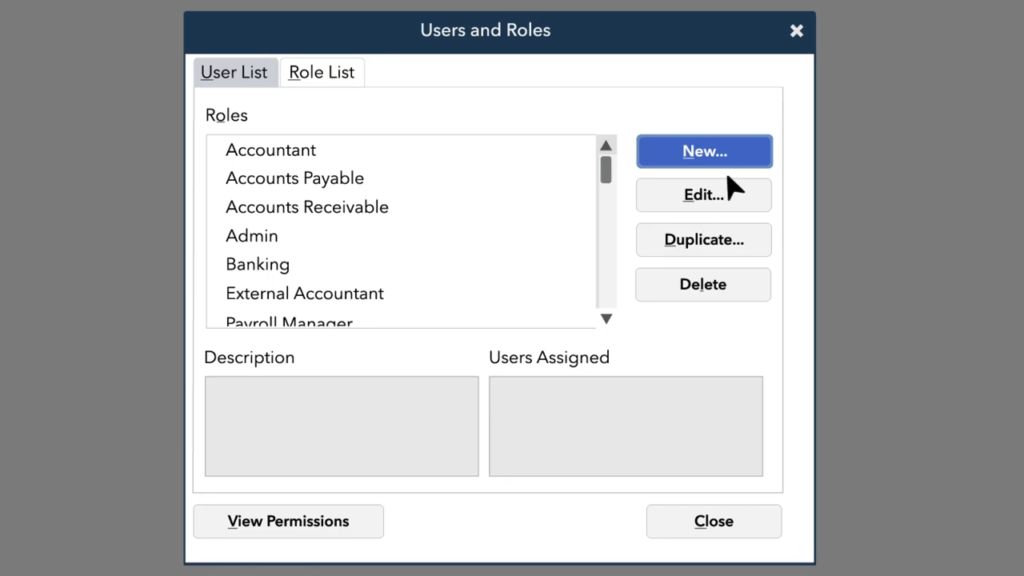
©Intuit
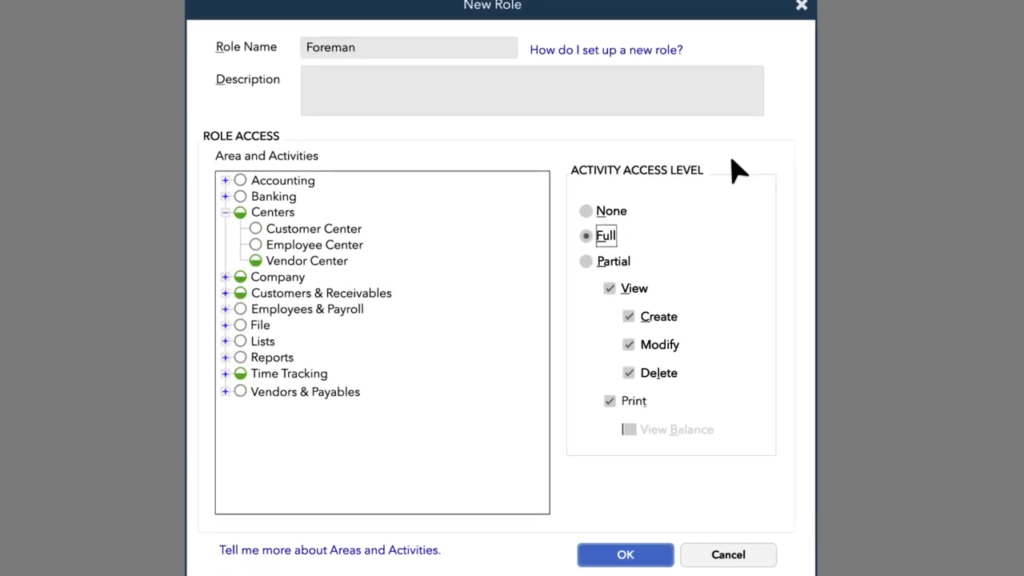
©Intuit
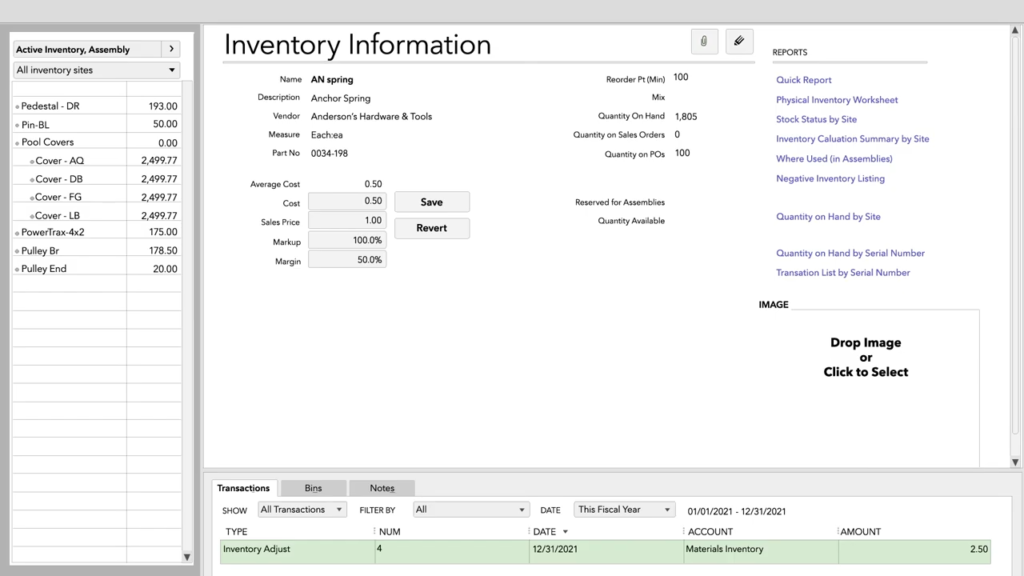
©Intuit
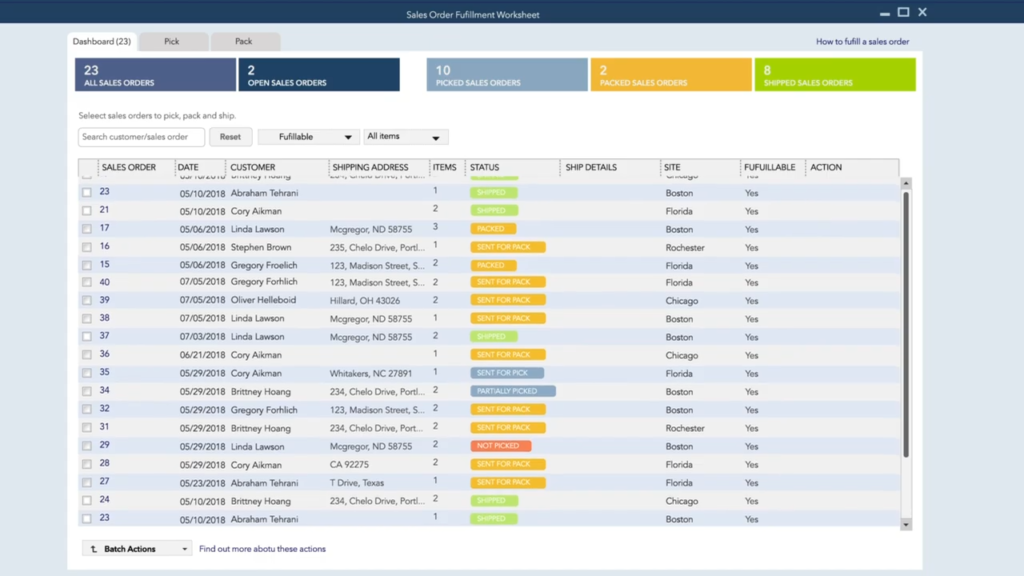
©Intuit
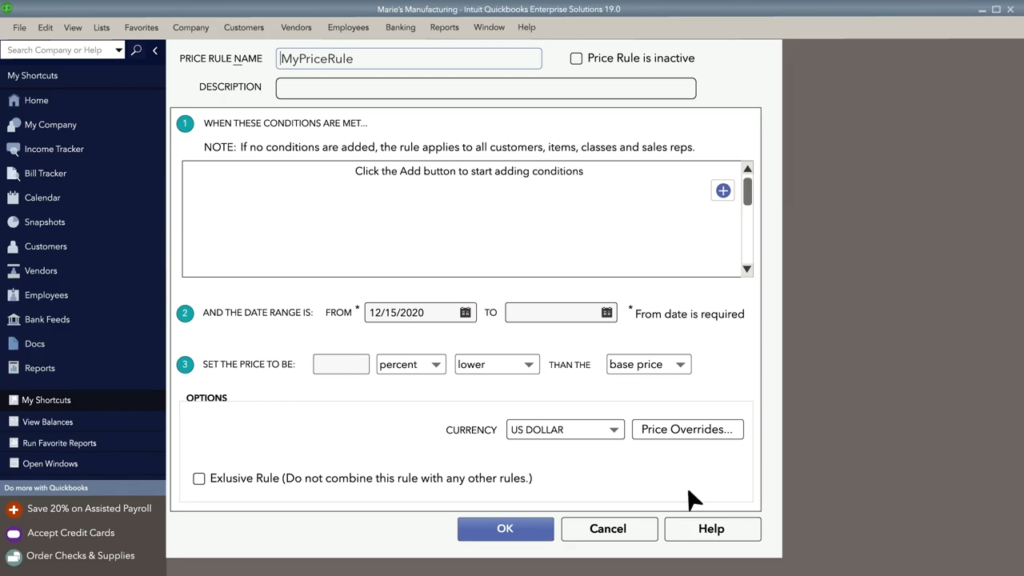
©Intuit
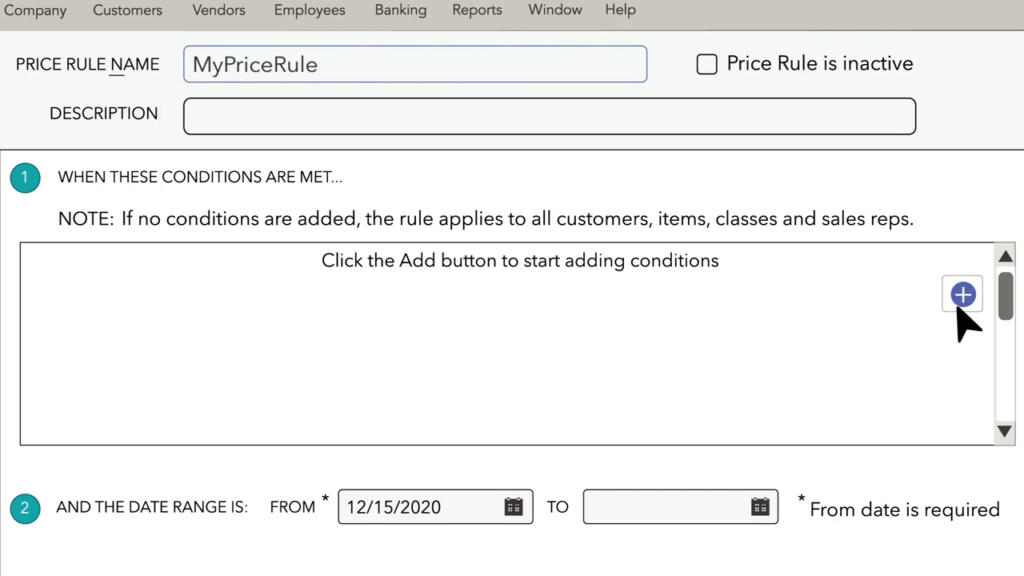
©Intuit
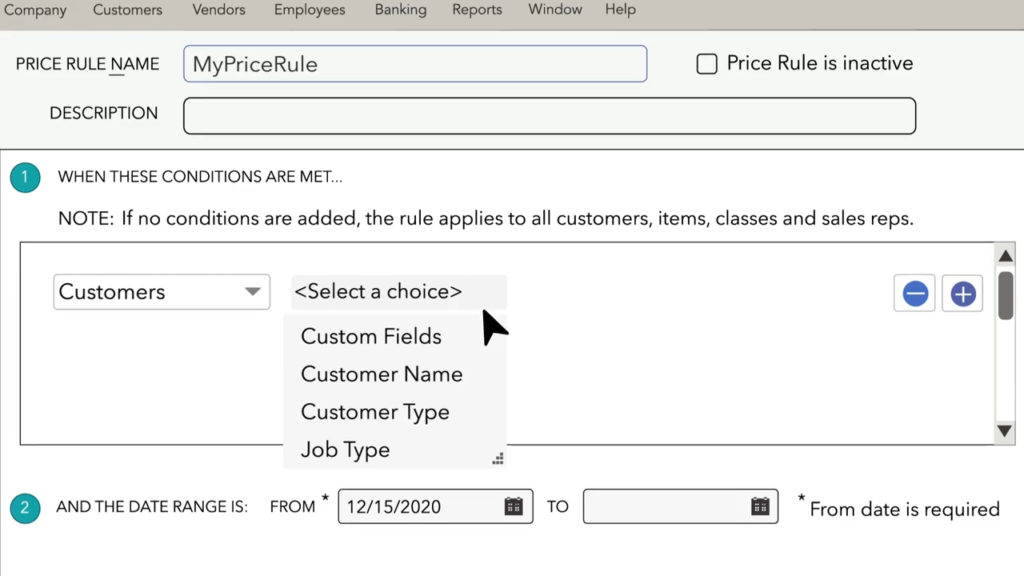
©Intuit
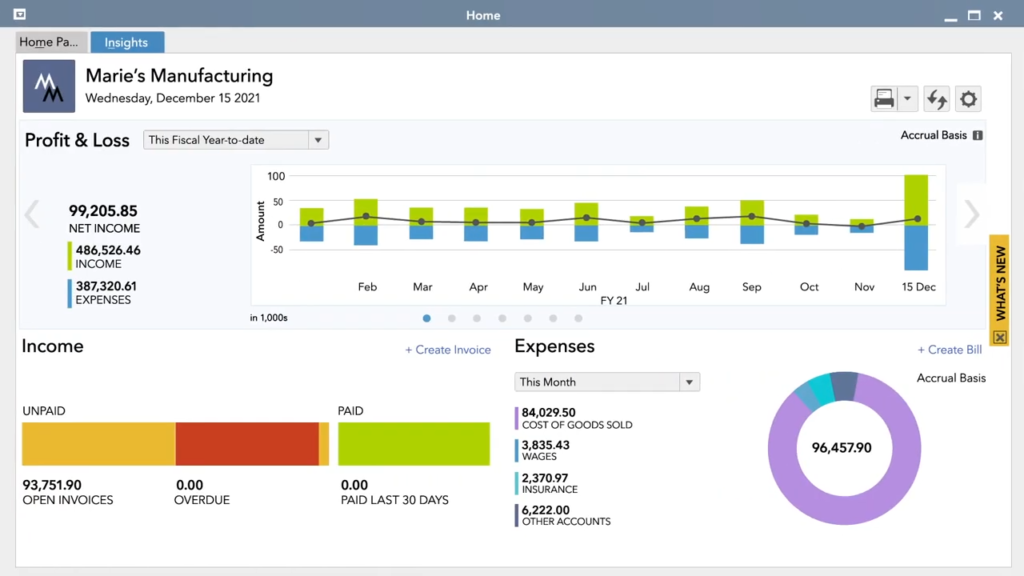
©Intuit
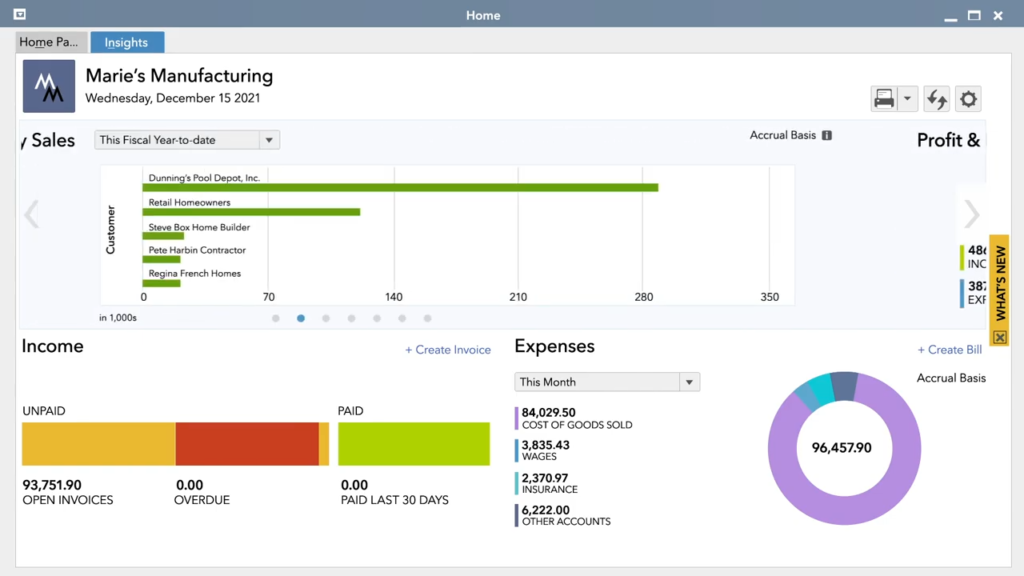
©Intuit
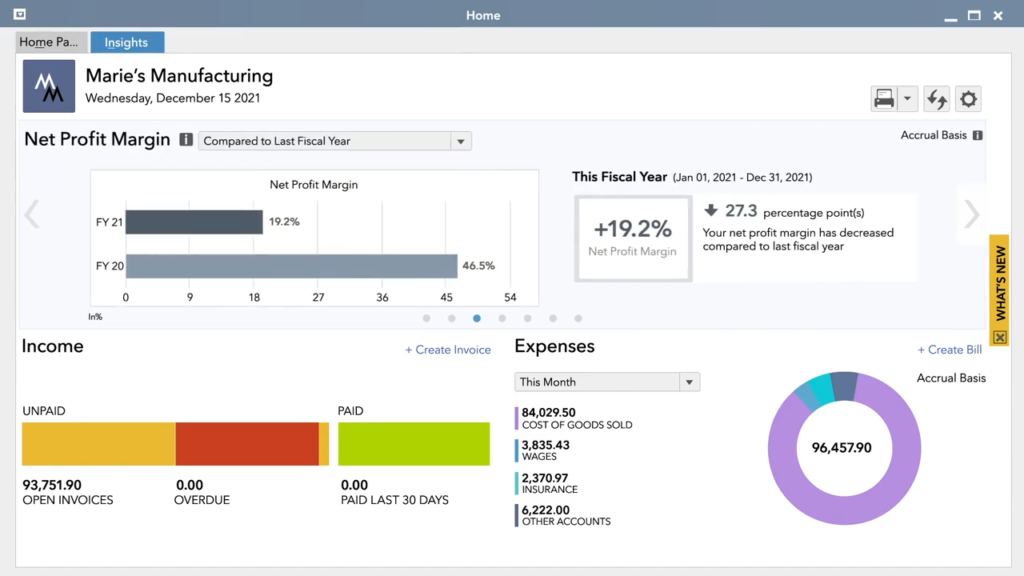
©Intuit
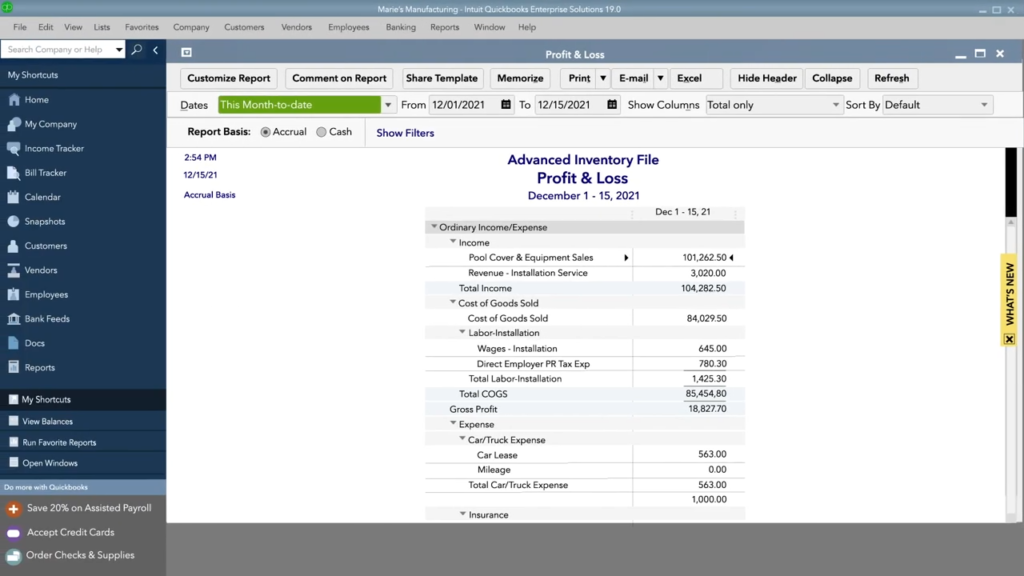
©Intuit
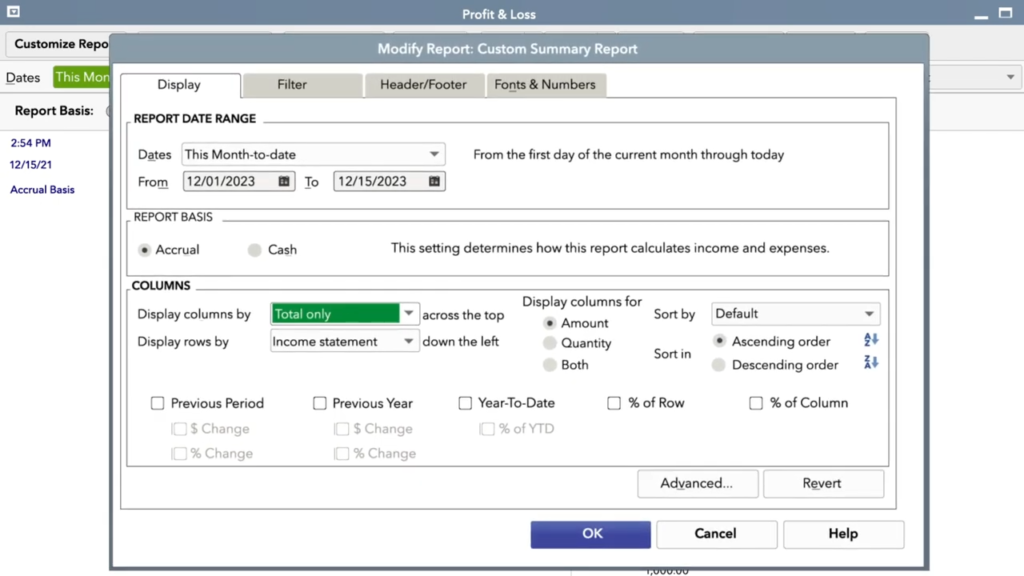
©Intuit
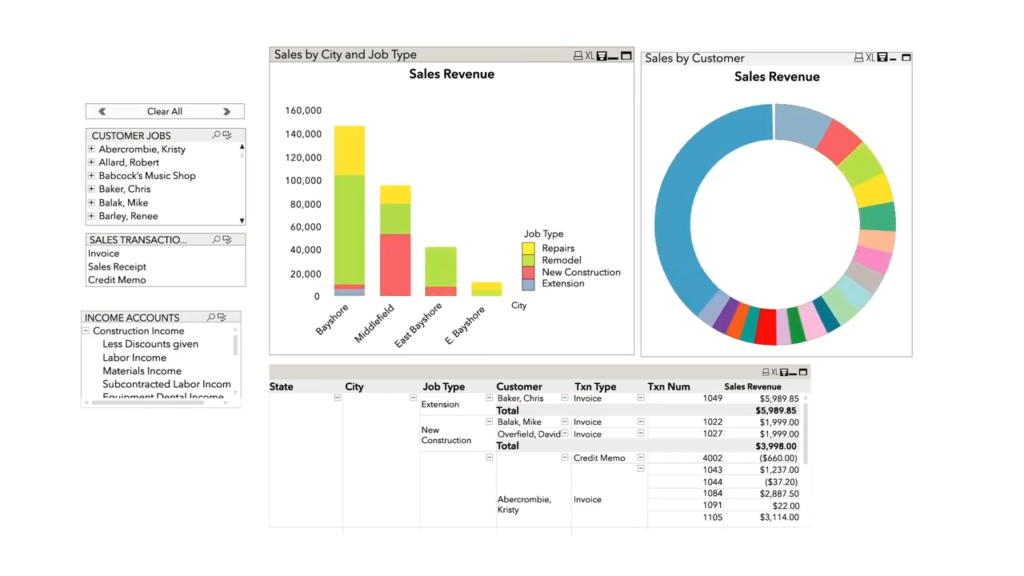
©Intuit