- File size:
- 2.2 MB
- Date added:
- Jan 01, 2020 | Last update check: 1 minute ago
- Licence:
- Freeware
- Runs on:
- Revit 2017 / 2018 / 2019 / 2020
Quickshot Pro for Revit allows you to save a screenshot of the main Autodesk Revit window. When clicked this tool saves a screenshot, in PNG format, that only includes the drawing area in Autodesk Revit. It crops out the ribbon, rest of Autodesk Revit and the rest of your desktop.
Screenshots can be saved in JPG, PNG, GIF, TIFF or BMP format. Optionally add a text watermark to all screenshots.
Typical workflow:
Open the view you’d like to capture and start this command. It’s located under the Add-ins tab.
What’s new in version 2020.0.0:
- Updated for Autodesk Revit 2020.
About Joe Sferrazza
We’ve created over 100 Revit add-ins since 2009 and while most are private applications we do have a few on the Autodesk Exchange App Store. For more information please visit http://appsbyjs.com/.
Gallery

Screenshot Example – apps.autodesk.com
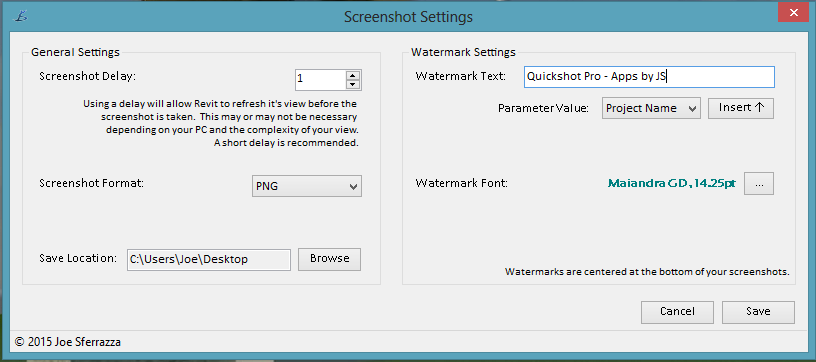
Screenshot Settings – apps.autodesk.com

Screenshot Example – apps.autodesk.com