- File size:
- 292 MB
- Date added:
- Dec 18, 2023 | Last update check: 1 minute ago
- Licence:
- Trial | Buy Now
- Runs on:
- Windows 8.1 64-bit / 10 64-bit / 11
Rhino is the 3D-modeling software used for mathematically precise modeling of products ranging from jewelry and furniture to architecture.
For more information please visit https://download.archsupply.com/get/download-rhino/.
What’s new in Rhino 7:
Rhino 7 is the most significant upgrade in its history. It features new SubD tools to create organic shapes, Rhino.Inside.Revit to run Rhino and Grasshopper as a Revit add-on, QuadRemesh algorithm to create a quad mesh from NURBS geometry or meshes.
- SubD. SubD is a new geometry type that can create editable, highly accurate organic shapes. Unlike other geometry types, SubD combines free-form accuracy while still allowing quick editing.
- Rhino.Inside.Revit. Run Rhino and Grasshopper as a Revit add-on.
- QuadRemesh. Create a beautiful quad mesh from NURBS geometry or meshes.
- Presentation. Improved the presentation tools. A major update to the Rhino Render engine. Added support for PBR materials, a LayerBook command, and more…
- Rhino Refined. Workflow improvements like Named Selections, Mold Making tools, a Single-Line font for engraving, and improved interoperation with third-party file formats…
- Display. Some models will display significantly faster. Several refinements to the Display Modes.
- Documentation. Improved many parts of the documentation workflow while also focusing on the more graphically-rich illustration tools like transparency and gradient hatches…
- Grasshopper. Added some new components.
- Development Platform. Major improvements to free SDKs, with API refinements, better documentation, and some major new features that broaden and deepen the foundations of the geometry development platform…
Gallery
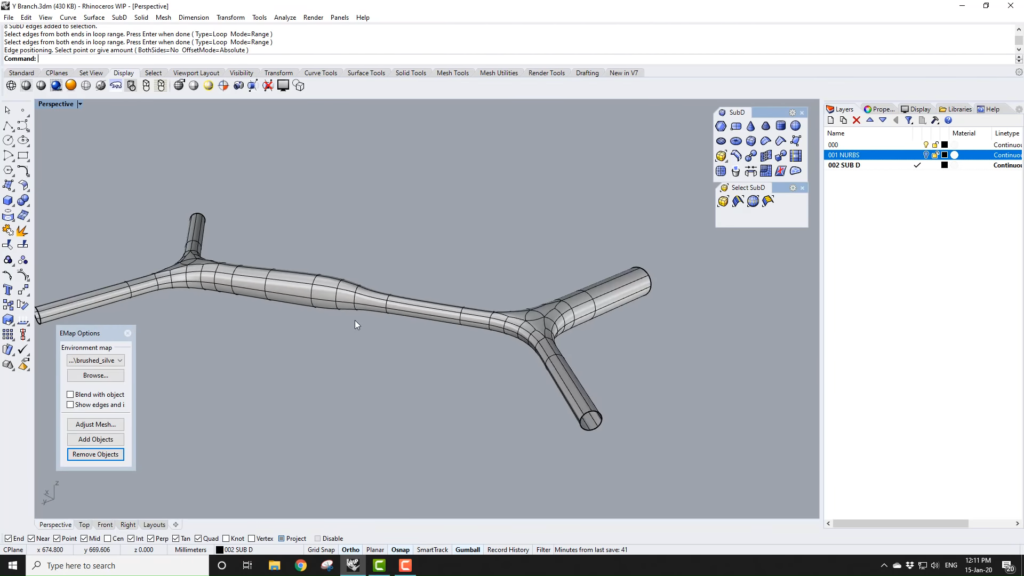
SubD tools. ©Simply Rhino
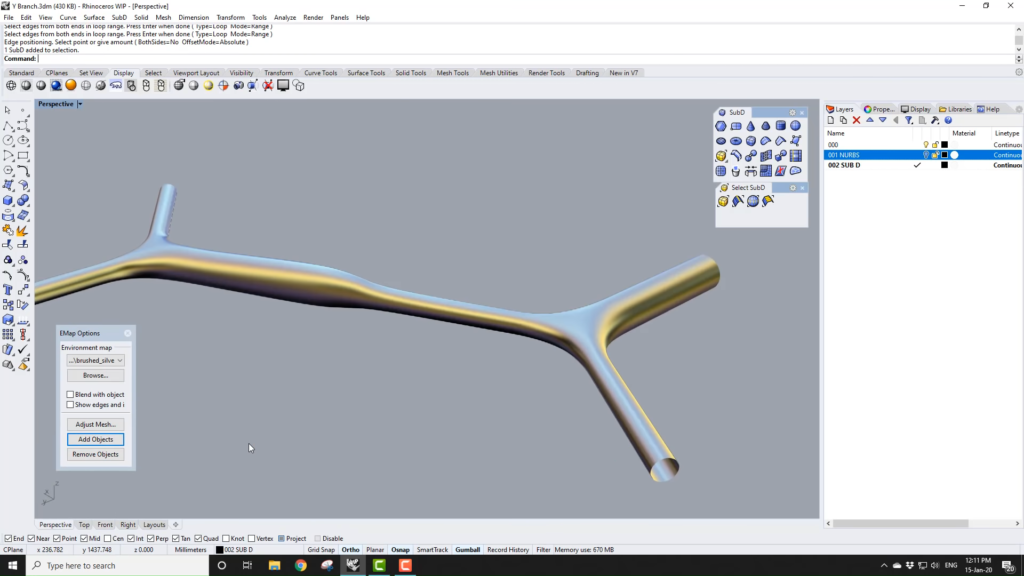
SubD tools. ©Simply Rhino
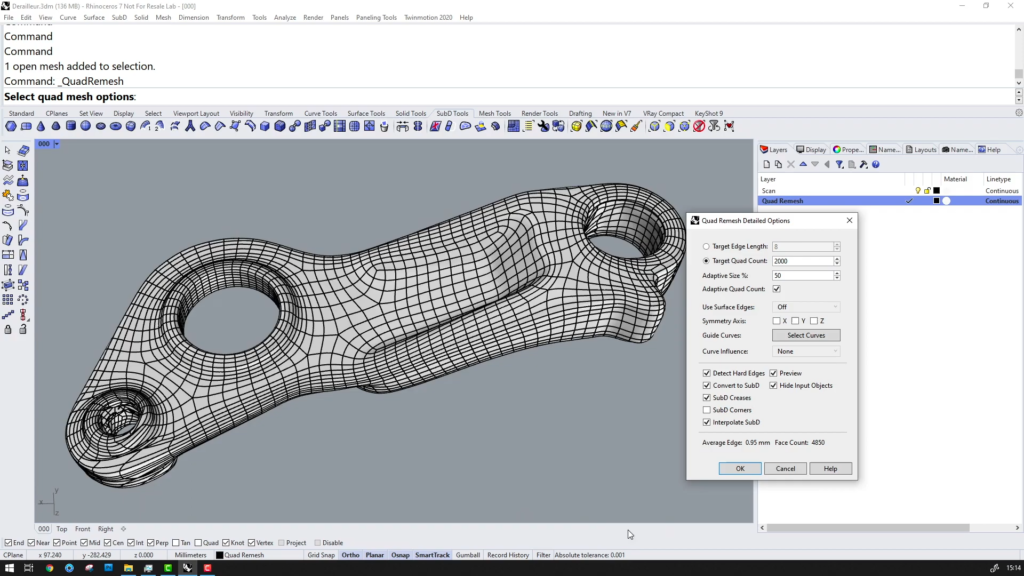
QuadRemesh. ©Simply Rhino
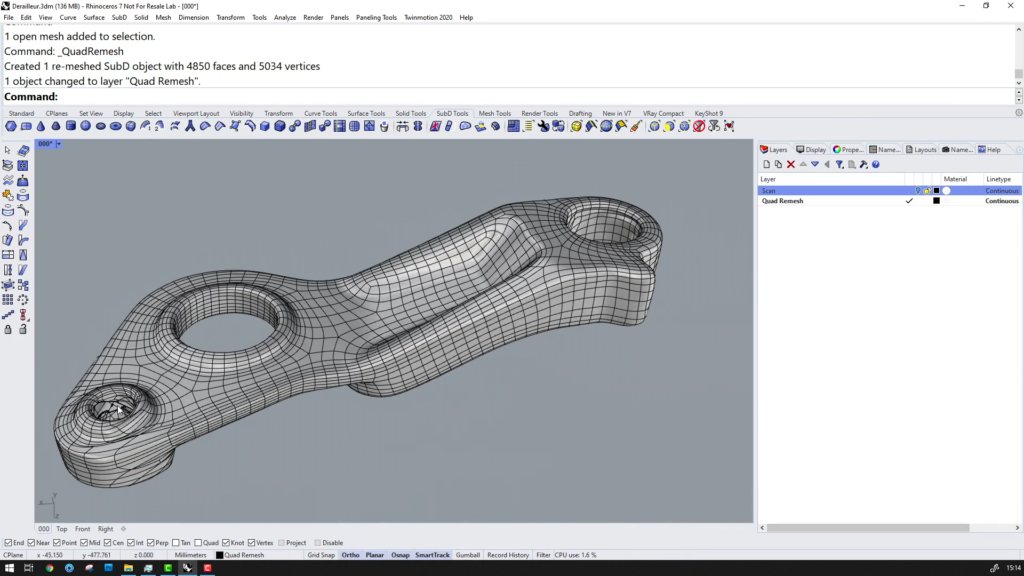
QuadRemesh. ©Simply Rhino
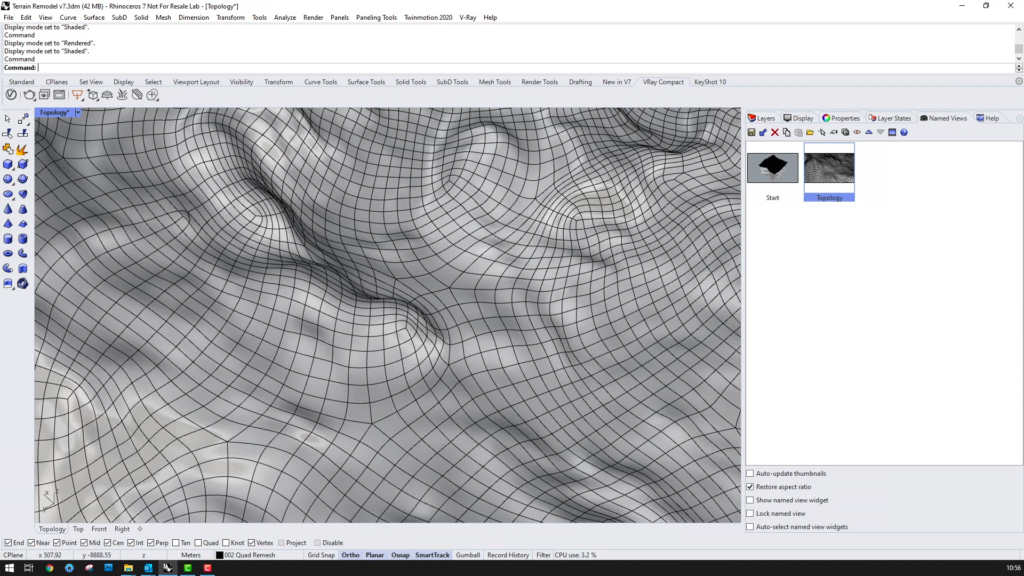
QuadRemesh. ©Simply Rhino
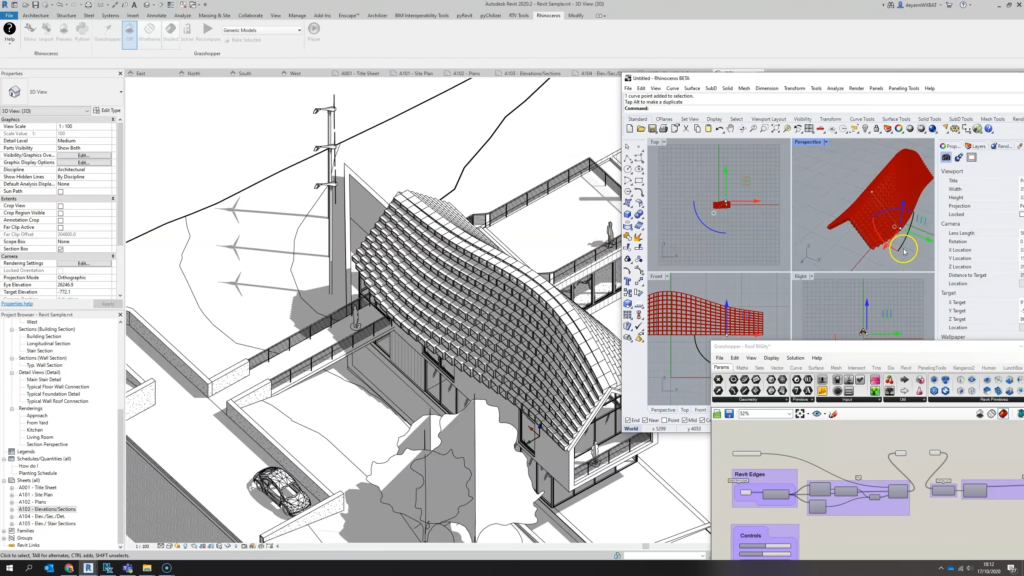
Rhino.Inside.Revit. ©Simply Rhino