- File size:
- 1.5 MB
- Date added:
- Jan 29, 2022 | Last update check: 1 minute ago
- Licence:
- Freeware
- Runs on:
- Revit 2020
Room Color 3D for Revit enables you to visualize room geometry in 3D views. Native Revit functionality allows you to view room spaces and tags only in 2D views such as floor plans and sections. Considering the huge demand for visualizing different spaces of projects in academic and professional areas, the app creates rooms’ geometry as generic models in direct shape format and randomly assigns color to generated volumes in a user specified 3D view. You can also remove generated volumes in order to bring the file back to its original state.
There is also a Pro version of the plugin that provides support for Revit 2021 and above.
Note: You can also achieve the functionality of this app with Dynamo scripts.
Typical workflow:
After assigning rooms in project, you can use color rooms button in order to have colored generic models in a 3d view. For recoloring rooms you can use delete volume button and rerun the color room button.
About BIM Byte
BIM Byte develops custom software and plugins to answer AECO industry needs. They present programming solutions for automation and boosting efficiency in BIM projects.
Gallery
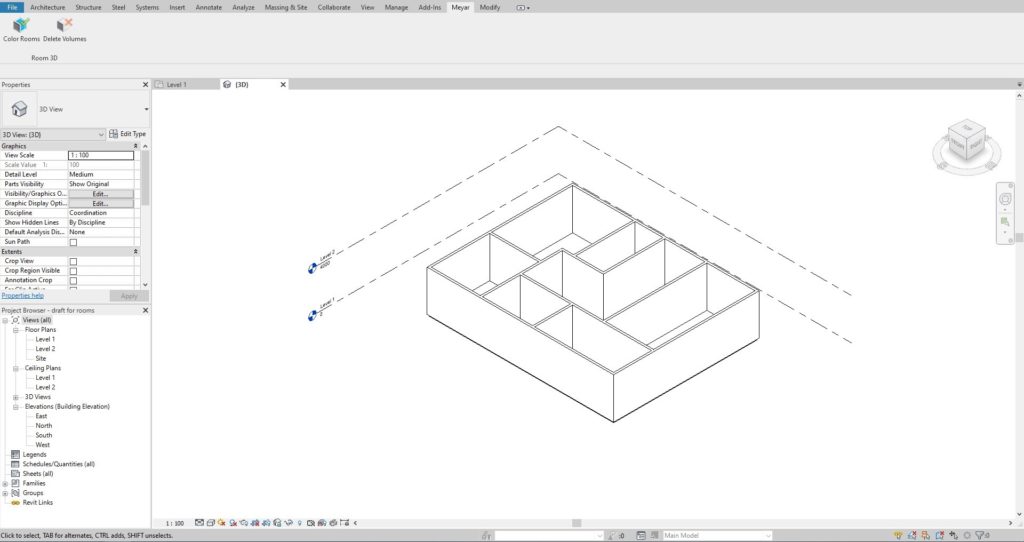
Room Color 3D ribbon in Revit. ©Autodesk
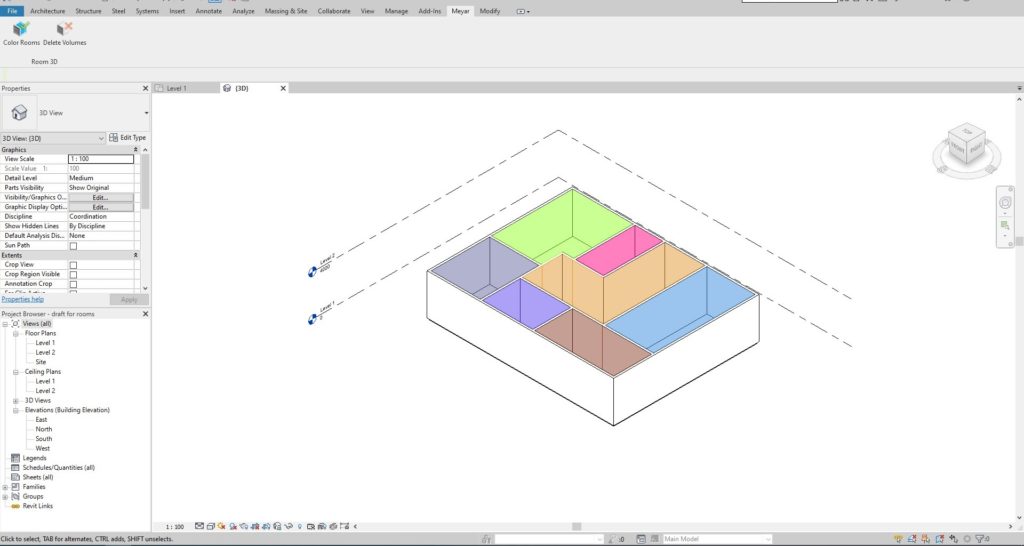
Visualized room geometry in 3D view. ©Autodesk
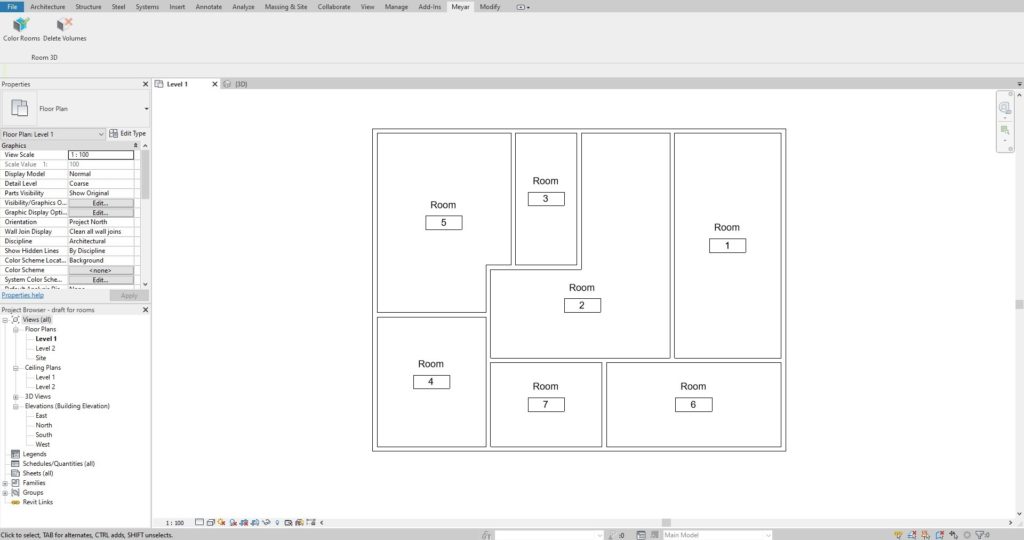
Room spaces and tags in 2D view. ©Autodesk